I'm using the VDJ 8 skin by Fruit just noticed that's where the problem is. My bad
Sorry guys it's Fruit's skin that's changed
Sorry guys it's Fruit's skin that's changed
Posted Thu 07 Aug 14 @ 11:23 am
"-Improvement for motorized jog wheels holding the platter" - NOT FIXED for the stanton SCS.1d
new build 1.907 still has platter issues when platter held still, tracks jumps or slowly moves around...slow drag scratches are impossible, back to 1.845.
looking forward
thank you
new build 1.907 still has platter issues when platter held still, tracks jumps or slowly moves around...slow drag scratches are impossible, back to 1.845.
looking forward
thank you
Posted Thu 07 Aug 14 @ 1:41 pm
Techno_Tom_57 wrote :
I'm using the VDJ 8 skin by Fruit just noticed that's where the problem is. My bad
Sorry guys it's Fruit's skin that's changed
Sorry guys it's Fruit's skin that's changed
Oh sorry for the inconvenience it was a bug but I posted a patch 0.5b for this problem you may now triple click the button to instant reset and the slow motion reset is back.
Posted Thu 07 Aug 14 @ 1:44 pm
vdj_pARtybOy wrote :
"-Improvement for motorized jog wheels holding the platter" - NOT FIXED for the stanton SCS.1d
new build 1.907 still has platter issues when platter held still, tracks jumps or slowly moves around...slow drag scratches are impossible, back to 1.845.
looking forward
thank you
new build 1.907 still has platter issues when platter held still, tracks jumps or slowly moves around...slow drag scratches are impossible, back to 1.845.
looking forward
thank you
It's the same with denon 3700. Does not work well
Posted Fri 08 Aug 14 @ 6:02 pm
Used 1907 tonight had some issues, When I would load then next song to play CPU usage would go all the way to 100% and the song that was playing would stutter. Went back to version 7 for awhile. No problems. Reloaded version 8 and still had same issue. Previous versions never spiked CPU higher than 75%
While playing CPU stayed between 30 & 35%
Windows 7
While playing CPU stayed between 30 & 35%
Windows 7
Posted Sat 09 Aug 14 @ 12:28 am
could you give us some details:
- type of cpu (amd/intel, number of cores, speed)
- size of your RAM
- type of files loaded (audio/video, codec, length,bitrate)
- audio engine used in vdj (wasapi/asio, buffer size)
- type of cpu (amd/intel, number of cores, speed)
- size of your RAM
- type of files loaded (audio/video, codec, length,bitrate)
- audio engine used in vdj (wasapi/asio, buffer size)
Posted Sat 09 Aug 14 @ 3:25 am
a Little Bug for French.
Create a new Playlist "ça peut être l'été" and load it to the Automix list then save it and all french charaters are in XML or UTF8 or other.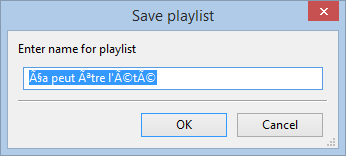
I have then same thing for a song who is delete in the browser.
Create a new Playlist "ça peut être l'été" and load it to the Automix list then save it and all french charaters are in XML or UTF8 or other.
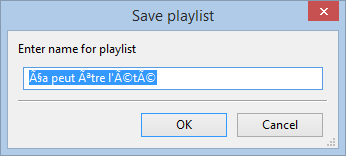
I have then same thing for a song who is delete in the browser.
Posted Sat 09 Aug 14 @ 3:48 am
djcel wrote :
could you give us some details:
- type of cpu (amd/intel, number of cores, speed)
- size of your RAM
- type of files loaded (audio/video, codec, length,bitrate)
- audio engine used in vdj (wasapi/asio, buffer size)
- type of cpu (amd/intel, number of cores, speed)
- size of your RAM
- type of files loaded (audio/video, codec, length,bitrate)
- audio engine used in vdj (wasapi/asio, buffer size)
MacBook Pro 13 bootcamped. Core 2 duo 2.66 intel. 8 gb ram , asio, buffer 512. CPU maxed with audio or video
I've used this same configuration in past builds. Never hit 100% on load
Thanks
Posted Sat 09 Aug 14 @ 7:01 am
ver 1910
2 problems not solved .
1. command+Q doesn't have security exit. (load security on options are = on)
2. automix side list. have stutter sound when mix between songs.
hope will fix soon . thanks a lot.
2 problems not solved .
1. command+Q doesn't have security exit. (load security on options are = on)
2. automix side list. have stutter sound when mix between songs.
hope will fix soon . thanks a lot.
Posted Sat 09 Aug 14 @ 3:38 pm
STILL having the problem with serato timecode vinyl the songs start to fast it jump right in the beginning of a track.
Posted Sat 09 Aug 14 @ 7:10 pm
Ran 1910 on OSX tonight was extremely smooth cpu stayed around 20% it was flawless, I'll try 1910 on the windows side tomorrow and see if the CPU issue is corrected
Posted Sat 09 Aug 14 @ 10:55 pm
Last Night after ca. 5 hours set, suddenly the videos are replaced with a black screen, couldn't restore them through turning on and off the video output, couldn't terminate the VirtualDJ process (ca 350MB of memory), only solution restart the laptop...
Posted Sun 10 Aug 14 @ 1:24 pm
Chreece wrote :
Last Night after ca. 5 hours set, suddenly the videos are replaced with a black screen, couldn't restore them through turning on and off the video output, couldn't terminate the VirtualDJ process (ca 350MB of memory), only solution restart the laptop...
If your video froze or went blank , usually this will happen if your HDMI cord came loose , or if your Laptop overheated . Make sure you have your Laptop vented and the fan is working .
Posted Mon 11 Aug 14 @ 9:21 am
Thank you for your concern but i can assure you it was a bug because i have checked multitimes the hdmi cable (unplug an plug in again). The problem was not there after the restart (so if the laptop was overheated it didn't have time to cool down...). Also closing and opening the program couldn't help because of the old process of virtual dj that was still in memory.
I think that in the code should come the ability to check for any open instances of the program, force close them and then run a new one...
I think that in the code should come the ability to check for any open instances of the program, force close them and then run a new one...
Posted Mon 11 Aug 14 @ 10:08 am
Chreece wrote :
Thank you for your concern but i can assure you it was a bug because i have checked multitimes the hdmi cable (unplug an plug in again). The problem was not there after the restart (so if the laptop was overheated it didn't have time to cool down...). Also closing and opening the program couldn't help because of the old process of virtual dj that was still in memory.
I think that in the code should come the ability to check for any open instances of the program, force close them and then run a new one...
I think that in the code should come the ability to check for any open instances of the program, force close them and then run a new one...
Actually they do have a Skin that's out that has this ability to do a mater reset , just trying to find it
Posted Mon 11 Aug 14 @ 10:21 am
djbennybm wrote :
ver 1910
2 problems not solved .
1. command+Q doesn't have security exit. (load security on options are = on)
2. automix side list. have stutter sound when mix between songs.
hope will fix soon . thanks a lot.
2 problems not solved .
1. command+Q doesn't have security exit. (load security on options are = on)
2. automix side list. have stutter sound when mix between songs.
hope will fix soon . thanks a lot.
somebody can check for me if he have the same problems?
Posted Mon 11 Aug 14 @ 2:25 pm
1910.765 runs great on my PC! Crashes my MAC. Long string of errors that was sent to you! Mac specs: 2.5GHz dual-core
Intel Core i5 processor with 4MB L3 cache
VIRTUALDJ 8 1910.765 is UNUSABLE on my MAC.
Lets hope you get this sorted soon!
Intel Core i5 processor with 4MB L3 cache
VIRTUALDJ 8 1910.765 is UNUSABLE on my MAC.
Lets hope you get this sorted soon!
Posted Mon 11 Aug 14 @ 6:30 pm
The crash occurs on launch ? Can you try to install 1910 fresh and try again ? (delete settings.xml, VirtualDJ 8 application, icon/alias from desktop and empty trash)
Posted Mon 11 Aug 14 @ 6:54 pm
I reinstalled... I'll give it a test run and get back to you! Thanks
Posted Mon 11 Aug 14 @ 7:21 pm
In build 1907 my karaoke video on both of my computers was fine! I just upgraded to 1910 and on one computer it is showing blank on the main video but the lyrics are showing on the individual video displays. On the other computer, it showing half of the video only. In both computers milkdrop8 both work as well as camera.
Posted Mon 11 Aug 14 @ 8:10 pm

















