Okay guys, gonna have to step away for a while.
Still no BPM fix. First reported on May 24th and re-reported on nearly every releases since.
The Beat-Grid is way off with no way to correct.
The Tap button literally does nothing.
When you get a chance to look at these issues, I will give it another try.
Thanks again!
Still no BPM fix. First reported on May 24th and re-reported on nearly every releases since.
The Beat-Grid is way off with no way to correct.
The Tap button literally does nothing.
When you get a chance to look at these issues, I will give it another try.
Thanks again!
Posted Mon 23 Jun 14 @ 7:37 pm
Can't confirm that.
Most of my tracks have correct aligned beatgrid.
If a track is a bit off, I go to the first beat and press the "TAP" Button once.
Problem solved.
Most of my tracks have correct aligned beatgrid.
If a track is a bit off, I go to the first beat and press the "TAP" Button once.
Problem solved.
Posted Tue 24 Jun 14 @ 4:21 am
I can confirm it, he's right, they are out of whack.
Posted Tue 24 Jun 14 @ 4:36 am
BPMs way off.
I worked out on my system that if the file was a ALAC it would often get it wrong, but convert same file to MP3 it would get it right.
I worked out on my system that if the file was a ALAC it would often get it wrong, but convert same file to MP3 it would get it right.
Posted Tue 24 Jun 14 @ 5:40 am
Again, TAP does nothing or that would be an easy fix.
Posted Tue 24 Jun 14 @ 9:13 am
It concerns me that the developers (not moderators) don't even acknowledge this issue. I have about 10 posts about this and not a single acknowledgement.
I know there are more important issues but can someone test this? Need a video?
I know there are more important issues but can someone test this? Need a video?
Posted Tue 24 Jun 14 @ 11:29 am
It'd probably help if you were a bit more specific about the issue.
You say the beat grid is way off. Examples? Screen shots? All your tracks or just some?
You say there's no way to correct it. Is the BPM Editor not working for you?
You say tap "does nothing". What are you expecting it to do? How are you using it?
BTW it's better to use one thread rather than create 10 separate posts. Post at the end to bump it if you've had no responses.
You say the beat grid is way off. Examples? Screen shots? All your tracks or just some?
You say there's no way to correct it. Is the BPM Editor not working for you?
You say tap "does nothing". What are you expecting it to do? How are you using it?
BTW it's better to use one thread rather than create 10 separate posts. Post at the end to bump it if you've had no responses.
Posted Tue 24 Jun 14 @ 11:44 am
Tapping the Tap button 4 times to the beat of the track should align the grid and correct the bpm. As groovindj said more details are needed to understand why that process is not working for you.
Posted Tue 24 Jun 14 @ 11:50 am
In this thread (May 12th) he was saying that the BPM was drifting when the tracks were playing (rather than the beat grid being wrong).
I was helping but he never replied to my last post.
In another post made the same day, he posted that (after being given instructions by staff) using tap on the first beat "seams to solve the problem".
???
I was helping but he never replied to my last post.
In another post made the same day, he posted that (after being given instructions by staff) using tap on the first beat "seams to solve the problem".
???
Posted Tue 24 Jun 14 @ 11:54 am
With all due respect, I have posted details at least 5 times... but, here it goes again.
Also, groovin, are you using a MAC or PC? Your help is appreciated but it got me nowhere. Others have the same problem. It is most likely a bug and not user error. You are great with helping with user error, I don't think that is what this is.
First, are you testing yours on a MAC or PC? I am on MAC only. It may very well work on a pc.
I play a song. The BPM shows correctly in the beat grid for about the first 8 beats and then it's off.
I have of offered to produce a video or whatever else you need to confirm. I assure you that tapping on the TAP button does NOT solve the problem. It appears that I left out a word... "DOESN'T"
I can tap on the Tap buttons once, it does nothing. I can tap on it 4 times or 8 times, it does nothing. Anything more than 16-20 times, it takes the BPM to half of the original and then does nothing.
This is on EVERY build and on every Mac I own. 15" Macbook Pro, 13" Macbook Air, iMac.... They all do the same thing.
The only way to verify this is with a video. Several people have reported (in this thread) that it doesn't work.
Also, groovin, are you using a MAC or PC? Your help is appreciated but it got me nowhere. Others have the same problem. It is most likely a bug and not user error. You are great with helping with user error, I don't think that is what this is.
First, are you testing yours on a MAC or PC? I am on MAC only. It may very well work on a pc.
I play a song. The BPM shows correctly in the beat grid for about the first 8 beats and then it's off.
I have of offered to produce a video or whatever else you need to confirm. I assure you that tapping on the TAP button does NOT solve the problem. It appears that I left out a word... "DOESN'T"
I can tap on the Tap buttons once, it does nothing. I can tap on it 4 times or 8 times, it does nothing. Anything more than 16-20 times, it takes the BPM to half of the original and then does nothing.
This is on EVERY build and on every Mac I own. 15" Macbook Pro, 13" Macbook Air, iMac.... They all do the same thing.
The only way to verify this is with a video. Several people have reported (in this thread) that it doesn't work.
Posted Tue 24 Jun 14 @ 12:40 pm
I disagree... bumping a thread ten times does nothing more than P*SS people off.
Unless you are USING A MAC, please don't reply.
Groovin, are you on a Mac?
Unless you are USING A MAC, please don't reply.
Groovin, are you on a Mac?
Posted Tue 24 Jun 14 @ 12:43 pm
Here, it was CONFIRMED and nothing has been done... since MAY 14TH!!! TONS of other reports about it as well... just search for Beat Grid.
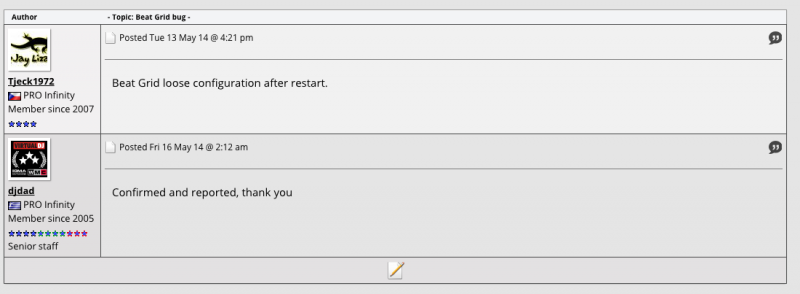
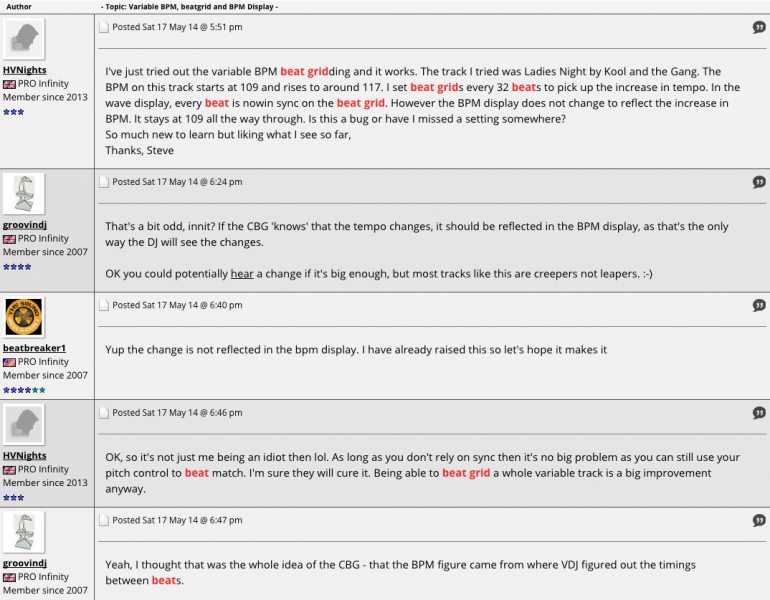
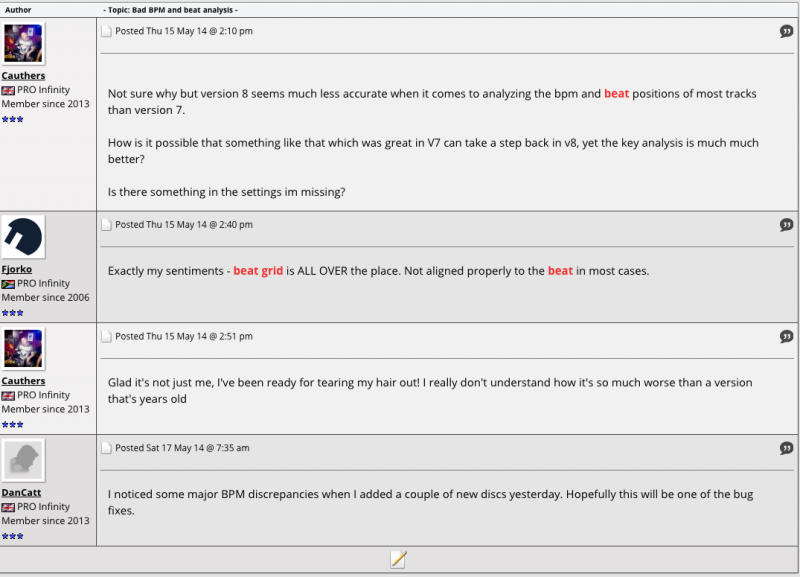
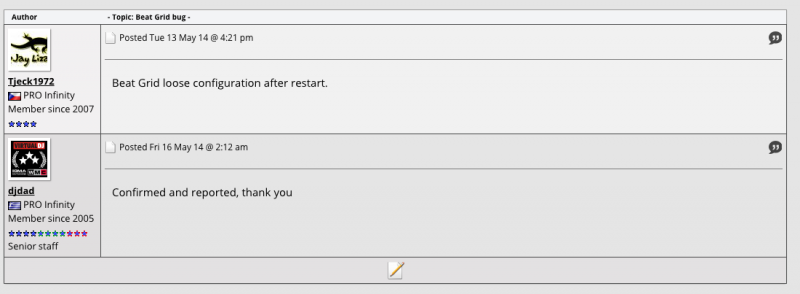
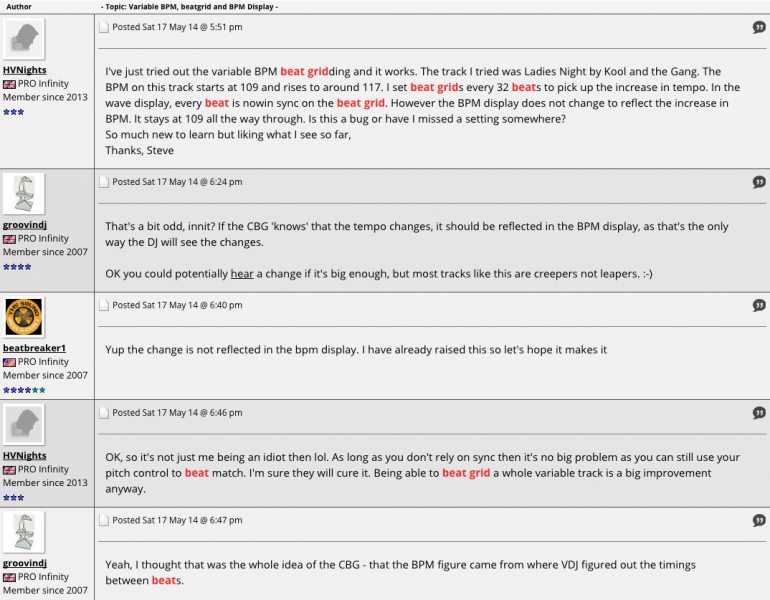
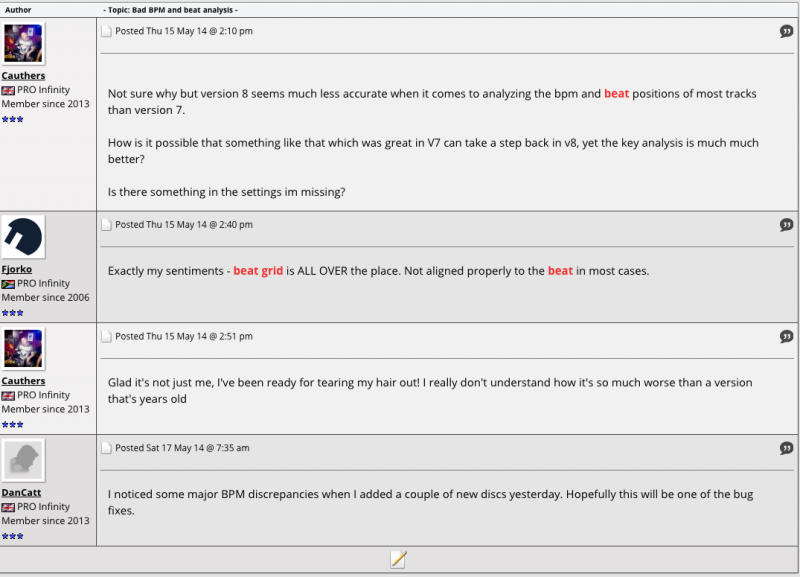
Posted Tue 24 Jun 14 @ 1:04 pm
djmagicmoments wrote :
With all due respect, I have posted details at least 5 times... but, here it goes again.
....and this is why it's best to keep everything to one thread. If you keep posting new ones (even on the same day!) then the info is fragmented and people won't know what you've posted or where.
djmagicmoments wrote :
I play a song. The BPM shows correctly in the beat grid for about the first 8 beats and then it's off.
In the beat grid? Are you referring to the beat markers on the skin, or in the BPM Editor?
Can you not line up the beat grid correctly in the BPM Editor (without tapping, just line up the red line and the grey divisions with the peaks)?
What type of tracks are you playing? If they're older tracks then it could simply be that the tempo is uneven, in which case the beat grid will inevitably drift off.
You need to remember that we can't see or hear what you're experiencing unless you either describe it in detail or post screen shots or a video.
======================================================================================================================
That second thread you've referenced is a completely different issue which concerns lack of a live BPM readout.
Posted Tue 24 Jun 14 @ 1:13 pm
Groovin, do you use a pc or a mac?
If you use a Mac, you could reproduce this EVERY TIME.
If you use a PC, please let someone else reply.
Again, in the FIRST screen shot that I posted, DJDad CONFIRMED the problem... that was on May 14th.
If you use a Mac, you could reproduce this EVERY TIME.
If you use a PC, please let someone else reply.
Again, in the FIRST screen shot that I posted, DJDad CONFIRMED the problem... that was on May 14th.
Posted Tue 24 Jun 14 @ 1:16 pm
Can you tell a specific song that this happened too so it is easier to replicate?
Posted Tue 24 Jun 14 @ 1:25 pm
This isn't a Mac vs PC thing as the tap button works on both my macs and several pcs into house.
I will say this, VDJ almost NEVER set the down beat in the right location when it comes to hiphop, rap, RnB type music. This I struggle with on the daily.
Now hitting the tap button 4 times doesn't seem to always work but then there are times when it does.
Your best bet is to make a video or take a screen grab.
I will say this, VDJ almost NEVER set the down beat in the right location when it comes to hiphop, rap, RnB type music. This I struggle with on the daily.
Now hitting the tap button 4 times doesn't seem to always work but then there are times when it does.
Your best bet is to make a video or take a screen grab.
Posted Tue 24 Jun 14 @ 1:26 pm
Aretha Franklin - Respect
Michael Jackson - Billie Jean
Setting the downbeat, the tap works before playing the song. Play the song and then it drifts WAY off.
The bpm drifts, the beat grid is ALWAYS off.
Video forthcoming... Again, the TAP button NEVER works. Not making this up. It does NOTHING on any of my tracks until you hit it for 20+ beats and then it goes to a ridiculously low BPM.
Michael Jackson - Billie Jean
Setting the downbeat, the tap works before playing the song. Play the song and then it drifts WAY off.
The bpm drifts, the beat grid is ALWAYS off.
Video forthcoming... Again, the TAP button NEVER works. Not making this up. It does NOTHING on any of my tracks until you hit it for 20+ beats and then it goes to a ridiculously low BPM.
Posted Tue 24 Jun 14 @ 1:28 pm
djmagicmoments wrote :
Groovin, do you use a pc or a mac?
Not relevant. I'm trying to get some detailed info from you about the issue, rather than just "it doesn't work" etc.
djmagicmoments wrote :
in the FIRST screen shot that I posted, DJDad CONFIRMED the problem
From what I can see, that was an issue with lost BPM info/config when restarting - not anything
to do with drifting.
Please answer the questions, so we can get to the bottom of the issue.
Posted Tue 24 Jun 14 @ 1:30 pm
Again, thanks groovin but they are on it now. I will get a video taken.
It does matter if it's a PC or Mac. You don't think so but it does and I will show you.
It does matter if it's a PC or Mac. You don't think so but it does and I will show you.
Posted Tue 24 Jun 14 @ 1:31 pm
djmagicmoments wrote :
Aretha Franklin - Respect
Michael Jackson - Billie Jean
Michael Jackson - Billie Jean
As mentioned, those are the type of tracks that will likely have an unsteady BPM. It's just the "nature of the beast" with old music.
The solution offered by VDJ 8 is the "variable tempo" button in the BPM Editor which allows you to place additional beat grid anchors where the tempo changes.
Posted Tue 24 Jun 14 @ 1:32 pm










