version 1820
Video plays in player.
touch lock is turned off.
i turn on the filter roll
and just tap the filter button above the channel.
Do not move him!
filter behaves as in case i move that button to the left or right(but i do not)
when i take my finger from the filter button above the channel - filter still works for some time 2 or 3 -- see blue line on my second picture.
it stops only when I turn off the filter roll on the right side ( marked with white circle )

i have rescanned ns7 but there is the same problem.
thanks
Video plays in player.
touch lock is turned off.
i turn on the filter roll
and just tap the filter button above the channel.
Do not move him!
filter behaves as in case i move that button to the left or right(but i do not)
when i take my finger from the filter button above the channel - filter still works for some time 2 or 3 -- see blue line on my second picture.
it stops only when I turn off the filter roll on the right side ( marked with white circle )


i have rescanned ns7 but there is the same problem.
thanks
Posted Sat 31 May 14 @ 1:57 pm
It was in my Monday list to check the NS7II, so will take a look at that too. Probably the Filter Roll needs to be updated
Posted Sat 31 May 14 @ 7:07 pm
thanks !
also question about strange loading song on first startup
1. empty players A & B
2. I accidentally pressed play/cue stutter on my player A side and it acts like load button (it loads first song that was in my browser )
do i need to turn off something i don't need two load options ?
also question about strange loading song on first startup
1. empty players A & B
2. I accidentally pressed play/cue stutter on my player A side and it acts like load button (it loads first song that was in my browser )
do i need to turn off something i don't need two load options ?
Posted Sun 01 Jun 14 @ 3:40 pm
That was the case with version 7 too. The PLAY buttons act like load buttons, if a song is focused on the Browser and the deck is empty.
Posted Mon 02 Jun 14 @ 8:42 am
Works OK with NS7 (Original).... very unstable with NS7II. Tracks slip of cue when scratching, buttons don't react the way they should....just over all very unstable while using NS7II
Posted Mon 02 Jun 14 @ 2:07 pm
HEy DJDAD dont forget that the video transition and efx are not working either when selecting thru the master efx a/b buttons - at least for me - it will spin the track fwd/bkwd when i try to cycle thru
Posted Mon 02 Jun 14 @ 2:37 pm
i cant reproduce the Filter Roll issue you have reported, and really makes no sense to have such an issue, as the Touch capacitor only turns on/off the Loop Roll effect on Filter FX mode or the selected effect on Filter FX mode.
So the if the Filter is engaged or not, it depends on the position of the slider and not the touch capacitor
So the if the Filter is engaged or not, it depends on the position of the slider and not the touch capacitor
Posted Tue 03 Jun 14 @ 3:03 am
hey djdad ! 'makes sense or not ' but i got that here and not in vdj7 ( like the other 'play stutter loading ' case ) filter roll is only in vdj8
do i need to record videos vdj7 vs vdj 8 to show or there is other way to show you ?
i have installed vdj8 at the first day when it was released and updates are comming all the time
got latest driver from numark
don't know what to do
i can live with that but in that case i can also live with other bugs when i get used to
is here on my picture everything fine ?
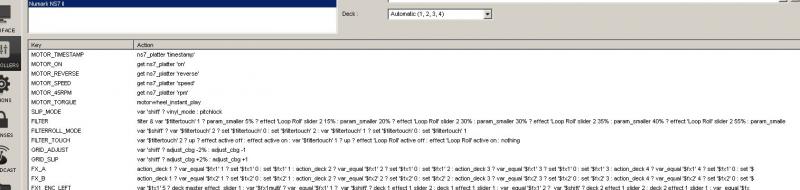
do i need to record videos vdj7 vs vdj 8 to show or there is other way to show you ?
i have installed vdj8 at the first day when it was released and updates are comming all the time
got latest driver from numark
don't know what to do
i can live with that but in that case i can also live with other bugs when i get used to
is here on my picture everything fine ?
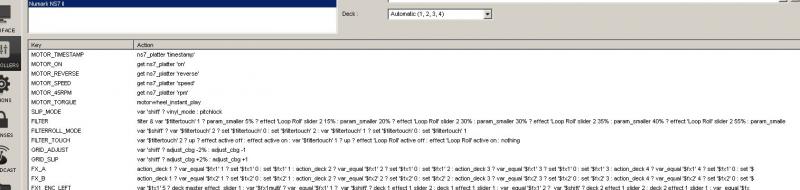
Posted Tue 03 Jun 14 @ 3:50 am
I have pushed an updated mapper with some fixes that may solve your issue, so please try with builds ending at .678 or higher.
If the issue is still present , yes, please make a video.
@Zamooda, the Left side should now control the Video Transition (when A is enabled) and the right side the Master Video Effects (when B is enabled)
I ve also changed the Loop Roll actions to use the effect Loop Roll instead of the loop Roll mode , in order to trigger a loop roll inside a normal loop.
If the issue is still present , yes, please make a video.
@Zamooda, the Left side should now control the Video Transition (when A is enabled) and the right side the Master Video Effects (when B is enabled)
I ve also changed the Loop Roll actions to use the effect Loop Roll instead of the loop Roll mode , in order to trigger a loop roll inside a normal loop.
Posted Tue 03 Jun 14 @ 5:35 am
Hi Djdad - what about the issue with loops on NS 7 II. If you press the loop button, 3 random buttons light up in green and the last button lights up in pink. I cant engage a 16 beat loop with the button that lights up in pink which was previously(v7) the button that used to engage the loop. When is that going to be corrected? Thanks
Posted Tue 03 Jun 14 @ 9:15 am
djdad wrote :
I have pushed an updated mapper with some fixes that may solve your issue, so please try with builds ending at .678 or higher.
If the issue is still present , yes, please make a video.
@Zamooda, the Left side should now control the Video Transition (when A is enabled) and the right side the Master Video Effects (when B is enabled)
I ve also changed the Loop Roll actions to use the effect Loop Roll instead of the loop Roll mode , in order to trigger a loop roll inside a normal loop.
If the issue is still present , yes, please make a video.
@Zamooda, the Left side should now control the Video Transition (when A is enabled) and the right side the Master Video Effects (when B is enabled)
I ve also changed the Loop Roll actions to use the effect Loop Roll instead of the loop Roll mode , in order to trigger a loop roll inside a normal loop.
DAD, this is great news thanks! I know you guys have a million things going on...just so I understand when you say push - this fix was placed in the new build, so it happens automatically, or do I need to reinstall the ns7 II skin?
update: I am currently using the default 8 skin. using the latest build. no change. When i push master efx a and try to cycle through I am still getting the pause - spinback - and then it plays. same thing with master efx B. Also, they are not visually cycling through on the skin, I have no idea what effect/tran is there. I have to manually select it. the filter roll still did not work. in matter of fact it did exactly what it did last week in the video I posted. It selected an audio effect, specifically flangejet and when i turned the filter knob the depth of the flange changed.
Posted Tue 03 Jun 14 @ 12:57 pm
You re probably doing something wrong.. i ll update the manual by the end of the week.
When A is selected the FX1 button triggers the transition, the FX2, FX3 select the next-previous transition. The encoders adjust the parameter of the transition (if any). Same for the right side (for the Master Video effects).
You should be able to see the Transition and V.Fx changing in the VIDEO panel.
As for the Filter Roll, keep in mind that the right FILTER FX button offers 2 functions. One with Filter Roll (Filter along with LoopRoll) and Filter FX (Filter along with parameter 1 of the selected effect)
When A is selected the FX1 button triggers the transition, the FX2, FX3 select the next-previous transition. The encoders adjust the parameter of the transition (if any). Same for the right side (for the Master Video effects).
You should be able to see the Transition and V.Fx changing in the VIDEO panel.
As for the Filter Roll, keep in mind that the right FILTER FX button offers 2 functions. One with Filter Roll (Filter along with LoopRoll) and Filter FX (Filter along with parameter 1 of the selected effect)
Posted Tue 03 Jun 14 @ 3:13 pm
murayadavid wrote :
Hi Djdad - what about the issue with loops on NS 7 II. If you press the loop button, 3 random buttons light up in green and the last button lights up in pink. I cant engage a 16 beat loop with the button that lights up in pink which was previously(v7) the button that used to engage the loop. When is that going to be corrected? Thanks
Please answer my question as well? Thanks
Posted Tue 03 Jun 14 @ 3:37 pm
djdad wrote :
I have pushed an updated mapper with some fixes that may solve your issue, so please try with builds ending at .678 or higher.
If the issue is still present , yes, please make a video.
@Zamooda, the Left side should now control the Video Transition (when A is enabled) and the right side the Master Video Effects (when B is enabled)
I ve also changed the Loop Roll actions to use the effect Loop Roll instead of the loop Roll mode , in order to trigger a loop roll inside a normal loop.
If the issue is still present , yes, please make a video.
@Zamooda, the Left side should now control the Video Transition (when A is enabled) and the right side the Master Video Effects (when B is enabled)
I ve also changed the Loop Roll actions to use the effect Loop Roll instead of the loop Roll mode , in order to trigger a loop roll inside a normal loop.
updated to 679 now ,but i got same problem :(
turned on Filter Roll > just touching Filter above slider and it acts like i'm moving it left or right .
i will make video soon
Posted Tue 03 Jun 14 @ 5:37 pm
dj none wrote :
updated to 679 now ,but i got same problem :(
turned on Filter Roll > just touching Filter above slider and it acts like i'm moving it left or right .
i will make video soon
djdad wrote :
I have pushed an updated mapper with some fixes that may solve your issue, so please try with builds ending at .678 or higher.
If the issue is still present , yes, please make a video.
@Zamooda, the Left side should now control the Video Transition (when A is enabled) and the right side the Master Video Effects (when B is enabled)
I ve also changed the Loop Roll actions to use the effect Loop Roll instead of the loop Roll mode , in order to trigger a loop roll inside a normal loop.
If the issue is still present , yes, please make a video.
@Zamooda, the Left side should now control the Video Transition (when A is enabled) and the right side the Master Video Effects (when B is enabled)
I ve also changed the Loop Roll actions to use the effect Loop Roll instead of the loop Roll mode , in order to trigger a loop roll inside a normal loop.
updated to 679 now ,but i got same problem :(
turned on Filter Roll > just touching Filter above slider and it acts like i'm moving it left or right .
i will make video soon
MOV_3510.mp4 69.6 MB
https://mega.co.nz/#!FdV2DY5T!VZTN8wDHiZ_cICTsRLEFf0U4qwHGTEDOuXvmiBluNUY
Posted Tue 03 Jun 14 @ 6:42 pm
ok, i see, there could be a conflict between these modes, will check again.
Posted Wed 04 Jun 14 @ 5:25 am
djdad wrote :
You re probably doing something wrong.. i ll update the manual by the end of the week.
When A is selected the FX1 button triggers the transition, the FX2, FX3 select the next-previous transition. The encoders adjust the parameter of the transition (if any). Same for the right side (for the Master Video effects).
You should be able to see the Transition and V.Fx changing in the VIDEO panel.
As for the Filter Roll, keep in mind that the right FILTER FX button offers 2 functions. One with Filter Roll (Filter along with LoopRoll) and Filter FX (Filter along with parameter 1 of the selected effect)
When A is selected the FX1 button triggers the transition, the FX2, FX3 select the next-previous transition. The encoders adjust the parameter of the transition (if any). Same for the right side (for the Master Video effects).
You should be able to see the Transition and V.Fx changing in the VIDEO panel.
As for the Filter Roll, keep in mind that the right FILTER FX button offers 2 functions. One with Filter Roll (Filter along with LoopRoll) and Filter FX (Filter along with parameter 1 of the selected effect)
DJDAD here are two links on the current issues. I believe I was doing the right thing as far as using master efx a/b. In the one vid I say there is no transition set, but i meant to say video efx set. I do not see the transition and v. efx cycling through - nothing happens. My voice is abit loud cause Im so close to the phone, I apologize for that.
https://www.youtube.com/watch?v=rmKwc7dHn34
https://www.youtube.com/watch?v=jQQlEECAZPg
Posted Wed 04 Jun 14 @ 10:53 am
as we all are using vdj 7 and vdj 8 on our same computer and i remember you told me that there are some conflicts between vdj 7 effects like showLogo,camera and text
in my case when i switch them + - my video go backwards or stops
can you just make vdj 8 not to recognised them or give message like (not supported) but not crash vdj 8
thanks
/ps:do i need to make video again :)
in my case when i switch them + - my video go backwards or stops
can you just make vdj 8 not to recognised them or give message like (not supported) but not crash vdj 8
thanks
/ps:do i need to make video again :)
Posted Thu 05 Jun 14 @ 11:09 am
Not sure how often you switch from ver7 to 8 and back, but you could have 2 copies of the VirtualDJ folder,one as Virtualdj7 and one as VirtualDJ8. Then each time you need to use one version or the other and be sure that you will have no compatibility issues, you could rename one of them as VirtuaLdj and launch the version you want.
Posted Thu 05 Jun 14 @ 2:57 pm
well i'm testing vdj8 every day ,use vdj 7 only for weekend
now i have it here ..if i reinstall vdj 8 and rename vdj 7 before i instal 8 again ,i got other stuff from version 8 inside vdj folder which i need to remove .
this is pain :)
or do i need to reinstall both version ,what would be easier ?
now i have it here ..if i reinstall vdj 8 and rename vdj 7 before i instal 8 again ,i got other stuff from version 8 inside vdj folder which i need to remove .
this is pain :)
or do i need to reinstall both version ,what would be easier ?
Posted Thu 05 Jun 14 @ 3:19 pm









