Scratch mode light no longer works. The button still functions, and vinyl lights up on the skin but not on the controller. Not a big deal for me, but may be for other users.
Posted Sat 31 May 14 @ 12:29 pm
Will check... Btw, the LEFT button of the 4 navigation, work for you ?
Posted Sat 31 May 14 @ 7:20 pm
Just checked, everything else works for me.
Posted Sat 31 May 14 @ 8:13 pm
I had the same issue at first. I believe I hit the 'reset mapper' or chose 'Hercules RMX' mapping in options, then I restarted VDJ and everything worked as it should.
Posted Sun 01 Jun 14 @ 12:16 am
For me, buttons just partly work.
I can switch from folder list to file list and vice versa but not from file list further right to whatever there may be (i.e. playlist or sidelist - depending on my choice).
I can switch from folder list to file list and vice versa but not from file list further right to whatever there may be (i.e. playlist or sidelist - depending on my choice).
Posted Sun 01 Jun 14 @ 8:28 am
Danielsr2006, tried a factory reset again. The scratch mode light still doesn't work for me, again functions correctly just doesn't light up.
DJdad, rechecked the left navigation button and agree with Faulkr1979, it no longer moves over to the left folder pane.
DJdad, rechecked the left navigation button and agree with Faulkr1979, it no longer moves over to the left folder pane.
Posted Sun 01 Jun 14 @ 12:53 pm
Please check again with updated builds (ending at .680 or later)
Posted Wed 04 Jun 14 @ 5:39 am
Sorry, no way.
I am on build 1820 and can switch between folder- and file-listing with the nav- buttons. But not further on. If I Highlight a song in sidelist or automix, I can go up and down but the left- button brings me back right to the folder-listing.
Scratch button still does not light up.
I am on build 1820 and can switch between folder- and file-listing with the nav- buttons. But not further on. If I Highlight a song in sidelist or automix, I can go up and down but the left- button brings me back right to the folder-listing.
Scratch button still does not light up.
Posted Wed 04 Jun 14 @ 8:58 am
haha! Just looked at the mappings for these buttons:
left: browser_folder
right: browser_window 'songs'
changed it to:
left: browser_folder ? browser_folder : browser_window -1
right: browser_window +1
Works well now (shame on me!).
Next fix should be the pfl. Clicking on the pfl- icons on the skin will switch between the cue select buttons (including the light) on Hercules RMX.
If I select the other cue select button on the Hercules RMX, the first one stays lightened, both channels are sent to headphones and on the skin it
doesn't change anything.
Mapping or skinning issue? In the Hercules mapping it looks like "PFL - pfl"
left: browser_folder
right: browser_window 'songs'
changed it to:
left: browser_folder ? browser_folder : browser_window -1
right: browser_window +1
Works well now (shame on me!).
Next fix should be the pfl. Clicking on the pfl- icons on the skin will switch between the cue select buttons (including the light) on Hercules RMX.
If I select the other cue select button on the Hercules RMX, the first one stays lightened, both channels are sent to headphones and on the skin it
doesn't change anything.
Mapping or skinning issue? In the Hercules mapping it looks like "PFL - pfl"
Posted Wed 04 Jun 14 @ 11:27 am
Navigation buttons now work, scratch mode light still not working. Everything else good for me. I don't use the nav. buttons to go over to sidelist or automix, so the default settings are good for me.
Posted Wed 04 Jun 14 @ 12:06 pm
My problem is learning how to map the assigned 6 buttons to the Hercules RMX.
Virtual DJ 7 Pro 7.4 works like a charm but, it is indeed troublesome to figure out how to map the buttons to do effects ect. The jog wheels and other knobs and parameters work fine. Again, it's assigning the the 6 buttons to do what I want and it just won't allow me to do it even after switching to the RMX skin like could in 7.4 which I could do with ease..
Thank you graciously everyone.
Virtual DJ 7 Pro 7.4 works like a charm but, it is indeed troublesome to figure out how to map the buttons to do effects ect. The jog wheels and other knobs and parameters work fine. Again, it's assigning the the 6 buttons to do what I want and it just won't allow me to do it even after switching to the RMX skin like could in 7.4 which I could do with ease..
Thank you graciously everyone.
Posted Sun 08 Jun 14 @ 4:12 pm
No problem here with mapping the buttons.
What is it that you want to with the buttons? PM me, maybe we can work it out...
What is it that you want to with the buttons? PM me, maybe we can work it out...
Posted Sun 08 Jun 14 @ 4:40 pm
Good news is with latest beta my scratch button light now works, and seems all others work as assigned. Bad news all my bpm's cue points etc.. are now gone. Luckily 7.4.1 still has them.
Posted Sun 08 Jun 14 @ 8:56 pm
I had the head phone cue button go nuts on me and it even stopped lighting up.. I had to click on the screen to change it!
Posted Mon 09 Jun 14 @ 12:26 am
Edit for my last message. It was user error on my part for database, everythings working for me now.
Posted Mon 09 Jun 14 @ 11:21 am
New problem - after a while my 'Load Deck'- Buttons stop working. Or it is simply the 'automix_skip' function which refuses to work... (right-clicking in the playlist and selecting 'Mix now' doesn't work either)...
This occurs only with Automix on.... so I think it's the automix_skip (is there a console or something where we can check such problems? i.e. by typing commands without changing custom mappings?)
This occurs only with Automix on.... so I think it's the automix_skip (is there a console or something where we can check such problems? i.e. by typing commands without changing custom mappings?)
Posted Wed 11 Jun 14 @ 2:40 am
You could map the action to one of the custom buttons in the skin.
Posted Wed 11 Jun 14 @ 2:59 am
I'm very happy of the general performance of the VDJ 8. (I'm not a professional and using it for hobby) However I have some problems with Hercules RMX. None of the lights working except Mic On/Off button. Also it's not possible to map console buttons with VDJ effects.
Posted Thu 12 Jun 14 @ 7:17 pm
borsalinotr, do all of your lights blink when you first turn on your pc or plug in your rmx? You might try updating your drivers, Hercules also recently updated the firmware so make sure to follow the instructions on firmware update.
Here's an example of a mapping I did for a previous post. It works for me.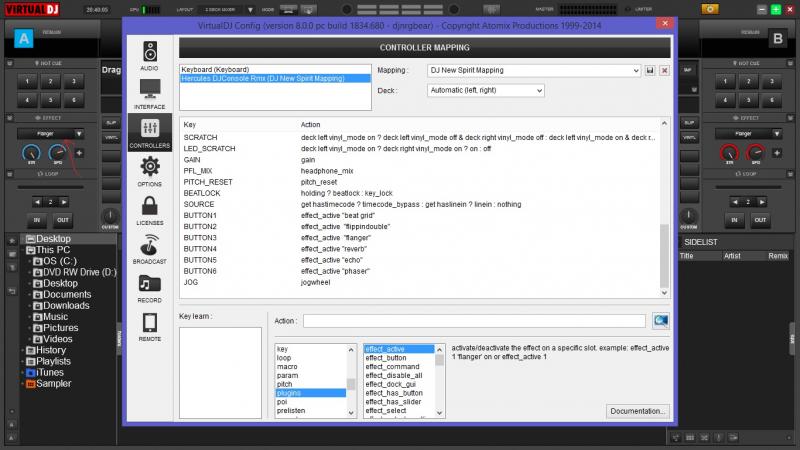
Here's an example of a mapping I did for a previous post. It works for me.
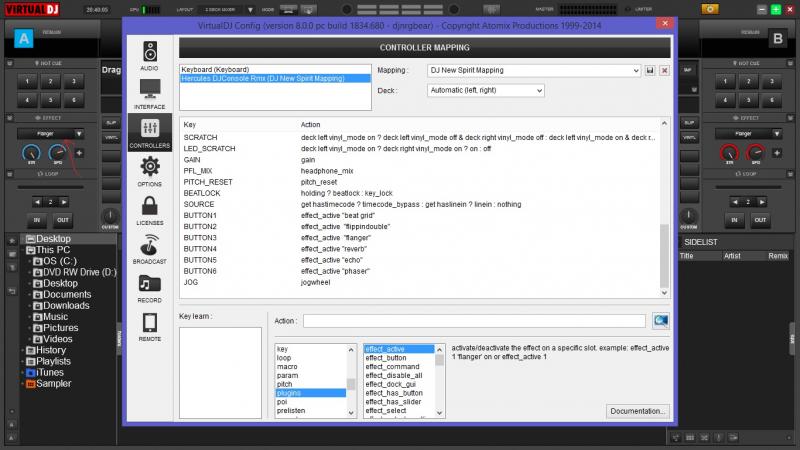
Posted Thu 12 Jun 14 @ 7:37 pm
Thanks Bro for your help. Mapping ok and working now. Hercules RMX lights on only when I replug in my usb cable 3.0 of the console and not when PC starts. After the lights turn off and only Mic On/Off button lights on when used. No light for all other buttons. My Hercules drivers and firmware already updated. Finally Hercules RMX works without lights here. :-)
Posted Thu 12 Jun 14 @ 9:54 pm











