I think source of confusion the way it is... Also if you accidentally sort there goes your play order right in the middle of trying to entertain. Opps stop, reload, right... Please repeat your wedding vows :) HEY DJ, why did the free beer video play after the LAST CALL video... geese can we get another DJ please...
Karaoke is another what the f... reasons for maintaining fixed order are probably many.... karaoke, weddings, and may be required or desired for several very good reasons
Karaoke is another what the f... reasons for maintaining fixed order are probably many.... karaoke, weddings, and may be required or desired for several very good reasons
Posted Fri 11 Oct 19 @ 5:59 pm
I see it, I don't playlist any more [stopped when I started measuring my record collection in feet] but some do, and accidents happen. Perhaps a button to "undo last action" might be enough.
Posted Fri 11 Oct 19 @ 6:06 pm
The existing "reset sort order" should be an undo.......shouldn't it? It should always be available, if the user has dragged, clicked on a header etc.
Posted Fri 11 Oct 19 @ 6:10 pm
In some other cases in software they offer a design mode and play mode... Design mode allows editing and Play mode does not allow editing. Undo should be available when modifying... but does not do enough for play list management by itself.
Posted Fri 11 Oct 19 @ 6:27 pm
Hi ! is there any posibility in major update add ¨serch in playlist¨ option (like traktor)
thanks
thanks

Posted Sun 13 Oct 19 @ 2:35 am
I would like to request that options have a setting whereas me the user, can select what fields that are used in the lookup function. Currently it automatically uses artist and title based on results when using Feedback function. I would like to set this to only use the title.
Posted Sun 13 Oct 19 @ 10:31 pm
@osuarez
the dot [snap] next to the search text box.
the dot [snap] next to the search text box.
Posted Sun 13 Oct 19 @ 11:14 pm
locodog wrote :
@osuarez
the dot [snap] next to the search text box.
the dot [snap] next to the search text box.
I tried that already and when I use lookup it still enters the Artist and Title. That does not seem to affect the lookup.
Posted Mon 14 Oct 19 @ 2:32 pm
oh right my mistake I thought you meant just plain search, maybe a script would do it... trying now
search `get_browsed_song 'title'`
search `get_browsed_song 'title'`
Posted Mon 14 Oct 19 @ 2:41 pm
locodog wrote :
oh right my mistake I thought you meant just plain search, maybe a script would do it... trying now
search `get_browsed_song 'title'`
search `get_browsed_song 'title'`
That did the trick. Thx!
Posted Mon 14 Oct 19 @ 4:43 pm
+1 for the search in playlists option.
Posted Wed 23 Oct 19 @ 10:58 am
More live updated search fields for filters [linked to masterdeck] artist is master artist, stuff like that
Posted Fri 15 Nov 19 @ 10:28 am
I would like to see the either or some of the following.
- Remove LOAD IN AUTOMIX from context menu
- ADD ADD TO AUTOMIX in context menu
- Create an option to make "LOAD IN AUTOMIX" non-destructive so I don't accidentally throw away the automix list by clicking "LOAD IN AUTOMIX".
Basically, I'm stupid and regularly right-click and use "LOAD IN AUTOMIX" when I want to ADD songs to automix ... my painstakingly prepared automix then disappears and I'm sad. :(
- Remove LOAD IN AUTOMIX from context menu
- ADD ADD TO AUTOMIX in context menu
- Create an option to make "LOAD IN AUTOMIX" non-destructive so I don't accidentally throw away the automix list by clicking "LOAD IN AUTOMIX".
Basically, I'm stupid and regularly right-click and use "LOAD IN AUTOMIX" when I want to ADD songs to automix ... my painstakingly prepared automix then disappears and I'm sad. :(
Posted Thu 21 Nov 19 @ 1:25 pm
Hi all!
It would be a very usefull feature for me, if there would be the possibility of a simple left-click option to mark a single song as favorite (or maybe as unusual crap) - just like the old days in the record-stores where you did some short pre-listening and sort out the interesting stuff for a closer look later - , maybe with the ability to sort the favorite songs later in a costum virtual folder.
Rock on!
It would be a very usefull feature for me, if there would be the possibility of a simple left-click option to mark a single song as favorite (or maybe as unusual crap) - just like the old days in the record-stores where you did some short pre-listening and sort out the interesting stuff for a closer look later - , maybe with the ability to sort the favorite songs later in a costum virtual folder.
Rock on!
Posted Wed 11 Dec 19 @ 2:24 pm
@Trancesistor Mouse is a very unproductive way to review music, I personally use these scripts on the keyboard
Stop the deck, move one track down, load it, play it.
stop & browser_scroll +1 & load & play
If I want to mark tracks I use a colour
stop & browsed_file_color 'green' & browser_scroll +1 & load & play
There's lots you can do with keyboard & scripts that are far quicker than using the mouse.
[set a field, set a colour, give it a rating, add to virtual folder, all kinds of stuff]
Stop the deck, move one track down, load it, play it.
stop & browser_scroll +1 & load & play
If I want to mark tracks I use a colour
stop & browsed_file_color 'green' & browser_scroll +1 & load & play
There's lots you can do with keyboard & scripts that are far quicker than using the mouse.
[set a field, set a colour, give it a rating, add to virtual folder, all kinds of stuff]
Posted Wed 11 Dec 19 @ 3:36 pm
You could also use the Rating (stars) system, so have the Info Browser tab opened, and while you scroll through your tracks to click on the Stars to rate the tracks.
Posted Wed 11 Dec 19 @ 3:46 pm
I've been using the My Library set of folders and filters for a while now and love it.
However, it was only recently when I wanted to look at how a filter was made that I realised that dates were hard coded! It wasn't folders I normally use, but to see dates in there from 2014 that brings me here.
Can we have some verbs around dates that we can use: today, day, week, month and year. Would be system date verbs.
Where performing math on the verb would be relevant so "last year" would be year-1. Math on today or day would be +/- days.
year will be difficult as there is an field with the same name, so maybe prefix them: sysYear.
Being able to manipulate dates in filters would be awesome. I know we don't have to concept of functions in filters but being able to do math on File Date, First Seen and First/Last Play would be useful too.
Cheers,
Roy
However, it was only recently when I wanted to look at how a filter was made that I realised that dates were hard coded! It wasn't folders I normally use, but to see dates in there from 2014 that brings me here.
Can we have some verbs around dates that we can use: today, day, week, month and year. Would be system date verbs.
Where performing math on the verb would be relevant so "last year" would be year-1. Math on today or day would be +/- days.
year will be difficult as there is an field with the same name, so maybe prefix them: sysYear.
Being able to manipulate dates in filters would be awesome. I know we don't have to concept of functions in filters but being able to do math on File Date, First Seen and First/Last Play would be useful too.
Cheers,
Roy
Posted Tue 17 Dec 19 @ 11:01 pm
there is no year and no month... but things like these are possible
days since First Seen <= 365
group by days since last play range 30
First Play / firstplay
First Seen / firstseen
Last Play / lastplay
all 3 have undocumented extra which somehow allow maths :
Days since First Play / days since firstplay
Days since First Seen / days since firstseen
Days since Last Play / days since lastplay
badly they only work in days
maybe some other features are missing from documentation
days since First Seen <= 365
group by days since last play range 30
First Play / firstplay
First Seen / firstseen
Last Play / lastplay
all 3 have undocumented extra which somehow allow maths :
Days since First Play / days since firstplay
Days since First Seen / days since firstseen
Days since Last Play / days since lastplay
badly they only work in days
maybe some other features are missing from documentation
Posted Wed 18 Dec 19 @ 1:17 am
That's why I raised the request...
Posted Wed 18 Dec 19 @ 8:10 am
I guess its already in wish list. But could you add the function "show in playlist" like in itunes:
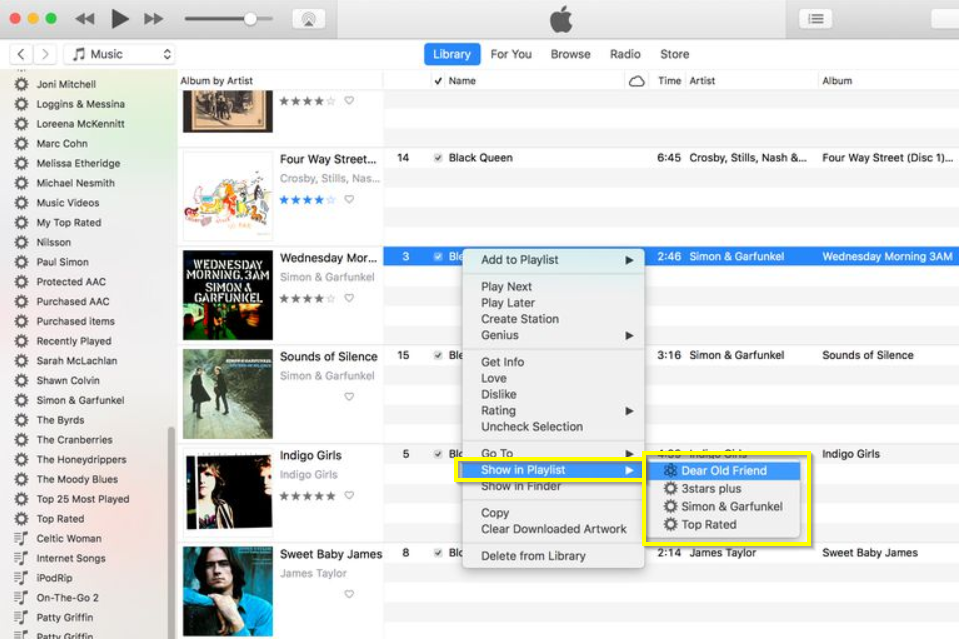
Are you going to do that?
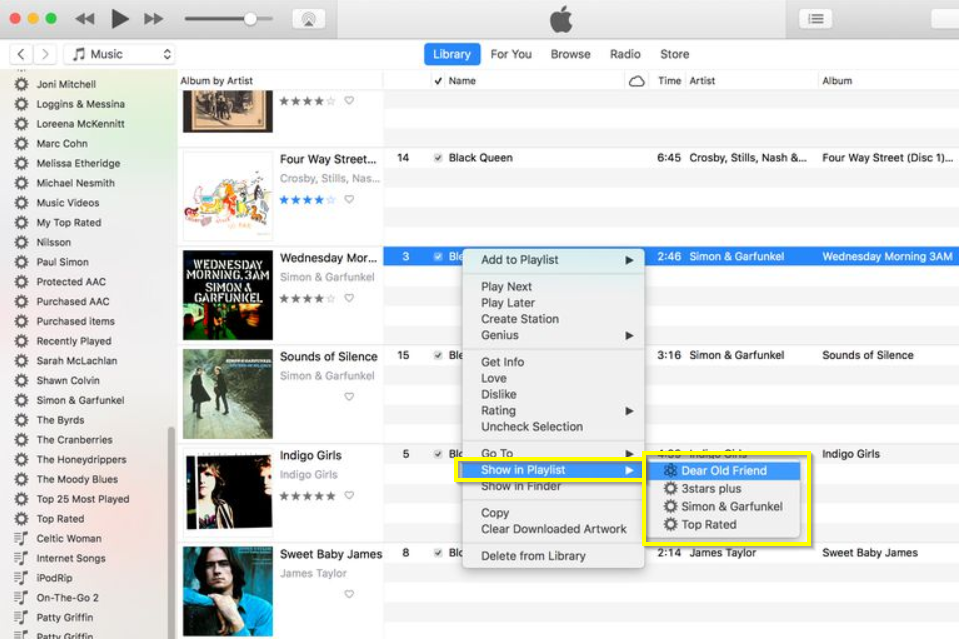
Are you going to do that?
Posted Mon 23 Dec 19 @ 3:36 pm















