Works for me - i located a track and added 'TEST' to the artist so you could see it was the same track:
Shown in Audio Folder:
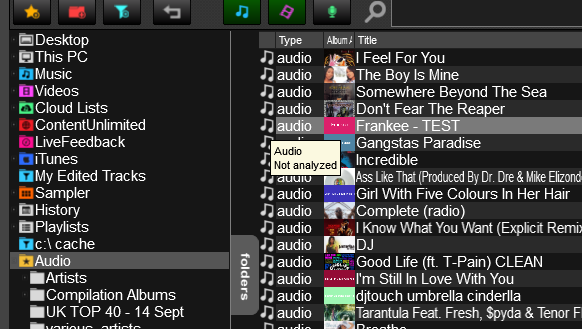
Shown in Filter Folder;
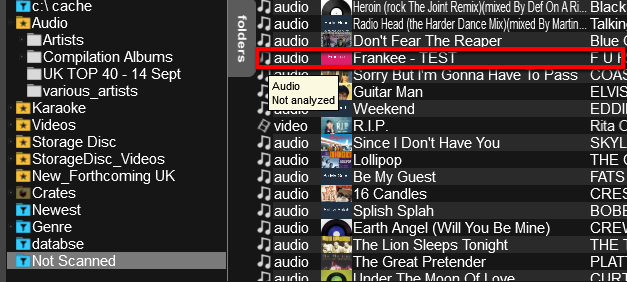
Shown in Audio Folder:
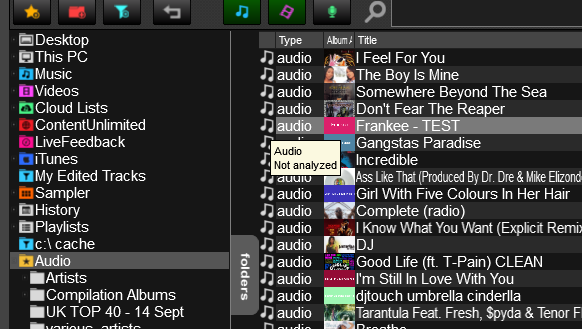
Shown in Filter Folder;
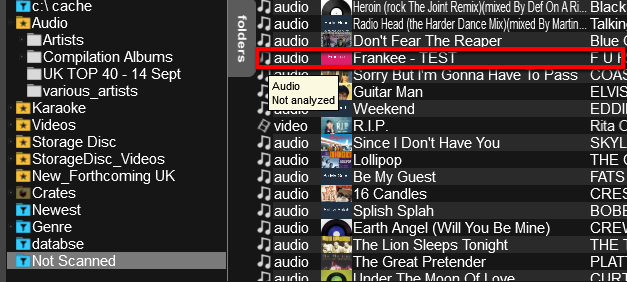
Posted Tue 20 May 14 @ 11:02 am
OK, now check through the filter folder results. Do you have any in there that just say "Audio" (i.e. they're analyzed)?
Using scanned=no shows me nothing at the moment (I analyzed the few hundred files that did show, earlier today).
So, using scanned=yes should logically show me everything, right? But I still get zero results. On the other hand, using scanned=0 vs scanned=1 gets me results with the latter - but they're mixed analyzed and not analyzed.
Using scanned=no shows me nothing at the moment (I analyzed the few hundred files that did show, earlier today).
So, using scanned=yes should logically show me everything, right? But I still get zero results. On the other hand, using scanned=0 vs scanned=1 gets me results with the latter - but they're mixed analyzed and not analyzed.
Posted Tue 20 May 14 @ 11:10 am
I have 24,000 tracks in my not scanned folder as this is my development machine and i have an old hard drive connected. So i ain't checking all of them.
But i checked maybe 75 and they all show not analyzed.
I have set up a filter folder isscanned=1 and that show 1200 tracks. So i would say it is working.
Also as a word of warning scanned=yes - does not work.
To clarify in my tests that seem to be working for me i have used isscanned=0 and isscanned=1
But i checked maybe 75 and they all show not analyzed.
I have set up a filter folder isscanned=1 and that show 1200 tracks. So i would say it is working.
Also as a word of warning scanned=yes - does not work.
To clarify in my tests that seem to be working for me i have used isscanned=0 and isscanned=1
Posted Tue 20 May 14 @ 11:18 am
But isscanned isn't listed as an available field now, and George said to use scanned (which is listed) - so there's a mistake there too.
(later) it doesn't appear to make any difference using either. scanned and isscanned both seem to be accepted.
What's not right though is the "not analyzed" files in the browser should surely be showing in the filter results, because scanned = analyzed, is it not?
(later) it doesn't appear to make any difference using either. scanned and isscanned both seem to be accepted.
What's not right though is the "not analyzed" files in the browser should surely be showing in the filter results, because scanned = analyzed, is it not?
Posted Tue 20 May 14 @ 11:32 am
Ok, well that can be added.
Can you confirm it works using isscanned ?
Can you confirm it works using isscanned ?
Posted Tue 20 May 14 @ 11:36 am
Whoa... hold on here fellas... WAY off track. (This is on a Mac... if you are testing if it works on a PC, that won't help me.. haha)
I need to scan ALL tracks that is not scanned yet in my system. here are my steps:
1. I choose to: Create Filter Folder and name it "not scanned". (Again, I have NO option of database, folder, recurse)
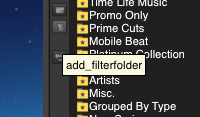
2. I enter the folder name
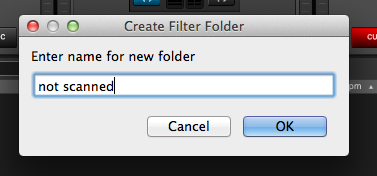
3. I enter the parameters of the filter as what you have suggested and each time, I see a syntax error.
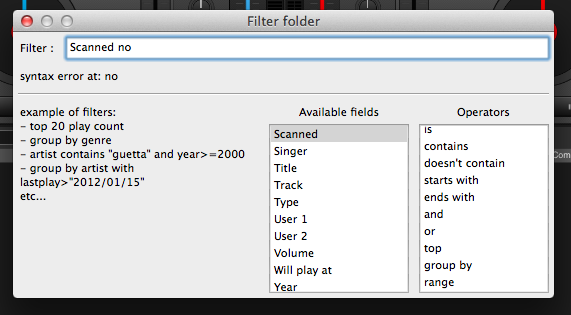
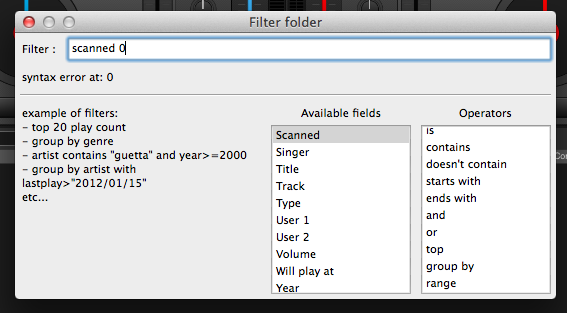
isscanned=0 produces no syntax error, however absolutely nothing happens when I hit enter. I see the folder and there is nothing in it and nothing is scanning.
Please let me know what it is...
I need to scan ALL tracks that is not scanned yet in my system. here are my steps:
1. I choose to: Create Filter Folder and name it "not scanned". (Again, I have NO option of database, folder, recurse)
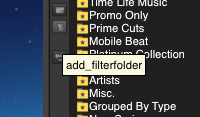
2. I enter the folder name
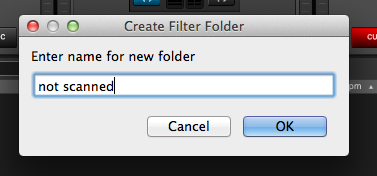
3. I enter the parameters of the filter as what you have suggested and each time, I see a syntax error.
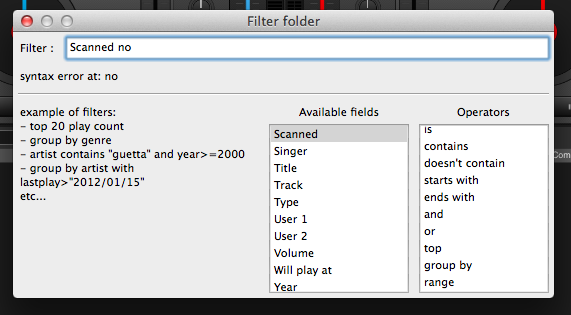
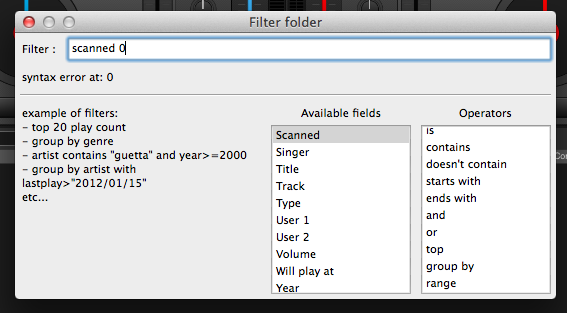
isscanned=0 produces no syntax error, however absolutely nothing happens when I hit enter. I see the folder and there is nothing in it and nothing is scanning.
Please let me know what it is...
Posted Tue 20 May 14 @ 12:39 pm
Does it work if you use isscanned=0
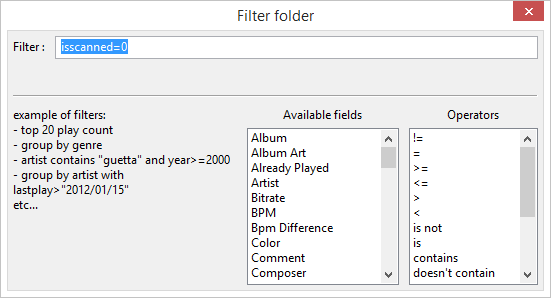
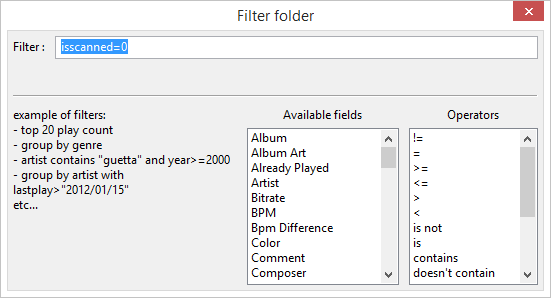
Posted Tue 20 May 14 @ 12:41 pm
I figured it out..!!!!
I add my music folder individually to the program by setting my folders as favorites. I did not add them to the search database, I just added them to the playlist.
To see them in the scan, you must ALSO add them to the search database. Doubt it's a bug, but rather just how the software works. But, you really have to let people know that they must right click on the folder and add it to the search database or NO filters will work.
To summarize, NO filters work unless the tracks were manually added to the database. Is there a setting that automatically adds tracks to the database as they are imported as folders? That would solve this problem.
I add my music folder individually to the program by setting my folders as favorites. I did not add them to the search database, I just added them to the playlist.
To see them in the scan, you must ALSO add them to the search database. Doubt it's a bug, but rather just how the software works. But, you really have to let people know that they must right click on the folder and add it to the search database or NO filters will work.
To summarize, NO filters work unless the tracks were manually added to the database. Is there a setting that automatically adds tracks to the database as they are imported as folders? That would solve this problem.
Posted Tue 20 May 14 @ 12:56 pm
so if you use another filter folder with isscanned=1 that should show your tracks that are scanned.
If isscanned=0 is not returning anything then that would imply to me, that all your tracks have been scanned.
If isscanned=0 is not returning anything then that would imply to me, that all your tracks have been scanned.
Posted Tue 20 May 14 @ 1:00 pm
No, that's not how it works Dan. I can easily see that my tracks are not scanned.
See my note above.
See my note above.
Posted Tue 20 May 14 @ 1:02 pm
What I was saying earlier Dan is that isscanned=1 shows tracks that are both scanned and unscanned (according to the 'not analyzed' tooltip).
Posted Tue 20 May 14 @ 1:02 pm
Ok - so using isscanned=1
The tracks that are showing as not analyzed (on the tooltip) - am i right in saying that have a BPM but no Key/Harmonic?
The tracks that are showing as not analyzed (on the tooltip) - am i right in saying that have a BPM but no Key/Harmonic?
Posted Tue 20 May 14 @ 1:06 pm
No clue, don't use keys or harmonics.
Is there a setting that automatically adds tracks to the database as the folders are added to the software?
Is there a setting that automatically adds tracks to the database as the folders are added to the software?
Posted Tue 20 May 14 @ 1:08 pm
djmagicmoments wrote :
No clue, don't use keys or harmonics.
Could you not check?
Posted Tue 20 May 14 @ 1:10 pm
Glad to... could you answer my question as well?
Posted Tue 20 May 14 @ 1:13 pm
They will be added to database but not scanned.
Posted Tue 20 May 14 @ 1:13 pm
The tracks that are NOT scanned HAVE the BPM but do not have the key, harmonic, bitrate, length, etc.
Posted Tue 20 May 14 @ 1:14 pm
Dan, that can't be right. If it were correct, then the filter would find them and it doesn't. Only when you manually add them to the database via right click, add to database, they are present in the filters.
Please double check as that is the issue I and every other Mac user is having.
Please double check as that is the issue I and every other Mac user is having.
Posted Tue 20 May 14 @ 1:16 pm
I tested it.
Must add tracks to search manually or they won't show up in ANY filters.
May want to either fix that or mention it in the manual.
Must add tracks to search manually or they won't show up in ANY filters.
May want to either fix that or mention it in the manual.
Posted Tue 20 May 14 @ 1:21 pm
djtouchdan wrote :
am i right in saying that have a BPM but no Key/Harmonic?
Nope. Both types (Audio + Audio Not analyzed) have BPM, key and harmonic. The only apparent way to tell them apart is to hover over the icon and wait for the tooltip.
As I said before (somewhere) it seems that "not analyzed" refers only to files that have not been scanned in 8, but the filter folder filters both 7 and 8 scanned files.
The bulk of my library has been scanned in 7 but not in 8. Most show "not analyzed" in 8 but none show up in the filter folder when it's set to look for unscanned files.
Posted Tue 20 May 14 @ 1:25 pm







