I tried to create a filter folder to scan all tracks in my collection that have NOT been scanned for BPM.... I am a pretty smart guy but can't figure this one out.
Any help would be greatly appreciated.
Scott
Any help would be greatly appreciated.
Scott
Posted Mon 19 May 14 @ 3:22 pm
isscanned=0
Posted Mon 19 May 14 @ 3:24 pm
I enter that, go to the filter folder and there are no tracks there.
I know that tracks needs scanned.
I know that tracks needs scanned.
Posted Mon 19 May 14 @ 3:48 pm
I think the problem is that isscanned is showing results based on the imported 7v database, not what hasn't been scanned in v8 yet.
The only way of spotting the ones that need it, seems to be the tooltip that pops up when you mouse over the icon to the left of each track.
The only way of spotting the ones that need it, seems to be the tooltip that pops up when you mouse over the icon to the left of each track.
Posted Mon 19 May 14 @ 3:56 pm
No, that can't be the case. I have renamed my old Virtual DJ folder to "OLD" and installed VDJ8 fresh and it created a new folder called Virtual DJ.
Posted Mon 19 May 14 @ 4:01 pm
Scott, if you did not remove the virtual dj folder from "My Documents" then all of the VDJ7 info is still there (including plugins and mappers)
Rusty
Rusty
Posted Mon 19 May 14 @ 4:13 pm
Rusty,
The old Virtual DJ folder is now called "OLD", so how could VDJ8 possibly read from that folder?
(Great to see you here... just like old times... almost)
Scott
The old Virtual DJ folder is now called "OLD", so how could VDJ8 possibly read from that folder?
(Great to see you here... just like old times... almost)
Scott
Posted Mon 19 May 14 @ 4:49 pm
So when you started VDJ 8 up, there was no content in your database at all? You then created a fresh one by scanning the folder(s) where you keep your music?
Posted Mon 19 May 14 @ 4:56 pm
IF your filter folder is nested in another folder then you have to chose "database" of the now
visible "Scope" dropdown field.
Works for me.
Another solution write your filter folder like this:
database isscanned=0
Haven't tested but should work.
visible "Scope" dropdown field.
Works for me.
Another solution write your filter folder like this:
database isscanned=0
Haven't tested but should work.
Posted Tue 20 May 14 @ 4:15 am
Create a new filter
On Scope Select database
Then on filter string use the new v8 correct string:
scanned=no
On Scope Select database
Then on filter string use the new v8 correct string:
scanned=no
Posted Tue 20 May 14 @ 4:19 am
Ah, there's a new string.......
I had to investigate some of my other filter folders too, because they weren't working.
It's annoying that we have to find out the hard way & change things manually.
EDIT there's still something not right. I can see lots of tracks that show "not analyzed" (as mentioned above) but these do not appear in the filter folder (scanned=no) results.
I had to investigate some of my other filter folders too, because they weren't working.
It's annoying that we have to find out the hard way & change things manually.
EDIT there's still something not right. I can see lots of tracks that show "not analyzed" (as mentioned above) but these do not appear in the filter folder (scanned=no) results.
Posted Tue 20 May 14 @ 5:35 am
Okay, tried the new way and there are NO tracks in the new filter. I have thousands that need scanned as part of the VDJ8, that were just added to the database.
This is just not working.
This is just not working.
Posted Tue 20 May 14 @ 7:36 am
"Create a new filter
On Scope Select database
Then on filter string use the new v8 correct string:
scanned=no"
Not working for me on a Mac.
On Scope Select database
Then on filter string use the new v8 correct string:
scanned=no"
Not working for me on a Mac.
Posted Tue 20 May 14 @ 8:58 am
Any help... I have event in two days and would love to have my collection scanned by then... may be a bug because I don't have the option to choose what PhantomDeejay says to choose...
No scope and no "no" to choose
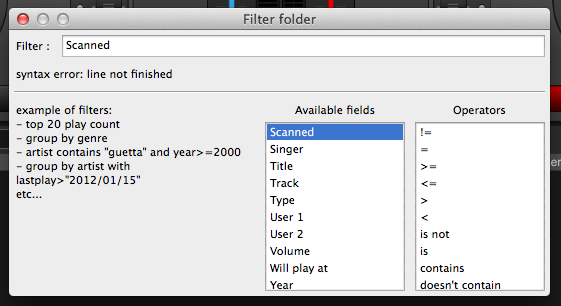
No scope and no "no" to choose
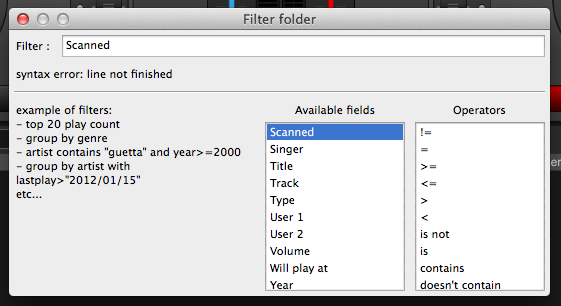
Posted Tue 20 May 14 @ 9:49 am
Does the scope show up if you create a virtual folder and in that folder create a new filter folder?
It doesn't matter if "no" could be chosen. Just write it down.
It doesn't matter if "no" could be chosen. Just write it down.
Posted Tue 20 May 14 @ 10:14 am
As shown, no "scope"
Tried your suggest and it says "syntax error, line not finished
".
Tried your suggest and it says "syntax error, line not finished
".
Posted Tue 20 May 14 @ 10:43 am
Using 'no' as the operator seems to be less effective than using either 1 or 0.
Regardless, there still doesn't seem to be any connection between 'scanned' and 'analyzed'.
Regardless, there still doesn't seem to be any connection between 'scanned' and 'analyzed'.
Posted Tue 20 May 14 @ 10:48 am
For me isscanned=0 and scanned=no return exactly the same amount of files.
Posted Tue 20 May 14 @ 10:52 am
Maybe there is a bug with the filter folders in the mac version.
I know it definitely works on windows.
But can not speak for mac.
I know it definitely works on windows.
But can not speak for mac.
Posted Tue 20 May 14 @ 10:54 am
Dan, pick a track in your browser that displays "not analyzed" when the LHS icon is hovered over (it says 'Audio', then below that 'not analyzed').
Got one? OK, now have a look for that track in the listed "tracks that haven't been scanned" results. Is it there?
This is the issue here. Tracks show "not analyzed" in the browser but they are not listed in the filter folder.
Another odd result:
If I use scanned=1 I get a huge list of files (more files than show in my browser with a "* search"). Some files just say Audio and others say Audio Not scanned. Surely they should all be either one or the other?
Got one? OK, now have a look for that track in the listed "tracks that haven't been scanned" results. Is it there?
This is the issue here. Tracks show "not analyzed" in the browser but they are not listed in the filter folder.
Another odd result:
If I use scanned=1 I get a huge list of files (more files than show in my browser with a "* search"). Some files just say Audio and others say Audio Not scanned. Surely they should all be either one or the other?
Posted Tue 20 May 14 @ 10:57 am










