It seems as if I have a pretty major issue with the new VDJ8 software. When I connect my DDJ-WeGO, it reads it as a DDJ-SR, therefore there are buttons that are not read when pressed. I even click show all devices compatible with Virtual DJ and it tells me that a DDJ-WeGO is not connected...? What can I do to either create a custom mapping or to get native support for the WeGO?
Posted Thu 15 May 14 @ 2:53 pm
This is for mac so i cannot install any pioneer drivers etc...
Posted Thu 15 May 14 @ 2:54 pm
Even with all the latest updates, there is still no native support for the ddj-WeGO on VDJ 8 Mac
Posted Sun 18 May 14 @ 11:37 am
Please try with builds that end with .646 or later
Posted Sun 18 May 14 @ 4:26 pm
It has now created the possibility of a custom mapping but no signs of a default native mapping. Virtual DJ 8 still says that a WeGO isn't connected when I click on the show all compatible devices button!?
Posted Mon 19 May 14 @ 5:42 pm
Could you please do the following..
- Enable the setting createMidiLog from the Advanced Options
- Close VirtualDJ
- Make sure WeGO is connected.
- Launch VirtualDJ and close again.
- Post here the content of the file Log report .txt you will find in the Documents/virtualDJ folder
thank you
- Enable the setting createMidiLog from the Advanced Options
- Close VirtualDJ
- Make sure WeGO is connected.
- Launch VirtualDJ and close again.
- Post here the content of the file Log report .txt you will find in the Documents/virtualDJ folder
thank you
Posted Mon 19 May 14 @ 5:53 pm
Audio device found: name:Built-in Microph mid="0x0000"
Audio device found: name:Built-in Output mid="0x0000"
Audio device found: name:PIONEER DDJ-WeGO vid="0x08E4" pid="0x016F" mid="0x0000"
Midi in device detected: Pioneer DDJ-WeGO
Midi out device detected: Pioneer DDJ-WeGO
MIDI Device Identifying: Pioneer DDJ-WeGO (in:0 out:0)
(trying to match sysex for Pioneer DDJ-WeGO : found F07E7F62020798E416131303130F7)
MIDI Device Identified by general midi: Pioneer DDJ-WeGO
HID Device found, looking for definition. \\?\hid#VID_0000&PID_0000/0
HID Device found, looking for definition. \\?\hid#VID_05AC&PID_025A/488120320
Audio device found: name:Built-in Microph mid="0x0000"
Audio device found: name:Built-in Output mid="0x0000"
Audio device found: name:PIONEER DDJ-WeGO vid="0x08E4" pid="0x016F" mid="0x0000"
Audio device found: name:Built-in Output mid="0x0000"
Audio device found: name:PIONEER DDJ-WeGO vid="0x08E4" pid="0x016F" mid="0x0000"
Midi in device detected: Pioneer DDJ-WeGO
Midi out device detected: Pioneer DDJ-WeGO
MIDI Device Identifying: Pioneer DDJ-WeGO (in:0 out:0)
(trying to match sysex for Pioneer DDJ-WeGO : found F07E7F62020798E416131303130F7)
MIDI Device Identified by general midi: Pioneer DDJ-WeGO
HID Device found, looking for definition. \\?\hid#VID_0000&PID_0000/0
HID Device found, looking for definition. \\?\hid#VID_05AC&PID_025A/488120320
Audio device found: name:Built-in Microph mid="0x0000"
Audio device found: name:Built-in Output mid="0x0000"
Audio device found: name:PIONEER DDJ-WeGO vid="0x08E4" pid="0x016F" mid="0x0000"
Posted Tue 20 May 14 @ 10:26 am
So in the controller list, it says that there is a DDJ-WeGO connected. However, there is no mapping for the controller when i select it. It just gives me the opportunity to create a custom map. Also when i click show all controllers compatible with virtual dj, the wego still states that it is not connected for native mapping!
Posted Tue 20 May 14 @ 10:27 am
Could you please see how the unit is detected in Audio Midi Setup ?
from Applications->Utilities->Audio Midi Setup, choose from the top menu Window->Show MIDI Window and post a screenshot here that shows the name that the unit has.
Also , can you try to see if the unit works fine with version 7 as well ?
from Applications->Utilities->Audio Midi Setup, choose from the top menu Window->Show MIDI Window and post a screenshot here that shows the name that the unit has.
Also , can you try to see if the unit works fine with version 7 as well ?
Posted Tue 20 May 14 @ 1:25 pm
It works fine with version 7! And it is recognised as a DDJ-WeGO
Posted Tue 20 May 14 @ 1:30 pm
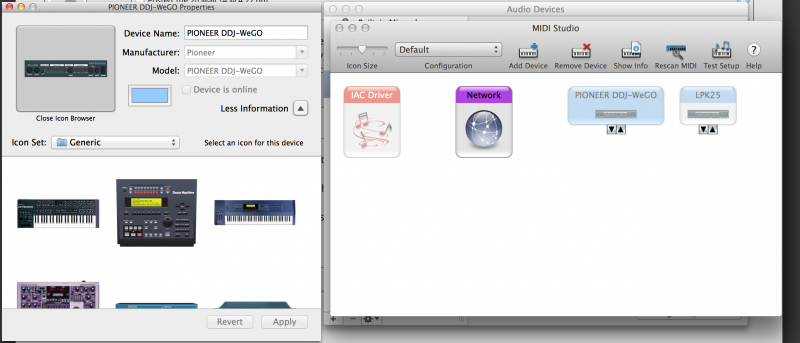
Posted Tue 20 May 14 @ 1:31 pm
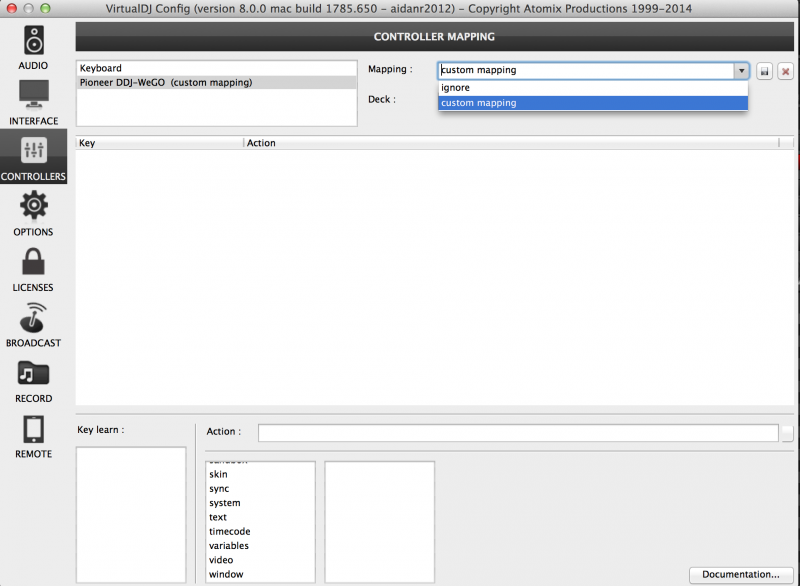
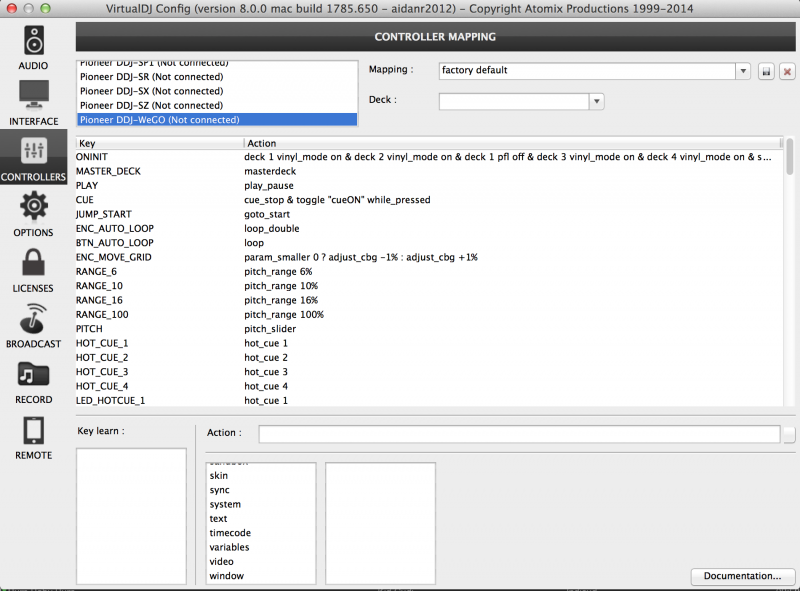
Here is my problem!
Posted Tue 20 May 14 @ 1:34 pm
okay so now, the ddj-wego is recognised and for a few seconds, it has the native support. When I exist this controller menu, the mapping disappears and the controller still does not function.
Posted Tue 20 May 14 @ 1:44 pm
Yes, apparently the device has not been detected properly for some reason. I ve reported this to the Team, to double-check if there is something wrong on our side, even though the WeGo works fine here on 10.9, however in the meantime...can you try to use a different USB cable and a different USB port ?
Posted Tue 20 May 14 @ 3:55 pm
Thats strange! it functions in a different usb port. Does this mean its my computer that has a problem like a hardware problem or is this an issue with the program or controller...?
Posted Tue 20 May 14 @ 4:02 pm
If it works on a different USB, then definitely its not an issue with the software. It might be a bad port, it might be the OS itself or a setting/file of the OS..no idea. But if it works on that port, then we have some good news. Make sure you use only that port then and no other.
by the way, since you got that working, could please repeat the steps above and post again the new Log report.txt file ?
by the way, since you got that working, could please repeat the steps above and post again the new Log report.txt file ?
Posted Tue 20 May 14 @ 4:06 pm
I'm afraid it still doesn't function. i thought it did as some of the buttons started to work. but the buttons do not do what they set out to do. I seem to have lost all of my sound effects too from vdj 7
Posted Tue 20 May 14 @ 4:33 pm
I am a bit confused here too. So, the unit works for a while and then stops ? Or works partially ? e.g. when you move the crossfader, volume sliders etc, do they respond on the screen ?
With version 8, for now, you will only get the default (native) effects. Custom effects written with older SDK (version 7) will not work or show up unless the authors update them first.
With version 8, for now, you will only get the default (native) effects. Custom effects written with older SDK (version 7) will not work or show up unless the authors update them first.
Posted Tue 20 May 14 @ 5:41 pm
I think its all fine now. i fiddled with some settings and its all working
Posted Fri 23 May 14 @ 8:43 am
I am also having the same problem with my WeGo. But the controller doesn't work in either usb port. It is completely non- responsive. But it does work with vd7 Le.
Posted Mon 02 Jun 14 @ 6:36 pm






