chevyberetta95 wrote :
Sandbox mode does not turn on when I connect my denon hc500 controller but turn on when the controller is disconnected
Yes. Sandbox can only be activated when using the internal (software) mixer. Your controller needs an external (hardware) mixer setup to work. Therefore you can't use sandbox while it's connected
Posted Thu 15 May 14 @ 3:26 pm
PhiDJ wrote :
Hi Phantom,
Had tried it unfortunately, still no changes on response of the Pioneer DDJ-SR controller.
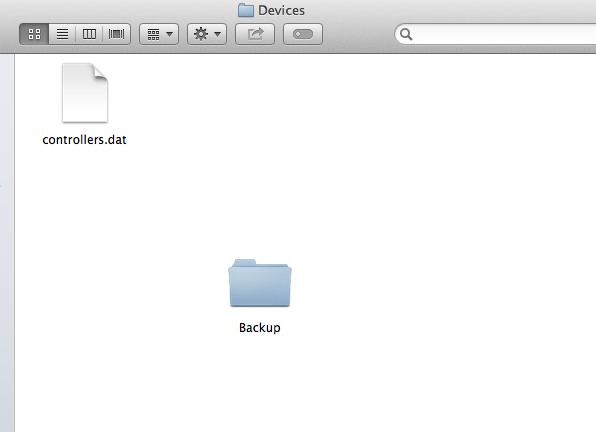
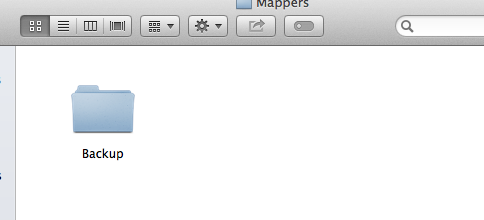
I'm on Mac OS-X Mavericks
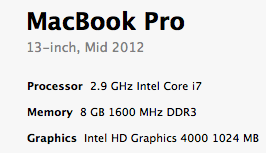
Had tried it unfortunately, still no changes on response of the Pioneer DDJ-SR controller.
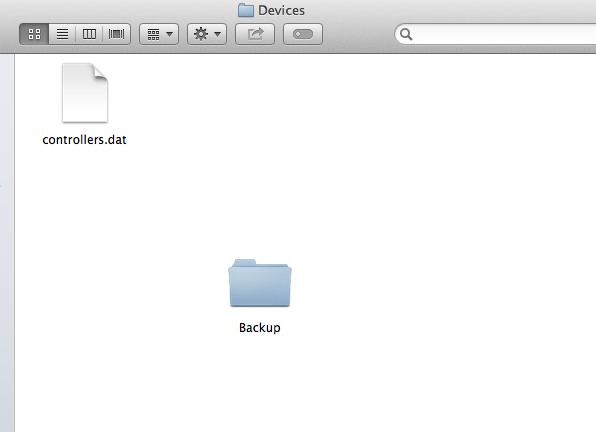
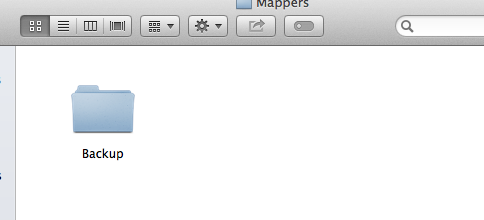
I'm on Mac OS-X Mavericks
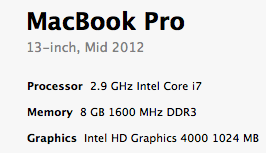
Confirmed. There's an issue in HID on MAC. It will be fixed with next update.
Posted Thu 15 May 14 @ 3:26 pm
lejeanclaude wrote :
Hi guys, can't wait to try the virtual 8. However, i'm running into some setup problems: I use a Denon mc6000 (v1) and a pc i7 from HP with win7.
I want to set it up for 2 decks, speakers connected directly on the mc6000, I have the new Asio 2.22 drivers and I still can't put channel A on VDJ8 with channel 1 on my mc6000 and my channel b on VDJ8 with channel 2 on the mc6000. I know it should be basic but I've tried different sound setups and still it's a no go...Also following the instructions to get the manual there is no file where I was directed and no download link...Keep up the good work!
I want to set it up for 2 decks, speakers connected directly on the mc6000, I have the new Asio 2.22 drivers and I still can't put channel A on VDJ8 with channel 1 on my mc6000 and my channel b on VDJ8 with channel 2 on the mc6000. I know it should be basic but I've tried different sound setups and still it's a no go...Also following the instructions to get the manual there is no file where I was directed and no download link...Keep up the good work!
Please let us know if you use the controller in MIDI or hardware mode (look at the back side of your device and tell us if it's using PC MIX or INT MIX)
Posted Thu 15 May 14 @ 3:28 pm
Advokut wrote :
DJ-Tech IMIX Reload - native mapping
Jogwheels are no use. cd mode or vinylmode only scrub the track one frame forward or backward.
totally useless jogwheels as of now!!
also browser scroll knob only works once, one track up or down in the browser. stops responding after that
Jogwheels are no use. cd mode or vinylmode only scrub the track one frame forward or backward.
totally useless jogwheels as of now!!
also browser scroll knob only works once, one track up or down in the browser. stops responding after that
PC or MAC ?
Will investigate further...
Posted Thu 15 May 14 @ 3:29 pm
Timmyg1978 wrote :
Problem with my ns6 still present, decks 1 & 3 swapped positions so loading onto deck 3 loads on to deck 1 and vice versa.
Sometimes if I switch deck 3 to deck 1 after vdj loads it will load the decks right but not always, but upon startup left deck always shows deck 3. Very weird.
Sometimes if I switch deck 3 to deck 1 after vdj loads it will load the decks right but not always, but upon startup left deck always shows deck 3. Very weird.
Check deck order on the mapper page, and set it to automatic.
If it's on automatic and you still have issues let me know
Posted Thu 15 May 14 @ 3:31 pm
DJ Emergency wrote :
iON Discover DJ (not the Pro version) is still not detected with factory presets. I tried what you said above and still no go.
MAC or PC ?
Posted Thu 15 May 14 @ 3:31 pm
DJSoulman wrote :
Well, spent all afternoon trying to sort this mapper business out.
Removing the V7 custom maps and allowing for the native map to be used has solved my basic mapping problem.
But, this has now caused a new problem for me. My MC6000 has a faulty channel 3 fader, this is the 3rd time in under 3 years for the same fader. Luckily I took out an extended 3 year warranty. Until it goes back for repair in V7 I had reprogrammed MC6000 to use the outer faders 1 & 4. With V8 I have spent all afternoon trying a myriad of combinations and cannot get channel 4 to be my right hand player. I have given up now and resigned myself to use channel 1 & 2 until the unit goes back for repair.
I used some other custom settings I have saved in a text file. Will have to check if they need re-programming.
I can feel a pint of beer coming on, think I'll go to the pub to clear my aching brain ;-)
Cheers
Les
Removing the V7 custom maps and allowing for the native map to be used has solved my basic mapping problem.
But, this has now caused a new problem for me. My MC6000 has a faulty channel 3 fader, this is the 3rd time in under 3 years for the same fader. Luckily I took out an extended 3 year warranty. Until it goes back for repair in V7 I had reprogrammed MC6000 to use the outer faders 1 & 4. With V8 I have spent all afternoon trying a myriad of combinations and cannot get channel 4 to be my right hand player. I have given up now and resigned myself to use channel 1 & 2 until the unit goes back for repair.
I used some other custom settings I have saved in a text file. Will have to check if they need re-programming.
I can feel a pint of beer coming on, think I'll go to the pub to clear my aching brain ;-)
Cheers
Les
You can check deck order in the mappers page to change the order of decks (you will also need to use "DECK CHG" button on your controller to control the right decks, or you can try to use the new "mixer_order" command
Try both, mixer_order 1234 and mixer_order 3124
Posted Thu 15 May 14 @ 3:35 pm
thetracker510 wrote :
@Phantom...about the EQ's
just woke up,sorry phantom,but yes.on both Xponent & the RMX.but I went to bed just as I applied your folder fix.will test now...
just woke up,sorry phantom,but yes.on both Xponent & the RMX.but I went to bed just as I applied your folder fix.will test now...
EQ's should work fine. However please remember that by default in version 8 you can't hear your EQ adjustements in headphones, only on master output.
If you wish to hear EQ changes on headphones change the setting "equalizerinheadphones"
Posted Thu 15 May 14 @ 3:37 pm
pmulligan wrote :
On the new native mapping, my Denon MC6000 (mk1) does not allow you to scroll through effects. Also (not sure if this is 'controller specific') the beatgrid has no pattern, and if you create a pattern it does not save this new pattern.
I will check further for scrolling between effects.
Beat Grid pattern save should be fixed in next update.
Posted Thu 15 May 14 @ 3:39 pm
maxitravan wrote :
it does't work! with the RMX2 i can't map the effects, i can't understand how to do it even if in VDJ7 (with the same process) i mapped the whole consolle! how can i do that?
Same as previous user. I will check further for scrolling effects
Posted Thu 15 May 14 @ 3:40 pm
just checked,with the Xponent,.eq's move but no change in sound.no hot cues...but I'm getting poping in the sound.must be the mapping,or the drivers? I dont see any other choice for Asio drivers but the "wasapi" drivers.I see that mapping has reverted to factory so I need to add the 4deck coding.use the standard 4 deck? I see they've changed or closed the wiki page.they need to start implementing these codes up somewhere quick before there is a tidal wave of requests imao..any help will be awsome phantom...
Posted Thu 15 May 14 @ 3:42 pm
Did you read my answer 3 posts above ? ^^^^
Are you still having issues ?
Are you still having issues ?
Posted Thu 15 May 14 @ 3:44 pm
denon mc3000
the double buttons to change the mixer, video, scratch panels not working in default skin
sound still coming through headphones, when you turn the all the eq's, hi, mids, lows, completely down, this doesn't happen in ver 7
thanks aubs
the double buttons to change the mixer, video, scratch panels not working in default skin
sound still coming through headphones, when you turn the all the eq's, hi, mids, lows, completely down, this doesn't happen in ver 7
thanks aubs
Posted Thu 15 May 14 @ 3:55 pm
Gotcha!..will check again.. ps. what about the 4 deck mapping?
Posted Thu 15 May 14 @ 3:56 pm
PhantomDeejay wrote :
Check deck order on the mapper page, and set it to automatic.
If it's on automatic and you still have issues let me know
Timmyg1978 wrote :
Problem with my ns6 still present, decks 1 & 3 swapped positions so loading onto deck 3 loads on to deck 1 and vice versa.
Sometimes if I switch deck 3 to deck 1 after vdj loads it will load the decks right but not always, but upon startup left deck always shows deck 3. Very weird.
Sometimes if I switch deck 3 to deck 1 after vdj loads it will load the decks right but not always, but upon startup left deck always shows deck 3. Very weird.
Check deck order on the mapper page, and set it to automatic.
If it's on automatic and you still have issues let me know
Still the same issue, I had tried switching between the settings but automatic still leaves the decks swapped, apparently the right deck is doing it sometimes to but upon startup the ns6 itself always shows deck 3 & deck 2. I think this may have started when I tried to load a song onto deck 3 while in 2 deck mode.
Posted Thu 15 May 14 @ 3:58 pm
It should work as it did before... only some actions are different now. Therefore you need to get familiar with the actions from inside the controllers window.
Documentation will arrive soon after public release.
Right now everybody is working at 200% to get this baby as close to perfection as it can be
Documentation will arrive soon after public release.
Right now everybody is working at 200% to get this baby as close to perfection as it can be
Posted Thu 15 May 14 @ 3:59 pm
Timmyg1978 wrote :
Still the same issue, I had tried switching between the settings but automatic still leaves the decks swapped, apparently the right deck is doing it sometimes to but upon startup the ns6 itself always shows deck 3 & deck 2
Still the same issue, I had tried switching between the settings but automatic still leaves the decks swapped, apparently the right deck is doing it sometimes to but upon startup the ns6 itself always shows deck 3 & deck 2
Try to set mixer_order to 1234 (it's a command, so use a blank button to assign it)
Posted Thu 15 May 14 @ 4:01 pm
aubs123 wrote :
denon mc3000
the double buttons to change the mixer, video, scratch panels not working in default skin
sound still coming through headphones, when you turn the all the eq's, hi, mids, lows, completely down, this doesn't happen in ver 7
thanks aubs
the double buttons to change the mixer, video, scratch panels not working in default skin
sound still coming through headphones, when you turn the all the eq's, hi, mids, lows, completely down, this doesn't happen in ver 7
thanks aubs
Ok, will try to update the panel assignments.
Also by default in version 8 EQ changes does not get reflected on headphones.
You need to change the "equalizerinheadphones" option to yes
Posted Thu 15 May 14 @ 4:02 pm
sorry don't no how to quote
You need to change the "equalizerinheadphones" option to yes
have already tried that but it still happens
You need to change the "equalizerinheadphones" option to yes
have already tried that but it still happens
Posted Thu 15 May 14 @ 4:13 pm
PhantomDeejay wrote :
Try to set mixer_order to 1234 (it's a command, so use a blank button to assign it)
Timmyg1978 wrote :
Still the same issue, I had tried switching between the settings but automatic still leaves the decks swapped, apparently the right deck is doing it sometimes to but upon startup the ns6 itself always shows deck 3 & deck 2
Still the same issue, I had tried switching between the settings but automatic still leaves the decks swapped, apparently the right deck is doing it sometimes to but upon startup the ns6 itself always shows deck 3 & deck 2
Try to set mixer_order to 1234 (it's a command, so use a blank button to assign it)
Just tried that, on a custom button then an ns6 button still no luck. also tried 3,1,2,4 on the button as well on the config settings, Unless I'm missing something somehow
Posted Thu 15 May 14 @ 4:35 pm








