In version 8 a lot of VDJ Script commands have changed.
Espesially commands regarding your controller's mixer part.
Also, the browser has changed significantly (there's no "sampler" page anymore, no "effects" page e.t.c.
The default (native) mappers for supported devices have been updated to reflect these changes.
However if you are using a custom mapper you either need to tailor it to be v8 compatible, or start from the official (native) v8 mapper and re-tweak your changes.
Before you report that a controller is not working as it should please make sure that you are using the default native mapper.
In order to do so:
1) Close VirtualDj
2) Visit your VirtualDj\Mappers folder
3) Create a subfolder named "Backup"
4) Move all XML files from the "Mappers" folder inside the "Backup" folder
5) Visit your VirtualDj\Devices folder
6) Create a subfolder named "Backup"
7) Move all XML files (if any) from the "Devices" folder to the "Backup" subfolder
8) Start VirtualDj 8
If your controller still has issues with it's mapping then please use this thread to report them.
Thank you!
Espesially commands regarding your controller's mixer part.
Also, the browser has changed significantly (there's no "sampler" page anymore, no "effects" page e.t.c.
The default (native) mappers for supported devices have been updated to reflect these changes.
However if you are using a custom mapper you either need to tailor it to be v8 compatible, or start from the official (native) v8 mapper and re-tweak your changes.
Before you report that a controller is not working as it should please make sure that you are using the default native mapper.
In order to do so:
1) Close VirtualDj
2) Visit your VirtualDj\Mappers folder
3) Create a subfolder named "Backup"
4) Move all XML files from the "Mappers" folder inside the "Backup" folder
5) Visit your VirtualDj\Devices folder
6) Create a subfolder named "Backup"
7) Move all XML files (if any) from the "Devices" folder to the "Backup" subfolder
8) Start VirtualDj 8
If your controller still has issues with it's mapping then please use this thread to report them.
Thank you!
Posted Thu 15 May 14 @ 5:41 am
Interesting, will give this a go and see if it solves my MC6000 problem.
Cheers
Les
Cheers
Les
Posted Thu 15 May 14 @ 5:47 am
But HOW does someone "tailor it to be v8 compatible"?
What are the changes? Where are they documented?
Is there a list of v7 -> v8 commands - like "before" and "after"?
Why is it not possible to just import old mappings and have them converted, or have v8 flag up the parts which are deprecated?
What are the changes? Where are they documented?
Is there a list of v7 -> v8 commands - like "before" and "after"?
Why is it not possible to just import old mappings and have them converted, or have v8 flag up the parts which are deprecated?
Posted Thu 15 May 14 @ 5:48 am
Groovin it's not that "simple"
If it was I'm sure we would have think of that. We choose to brake backwards compatibility in order to improve things, not to give users headache. If it was just as simple (replace "VDJ7CommandScript" with "BrandNewVDJ8CommandScript") it would be handled programmatically (alias).
However it's not. We have done alias for various scripts allready ;)
Users that use custom mappings usually have an idea of how VDJ Script works. The new controller window inside options is way too much improved, actions are grouped together, and the vast majority of them has a detailed description underneath even in most language translations, even in cases that the action itself is self-explanatory.
So if you want to "fix" your V7 custom mapper that the volume faders don't work anymore you go on mappers, select the "Volume" fader, choose "audio_volumes" group and select the new action that suits your needs.
Now, if you please, I started this thread because we want to know if there are any issues left on the factory default (native) mappers included with version8.
If anyone needs assistance with VDJ Script, or wants help to convert his old mapper to the new format, please feel free to start a thread.
Thank you!
PS: English is not my native language. I hope it's not sounding offensive or anything... :P
If it was I'm sure we would have think of that. We choose to brake backwards compatibility in order to improve things, not to give users headache. If it was just as simple (replace "VDJ7CommandScript" with "BrandNewVDJ8CommandScript") it would be handled programmatically (alias).
However it's not. We have done alias for various scripts allready ;)
Users that use custom mappings usually have an idea of how VDJ Script works. The new controller window inside options is way too much improved, actions are grouped together, and the vast majority of them has a detailed description underneath even in most language translations, even in cases that the action itself is self-explanatory.
So if you want to "fix" your V7 custom mapper that the volume faders don't work anymore you go on mappers, select the "Volume" fader, choose "audio_volumes" group and select the new action that suits your needs.
Now, if you please, I started this thread because we want to know if there are any issues left on the factory default (native) mappers included with version8.
If anyone needs assistance with VDJ Script, or wants help to convert his old mapper to the new format, please feel free to start a thread.
Thank you!
PS: English is not my native language. I hope it's not sounding offensive or anything... :P
Posted Thu 15 May 14 @ 6:03 am
OK thanks for the explanation George.
Posted Thu 15 May 14 @ 6:06 am
:)
Posted Thu 15 May 14 @ 6:08 am
thanks phantom..was in the dark about this...wanna get this Xponent going in 4 deck even,and the RMX console.when will they finish with the EQ sections?
Posted Thu 15 May 14 @ 6:54 am
EQ actions are finished. Are you having issues with EQ on a controller (using native mapper) ???
Posted Thu 15 May 14 @ 7:36 am
On the new native mapping, my Denon MC6000 (mk1) does not allow you to scroll through effects. Also (not sure if this is 'controller specific') the beatgrid has no pattern, and if you create a pattern it does not save this new pattern.
Posted Thu 15 May 14 @ 9:01 am
Sandbox mode does not turn on when I connect my denon hc500 controller but turn on when the controller is disconnected
Posted Thu 15 May 14 @ 9:19 am
Hi Phantom,
Had tried it unfortunately, still no changes on response of the Pioneer DDJ-SR controller.
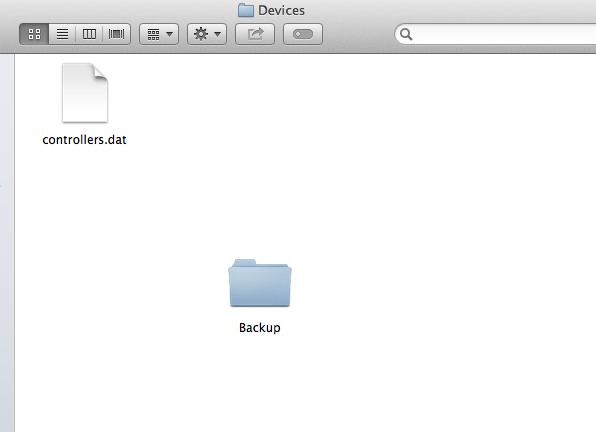
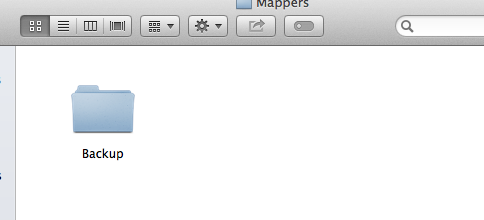
I'm on Mac OS-X Mavericks
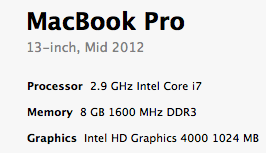
Had tried it unfortunately, still no changes on response of the Pioneer DDJ-SR controller.
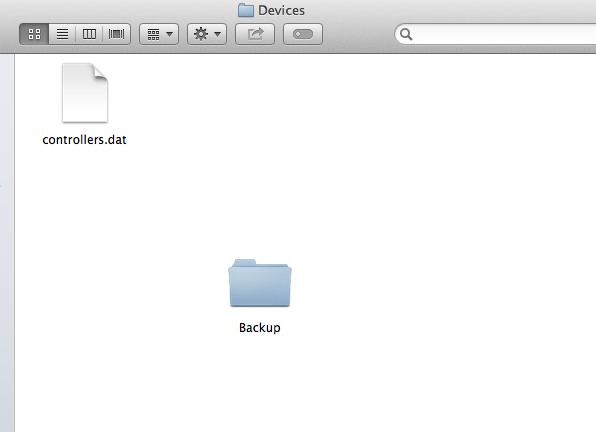
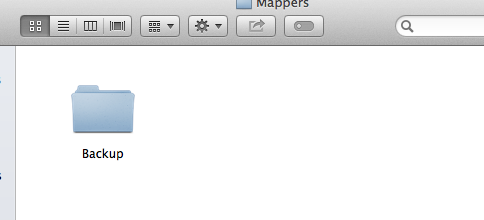
I'm on Mac OS-X Mavericks
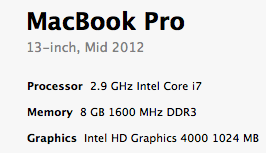
Posted Thu 15 May 14 @ 9:48 am
Hi guys, can't wait to try the virtual 8. However, i'm running into some setup problems: I use a Denon mc6000 (v1) and a pc i7 from HP with win7.
I want to set it up for 2 decks, speakers connected directly on the mc6000, I have the new Asio 2.22 drivers and I still can't put channel A on VDJ8 with channel 1 on my mc6000 and my channel b on VDJ8 with channel 2 on the mc6000. I know it should be basic but I've tried different sound setups and still it's a no go...Also following the instructions to get the manual there is no file where I was directed and no download link...Keep up the good work!
I want to set it up for 2 decks, speakers connected directly on the mc6000, I have the new Asio 2.22 drivers and I still can't put channel A on VDJ8 with channel 1 on my mc6000 and my channel b on VDJ8 with channel 2 on the mc6000. I know it should be basic but I've tried different sound setups and still it's a no go...Also following the instructions to get the manual there is no file where I was directed and no download link...Keep up the good work!
Posted Thu 15 May 14 @ 10:48 am
DJ-Tech IMIX Reload - native mapping
Jogwheels are no use. cd mode or vinylmode only scrub the track one frame forward or backward.
totally useless jogwheels as of now!!
also browser scroll knob only works once, one track up or down in the browser. stops responding after that
Jogwheels are no use. cd mode or vinylmode only scrub the track one frame forward or backward.
totally useless jogwheels as of now!!
also browser scroll knob only works once, one track up or down in the browser. stops responding after that
Posted Thu 15 May 14 @ 11:09 am
Problem with my ns6 still present, decks 1 & 3 swapped positions so loading onto deck 3 loads on to deck 1 and vice versa.
Sometimes if I switch deck 3 to deck 1 after vdj loads it will load the decks right but not always, but upon startup left deck always shows deck 3. Very weird.
Sometimes if I switch deck 3 to deck 1 after vdj loads it will load the decks right but not always, but upon startup left deck always shows deck 3. Very weird.
Posted Thu 15 May 14 @ 11:14 am
iON Discover DJ (not the Pro version) is still not detected with factory presets. I tried what you said above and still no go.
Posted Thu 15 May 14 @ 11:59 am
Hi Phantom, thanks for this thread and thanks for letting us see version 8.
I have a Reloop TM4 and I have reverted everything to default settings, however, I am having a major problem with Audio just completely dropping out into silence. This is not a mapping issue as such but I am really worried about it as it is much worse than just mapping. Here is a link to the thread I created, which understandably has got lost in the sea of new threads here.
http://www.virtualdj.com/forums/187474/VirtualDJ_8_Pre-Release_Forum/Terminal_Mix_4_Complete_Audio_Loss.html?search=terminal%20mix%204%20audio%20loss&page=1
Would really appreciate it if someone at VDJ could attend to this. Like everyone else I have been dying to use version 8, but this software behavior has totally spooked me and I will not use it until I know this bug has been isolated and fixed.
Thanks in advance.
I have a Reloop TM4 and I have reverted everything to default settings, however, I am having a major problem with Audio just completely dropping out into silence. This is not a mapping issue as such but I am really worried about it as it is much worse than just mapping. Here is a link to the thread I created, which understandably has got lost in the sea of new threads here.
http://www.virtualdj.com/forums/187474/VirtualDJ_8_Pre-Release_Forum/Terminal_Mix_4_Complete_Audio_Loss.html?search=terminal%20mix%204%20audio%20loss&page=1
Would really appreciate it if someone at VDJ could attend to this. Like everyone else I have been dying to use version 8, but this software behavior has totally spooked me and I will not use it until I know this bug has been isolated and fixed.
Thanks in advance.
Posted Thu 15 May 14 @ 12:00 pm
Posted Thu 15 May 14 @ 12:25 pm
Well, spent all afternoon trying to sort this mapper business out.
Removing the V7 custom maps and allowing for the native map to be used has solved my basic mapping problem.
But, this has now caused a new problem for me. My MC6000 has a faulty channel 3 fader, this is the 3rd time in under 3 years for the same fader. Luckily I took out an extended 3 year warranty. Until it goes back for repair in V7 I had reprogrammed MC6000 to use the outer faders 1 & 4. With V8 I have spent all afternoon trying a myriad of combinations and cannot get channel 4 to be my right hand player. I have given up now and resigned myself to use channel 1 & 2 until the unit goes back for repair.
I used some other custom settings I have saved in a text file. Will have to check if they need re-programming.
I can feel a pint of beer coming on, think I'll go to the pub to clear my aching brain ;-)
Cheers
Les
Removing the V7 custom maps and allowing for the native map to be used has solved my basic mapping problem.
But, this has now caused a new problem for me. My MC6000 has a faulty channel 3 fader, this is the 3rd time in under 3 years for the same fader. Luckily I took out an extended 3 year warranty. Until it goes back for repair in V7 I had reprogrammed MC6000 to use the outer faders 1 & 4. With V8 I have spent all afternoon trying a myriad of combinations and cannot get channel 4 to be my right hand player. I have given up now and resigned myself to use channel 1 & 2 until the unit goes back for repair.
I used some other custom settings I have saved in a text file. Will have to check if they need re-programming.
I can feel a pint of beer coming on, think I'll go to the pub to clear my aching brain ;-)
Cheers
Les
Posted Thu 15 May 14 @ 1:12 pm
@Phantom...about the EQ's
just woke up,sorry phantom,but yes.on both Xponent & the RMX.but I went to bed just as I applied your folder fix.will test now...
just woke up,sorry phantom,but yes.on both Xponent & the RMX.but I went to bed just as I applied your folder fix.will test now...
Posted Thu 15 May 14 @ 2:27 pm
it does't work! with the RMX2 i can't map the effects, i can't understand how to do it even if in VDJ7 (with the same process) i mapped the whole consolle! how can i do that?
Posted Thu 15 May 14 @ 2:53 pm















