just having a quick play with the karaoke feature in 8 , does not seem to be reading my file information correctly , see screenshot of 7 and 8 side by side


Posted Tue 13 May 14 @ 1:26 pm
can anyone reproduce this ?
Posted Tue 13 May 14 @ 4:50 pm
If you go into the Tag Editor does it show the correct information in the Tags?
Posted Tue 13 May 14 @ 4:52 pm
the tag editor returns the same incorrect information, all my files were ripped at the same time using the same settings, it seems to be random, checking there some to be some directories were the whole lot is missing info, on others its just a few tracks ??
Posted Tue 13 May 14 @ 5:03 pm
Can you try rescanning one file - does that fix it?
Posted Tue 13 May 14 @ 5:12 pm
I've never been able to use vdj for karaoke ... What's ur tips as I have to run Winamp for karaoke at the minute ... I'm using a .mp3 + .cdg format! these are not zipped together!
Thanks
Thanks
Posted Tue 13 May 14 @ 5:19 pm
djmarkyoung - what issues have you had with VDJ?
Posted Tue 13 May 14 @ 5:24 pm
looking into the problem further, it seems that tag info is set on only some of my karaoke files, VDJ 7 must be reading the browser info from the filename, with VDJ 8 when it come across a file with tag info set it uses that instead, the incorrect tag info takes precedent.
is there a config option that makes it scan like 7?
is there a config option that makes it scan like 7?
Posted Tue 13 May 14 @ 5:25 pm
Sounds like the maybe the database didn't import properly on the zip files.
Ummmm, did you try rescanning a file -did that work?
Ummmm, did you try rescanning a file -did that work?
Posted Tue 13 May 14 @ 5:29 pm
re scanning the file does not correct it.
but I can mass re tag by highlighting all the files in the directory, looks like its more a problem with my tags that I have not seen with version 7,
it should only take me half an hour or so to manually re tag everything.
as for using VDJ for karaoke, I always thought it was a bit clunky in V7
V8 is already looking a lot better, with a dedicated karaoke play list and auto fade back to your auto mix for fill in between singers,
I would have liked an option for a pop up box for singer name , rather than having to click into the list, maybe this could be added as an option , but its already a lot more usable for karaoke than V7
loving V8 already, audio quality also seems great, although I have not had it connected to the big rig yet , just on my active monitors
but I can mass re tag by highlighting all the files in the directory, looks like its more a problem with my tags that I have not seen with version 7,
it should only take me half an hour or so to manually re tag everything.
as for using VDJ for karaoke, I always thought it was a bit clunky in V7
V8 is already looking a lot better, with a dedicated karaoke play list and auto fade back to your auto mix for fill in between singers,
I would have liked an option for a pop up box for singer name , rather than having to click into the list, maybe this could be added as an option , but its already a lot more usable for karaoke than V7
loving V8 already, audio quality also seems great, although I have not had it connected to the big rig yet , just on my active monitors
Posted Tue 13 May 14 @ 5:56 pm
sureview wrote :
I would have liked an option for a pop up box for singer name , rather than having to click into the list, maybe this could be added as an option , but its already a lot more usable for karaoke than V7
I would have liked an option for a pop up box for singer name , rather than having to click into the list, maybe this could be added as an option , but its already a lot more usable for karaoke than V7
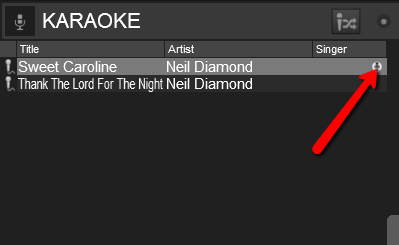
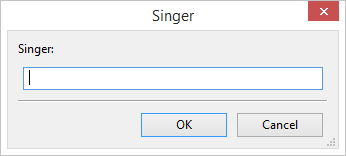
Posted Tue 13 May 14 @ 6:00 pm
yep got that,
I was thinking that the singer name box, could have an option in config, so you could either click in the list to add the singer, or optionally the singer name box would auto open as soon as you dragged a file into the karaoke list
I was thinking that the singer name box, could have an option in config, so you could either click in the list to add the singer, or optionally the singer name box would auto open as soon as you dragged a file into the karaoke list
Posted Tue 13 May 14 @ 6:28 pm
I see what your saying. Maybe something to suggest for a future release as an option.
Posted Tue 13 May 14 @ 6:29 pm
Is there anyway to display the singers name on the output screen for karaoke?
Or not yet?
Or not yet?
Posted Wed 14 May 14 @ 7:10 am
I don't even see the point of adding the singer to the song unless it posts it on the screen before their turn. I've been a kj for over 15 years. I use a list on paper for the singers order, and coils to keep their slips in the same order. The karaoke section doesn't seem to replace either of these functions, or have any benefit for me. It doesn't produce or keep track of a rotation of singers, or simplify any thing related to karaoke from what I can tell. I'll play around with it some more, but it just seems like added work for nothing, and the background music feature won't play nice with the karaoke songs. There's always going to be a gap in sound (DEAD AIR) or it will sometimes start the background music while a singer is still singing. As of now I just use the two decks one for karaoke and the other for a second karaoke song or transitions track. If I need to step away for a second, I set up the automix by checking the beginning and ending of the songs, so the singers don't get cut off. Sometimes I'll set it up and walk out in the crowd to assist with getting the mic to the right people. I wish I had the time to learn how to write a plugin. I'd make it so that anyone could look like a pro kj with a proper rotation and name display on the screen. Even better than name display would be a text to the next singer. That way if they are away from the sound or a monitor, they could feel their phone vibrate with a message that tells them they are up next.
Posted Wed 14 May 14 @ 8:19 am
with VDJ7 the karaoke plugin would overlay the next singer up and you could manage the order of singers/songs by simply dragging them up or down the list
I always found the problem was it was a bit of a faf to return to your infill music
I have had a play with VDJ8, and its so much better, the automix music can be set to a lower level, only starts after the karaoke track has finished, and fades out just before the next song starts
the fill in music from automix runs on the same deck as the karaoke tracks leaving the second deck free for you to cue your music, brilliant!
the new skip silence option is also great, I think they have done a great job, and yes you do need the option for singers name, I am sure it will only be a matter of time before somebody writes a karaoke overlay, and this would really make it complete
one nice touch would be to have a button next to the search box to flick between music/video/karaoke files, its a bit of a pain to have to go into the options to set show only karaoke files :-(
I always found the problem was it was a bit of a faf to return to your infill music
I have had a play with VDJ8, and its so much better, the automix music can be set to a lower level, only starts after the karaoke track has finished, and fades out just before the next song starts
the fill in music from automix runs on the same deck as the karaoke tracks leaving the second deck free for you to cue your music, brilliant!
the new skip silence option is also great, I think they have done a great job, and yes you do need the option for singers name, I am sure it will only be a matter of time before somebody writes a karaoke overlay, and this would really make it complete
one nice touch would be to have a button next to the search box to flick between music/video/karaoke files, its a bit of a pain to have to go into the options to set show only karaoke files :-(
Posted Wed 14 May 14 @ 10:18 am
sureview wrote :
button next to the search box to flick between music/video/karaoke files
Have you not discovered these yet?

Posted Wed 14 May 14 @ 10:43 am
sureview wrote :
yep got that,
I was thinking that the singer name box, could have an option in config, so you could either click in the list to add the singer, or optionally the singer name box would auto open as soon as you dragged a file into the karaoke list
I was thinking that the singer name box, could have an option in config, so you could either click in the list to add the singer, or optionally the singer name box would auto open as soon as you dragged a file into the karaoke list
Agreed would like to see this as well. I also use virtual folders to store regular songs for my regular singers, always thought it would be cool to have the singer populate with the virtual folder name if it is dragged from that folder. I also miss the ability of the older plugin to display the next singer name. Also, just started a thread of the singer name not moving with the song if you drag it to change the order.
Posted Wed 14 May 14 @ 11:44 am
no not spotted them doh!
I think such an important feature deserves a bigger button , well that's my excuse
Lol
I think such an important feature deserves a bigger button , well that's my excuse
Lol
Posted Wed 14 May 14 @ 4:37 pm
@sureview, how are your files named as ? How does the path look like ?
Can you post a zoomed screenshot of the Tag Editor that shows the bottom part with the Filename ?
Can you post a zoomed screenshot of the Tag Editor that shows the bottom part with the Filename ?
Posted Wed 14 May 14 @ 5:45 pm












