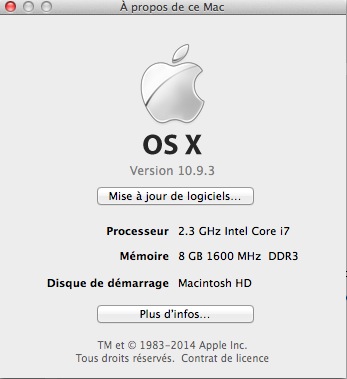
Hi everybody, i have the same problem and that frustrates me because I can not take full advantage of these new features
:-S
I hope that the problem will be resolved quickly, I can not wait to show critics VDJ that may have to do so to finally meet us
:-D
an idea bout the 8.1 update?????
Posted Fri 30 May 14 @ 3:52 pm
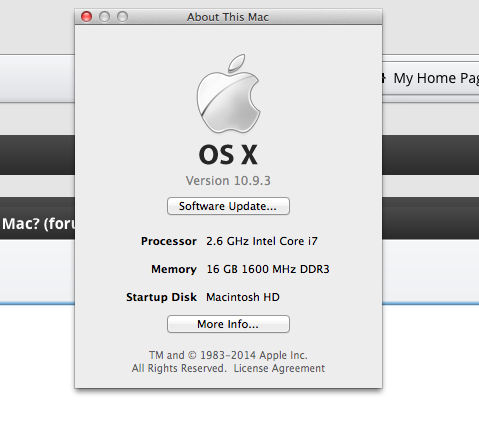
SAME PROBLEM HERE IT FREEZES AT TIMES WHILE PLAYING AND ALSO WHEN I CLOSE IT!!!
Posted Wed 18 Jun 14 @ 3:01 pm
I have just updated to the latest version on Mac (version 8.0.0 mac build 1834.690), and now have the heat issue and high fan speed.
Have dropped FPS to 20 but no improvement. I was not having this issue on the previous version. My CPU usage / memory usage is not high but within 30 seconds of loading VDJ the fan spins up and the Mac gets very hot! Within 1 minute of closing VDJ everything returns to normal. This occurs even without playing music and with the software just open.
I was going to use it for a gig tonight as I have been using with no issues, but I may roll with 7.4 to be safe... Any help welcomed.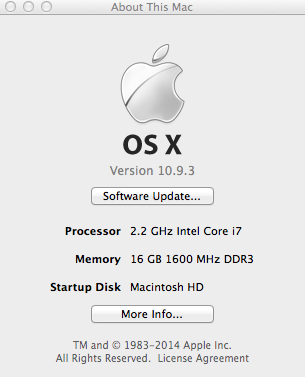
Have dropped FPS to 20 but no improvement. I was not having this issue on the previous version. My CPU usage / memory usage is not high but within 30 seconds of loading VDJ the fan spins up and the Mac gets very hot! Within 1 minute of closing VDJ everything returns to normal. This occurs even without playing music and with the software just open.
I was going to use it for a gig tonight as I have been using with no issues, but I may roll with 7.4 to be safe... Any help welcomed.
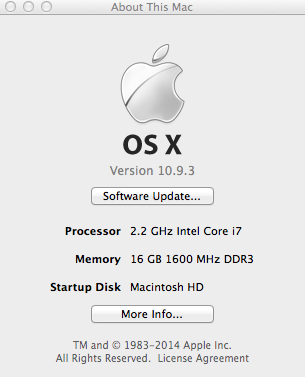
Posted Fri 20 Jun 14 @ 1:01 pm
about CPU is due this (in PC and possibly the same in MAC): http://www.virtualdj.com/forums/189832/VirtualDJ_8_bug-report_Forum/Constant_Skin_redrawing_eating_the_CPU.html and for now the only way to solve this, is changing "maxSkinFPS" to 15 & "songLoadPriority" to idle (both options are in advanced options).
Posted Fri 20 Jun 14 @ 3:48 pm
Hi @all, i have the same problems with my 17" mac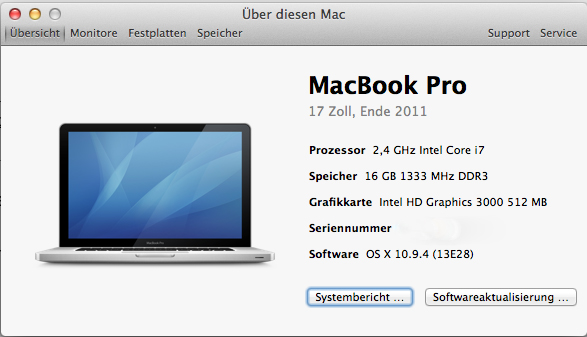
My mac is very hot since i'm using VDJ 8. with VDJ 7 it was much more better (colder)
Greetings Markus
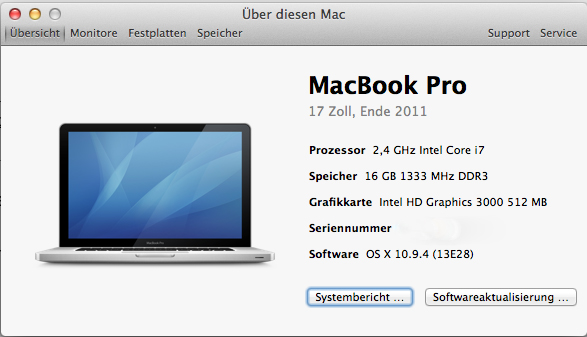
My mac is very hot since i'm using VDJ 8. with VDJ 7 it was much more better (colder)
Greetings Markus
Posted Mon 28 Jul 14 @ 5:33 am
Can't speak for the mac side, but on a PC, the insane use of pixel shaders can also be a problem. These appear to be used for both skin drawing (skin drawing has lots of problems) and video display whenever VDJ is playing video or CDG files. I think for video it relates to the video quality setting which you have a choice of medium or high. Shaders are not needed for this and there are other ways to smooth the image out without using pixel shaders. All their shaders do is blur the image more than necessary and waste CPU and GPU time. At the very least it would be good to allow a video quality setting of 'low' in addition to 'medium' and 'high'. As mentioned though, you don't need this at all. Any kind of looping where you accessing several texels (texture pixels) constantly can put a drain on the CPU and GPU on some systems. There are ways to minimize this impact but that is not done apparently.
Posted Mon 28 Jul 14 @ 12:52 pm
I don't know where you get that, but there is no 'blurring' done on video output, and in normal video playback no explicit shaders are used (obviously any drawing operation with the gpu uses an internal shader from the gpu/driver)
Shaders are used for some of the effects, because this significantly offsets workload from the cpu to the gpu.
The video quality setting only changes the interpolation quality when drawing.
Shaders are used for some of the effects, because this significantly offsets workload from the cpu to the gpu.
The video quality setting only changes the interpolation quality when drawing.
Posted Tue 29 Jul 14 @ 3:43 am
Adion wrote :
I don't know where you get that, but there is no 'blurring' done on video output, and in normal video playback no explicit shaders are used (obviously any drawing operation with the gpu uses an internal shader from the gpu/driver)
Shaders are used for some of the effects, because this significantly offsets workload from the cpu to the gpu.
The video quality setting only changes the interpolation quality when drawing.
Shaders are used for some of the effects, because this significantly offsets workload from the cpu to the gpu.
The video quality setting only changes the interpolation quality when drawing.
I am looking again, hang on getting some screen shots.
Posted Tue 29 Jul 14 @ 10:33 am
When I set video quality from medium to high or viceversa, I don't feel or detect any change, even proccesor load keep using same %. ( Im referring to OSX version)
Posted Tue 29 Jul 14 @ 10:43 am
Adion wrote :
I don't know where you get that, but there is no 'blurring' done on video output, and in normal video playback no explicit shaders are used (obviously any drawing operation with the gpu uses an internal shader from the gpu/driver)
Shaders are used for some of the effects, because this significantly offsets workload from the cpu to the gpu.
The video quality setting only changes the interpolation quality when drawing.
Shaders are used for some of the effects, because this significantly offsets workload from the cpu to the gpu.
The video quality setting only changes the interpolation quality when drawing.
Remove the above post. Machine overheated and shut down when running some test with FPS effect running and ran out of time on edit. This should not happen of course with simple effect like FPS but just kind of appropriate since this thread is about heat.
These test on run on a single machine and don't have time to jump around to machines at the moment.
I can only make a guess on the blurring versus CPU usage in VDJ of course. Awhile ago, I did a simple test with a 9 tap shader and a simple application outside of VDJ. At full screen, I could watch the CPU jump from nil to about 10-15% CPU with the shader on. Change the shader to access only a single texel and then with shader on CPU back to nil.
I can only guess based on the above and what I see in VDJ. In VDJ I can see the CPU jump over what it should be and I can see some (unusual) blurring when a video is loaded. Now we know that this can be for a number of reasons but I am just putting 2 and 2 together.
Here's another thing though. Unusual scaling when a video is loaded onto to deck 1 and probably other decks. I have no idea if this is intended, a setting, or if it's a bug. To me it's a bug. Happens with any effects other than FPS.
Here's the FPS effect with no video loaded.
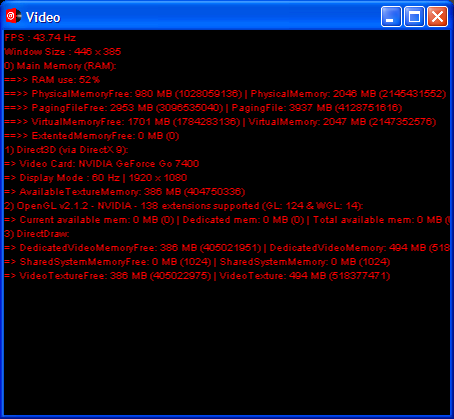
Here's FPS shown with video loaded on to deck 1. Note FPS has been scaled up. The video is actually scaled down. Is this a setting or what? Remove the video from deck one and FPS goes back to normal scale. Leave the video on deck 1 and turn FPS or whatever on and off and the scale of the video changes.

If this is a setting somewhere then to it is unexpected and should not be the default. Looks like it might be trying to match the scale of the video.
You add it all up and something unexpected is going on. There is more to this story as well. I don't have a good handle on it yet. Would be best to put it in another thread. Display can completely stop processing when some videos or CDG files are loaded and playing. And scary is it seems to matter about the skin minimized or not.
Posted Tue 29 Jul 14 @ 11:59 am
build 1901 seems to have fixed the anomalies with blurring, stalling, I was seeing.
Posted Wed 06 Aug 14 @ 9:30 am
You use a Mac?
Then it seems to be possible to see soon your plugin also available for Mac?
Yeah!
Then it seems to be possible to see soon your plugin also available for Mac?
Yeah!
Posted Wed 06 Aug 14 @ 10:46 am
No Haui. Was just noticing some similar problems on a PC so I busted into this thread.
The bulk of the work in allowing to run on mac I will have to do at some point then UI etc. Don't know if or when it could happen. No plans right now except in the void between my ears.
The bulk of the work in allowing to run on mac I will have to do at some point then UI etc. Don't know if or when it could happen. No plans right now except in the void between my ears.
Posted Wed 06 Aug 14 @ 2:05 pm
I think this problem came back on last builds with the improved timecode settings...
looking forward
thank you
looking forward
thank you
Posted Wed 24 Sep 14 @ 9:39 am












