I am having this same problem but on Win8 (dell Xps 14z). Fans constantly running and CPU running at 25%. Is Numark investigating the fix for both MAC and Win?
Posted Fri 16 May 14 @ 9:03 pm
Im having the same issue on a macbook pro retina, gets very hot with vdj 8. anyone know why??
Posted Sat 17 May 14 @ 4:33 am
It's been confirmed in the first page of this thread that this is a known issue and is being fixed for VDJ 8.1.
Posted Sun 18 May 14 @ 5:17 am
Hello, I am having this same problem.
And i c'ant stop properly Virtual DJ Pro 8 any time. I must force to leave the application
Other problem, A fast research reboot the application , every time
i'm on Macbook Pro
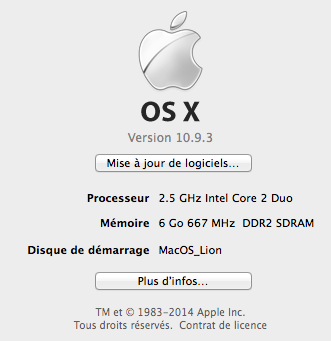
thanks
And i c'ant stop properly Virtual DJ Pro 8 any time. I must force to leave the application
Other problem, A fast research reboot the application , every time
i'm on Macbook Pro
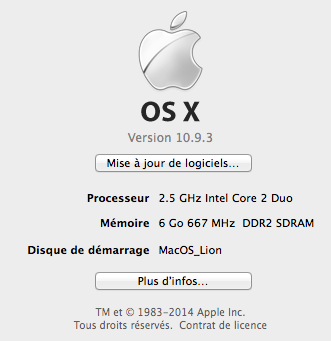
thanks
Posted Sun 18 May 14 @ 5:59 am
Haui70 wrote :
This seems also related with the hardware acceleration and we hope to get this solved with 8.1
From my point of view it would be good to know what kind of Mac you use use.
Would be great when you can share with our the Apple Menu –> About This Mac. - More Info details.
Thx :-)
From my point of view it would be good to know what kind of Mac you use use.
Would be great when you can share with our the Apple Menu –> About This Mac. - More Info details.
Thx :-)
This is posted on the first page of this topic. Haui is an Atomix representive.
Posted Sun 18 May 14 @ 6:00 pm
Do we have any idea when 8.1 is expected and are you caring for Win and MAC cpu issue?
Posted Sun 18 May 14 @ 7:02 pm
rubro3 wrote :
Do we have any idea when 8.1 is expected and are you caring for Win and MAC cpu issue?
I presume they can't give an exact date. I'm assuming when they fix all the bugs it will be released, and I'm sure they'll fix the CPU issues for both systems and not just one, that wouldn't make sense.
Posted Sun 18 May 14 @ 8:03 pm
Regarding the heating, please set skinFPS to 20.
Then try it again :-)
Then try it again :-)
Posted Wed 21 May 14 @ 9:22 am
Haui70 wrote :
Regarding the heating, please set skinFPS to 20.
Then try it again :-)
Then try it again :-)
How ?
Posted Wed 21 May 14 @ 1:01 pm
It's in your VDJ config - maxSkinFPS (default = 30).
Posted Wed 21 May 14 @ 1:06 pm
Haui70 wrote :
Regarding the heating, please set skinFPS to 20.
Then try it again :-)
Then try it again :-)
Yes I did it but notting change still heating up so fast ...
Posted Wed 21 May 14 @ 1:43 pm
I too am having this problem. I tired setting the skin frame rate down to 15. Whats more VDJ need to be forced quit. Even If I just start and quit VDJ it does not stop. The window will go away, but the app is still running. Then cpu will go from 50% - 60% to 110% and the system get very HOT. Force quit vdj then the system cools down pretty quick.
MacBook Pro
17-inch, Late 2011
Memory 4gb
Graphics - Intel HD Graphics 3000 384MB
Software OS X 10.9.3 (13D65)
MacBook Pro
17-inch, Late 2011
Memory 4gb
Graphics - Intel HD Graphics 3000 384MB
Software OS X 10.9.3 (13D65)
Posted Wed 21 May 14 @ 5:15 pm

SSD Vertx 4 512 Go
Wired memory


No music playing: consumption increasing



CPU consumption (in the software don't overtake 10%)


Posted Wed 21 May 14 @ 5:24 pm
Haui70 wrote :
Regarding the heating, please set skinFPS to 20.
Then try it again :-)
Then try it again :-)
I will do this when I get home. I did use VDJ 8 last night at home for fun and noticed that CPU is constantly staying at 15% for the first 15 minutes, however after that it jumps to 60% and stays around there. The Mac also gets very hot.
Posted Wed 21 May 14 @ 6:00 pm
Hi,
I´ve tested VDJ8 on my MacBook Pro (Modellname: MacBook Pro
Modell-Identifizierung: MacBookPro8,3
Prozessortyp: Intel Core i7
Prozessorgeschwindigkeit: 2,3 GHz
Anzahl der Prozessoren: 1
Gesamtanzahl der Kerne: 4
L2-Cache (pro Kern): 256 KB
L3-Cache: 8 MB
Speicher: 8 GB
Boot-ROM-Version: MBP81.0047.B27
SMC-Version (System): 1.70f6
The CPU usage is on 48% only with play one song, if I lay down VDJ8 in the Taskbar (play the song without any display on the Monitor) the usage is only 8%
It seems that the high usage that course the fan noise and the high temperature is only motivated by the GUI ……
greeds Sven
I´ve tested VDJ8 on my MacBook Pro (Modellname: MacBook Pro
Modell-Identifizierung: MacBookPro8,3
Prozessortyp: Intel Core i7
Prozessorgeschwindigkeit: 2,3 GHz
Anzahl der Prozessoren: 1
Gesamtanzahl der Kerne: 4
L2-Cache (pro Kern): 256 KB
L3-Cache: 8 MB
Speicher: 8 GB
Boot-ROM-Version: MBP81.0047.B27
SMC-Version (System): 1.70f6
The CPU usage is on 48% only with play one song, if I lay down VDJ8 in the Taskbar (play the song without any display on the Monitor) the usage is only 8%
It seems that the high usage that course the fan noise and the high temperature is only motivated by the GUI ……
greeds Sven
Posted Thu 22 May 14 @ 4:07 pm
i want to thank to the team cuz with this version vdj 8 my old macbook get faster loader my videos faster that the other version vdj 7. so i don´t know why u guys got that problem.

Posted Thu 22 May 14 @ 4:45 pm
Haui70 wrote :
Regarding the heating, please set skinFPS to 20.
Then try it again :-)
Then try it again :-)
Seems to have fixed the CPU load issue but it's still extremely hot..
Posted Fri 23 May 14 @ 1:53 am
Chaulk another Mac user with new retina
2.7 GHz intel core i7 16gb 1600MHz DDR3
500gig SSD Intel DH 4000 g-card.
Freezes, lags and shut downs... haven't noticed over heating... played a small gig in miami and the last hour had to be done on my ipad with Traktor...
let it play in my hotel room for 4 hours no problems that I saw, brought it back in to the gig the next night same thing with 2 hours left froze and audio cut out this time...played it off well and had my HP pc with 7.4 loaded and ready with my finger on the trigger.....been waiting so long and they drop us a dud....
2.7 GHz intel core i7 16gb 1600MHz DDR3
500gig SSD Intel DH 4000 g-card.
Freezes, lags and shut downs... haven't noticed over heating... played a small gig in miami and the last hour had to be done on my ipad with Traktor...
let it play in my hotel room for 4 hours no problems that I saw, brought it back in to the gig the next night same thing with 2 hours left froze and audio cut out this time...played it off well and had my HP pc with 7.4 loaded and ready with my finger on the trigger.....been waiting so long and they drop us a dud....
Posted Tue 27 May 14 @ 11:19 pm
I am experiencing similar issues to the other users posted here, freezing and crashes. I tried reducing the skin frame rate as advised but that has not cured the problem.
With VDJ ver 7 I could run with iTunes in the background but ver 8 will not run with iTunes open.
I am using a Macbook Pro and a DDJ-SX controller.
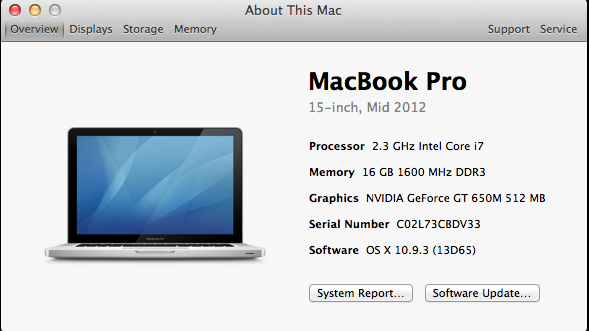
With VDJ ver 7 I could run with iTunes in the background but ver 8 will not run with iTunes open.
I am using a Macbook Pro and a DDJ-SX controller.
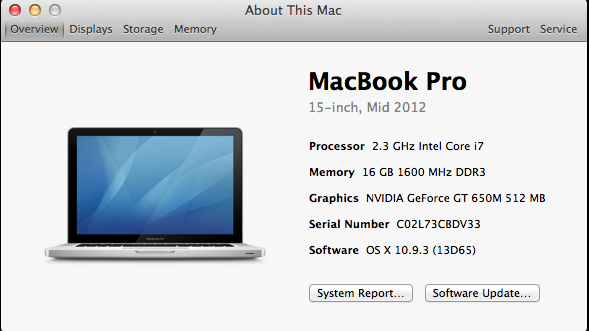
Posted Thu 29 May 14 @ 10:36 am
Yes, I am having freeze when I close Virtualdj8, It's the first time I seen this . It's a complete freeze on Mac.
Posted Thu 29 May 14 @ 4:35 pm













