DEV team:
Is there an range for the numbers you can enter?
Example you can enter numbers between [1 - 100]
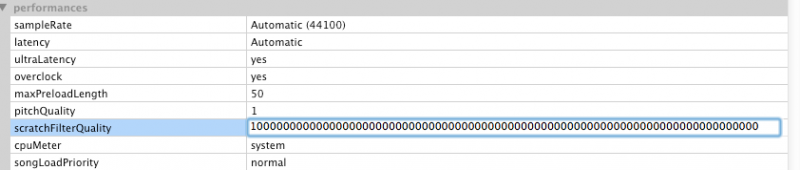
Tried entering a long number and didn't get a restriction.
Is there an range for the numbers you can enter?
Example you can enter numbers between [1 - 100]
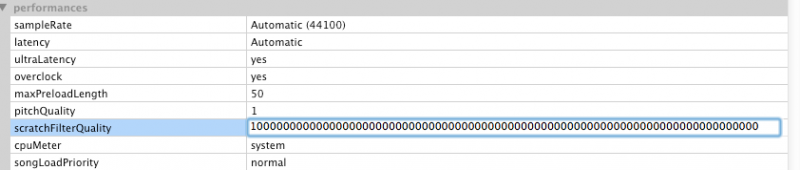
Tried entering a long number and didn't get a restriction.
Posted Thu 11 Sep 14 @ 4:30 am
Everything sound good except the pitch problem that's big we need to mix blend in the song properly.I am at work right now so as soon as I get in I will update the software .I will let u guys know if I am still having the pitch issue with timecode vinyl.
Posted Thu 11 Sep 14 @ 4:54 am
@Sky, I played around for a good 2 hours and I tried every number from 1.00 all the way up to 20.00 and I couldn't really notice a difference. I switched my latency on the soundcard (SL3) all the way up to 15ms and I still had dropouts, high CPU. I'm just gonna go back like 3 or 4 versions and just call it good. I can't work with a pitch like that and I can handle the drift. I really thought this would be fixed and it is for the most part but there's a reason I don't use version 7 with timecodes and the pitch was it for me. I mean even DJDECKS pitch isn't as delayed as this..........
Posted Thu 11 Sep 14 @ 7:48 am
beatbreaker1 wrote :
@Sky, I played around for a good 2 hours and I tried every number from 1.00 all the way up to 20.00 and I couldn't really notice a difference. I switched my latency on the soundcard (SL3) all the way up to 15ms and I still had dropouts, high CPU. I'm just gonna go back like 3 or 4 versions and just call it good. I can't work with a pitch like that and I can handle the drift. I really thought this would be fixed and it is for the most part but there's a reason I don't use version 7 with timecodes and the pitch was it for me. I mean even DJDECKS pitch isn't as delayed as this..........
Hey I had the same issues as you until I restored everything to default and set it up again, something about this update that requires a factory reset
Posted Thu 11 Sep 14 @ 7:55 am
ok everything is good so far but the most importing thing is not fix the pitch delay on timecode vinyl i try timecodepitch sensitivity thru 0 to 100 and there is still a delay and timecodepitch speed same thing o to 100 and there is still a delay when u move the pitch silder on the turntable the software does not keep up.please we need this adjusted we can not mix or blend.help help help.very importing thank u
Posted Thu 11 Sep 14 @ 8:00 am
@Sky, I reset it a nfew times and no change.
Posted Thu 11 Sep 14 @ 8:03 am
beatbreaker1 wrote :
@Sky, I reset it a nfew times and no change.
Hmm strange, is it possible to do a video of what exactly you're facing, just want to compare with mine. Only thing i'm really worried about is CPU usage
Posted Thu 11 Sep 14 @ 8:09 am
Not sure how they can be so confident with users being very happy with the updates and yet still experience issues. Boggles my mind!
Posted Thu 11 Sep 14 @ 8:11 am
The poeblem is not my machine, NOTHING and I mean NOTHING has been done to it other then this latest VDJ update which is the problem.
Like I said I'll just go back and never update until the pitch delay is gone. No other software I've used does that. Not Traktor, not Serato, not MIXXX, not even DJDECKS!!
As for the high CPU, it's not just my machine since this latest update.
I'm going to work now ✌️
Like I said I'll just go back and never update until the pitch delay is gone. No other software I've used does that. Not Traktor, not Serato, not MIXXX, not even DJDECKS!!
As for the high CPU, it's not just my machine since this latest update.
I'm going to work now ✌️
Posted Thu 11 Sep 14 @ 8:37 am
Please be reminded that the pitch delay is only visual. If you move the pitch to +1% for one second then back to 0%, even though it may not have moved the pitch slider on screen, the record did move 1% further in this one second then it would have done if you left it at 0%.
djDecks didn't have this delay because it did not make a difference between pitch changes and scratching, so the downside would be that while scratching the waveforms would be unusable since they keep stretching.
djDecks didn't have this delay because it did not make a difference between pitch changes and scratching, so the downside would be that while scratching the waveforms would be unusable since they keep stretching.
Posted Thu 11 Sep 14 @ 9:31 am
Adion wrote :
Please be reminded that the pitch delay is only visual. If you move the pitch to +1% for one second then back to 0%, even though it may not have moved the pitch slider on screen, the record did move 1% further in this one second then it would have done if you left it at 0%.
djDecks didn't have this delay because it did not make a difference between pitch changes and scratching, so the downside would be that while scratching the waveforms would be unusable since they keep stretching.
djDecks didn't have this delay because it did not make a difference between pitch changes and scratching, so the downside would be that while scratching the waveforms would be unusable since they keep stretching.
Personally I don't see a problem with the pitch, those facing problems should make it clear what version of the software it worked perfectly so the DEVS can compare.
Another option would be to deactivate the pitch slider in software when in relative mode or have an option to disable the pitch slider when in any mode
Posted Thu 11 Sep 14 @ 9:43 am
About the high cpu, I see that some users may have done some tests changing the scratchFilterQuality.
I would recommend putting it back to the default 8 and try again. It's quite rare quality wise that you'd need to put this higher.
I would recommend putting it back to the default 8 and try again. It's quite rare quality wise that you'd need to put this higher.
Posted Thu 11 Sep 14 @ 9:49 am
Is there a reason we can't have it work like DJDECKS does?? And as for making it clear I'm pretty sure the dev team knows when they changed it.........
Edit, I restored it back to factory setting, it's on 8 and it makes no difference.
Edit, I restored it back to factory setting, it's on 8 and it makes no difference.
Posted Thu 11 Sep 14 @ 9:50 am
@beatbreaker
The pitch is instant my end at least. Its purely the software skin update that uses a bit to stabilize at a new pitch display (100% cosmetic). This to avoid fluctuations in skin display and waveform display, when doing scratch and less sensitive to wow & flutter etc.
As far as cpu goes, mine is very low. Maybe press CTRL ALT DEL and see if the cpu reading is vdj or something else on the system?
And perhaps hover mouse over the CPU reading in VDJ and share a screenshot of the values there.
The pitch is instant my end at least. Its purely the software skin update that uses a bit to stabilize at a new pitch display (100% cosmetic). This to avoid fluctuations in skin display and waveform display, when doing scratch and less sensitive to wow & flutter etc.
As far as cpu goes, mine is very low. Maybe press CTRL ALT DEL and see if the cpu reading is vdj or something else on the system?
And perhaps hover mouse over the CPU reading in VDJ and share a screenshot of the values there.
Posted Thu 11 Sep 14 @ 10:49 am
Ok I know I come off as a dick and ungrateful but I very happy with how far timecodes have come and it's great so please, please don't get me twisted there.
The pitch being delayed I have NEVER been a fan of and I'm sure if I google it I can come up with more then a few post from the past where I share my dislike for it. I'm no programmer nor claim to be so if this is what it is then so be it.
As for my system and all the checks and balances that we do, Rune that was one of the first things I did, lol!! Come give me some credit here, we've been doing this a long time. It is not my system..........I can't even put all the blame on VDJ because I am using an SL3 and everybody knows when it comes to ASIO drivers RANE does a piss poor job. As for the CPU I am not the only one here who has brought this up either.
I guess when I look at it I was super excited when I heard Atomix was hooking up with DJDECKS. The timecode engine in that program was on point so naturally I just assumed that's what we would get. So when I found out ours is nothing like his I was more then disappointed to say the least. I guess that's my problem and I should just get over it cause VDJ has come a long way.
So like I said I'm just gonna go back to build 1949 or 1946 and just use that from here on out.
The pitch being delayed I have NEVER been a fan of and I'm sure if I google it I can come up with more then a few post from the past where I share my dislike for it. I'm no programmer nor claim to be so if this is what it is then so be it.
As for my system and all the checks and balances that we do, Rune that was one of the first things I did, lol!! Come give me some credit here, we've been doing this a long time. It is not my system..........I can't even put all the blame on VDJ because I am using an SL3 and everybody knows when it comes to ASIO drivers RANE does a piss poor job. As for the CPU I am not the only one here who has brought this up either.
I guess when I look at it I was super excited when I heard Atomix was hooking up with DJDECKS. The timecode engine in that program was on point so naturally I just assumed that's what we would get. So when I found out ours is nothing like his I was more then disappointed to say the least. I guess that's my problem and I should just get over it cause VDJ has come a long way.
So like I said I'm just gonna go back to build 1949 or 1946 and just use that from here on out.
Posted Thu 11 Sep 14 @ 11:17 am
hehe yeah i know ;)
was just curious to how much % you see VDJ use, and if its any other processes also with high CPU that conflicts..
Reason being that I have extreme low CPU my end , and curious to what it could be your end ...
As for the cosmetic pitch update, I see the argument, both sides are valid. The less fluctuation and sable display vs. 'instant'/fast update for skin display at the cost of fluctuations and artifacts doing scratching. Perhaps a middle ground can be reached, or be optional to what one prefers.
Personally i'm fine with the current pitch being a stable one (but taking a bit of time to display it in skin). Of course if it was possibly faster, I'd be ok with that too (as long as not acting erratic at scratches etc).
Main points for me is no sticker drifts, low latency and 'instant" control. The pitch change is instant (in speakers/headphones), delayed visually in skin (for a stable reading new reading). Seems to be no drift, and works great.
But I see your point about the pitch display, and defo about high cpu (thats not good.. just curious to what it can be, since I dont have that myself)
was just curious to how much % you see VDJ use, and if its any other processes also with high CPU that conflicts..
Reason being that I have extreme low CPU my end , and curious to what it could be your end ...
As for the cosmetic pitch update, I see the argument, both sides are valid. The less fluctuation and sable display vs. 'instant'/fast update for skin display at the cost of fluctuations and artifacts doing scratching. Perhaps a middle ground can be reached, or be optional to what one prefers.
Personally i'm fine with the current pitch being a stable one (but taking a bit of time to display it in skin). Of course if it was possibly faster, I'd be ok with that too (as long as not acting erratic at scratches etc).
Main points for me is no sticker drifts, low latency and 'instant" control. The pitch change is instant (in speakers/headphones), delayed visually in skin (for a stable reading new reading). Seems to be no drift, and works great.
But I see your point about the pitch display, and defo about high cpu (thats not good.. just curious to what it can be, since I dont have that myself)
Posted Thu 11 Sep 14 @ 11:42 am
it's working great here.
The pitch is ok, i confirm that it reacts instantly on the audio and it takes a couple of seconds to update the pitch slider on the skin, so if we mix by ear it's not a problem.
Cpu is very low on i7 2600k and 6 ms latency@48 Khz
The pitch is ok, i confirm that it reacts instantly on the audio and it takes a couple of seconds to update the pitch slider on the skin, so if we mix by ear it's not a problem.
Cpu is very low on i7 2600k and 6 ms latency@48 Khz
Posted Thu 11 Sep 14 @ 11:52 am
Maybe it's possible to solve it like this:
In absolute mode, have NO cosmetic delayed pitch value in the skin, and on relative and smart mode have it behave as it does now?
Turntablist are anyways more used to using the record stickers as a visual reference point instead of the screen. Once the tracks run for a bit the bpm readout is steady and shouldn't change IMO , to select compatible songs to mix
Absolute mode= no pitch/ bpm value delay
Relative mode= keep the cosmetic pitch/bpm value delay
Cool? :D
In absolute mode, have NO cosmetic delayed pitch value in the skin, and on relative and smart mode have it behave as it does now?
Turntablist are anyways more used to using the record stickers as a visual reference point instead of the screen. Once the tracks run for a bit the bpm readout is steady and shouldn't change IMO , to select compatible songs to mix
Absolute mode= no pitch/ bpm value delay
Relative mode= keep the cosmetic pitch/bpm value delay
Cool? :D
Posted Thu 11 Sep 14 @ 12:00 pm
Maybe that's the reason serato doesn't allow you to manipulate the pitch slider when not in internal mode, the slider isn't even visible in serato. When I move my slider the sound is affected straight away
Posted Thu 11 Sep 14 @ 12:04 pm
Dj Sky-Trendsetters wrote :
Maybe that's the reason serato doesn't allow you to manipulate the pitch slider when not in internal mode, the slider isn't even visible in serato. When I move my slider the sound is affected straight away
Now that a good idea.
Posted Thu 11 Sep 14 @ 12:07 pm












