Beatgrid looks like it works but is silent. I noticed this when installing 7 as a standard user then doing a repair install. Is that the same when installing 8?
Posted Sun 11 May 14 @ 10:30 pm
Some effects do not work with VDJ 8. If you try and use them you should get a pop-up message warning you that they do not work.
Beatgrid should be working - you probably just need to set the grid. You need to access the effect GUI. You can do this by clicking on the small settings icon next to Beatgrid in the drop down menu,
Beatgrid should be working - you probably just need to set the grid. You need to access the effect GUI. You can do this by clicking on the small settings icon next to Beatgrid in the drop down menu,
Posted Sun 11 May 14 @ 10:32 pm
Nope. I see the pattern go across but no sound difference. So I know it 'works', but not working.
Posted Sun 11 May 14 @ 10:37 pm
You will need to create a pattern. Currently no pre-defined patterns are offered, so the effect wont do anything without one. The pattern that u see there is the "zero"/off state.
Posted Sun 11 May 14 @ 10:41 pm
Oh, fiddle sticks...
Posted Sun 11 May 14 @ 10:48 pm
I just tried and it works here. I will have to set some new patterns though. They all seem the same.
Posted Sun 11 May 14 @ 11:33 pm
how do I get the default beat Grid pattern from VDJ7 on VDJ8? It doesnt have the same settings? Also will the broken effects that came from 7 that do not work on 8, be fixed to work sometime?
Posted Mon 12 May 14 @ 9:06 am
Some V7 effects will be redone to work in V8. Ultimately it's down to the plugin creator.
BeatGrid - open v7, make a note of the block position the copy that into v8.
BeatGrid - open v7, make a note of the block position the copy that into v8.
Posted Mon 12 May 14 @ 9:07 am
What about the backspin effect? This was one of my favourite things if not the favourite. It said that it wasn't compatible with the 8 and i had to remove it from the folder to avoid getting the notification every time. There is a setting in the options which says that with a setting you can backspin with the jog wheels and when it stops moving the effect still goes as normal (at least thats what i understood). But it doesn't. and it doesn't sound the same. Can anyone help with that?
Posted Mon 12 May 14 @ 9:13 am
I am sure there will be a backspin effect soon.
The backspin in the options is to do with controllers.
The backspin in the options is to do with controllers.
Posted Mon 12 May 14 @ 9:17 am
yea i know. Was using it with the mc6000 but it didn't sound like the effect just a regular backspin and when the platter/jogwheel (whatever its called) stopped moving, the effect stopped.
Posted Mon 12 May 14 @ 9:22 am
I think there NEEDS to be a default beat grid. it should be the same one in V7.....
Posted Mon 12 May 14 @ 9:54 am
djqwikcut wrote :
I think there NEEDS to be a default beat grid. it should be the same one in V7.....
I support that. i had to configure mine. I consider myself to be a beginner dj. Took a look while to get it configured to sound good. I like it but i think the default was probably better
Posted Mon 12 May 14 @ 9:58 am
Im going to try copying the pattern from V7 and see what happens....
Posted Mon 12 May 14 @ 10:00 am
djqwikcut wrote :
Im going to try copying the pattern from V7 and see what happens....
good idea. let me take a look at it
Posted Mon 12 May 14 @ 10:10 am
I can't get the pad LED on my controller to light anymore either when using mapping. I had to change the mapper for the pad to "effect 'Beat Grid' active while_pressed" instead of 'beatgrid' as that is what it says in the dropdown effects selection. However on the PAD_LED map no matter what I put in it ignores it and the pad does not light. I tried 'Beat Grid', 'BeatGrid' and 'beatgrid' and none of them will make the LED light as it did in v7. Any idea why? My other mapped effects work and light the pad LED's btw.
Posted Tue 13 May 14 @ 3:37 pm
Does the LED have a difference section in the mapper?
I just used effect 'Beat Grid' active and my LED lit up - BUT i don't have a seperate LED option.
I just used effect 'Beat Grid' active and my LED lit up - BUT i don't have a seperate LED option.
Posted Tue 13 May 14 @ 3:46 pm
the effect "vinyl brake" doesnt give a warning messgae, instead it just causes the sound to dissapear on the program, and is not possible to start the sound again without restarting the program
BTW it woud be cool to have an on-off button beside each effect just to be sure its not on unintentionally .
BTW it woud be cool to have an on-off button beside each effect just to be sure its not on unintentionally .
Posted Tue 13 May 14 @ 6:08 pm
Pretty green dots ;-)
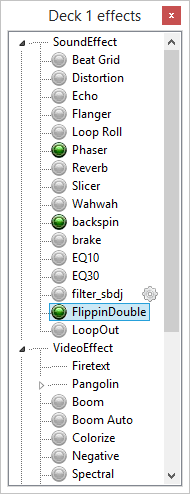
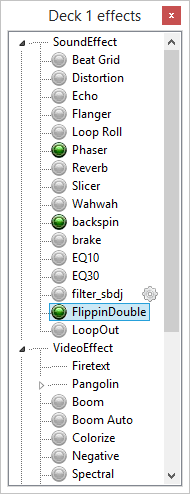
Posted Tue 13 May 14 @ 6:14 pm
djtouchdan wrote :
Does the LED have a difference section in the mapper?
I just used effect 'Beat Grid' active and my LED lit up - BUT i don't have a seperate LED option.
I just used effect 'Beat Grid' active and my LED lit up - BUT i don't have a seperate LED option.
My controller requires 2 sections to be mapped. The pads themselves and the LED's that light them. All the other effcts light up correctly using the default effect names. In v7 the naming was 'beatgrid' on both LED and pads but for some reason it's now 'Beat Grid' on pads which works but does not on the LED maps.
Posted Tue 13 May 14 @ 8:14 pm












