Using my slower machine for testing. Just sitting idle and doing nothing
VDJ:7... 0 to 5 percent CPU
VDJ:8... 12 to 20 percent CPU. As machine gets hotter may go up to 30 on occasion still doing nothing.
VDJ:7... 0 to 5 percent CPU
VDJ:8... 12 to 20 percent CPU. As machine gets hotter may go up to 30 on occasion still doing nothing.
Posted Thu 15 May 14 @ 1:21 pm
Is that on a Mac?
High temps and high fan speeds on a mac are being looked at.
High temps and high fan speeds on a mac are being looked at.
Posted Thu 15 May 14 @ 1:32 pm
Hello and good evening love VDJ community
first of all great joy the version 8 now appears - YEAH ! :-)
Lots of nice improvements and many many new configuration options , lt Many users of the sound is really great , that sounds and looks so ever really, really good.
have a general question regarding the overview of the act. Skins .
I will not install my version 8 on my notebook when the off VDJ8 version is out , and also think that you will run :-) .... is normal still get some minor updates since .
But for clarity ever ne fundamental question :
1 THE ABOVE WAVE DISPLAY ( not 3D blue / red ! ) -> the Rhythmus Line / ( 5 )- Sorry but that thing is way too small ! Bigger and would also be terms of height ( also you would have to select which one gets the cover not displayed - While habs tried in the Opt adjust - but the covers are still displayed what the Wave display in length but smaller.
She is def . much too small , as stated by the forth level . ( When 4Deck Skin Cover the display is ever gone - but only helps the ads LENGTH ..... this would also work with the skin 2Deck But the General size would have to be changed. . .
2 The center of the Wave display to the black line so you can see not , which should be white or light yellow - in the hor. Display below it are white and is ok
3 Why are not BEAT the ads in the Rhythmus wave display - a grid for Bsp , all beats 2,4,6,8 ... etc. .. ? Or should this be integrated with off relase ... ?
4 Can you at the pre-release version , the color in the central browser field set , or not until the finals version?
5 Really good solved a la tractor - the wave colors monoc , Ultra .. etc. .. adjust , I find really great . Now ne larger display and it is fun ;-)
But I look forward to every case when the release is made ready - and I hope that as few little things still be changed ... ;-) ....... otherwise keep it up , the way is the right thing ... Respect what until now has been improved.
http://www.virtualdj.com/image/96444/135483/vdj%208%20rhytmline%20.png
Wish you all a nice evening LG M.

first of all great joy the version 8 now appears - YEAH ! :-)
Lots of nice improvements and many many new configuration options , lt Many users of the sound is really great , that sounds and looks so ever really, really good.
have a general question regarding the overview of the act. Skins .
I will not install my version 8 on my notebook when the off VDJ8 version is out , and also think that you will run :-) .... is normal still get some minor updates since .
But for clarity ever ne fundamental question :
1 THE ABOVE WAVE DISPLAY ( not 3D blue / red ! ) -> the Rhythmus Line / ( 5 )- Sorry but that thing is way too small ! Bigger and would also be terms of height ( also you would have to select which one gets the cover not displayed - While habs tried in the Opt adjust - but the covers are still displayed what the Wave display in length but smaller.
She is def . much too small , as stated by the forth level . ( When 4Deck Skin Cover the display is ever gone - but only helps the ads LENGTH ..... this would also work with the skin 2Deck But the General size would have to be changed. . .
2 The center of the Wave display to the black line so you can see not , which should be white or light yellow - in the hor. Display below it are white and is ok
3 Why are not BEAT the ads in the Rhythmus wave display - a grid for Bsp , all beats 2,4,6,8 ... etc. .. ? Or should this be integrated with off relase ... ?
4 Can you at the pre-release version , the color in the central browser field set , or not until the finals version?
5 Really good solved a la tractor - the wave colors monoc , Ultra .. etc. .. adjust , I find really great . Now ne larger display and it is fun ;-)
But I look forward to every case when the release is made ready - and I hope that as few little things still be changed ... ;-) ....... otherwise keep it up , the way is the right thing ... Respect what until now has been improved.
http://www.virtualdj.com/image/96444/135483/vdj%208%20rhytmline%20.png
Wish you all a nice evening LG M.

Posted Thu 15 May 14 @ 2:29 pm
After trying virtual at home for a few hours and at two live shows this week (trivia nights) I have to say I will be holding off on 8 for a bit. The sound quality is fantastic, but the bugs are to many. I don't have a problem with the bugs either, they are to be expected. The first night was the the ns7 II - speeding up, slowing down, it was nuts. Last night on the 6000 MK1 the video stopped playing out ( was playing live - just not pushing out to the screens). It did play normally and then it didn't - both nights I went back to 7 just because it was annoying. Every single issue that I am having with 8 I did not have with any version of 7 including the version I am running now 7.4.1
The Lappy that I am using is Dell Inspiron Win 8 i7 3630QM 8G ram Nvidia 650 (which does not show up in VDJ 8. Yes i did assign the card to work with VDJ 8 - still does not give me an option
I'm looking forward to using it regularly and will kepp updating and playing with it at home until its smooth -
Just please do not overide Virtual dj 7.x.x
The Lappy that I am using is Dell Inspiron Win 8 i7 3630QM 8G ram Nvidia 650 (which does not show up in VDJ 8. Yes i did assign the card to work with VDJ 8 - still does not give me an option
I'm looking forward to using it regularly and will kepp updating and playing with it at home until its smooth -
Just please do not overide Virtual dj 7.x.x
Posted Thu 15 May 14 @ 2:42 pm
djtouchdan wrote :
Is that on a Mac?
High temps and high fan speeds on a mac are being looked at.
High temps and high fan speeds on a mac are being looked at.
On PC. This particular PC is subject to over heating but the 12 to 20 percent CPU is not normal for an idle application. Mostly less than 5 percent but much of the time 0-1 percent for idle application on this PC.
XP Intel T2400 @ 1.83 Ghz 2 GB ram
Not a fast machine but good for testing as a low end machine.
Posted Thu 15 May 14 @ 2:53 pm
groovindj wrote :
An option for people who don't want that behaviour?
Config/browser/keepsortoder/ change to no, and see if you like that.
Posted Thu 15 May 14 @ 3:06 pm
I have the same issues on my lappy;
Intel Core 2 Duo T6600 / 2.2 GHz, L2 - 2 MB, 800 MHz, 64 Bit
4 GB DDR2 SDRAM
Intel GMA 4500MHD
Sitting idle VDJ8 runs between 25-30%, if I minimize the skin VDJ8 runs between 1-5%.
V7 idles at 1-5% and only spikes to 30-50% when loading videos.
Intel Core 2 Duo T6600 / 2.2 GHz, L2 - 2 MB, 800 MHz, 64 Bit
4 GB DDR2 SDRAM
Intel GMA 4500MHD
Sitting idle VDJ8 runs between 25-30%, if I minimize the skin VDJ8 runs between 1-5%.
V7 idles at 1-5% and only spikes to 30-50% when loading videos.
Posted Thu 15 May 14 @ 3:27 pm
ok i managed to get it running after about 500mb of win7 updates, problem is my virtual folders are not in there is there anyway to get them in vdj8
Posted Thu 15 May 14 @ 4:13 pm
I have a recently added filter setup but it's also showing samples. If I right click them hoping to remove them from the filter list it only shows sample editor as an option. I don't want them in my filter list so how do I get rid of them?
Posted Thu 15 May 14 @ 4:19 pm
add this to the end of your filter folder:
and File Type doesn't contain vdjsample
and File Type doesn't contain vdjsample
Posted Thu 15 May 14 @ 4:23 pm
djtouchdan wrote :
add this to the end of your filter folder:
and File Type doesn't contain vdjsample
and File Type doesn't contain vdjsample
That works. Thanks. I have another issue I forgot mention.
Samples are listed in numerical order when added to banks. However the numbers do not correlate to the sampler mapping numbers when mapping. So 'sampler 5' in the controller mapper for instance might be listed as sample 7 in the sample bank. The only way I can fix this is to move the samples in the bank to match the sampler map number.
Can you please verify this?
Posted Thu 15 May 14 @ 4:35 pm
Adion wrote :
This is actually a feature, not a bug :)
The browser remembers the position for each folder, so that when you return to a folder you can start looking where you left.
kidmixx wrote :
...For example, if I go from R&B (A to Z) to Rock it opens the folder somewhere in the middle of the order instead of at the top of the order... In other words, instead of A to Z it opens at (let's say) "L". I have to click to set the order to A to Z and then scroll to the top of the tracks. With a large library this became an annoyance but definitely not a deal breaker.
This is actually a feature, not a bug :)
The browser remembers the position for each folder, so that when you return to a folder you can start looking where you left.
Except when you load a track. Change to the sampler for instance then change back the sort order is not the same. If you do not load a track on a deck before doing this the sort order stays the same. Any idea why?
Posted Thu 15 May 14 @ 4:36 pm
DJ_Craig wrote :
I have another issue I forgot mention.
Samples are listed in numerical order when added to banks. However the numbers do not correlate to the sampler mapping numbers when mapping. So 'sampler 5' in the controller mapper for instance might be listed as sample 7 in the sample bank. The only way I can fix this is to move the samples in the bank to match the sampler map number.
Can you please verify this?
Samples are listed in numerical order when added to banks. However the numbers do not correlate to the sampler mapping numbers when mapping. So 'sampler 5' in the controller mapper for instance might be listed as sample 7 in the sample bank. The only way I can fix this is to move the samples in the bank to match the sampler map number.
Can you please verify this?
There is a minor issue that we are aware off.
Posted Thu 15 May 14 @ 4:39 pm
djtouchdan wrote :
I agree, BUT we can not please everyone. It's impossible.
As i've said before. You CAN'T please ALL of the people ALL of the time. BUT if you CAN please MOST of the people MOST of the time, then you are on a winner.
Adding lots and lots of options is great for likes of you or myself and many Pro Users as we know what they all do - but it's very daunting when your new to the software. There has to be that balance. The first time in opened Advanced Config - i was like WOW. At that stage there was no info on what each one did either.
As i've said before. You CAN'T please ALL of the people ALL of the time. BUT if you CAN please MOST of the people MOST of the time, then you are on a winner.
Adding lots and lots of options is great for likes of you or myself and many Pro Users as we know what they all do - but it's very daunting when your new to the software. There has to be that balance. The first time in opened Advanced Config - i was like WOW. At that stage there was no info on what each one did either.
Then you just have an advanced user option that 'unhides' all the additional features in the interface etc (Yeah I know that would be a lot harder to program). It's not a matter of streamlining and simplifying it's a matter of how difficult it is to do and how it affects stability etc. I can understand why it's not an option from a technical stand point. Just saying :)
EDIT: Is there a way to change the % or key amount of the auto key match option so if 2 tracks are more than that % they are not auto keyed? I leave it off but it would be nice to have it on and still be able to mix in a track where the key is way off and not have it try and auto key match them because they are past the %/key amount.
Posted Thu 15 May 14 @ 4:39 pm
Feliciano21 wrote :
was it working with the 7.4 version, if the answer is yes are you sure it's the mixer?
stretch107 wrote :
seems the Denon X-600 mixer no longer works correctly in 8 , i think maybe Denon needs a new driver , only outputs one channel , can't seem to use it in external mixer mode just the left channel running but other than that major improvements all the way around ! anyone want to buy a X-600 ? haha
was it working with the 7.4 version, if the answer is yes are you sure it's the mixer?
major fault on my part and i apologize , the mixer does work properly although i have a latency issue i didn't have before , it seems i need to raise the latency from 256 to 512 , testing it now to see if the audio is clean , i thought maybe it was the Denon driver but i can set it lower on 7 than 8 , at the end of the day i don't think it matters but i was curious if its a setting , will wait for the the VDJ manual to come out
Posted Thu 15 May 14 @ 4:45 pm
Zamooda wrote :
The Lappy that I am using is Dell Inspiron Win 8 i7 3630QM 8G ram Nvidia 650 (which does not show up in VDJ 8. Yes i did assign the card to work with VDJ 8 - still does not give me an option
The Lappy that I am using is Dell Inspiron Win 8 i7 3630QM 8G ram Nvidia 650 (which does not show up in VDJ 8. Yes i did assign the card to work with VDJ 8 - still does not give me an option
The program has worked perfectly in all my testing, however I just noticed the issue with the video card. My Sony Vaio has an NVIDIA GeForce 735M with 1 GB dedicated but it does not show up as an available selection, even with the correct program and card settings on the NVIDIA Control panel.
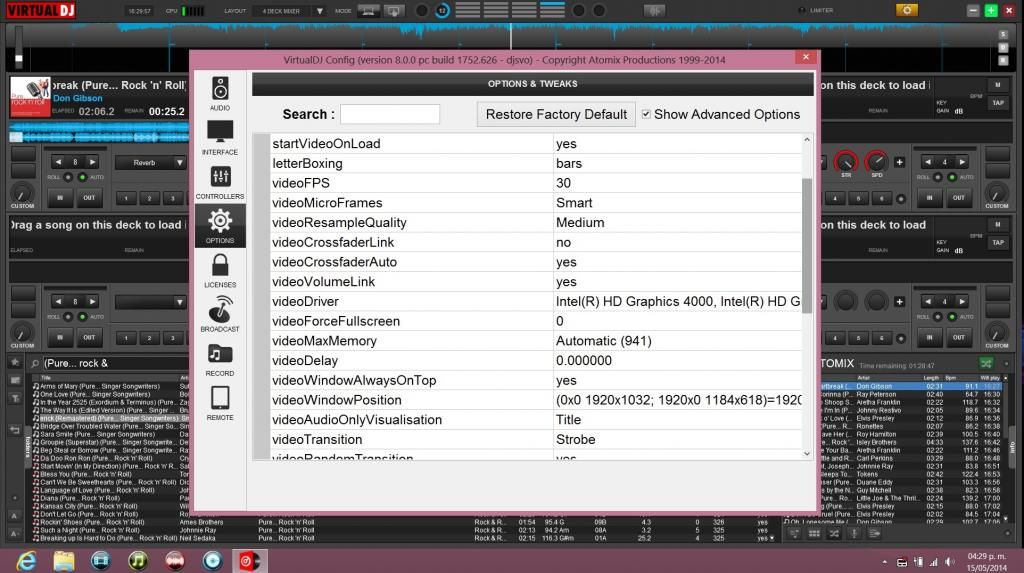
Posted Thu 15 May 14 @ 4:50 pm
my first impressions are the gain and quality of music are much better , love the new transitions and instant loading of VDJ but ( yes there is always a but ) i wanted to know about master tempo , it still seems to my ears that the quality suffers when this is engaged , u really have to hear it on a club system but the master tempo quality seems unchanged from before though i am hoping its a setting i may not know about ,its not something i use too frequently but i may use it more if it were as good as lets say Pioneer decks , i noticed you can set values in options under Pitch and Scratch , is 2 as high as it goes ? what if i put 100 in the box? haha
Posted Thu 15 May 14 @ 4:51 pm
Wow - master_tempo is significantly improved. We've had people test this at +/- 50% and you can noticeably hear the difference. As with everything in the work, it's subjective and personal.
Pitch and Scratch in the options menu are only beneficial for timecode users really.
Pitch and Scratch in the options menu are only beneficial for timecode users really.
Posted Thu 15 May 14 @ 4:54 pm
DJ_SVO wrote :
The program has worked perfectly in all my testing, however I just noticed the issue with the video card. My Sony Vaio has an NVIDIA GeForce 735M with 1 GB dedicated but it does not show up as an available selection, even with the correct program and card settings on the NVIDIA Control panel.
Zamooda wrote :
The Lappy that I am using is Dell Inspiron Win 8 i7 3630QM 8G ram Nvidia 650 (which does not show up in VDJ 8. Yes i did assign the card to work with VDJ 8 - still does not give me an option
The Lappy that I am using is Dell Inspiron Win 8 i7 3630QM 8G ram Nvidia 650 (which does not show up in VDJ 8. Yes i did assign the card to work with VDJ 8 - still does not give me an option
The program has worked perfectly in all my testing, however I just noticed the issue with the video card. My Sony Vaio has an NVIDIA GeForce 735M with 1 GB dedicated but it does not show up as an available selection, even with the correct program and card settings on the NVIDIA Control panel.
So are you saying you can't push the video to the screens plugged into the Nvidia card?
OR it just doesn't show in the list? VDJ 8 should automatically detect screen that are plugged in.
Posted Thu 15 May 14 @ 4:55 pm
External screen for testing is a Sharp 32" flat-screen connected via HDMI. On 7.4 when starting up it showed the 4000 and as soon as you selected Hardware Acceleration the NVIDIA was automatically selected. On 8 it just shows the Intel and no drop down option. Videos play fine on the external but I would like to be sure everything goes to the NVIDIA and not the 4000.
Posted Thu 15 May 14 @ 5:02 pm













