I'm really getting fed up with Win 7, and Virtual Dj. The laptop constantly hangs up and crashes. What should I do.
Posted Sun 25 Sep 11 @ 7:41 pm
get a legit version of vdj pro... heaps of users have no problems on win 7 32bit and 64bit.
Posted Sun 25 Sep 11 @ 9:44 pm
Posted Mon 26 Sep 11 @ 6:27 am
i have a maya 44 sound card but was wondering if the serato timecode vynls work with vd7.. i hear that they are not campatible is that true.
Posted Mon 26 Sep 11 @ 12:31 pm
Both Serato timecode vinyls and maya44usb are compatible with VirtualDJ.
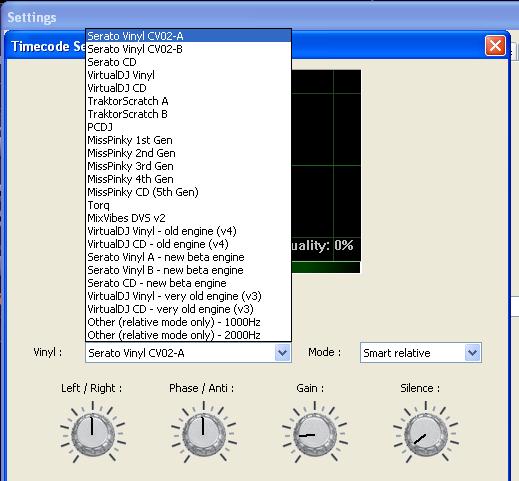
Please refer to http://www.virtualdj.com/wiki/TimeCode%20Config.html on how to setup timecodes.
Note that only VirtualDJ Pro Full version supports timecodes. Please register your software to your profile http://www.virtualdj.com/users/edit.html or purchase that here http://www.virtualdj.com/buy/index.html
You can test the timecodes before purchasing using the Home Free version http://www.virtualdj.com/download/free.html which will allow you to use them for the first 10 minutes, each time you launch the software.
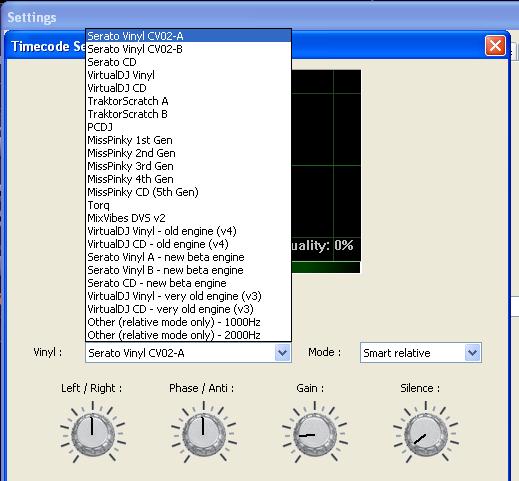
Please refer to http://www.virtualdj.com/wiki/TimeCode%20Config.html on how to setup timecodes.
Note that only VirtualDJ Pro Full version supports timecodes. Please register your software to your profile http://www.virtualdj.com/users/edit.html or purchase that here http://www.virtualdj.com/buy/index.html
You can test the timecodes before purchasing using the Home Free version http://www.virtualdj.com/download/free.html which will allow you to use them for the first 10 minutes, each time you launch the software.
Posted Tue 27 Sep 11 @ 6:24 am
mmmm...latest update has caused all sorts of problems on a machine I'm setting up for a demo on Numarks stand at BPM...
I run 7.0.4b on my laptops and all works well...Installed 7.0.2 on the new machine and then updated to 7.0.5b and know it won't recognise the DJ2GO...and it also won't uninstall properly...
I run 7.0.4b on my laptops and all works well...Installed 7.0.2 on the new machine and then updated to 7.0.5b and know it won't recognise the DJ2GO...and it also won't uninstall properly...
Posted Tue 27 Sep 11 @ 7:21 am
What is the OS for the new laptop ?
Try to install and run the software as admin (rightclick option) even if you re admin on that computer.
Try to install and run the software as admin (rightclick option) even if you re admin on that computer.
Posted Tue 27 Sep 11 @ 7:27 am
Simon Bailey wrote :
Installed 7.0.2 on the new machine and then updated to 7.0.5b and know it won't recognise the DJ2GO...and it also won't uninstall properly...
Why did you install 7.0.2 first?
And, be a bit more descriptive than "won't uninstall properly" ... that doesn't give us much to work with.
Posted Tue 27 Sep 11 @ 2:33 pm
@djdad and CStoll...
The last downloaded Pro package I have is 7.0.2 so that was transferred to the device (Atom Slate) via USB. After install got the "Update available" dialog box, so proceeded and installed 7.0.5b.
From that point on the issues started.
The DJ2GO wasn't recognised and after trying to uninstall (using "Unwise.exe"), not all the entries in the Program Folders (and Registry) were removed.
Thus on re-install, the registry was incorrect which caused startup issues ("Installation Incomplete").
I have since had to have a new device delivered as it had issues in other areas and just now I have loaded in 7.0.2 then over-written the EXE with 7.0.4 - which I know works with the DJ2GO and PHX USB Headphones.
I haven't got time at the mo to delve into this at the mo - getting married on saturday, then off to BPM on Monday - I'll be demo'ing this rig as an Ultra Portable setup on Numarks stand.
The last downloaded Pro package I have is 7.0.2 so that was transferred to the device (Atom Slate) via USB. After install got the "Update available" dialog box, so proceeded and installed 7.0.5b.
From that point on the issues started.
The DJ2GO wasn't recognised and after trying to uninstall (using "Unwise.exe"), not all the entries in the Program Folders (and Registry) were removed.
Thus on re-install, the registry was incorrect which caused startup issues ("Installation Incomplete").
I have since had to have a new device delivered as it had issues in other areas and just now I have loaded in 7.0.2 then over-written the EXE with 7.0.4 - which I know works with the DJ2GO and PHX USB Headphones.
I haven't got time at the mo to delve into this at the mo - getting married on saturday, then off to BPM on Monday - I'll be demo'ing this rig as an Ultra Portable setup on Numarks stand.
Posted Thu 29 Sep 11 @ 4:11 am
I was trying to install VDJ 7.0.5b.msi and I got this error message "Could not locate network connection \VirtualDJ"
Is there an immediate solution for this one?
Thanks
System:
Windows Vista Eternity Service Pack 2
64x2 Dual-Core Processor TK-55 (1.80 GHz)
RAM: 4 GB
Is there an immediate solution for this one?
Thanks
System:
Windows Vista Eternity Service Pack 2
64x2 Dual-Core Processor TK-55 (1.80 GHz)
RAM: 4 GB
Posted Fri 07 Oct 11 @ 11:03 pm
It sounds like your installation is corrupted.
Please try a clean re-install: http://www.virtualdj.com/wiki/How%20do%20I%20perform%20a%20clean%20re-installation%20of%20the%20software.html
Please try a clean re-install: http://www.virtualdj.com/wiki/How%20do%20I%20perform%20a%20clean%20re-installation%20of%20the%20software.html
Posted Sat 08 Oct 11 @ 1:22 pm
Support staff wrote :
It sounds like your installation is corrupted.
Please try a clean re-install: http://www.virtualdj.com/wiki/How%20do%20I%20perform%20a%20clean%20re-installation%20of%20the%20software.html
Please try a clean re-install: http://www.virtualdj.com/wiki/How%20do%20I%20perform%20a%20clean%20re-installation%20of%20the%20software.html
Thank you very much. Problem resolved!
Posted Sat 08 Oct 11 @ 4:34 pm
how do u skip beat on vdj 7 or on home
Posted Sat 22 Oct 11 @ 10:55 am
Map a key to goto +1, goto -1, etc.
See http://www.virtualdj.com/wiki/How%20do%20I%20map%20a%20keyboard%20shortcut.html
See http://www.virtualdj.com/wiki/How%20do%20I%20map%20a%20keyboard%20shortcut.html
Posted Sat 22 Oct 11 @ 3:22 pm
hello i need virtual dj 12.0 pls am ready too buy it
Posted Sat 22 Oct 11 @ 3:33 pm
You will need to buy a DeLorean to be able to get that! It doesn't exist yet. We are currently on v7.0.5b
You can download the latest Home FREE from http://www.virtualdj.com/download/free.html
Or purchase VirtualDJ from http://www.virtualdj.com/products/comparison.html
You can download the latest Home FREE from http://www.virtualdj.com/download/free.html
Or purchase VirtualDJ from http://www.virtualdj.com/products/comparison.html
Posted Sat 22 Oct 11 @ 3:36 pm
LMFAO!
Posted Sat 22 Oct 11 @ 5:36 pm
can't believe i took this long to answer/update my own post. still having same scan & crash issues with videos and not just the older PO videos, some of the newer ones as well. i either get "fatal error in file" message, crash and recover window, or it just quits altogether and has a windows error message that the "program has had an issue" pop up on screen with no explanation.
all videos are .vob dvd rips.
spent the other night running every driver update for it that i could find, and other than a codec pack, everything is up to date.
this is on the new computer we're working on to update everything
asus desktop 3ghz dual core win7 64bit with 8gb RAM
ati radeo HD 6750 1gb DDR5 RAM
any ideas?
all videos are .vob dvd rips.
spent the other night running every driver update for it that i could find, and other than a codec pack, everything is up to date.
this is on the new computer we're working on to update everything
asus desktop 3ghz dual core win7 64bit with 8gb RAM
ati radeo HD 6750 1gb DDR5 RAM
any ideas?
Posted Sat 29 Oct 11 @ 9:51 am
DJ TONYBLAISE wrote :
hello i need virtual dj 12.0 pls am ready too buy it
If you're in the UK get in a phone box for 5 minutes and see what happens ........
Posted Sat 29 Oct 11 @ 6:31 pm
Mac?
Posted Sun 30 Oct 11 @ 10:05 am













