synthet1c wrote :
you need to tell vdj the state of the led when the variable is true : false
That is not always the case. ON/OFF actions return their status when used with LEDs.
The Mapper and Device files look correct.
Are you sure the LEDs are NOTE?
And are you sure those are the right HEX values for them?
Posted Mon 11 Jul 11 @ 9:19 am
sorry for hijacking...
is that what led note="0x64" name="FUNC4_LED" default="FUNC4_BUTTON" refers to?
is that what led note="0x64" name="FUNC4_LED" default="FUNC4_BUTTON" refers to?
Posted Mon 11 Jul 11 @ 9:24 am
hello guys, i've bought a denon dn-mc6000 without the asio driver so the virtual dj couldn't map the controller so please can anybody give a website or anything to get the denon dn-mc6000 driver for pc cheers
Posted Tue 12 Jul 11 @ 2:20 pm
The PC drivers and Asio driver are on the CD supplied with the controller by Denon.
You will also need to install the VDJ LE version supplied on the other CD for the controller to work with Virtual DJ or have a licence key for Virtual DJ Pro.
If you have not been supplied with these disks you will need to contact your supplier as they can only be given out with the purchase of a controller.
Keith
You will also need to install the VDJ LE version supplied on the other CD for the controller to work with Virtual DJ or have a licence key for Virtual DJ Pro.
If you have not been supplied with these disks you will need to contact your supplier as they can only be given out with the purchase of a controller.
Keith
Posted Tue 12 Jul 11 @ 2:27 pm
just downloaded the new version of vdj yo use it with hs5500 but i still get the 'warble' (music speeding up and slowing down by itself) if the platter motor is on..!! any help?
Posted Tue 12 Jul 11 @ 2:41 pm
I'm following the DN-MC6000 Wiki page to set up my very, very new controller ;-) and have reached this part
I can sit there and watch it happen. For a second or so they stay at 100% then they drop straight to 0%.
Cheers,
Roy
DN-MC6000 wrote :
Presently at time of writing there is a bug in the DN-MC6000 firmware that will still send the position of the crossfader, volume sliders and EQ knobs to VirtualDJ at start-up in INT MIX mode, which may result in these not being in their default positions and affecting audio mixing via the real mixer in the DN-MC6000.
A work around is to go to CONFIG -> Mappers, choose the DN-MC6000 in the drop-down list and click + (Add.) Choose ONINIT in the drop-down list and enter the following in the Action: box:
crossfader 50% & volume 100% & eq_low 50% & eq_mid 50% & eq_high 50%
A work around is to go to CONFIG -> Mappers, choose the DN-MC6000 in the drop-down list and click + (Add.) Choose ONINIT in the drop-down list and enter the following in the Action: box:
crossfader 50% & volume 100% & eq_low 50% & eq_mid 50% & eq_high 50%
I can sit there and watch it happen. For a second or so they stay at 100% then they drop straight to 0%.
Cheers,
Roy
Posted Fri 15 Jul 11 @ 12:47 pm
On the DN-MC6000 in "Browser" mode (by this I mean $browser = 1) then turning the PARAM1 knob causes the following error.
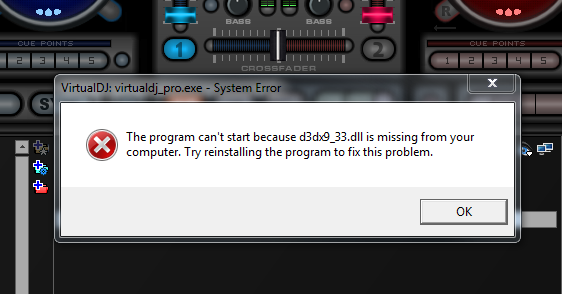
I have tried in "Sample", "EFX" and "Record" modes and this error does not occur. I narrowed it down to the last portion of the script:
var '$shift' ? video_transition_slider : video_transition_select
as the error appears to be a DX9 related issue. There is obvously an assumption here that video is enabled. I've looked through the verbs and I can't see a logical check for video on/off which I believe would prevent this error.
Cheers,
Roy
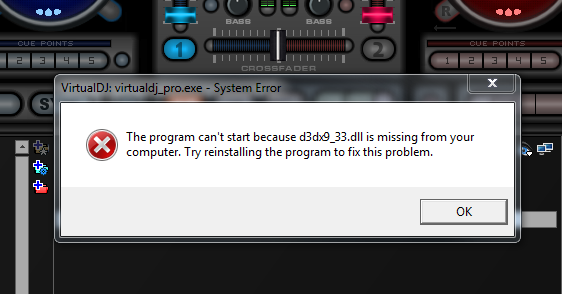
I have tried in "Sample", "EFX" and "Record" modes and this error does not occur. I narrowed it down to the last portion of the script:
as the error appears to be a DX9 related issue. There is obvously an assumption here that video is enabled. I've looked through the verbs and I can't see a logical check for video on/off which I believe would prevent this error.
Cheers,
Roy
Posted Fri 15 Jul 11 @ 1:01 pm
Last one... for now ;-)
I'm also trying to understand why, when VDJ starts up, the EFX.4 button for each decks comes up already lit. And when you turn them off, you cannot relight them again!
Cheers,
Roy
I'm also trying to understand why, when VDJ starts up, the EFX.4 button for each decks comes up already lit. And when you turn them off, you cannot relight them again!
Cheers,
Roy
Posted Fri 15 Jul 11 @ 1:07 pm
The above error means that you do not have DirectX 9c installed.
Some plugins rely on this (Selecting them will generate this error as VirtualDJ tries to load/initialise them.)
Please download and DirectX 9c from Microsoft:
http://www.microsoft.com/download/en/details.aspx?id=35
Some plugins rely on this (Selecting them will generate this error as VirtualDJ tries to load/initialise them.)
Please download and DirectX 9c from Microsoft:
http://www.microsoft.com/download/en/details.aspx?id=35
Posted Fri 15 Jul 11 @ 4:52 pm
I understand, and will do that as a last resort. However, the issue here is that the default action for this knob is to change the video plungin regardless of whether video is enabled.
So for a non video MC6000 user, they have to now install DX9 even if they don't need or use it?
Is this the correct behavior for a default mapper?
Ideally, these two actions should be wrapped in a
var '$video' ? ... do video stuff ... : nothing
Cheers,
Roy
So for a non video MC6000 user, they have to now install DX9 even if they don't need or use it?
Is this the correct behavior for a default mapper?
Ideally, these two actions should be wrapped in a
Cheers,
Roy
Posted Sat 16 Jul 11 @ 2:31 am
Oh... and the other two issues ... ;-)
Roy
Roy
Posted Sat 16 Jul 11 @ 2:32 am
The MC6000 is designed to control most aspects of VirtualDJ, including video, which is a both a major and popular feature of the software.
Having video enabled or not makes no difference. This error will occur if you don't have DirectX 9c installed and select any plugin that depends on it. Some user-made audio plugins also require this as do many of the custom video ones.
If you don't use video then you would simply not use the knob or map it to another more useful function to you.
If you wanted to disable it when video is not active, you could map it to: video ? var '$shift' ? video_transition_slider : video_transition_select : nothing
The default Karaoke singer plugin requires DirectX 9c, so it's probably this that's causing the error.
EFX4 button resets the filter to 50%. It lights when the filter is enabled, so maybe you don't have the knob at 50% (The MC6000 sends the position of most of its knobs/sliders at start-up to ensure the software matches.)
Having video enabled or not makes no difference. This error will occur if you don't have DirectX 9c installed and select any plugin that depends on it. Some user-made audio plugins also require this as do many of the custom video ones.
If you don't use video then you would simply not use the knob or map it to another more useful function to you.
If you wanted to disable it when video is not active, you could map it to: video ? var '$shift' ? video_transition_slider : video_transition_select : nothing
The default Karaoke singer plugin requires DirectX 9c, so it's probably this that's causing the error.
EFX4 button resets the filter to 50%. It lights when the filter is enabled, so maybe you don't have the knob at 50% (The MC6000 sends the position of most of its knobs/sliders at start-up to ensure the software matches.)
Posted Sat 16 Jul 11 @ 1:04 pm
Are you in collaboration with Denon in order to address the problems of the Dn - SC2000's software? Denon had said in the past they were working on a firmware update which still hasn't come, so does any teamer from Atomix know anything on that matter? I am willing to upgrade to Pro but I'd like to use that controller, but if it is not going to work flawlessly, then I will stick to the LE and invest in another program.
P.S. I have e-mailed Denon and am eagerly waiting for their response.
P.S. I have e-mailed Denon and am eagerly waiting for their response.
Posted Wed 20 Jul 11 @ 9:28 am
Hey MC6000 owners, please take part in our quick software poll and support our VDJ partner.
Thank you!
http://denondjforums.com/forum/index.php?f=55&t=15510&rb_v=viewtopic
Thank you!
http://denondjforums.com/forum/index.php?f=55&t=15510&rb_v=viewtopic
Posted Wed 20 Jul 11 @ 10:40 am
DN-MC6000 wrote :
Presently at time of writing there is a bug in the DN-MC6000 firmware that will still send the position of the crossfader, volume sliders and EQ knobs to VirtualDJ at start-up in INT MIX mode, which may result in these not being in their default positions and affecting audio mixing via the real mixer in the DN-MC6000.
A work around is to go to CONFIG -> Mappers, choose the DN-MC6000 in the drop-down list and click + (Add.) Choose ONINIT in the drop-down list and enter the following in the Action: box:
crossfader 50% & volume 100% & eq_low 50% & eq_mid 50% & eq_high 50%
A work around is to go to CONFIG -> Mappers, choose the DN-MC6000 in the drop-down list and click + (Add.) Choose ONINIT in the drop-down list and enter the following in the Action: box:
crossfader 50% & volume 100% & eq_low 50% & eq_mid 50% & eq_high 50%
This does not appear to be working. Every time I start VDJ with the 6000 connected the deck volume faders get reset to zero, as stated earlier I can watch this happen. Is there a workaround and a planned fix?
Cheers,
Roy
Posted Thu 21 Jul 11 @ 4:42 pm
Can't remember my username or password for the Denon site (I registered a while ago). However to recover my password I need my username...
Roy
Roy
Posted Thu 21 Jul 11 @ 4:48 pm
Use your email account as your username.
But I don't see anything in the definition / mapping of the unit that would create the 0% position on the volume faders. The unit must be sending those values to tell VirtualDJ to set them at that position.
But I don't see anything in the definition / mapping of the unit that would create the 0% position on the volume faders. The unit must be sending those values to tell VirtualDJ to set them at that position.
Posted Thu 21 Jul 11 @ 4:56 pm
Chris,
Nope... doesn't recognise my e-mail as the user name :-(
As quoted from elsewhere here on the forums, it's a firmware issue that causes the faders to be reset. But the given workaround isn't working.
Cheers,
Roy
Nope... doesn't recognise my e-mail as the user name :-(
DN-MC6000 wrote :
Presently at time of writing there is a bug in the DN-MC6000 firmware that will still send the position of the crossfader, volume sliders and EQ knobs to VirtualDJ at start-up in INT MIX mode, which may result in these not being in their default positions and affecting audio mixing via the real mixer in the DN-MC6000.
A work around is to go to CONFIG -> Mappers, choose the DN-MC6000 in the drop-down list and click + (Add.) Choose ONINIT in the drop-down list and enter the following in the Action: box:
crossfader 50% & volume 100% & eq_low 50% & eq_mid 50% & eq_high 50%
A work around is to go to CONFIG -> Mappers, choose the DN-MC6000 in the drop-down list and click + (Add.) Choose ONINIT in the drop-down list and enter the following in the Action: box:
crossfader 50% & volume 100% & eq_low 50% & eq_mid 50% & eq_high 50%
As quoted from elsewhere here on the forums, it's a firmware issue that causes the faders to be reset. But the given workaround isn't working.
Cheers,
Roy
Posted Thu 21 Jul 11 @ 5:01 pm
It may be that the controller is delaying sending these values, so they are sent after the ONINIT has been excuted (Make sure it is the last mapping in the list.)
Alternatively, try change the mappings for VOLUME, EQ_HIGH, EQ_MID, EQ_LOW and CROSSFADER to: nothing
This will disable each of these controls (If you wish to use it as a software mixer again in future, you will need to change them back to volume, eq_high, eq_mid, eq_low and crossfader respectively.)
Alternatively, try change the mappings for VOLUME, EQ_HIGH, EQ_MID, EQ_LOW and CROSSFADER to: nothing
This will disable each of these controls (If you wish to use it as a software mixer again in future, you will need to change them back to volume, eq_high, eq_mid, eq_low and crossfader respectively.)
Posted Fri 22 Jul 11 @ 4:35 am
I play in 2 different bars and on other on I use MC-6000 controller and other one cd-players and denon x1600 mixer.
The problem is, that the asio driver does not seem to work with both of devices. I previously have used mc-6000 without problems with it's asio driver. When I first time plugged in x1600 mixer, I thought it would have been automatically listed in asio driver but no. So I needed to reinstall asio driver with the one that came with mixer cd (perhaps newer one). After reinstalling x1600 mixer started to work.
Now when I try to plug the mc-6000 controller, it is not recognized anymore....
Is there a way to make both devices work on same laptop??
Btw I have windows 7 64 bit (asus laptop).
The problem is, that the asio driver does not seem to work with both of devices. I previously have used mc-6000 without problems with it's asio driver. When I first time plugged in x1600 mixer, I thought it would have been automatically listed in asio driver but no. So I needed to reinstall asio driver with the one that came with mixer cd (perhaps newer one). After reinstalling x1600 mixer started to work.
Now when I try to plug the mc-6000 controller, it is not recognized anymore....
Is there a way to make both devices work on same laptop??
Btw I have windows 7 64 bit (asus laptop).
Posted Sun 24 Jul 11 @ 5:20 am











