Is this your audio setup?
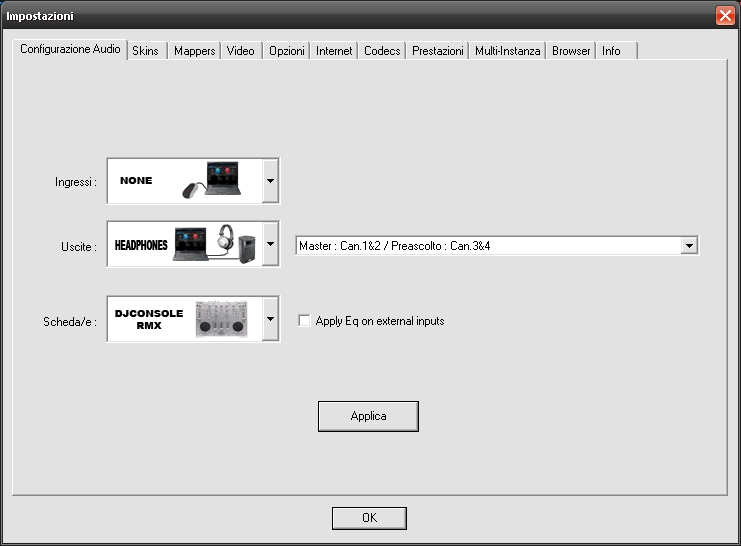
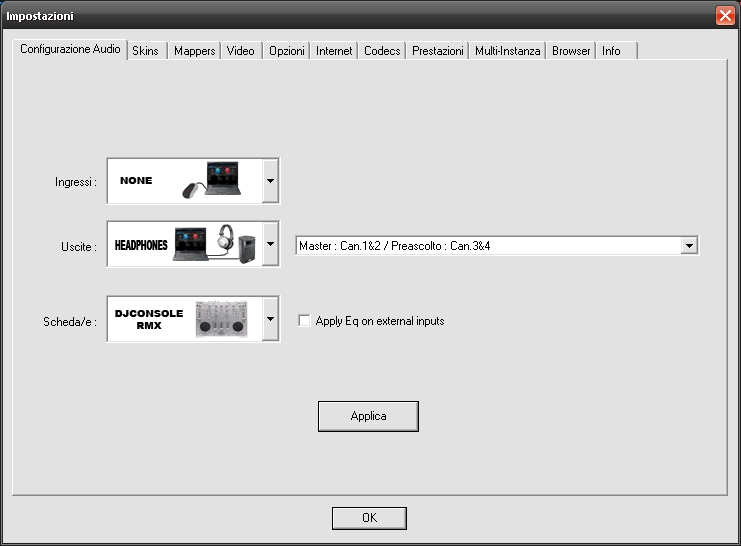
Posted Thu 26 Aug 10 @ 9:29 am
No its linked to external mixer....
Posted Thu 26 Aug 10 @ 9:38 am
How do I get the Kill buttons, and the six effects buttons to light up on the RMX?
Posted Thu 26 Aug 10 @ 9:58 am
It's impossible, only Steel have the LEDs under the Kill and 6 buttons.
Posted Thu 26 Aug 10 @ 10:09 am
cioce wrote :
It's impossible, only Steel have the LEDs under the Kill and 6 buttons.
GTFOH.....What a lack of foresight. However, it is my responsibility to do the research on equipment, before I acquire it. Had I known that, I would have gone for the Steel unit, instead. Fortunately, this is a loaner unit, and I am not out the big bucks. Thanks for the info, now I can worry about something else.
Posted Thu 26 Aug 10 @ 11:26 am
PeterYwe wrote :
Hey guys, have a bit of a struggle with the RMX as well... I have the latest driver installed, but now the RMX doesnt work. Every button works, and every slider moves. But when I press play, the record doesn't "move" and play. But the play button IS lit.
How can I fix this? maybe an older driver or something?
INFO:
Package: 2.HDJS.2010
Firmware: 1.1.4.31
Driver: 4.8.9.0
Midi Map: Standaard
DJ API 2.0.20.13
CPL: 2.0.6.10
How can I fix this? maybe an older driver or something?
INFO:
Package: 2.HDJS.2010
Firmware: 1.1.4.31
Driver: 4.8.9.0
Midi Map: Standaard
DJ API 2.0.20.13
CPL: 2.0.6.10
Anyone? :)
Posted Sat 28 Aug 10 @ 9:40 am
Greetings to all,
I would like to know is there any way to utilize all or some of the lights on the Hercules RMX e.g. "kill buttons and the 6 FX buttons"
Thanks
I would like to know is there any way to utilize all or some of the lights on the Hercules RMX e.g. "kill buttons and the 6 FX buttons"
Thanks
Posted Sun 29 Aug 10 @ 7:30 pm
The lights on the RXM dont work because there are no lights.... Only the steel version has those. At least that is what's posted earlier in the thread... a few up above this one that is
Posted Mon 30 Aug 10 @ 2:39 am
Thanks PeterYwe,
that cleared the frustration of not knowing. Bummer though!
that cleared the frustration of not knowing. Bummer though!
Posted Mon 30 Aug 10 @ 5:54 am
Strange background sound Deejay trim.
Hey all.
Got my deejay trim the other day and i have noticed a strange sound in the background during playback. i dont know if i spell it correct but there is som distorsion. i run numark cue le 5.2.1 running in external mixer mode, outputs 1-2 and 3-4. i have tried to raise asio buffer and no change. could it be that the usb cable is to close to some other cable? i hear the same sound trough the mixer and in the headphone jack on the trim.
Hey all.
Got my deejay trim the other day and i have noticed a strange sound in the background during playback. i dont know if i spell it correct but there is som distorsion. i run numark cue le 5.2.1 running in external mixer mode, outputs 1-2 and 3-4. i have tried to raise asio buffer and no change. could it be that the usb cable is to close to some other cable? i hear the same sound trough the mixer and in the headphone jack on the trim.
Posted Thu 02 Sep 10 @ 3:56 pm
ignore my post above. i switched places on some cables and the sound was gone
Posted Fri 03 Sep 10 @ 11:01 am
Hey guys, I have a mapping question, there is lots of info about it but I cant figure out what to doo..
Here's the thing. I want to asign the BALANCE knob so that it will work like a filter effect on a pioneer DJM700 mixer.
How can I make that happen?
also still no solution on my earlier problem... (see above)
Here's the thing. I want to asign the BALANCE knob so that it will work like a filter effect on a pioneer DJM700 mixer.
How can I make that happen?
also still no solution on my earlier problem... (see above)
Posted Tue 07 Sep 10 @ 5:27 am
OK someone please help. I have a Hercules rmx, and I am running time-code CD through 2 Numark Axis 9. I am using VDJ consumer grade time-code Cd's. The signal looks like a box in the configuration and signal strength registers at 0, but the set up plays fine except for pops and hiccups in the music. I tried going up to the pro grade time-coded Cd's and the signal looks nice and round in the configure screen, and signal strength registers at 100 percent, but the pops and hiccups are more noticeable while the music is playing, it Salomon sounds like little mini spin-backs...please help!!!
Posted Sat 11 Sep 10 @ 6:31 pm
I am cosidering buying a Hercules mk4, which comes with VDJ djc 5 (i think)..... Ive been using the VDJ Pro trial, and would want to upgrade to that software... Will the Pro edition work with this hardware, and what is the discount available....? Thanks, Jon
Posted Mon 13 Sep 10 @ 11:03 am
Problem with my Hercules RMX.
This is my setup......
2 Denon DN-S5000 CD Turntables
Toshiba Satellite L555-S7929 laptop (2.1GHz Dual Core Pentium, 4gb ram, windows 7 64-bit)
Toshiba 640 GB External Hard drive
Hercules RMX
Virtual DJ 6.1 Pro
My RMX works fine as a standalone unit, however, my previous set up, I had a Maya44 usb & a Gemini mixer to use timecodes and it worked like a charm. I could start the cd in the unit over and it would restart the song, and the pitch never fluttered up & down (only in like tenths of a BPM but still it does it with my RMX), as it stands now, with the RMX as a subsitute for the Gemini & Maya, it's just not feeling right. Add to that the fact that when I try to do the timecode calibrations I just get a green SQUARE instead of any circle, with zero quality and numbers jumping all over the place. I'm not certain where to start to fix things up and get it back working in Smart Relative mode like before instead of only in Relative mode like it is now. Hope someone can help. Here's a screen shot of what I got in the Timecodes so you can see it yourself....
http://www.flickr.com/photos/djsplitimage/5002156148/
Anyone?
This is my setup......
2 Denon DN-S5000 CD Turntables
Toshiba Satellite L555-S7929 laptop (2.1GHz Dual Core Pentium, 4gb ram, windows 7 64-bit)
Toshiba 640 GB External Hard drive
Hercules RMX
Virtual DJ 6.1 Pro
My RMX works fine as a standalone unit, however, my previous set up, I had a Maya44 usb & a Gemini mixer to use timecodes and it worked like a charm. I could start the cd in the unit over and it would restart the song, and the pitch never fluttered up & down (only in like tenths of a BPM but still it does it with my RMX), as it stands now, with the RMX as a subsitute for the Gemini & Maya, it's just not feeling right. Add to that the fact that when I try to do the timecode calibrations I just get a green SQUARE instead of any circle, with zero quality and numbers jumping all over the place. I'm not certain where to start to fix things up and get it back working in Smart Relative mode like before instead of only in Relative mode like it is now. Hope someone can help. Here's a screen shot of what I got in the Timecodes so you can see it yourself....
http://www.flickr.com/photos/djsplitimage/5002156148/
Anyone?
Posted Sat 18 Sep 10 @ 2:32 pm
@ Wrongjon
Yes, obviously, the MK4 is natively supported by VDJ Pro, exactly like the DJC version, so no worries there.
@DJsplitimage
Looks like the Output level of the CD player is too strong for the input. You may want to refer to this FAQ on the subject:
http://ts.hercules.com/faqs/eng/her_eng_00355.pdf
Yes, obviously, the MK4 is natively supported by VDJ Pro, exactly like the DJC version, so no worries there.
@DJsplitimage
Looks like the Output level of the CD player is too strong for the input. You may want to refer to this FAQ on the subject:
http://ts.hercules.com/faqs/eng/her_eng_00355.pdf
Posted Tue 21 Sep 10 @ 6:17 am
Ok, well taking what you said into consideration and not wanting to add more stuff to my setup than necessary, I decided to try to lower the volume level of the the professional timecode mp3 file in Sony Sound Forge by -6db to see if that would work and sure enough, it worked like a charm, perfect circle and 100% quality. Thanks for your help.
Posted Tue 21 Sep 10 @ 9:02 pm
gud day guys i was thinking of buying anothere sound card i was chosing betwen audio4dj and dj trim is dj trim as responsive as my numark virtual vinyl in terms of l8tancy and sound quality
Posted Wed 22 Sep 10 @ 8:58 am
Hi all.
To all the people that have hercules funny noise issues...
Ground your equipment ! (piece of wire between controller ground screw and your sound system chassis )
It will be a major improvement to your sound too.
Best regards!!!
To all the people that have hercules funny noise issues...
Ground your equipment ! (piece of wire between controller ground screw and your sound system chassis )
It will be a major improvement to your sound too.
Best regards!!!
Posted Thu 23 Sep 10 @ 1:56 pm
Could you define "funny noise issues" ?
it's a bit vague...
it's a bit vague...
Posted Fri 24 Sep 10 @ 6:26 am















