Can anyone tell me the default mapping of the source buttons on the Hercules RMX? I think I've messed something up.
Posted Sat 19 Jun 10 @ 4:43 pm
Hello bichiliad,
In VirtualDJ 6 Pro, the command mappoed on DJ Console Rmx Source button is timecode_bypass.
In VirtualDJ 6 Pro, the command mappoed on DJ Console Rmx Source button is timecode_bypass.
Posted Wed 23 Jun 10 @ 8:56 am
Anyone else have an issue with the playbutton on their Hercules RMX from time to time?
It's a weird occurrence. I'll be playing for like an hour. Then go to load a song on and hit play... and the song just won't play. I have to shut down VDJ and start it back up and the play button is functional.
So weird.
It's a weird occurrence. I'll be playing for like an hour. Then go to load a song on and hit play... and the song just won't play. I have to shut down VDJ and start it back up and the play button is functional.
So weird.
Posted Mon 05 Jul 10 @ 8:45 pm
Try to use RMX in WDM
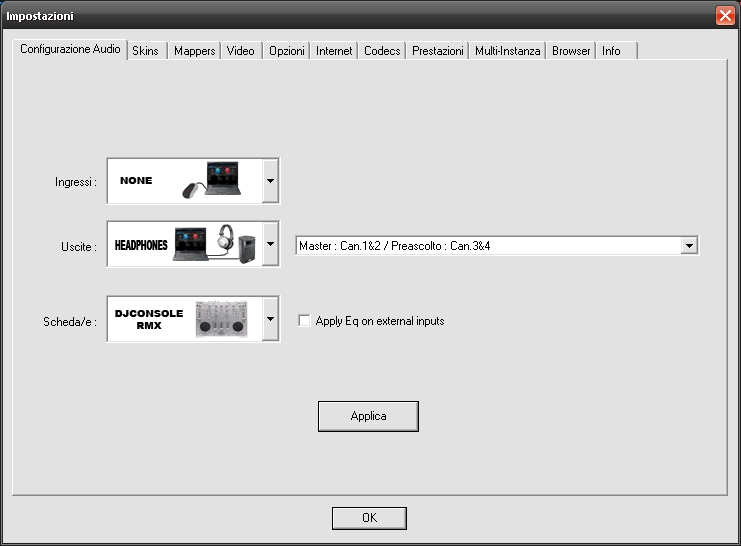
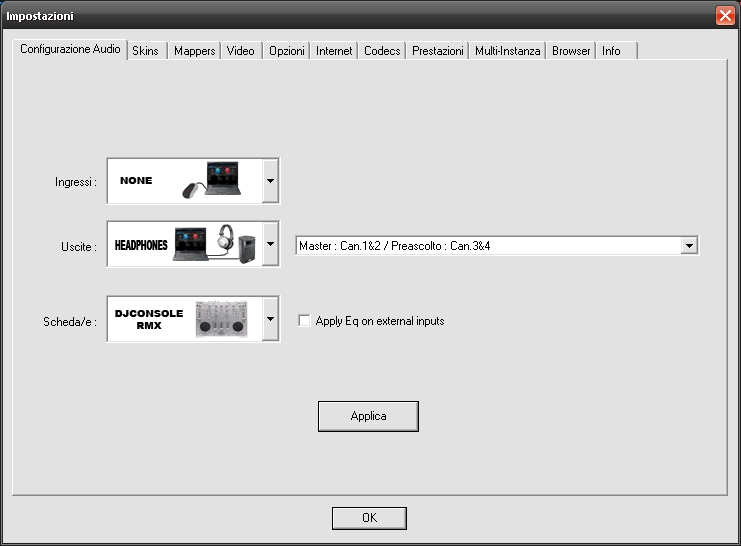
Posted Tue 06 Jul 10 @ 4:57 am
But I'm using VDJ on Mac.
Posted Wed 07 Jul 10 @ 10:45 am
How about the rest of the controls (crossfader, volume, buttons , etc) ?
Do they all still work when this occur ?
Have you tried other USB ports ?
http://ts.hercules.com/faqs/eng/her_eng_00362.pdf
Do they all still work when this occur ?
Have you tried other USB ports ?
http://ts.hercules.com/faqs/eng/her_eng_00362.pdf
Posted Wed 07 Jul 10 @ 11:10 am
The Load Deck A or B will work. I'd like to think the other buttons work but I find it hard to know if they are... since the song won't play due to the playbutton and I'm not able to hear the button.
It's just happens so randomly.... like there's no regular occurence, etc.
It's just happens so randomly.... like there's no regular occurence, etc.
Posted Wed 07 Jul 10 @ 11:10 pm
But you can see on the VDJ interface if the volume fader, EQ or CUE Select (Headphone) change when you move them.
And so have you tried the other USB ports, like I mentionned ?
Also, are you using the latest DJ driver (v2.22) ?
And so have you tried the other USB ports, like I mentionned ?
Also, are you using the latest DJ driver (v2.22) ?
Posted Thu 08 Jul 10 @ 5:59 am
The other buttons do indeed showing up as working on the screen.
I will indeed do the update though. My last udpate for the drivers seems like moons ago.
I will indeed do the update though. My last udpate for the drivers seems like moons ago.
Posted Thu 08 Jul 10 @ 12:42 pm
This question is about the buttons on the Hercules mixer, in particular, the PLAY and CUE buttons. Everything seems to be working properly, correct drivers, etc., but, I've noticed there seems to be a lot of play in the buttons - meaning that as opposed to the Pioneer CDJ's, which respond instantly, the Hercules takes just a fraction of a second to respond - and it throws the start of your mix off everytime. The delay is coming from the time it takes the button to depress down to the contact point.
This is very frustrating - and makes this controller not very useful for serious use.
Has anyone else noticed this? And, are there any solutions other than trying to push the button slightly ahead of time.
This is very frustrating - and makes this controller not very useful for serious use.
Has anyone else noticed this? And, are there any solutions other than trying to push the button slightly ahead of time.
Posted Mon 12 Jul 10 @ 5:54 am
I recorded about 4 samples for loops. I set up the samples the exact way the default samples are configured (Loop, Match Pitch, BeatLock, Sync on Beat are all checked off) but they do not sync with the song that is playing. The default samples all work correctly. Could it be that the the BPM for the songs that I sampled from were not read correctly by the software?
Posted Wed 14 Jul 10 @ 1:10 pm
How do i map the dj control mp3 e2 i tried to get in contact with customer supoort all i ever get is a recording.
Posted Thu 15 Jul 10 @ 9:58 am
@ Shycalr
Check your other post on the subject...
Check your other post on the subject...
Posted Fri 16 Jul 10 @ 6:00 am
arzee1 wrote :
I recorded about 4 samples for loops. I set up the samples the exact way the default samples are configured (Loop, Match Pitch, BeatLock, Sync on Beat are all checked off) but they do not sync with the song that is playing. The default samples all work correctly. Could it be that the the BPM for the songs that I sampled from were not read correctly by the software?
Hi,
Anybody have any ideas?
Posted Wed 21 Jul 10 @ 3:31 pm
This is not related to Hercules support.
Samples could be a little behind your press of REC is. So a good TIP to record samples is, press REC a beat before you want to record or a bit before, do some testing, you will find out.
If you need further assistance on this matter, please write in SOFTWARE forum.
Samples could be a little behind your press of REC is. So a good TIP to record samples is, press REC a beat before you want to record or a bit before, do some testing, you will find out.
If you need further assistance on this matter, please write in SOFTWARE forum.
Posted Sun 25 Jul 10 @ 7:38 pm
Thanks.
Posted Tue 27 Jul 10 @ 2:50 pm
Hi People !
First post and its for help sorry :(
Ok so I have a Steel controller and i want to map SHIFT (green lit) to loop_move with my jog wheel, not having any joy so far I'm guessing it somthing like SHIFT:JOG "loop_move" :S
Please help thanks
Andy
First post and its for help sorry :(
Ok so I have a Steel controller and i want to map SHIFT (green lit) to loop_move with my jog wheel, not having any joy so far I'm guessing it somthing like SHIFT:JOG "loop_move" :S
Please help thanks
Andy
Posted Thu 29 Jul 10 @ 11:53 am
The action that you need to map is:
wheel_mode "loop_move,jog"
However, the SHIFT button on the Steel may not be a good choice for this - It is used to toggle the 6+6 buttons between buttons 1-6 and 7-12.
wheel_mode "loop_move,jog"
However, the SHIFT button on the Steel may not be a good choice for this - It is used to toggle the 6+6 buttons between buttons 1-6 and 7-12.
Posted Thu 29 Jul 10 @ 12:16 pm
jpboggis wrote :
The action that you need to map is:
wheel_mode "loop_move,jog"
However, the SHIFT button on the Steel may not be a good choice for this - It is used to toggle the 6+6 buttons between buttons 1-6 and 7-12.
wheel_mode "loop_move,jog"
However, the SHIFT button on the Steel may not be a good choice for this - It is used to toggle the 6+6 buttons between buttons 1-6 and 7-12.
Awesome JP !
Just what I wanted, I can still cue with 7-12 and it helps that loop move is on to get the perfect cue (for me anyway)
Many thanks, I owe you a beer :)
Posted Thu 29 Jul 10 @ 12:31 pm
i am switching up to vinyls and i already use the hercules rmx., i know i can use that as my mixer and just connect vinyls to that right? And what vinyls might be the best to go with? Also i realized numark has some cool vinyls which works nice with VDJ will that be a better option or just stick to my hercules rmx and add my vinyls to it,thanks guys
Posted Thu 29 Jul 10 @ 5:48 pm












