Hi Fellow DJ's. I am not sure if this is a question for Hercules or whether someone on this formum can help. Anyway:
I recently purchased a second RMX and noticed that the latest drivers are now 2009_HDJS_4. I use Virtual DJ V6.0.7. I downloaded the latest rmx software and installed it with the newly purchased RMX without problem. I am finding that the volume sliders and cross fader seem to now be auto stopping and starting the players. This was not the case with the previous version 2009_HDJS_3 on my other laptop.
The only thing I can see different is the firmware in the rmx I installed with 2009_hdjs_4 is showing as 1.1.4.31 while on the old rmx running 2009_hdjs_3 it is 1.0.6.31.
Could you please help. I prefer to be on the latest firmware but I really do NOT want auto start on volume sliders or cross fader as I can download fader start effects in Virtual DJ to do that if I choose.
Hope you guys can shed some light on this. Regards steve.
I recently purchased a second RMX and noticed that the latest drivers are now 2009_HDJS_4. I use Virtual DJ V6.0.7. I downloaded the latest rmx software and installed it with the newly purchased RMX without problem. I am finding that the volume sliders and cross fader seem to now be auto stopping and starting the players. This was not the case with the previous version 2009_HDJS_3 on my other laptop.
The only thing I can see different is the firmware in the rmx I installed with 2009_hdjs_4 is showing as 1.1.4.31 while on the old rmx running 2009_hdjs_3 it is 1.0.6.31.
Could you please help. I prefer to be on the latest firmware but I really do NOT want auto start on volume sliders or cross fader as I can download fader start effects in Virtual DJ to do that if I choose.
Hope you guys can shed some light on this. Regards steve.
Posted Sat 17 Apr 10 @ 8:42 am
Hello dynamicdjsau,
I have not VirtualDJ 6.0.7 but I have installed the new VirtualDJ Pro 6.0.8 on my PC, and I had DJ Console series 2009_HDJS_4 drivers with my Rmx, and I don't get the result you get, so I think what you get may be due to a change of setting in your installation of VirtualDJ.
Please precise what you mean in
I have not VirtualDJ 6.0.7 but I have installed the new VirtualDJ Pro 6.0.8 on my PC, and I had DJ Console series 2009_HDJS_4 drivers with my Rmx, and I don't get the result you get, so I think what you get may be due to a change of setting in your installation of VirtualDJ.
Please precise what you mean in
"dynamicdjsau" wrote :
as I am finding that the volume sliders and cross fader seem to now be auto stopping and starting the players.
Posted Mon 19 Apr 10 @ 5:43 am
@ Dynamicdjsau
What if you try your old console with your new setup, do you get the same issue with the sliders ?
Don't worry about connecting your old console with the new driver. Both consoles are already using firmware 31, so no updates will be performed.
What if you try your old console with your new setup, do you get the same issue with the sliders ?
Don't worry about connecting your old console with the new driver. Both consoles are already using firmware 31, so no updates will be performed.
Posted Mon 19 Apr 10 @ 6:41 am
I bought the RMX today and i have a question, so the deck that is supposed to play on my headset dosent play anything -.-, kinda confused dont know what to do.
Posted Wed 21 Apr 10 @ 2:46 pm
@ Vadimers
More information about which version of VDJ you are using would be useful.
Also don't forget to enter your serial number in your profile ,which will give you access to updates and other downloads.
And you may also want to install the latest driver for the Rmx ( if not done already):
http://ts.hercules.com/eng/index.php?pg=view_files&gid=17&fid=62&pid=215&cid=1
More information about which version of VDJ you are using would be useful.
Also don't forget to enter your serial number in your profile ,which will give you access to updates and other downloads.
And you may also want to install the latest driver for the Rmx ( if not done already):
http://ts.hercules.com/eng/index.php?pg=view_files&gid=17&fid=62&pid=215&cid=1
Posted Wed 21 Apr 10 @ 3:01 pm
Thanks for the reply DJ Phatso. I did try to hookup the old RMX to the laptop and it STILL had fader start set so this proves it must be the VDJ install or some setting I have missed when comparing the 2 laptops. I will go with your idea of installing 6.0.8 ans see how I go. Thanks again.
Posted Wed 21 Apr 10 @ 6:31 pm
You may have toggled on the built-in fader start feature in VirtualDJ (Possibly via a custom skin that has buttons for that function.)
Try assigning a keyboard shortcut to fader_start and then press it to toggle this function on/off for the current selected deck.
Or to force it off for both decks, map the following: deck 1 fader_start off & deck 2 fader_start off
Try assigning a keyboard shortcut to fader_start and then press it to toggle this function on/off for the current selected deck.
Or to force it off for both decks, map the following: deck 1 fader_start off & deck 2 fader_start off
Posted Wed 21 Apr 10 @ 6:45 pm
Returned my Omni and bought an RMX. Installed VDJ5 that came with the unit and everything worked beautifully out of the box (faders, buttons, knobs). Upgraded to VDJ PRO 6.08 and nothing works after:
1. Checking drop down box in Mapper for RMX (only Keyboard and Simple Midi Wrapper)
2. Uninstalling and reinstalling VDJ 6.08
3. Getting latest driver for RMX then uninstalling, reinstalling VDJ 6.08
4. Tried to use Simple Midi Wrapper but RMX volume and pitch faders both control one deck's faders, even though the keys are different.
5. Downloaded someones xml map file to Mapper folder but it can't be seen in drop down box.
Can someone please help so I can git ta mixin'????
1. Checking drop down box in Mapper for RMX (only Keyboard and Simple Midi Wrapper)
2. Uninstalling and reinstalling VDJ 6.08
3. Getting latest driver for RMX then uninstalling, reinstalling VDJ 6.08
4. Tried to use Simple Midi Wrapper but RMX volume and pitch faders both control one deck's faders, even though the keys are different.
5. Downloaded someones xml map file to Mapper folder but it can't be seen in drop down box.
Can someone please help so I can git ta mixin'????
Posted Fri 23 Apr 10 @ 6:05 pm
jpboggis wrote :
You may have toggled on the built-in fader start feature in VirtualDJ (Possibly via a custom skin that has buttons for that function.)
Try assigning a keyboard shortcut to fader_start and then press it to toggle this function on/off for the current selected deck.
Or to force it off for both decks, map the following: deck 1 fader_start off & deck 2 fader_start off
Try assigning a keyboard shortcut to fader_start and then press it to toggle this function on/off for the current selected deck.
Or to force it off for both decks, map the following: deck 1 fader_start off & deck 2 fader_start off
OMG thank you so much jpboggis!!. It was starring me in the face all the time. I have CTRL-F mapped to fader_start enable/disable. Pressed CTRL-F on each player and problem solved. I even documented the keyboard shortcut for my DJ's so they could take advantage of it. Note I have search mapped to CTRL-S. Sometimes the obvious is the last thing we think to check!!!. Thanks again for prompting me to check fader_start.
PS: This is why I love these forums. It can relieve you of hours of fustration.
Posted Sat 24 Apr 10 @ 3:03 am
Can someone please help me with my issue?
Posted Sun 25 Apr 10 @ 10:22 am
This problem normaly only occurs when you did NOT use the latest drivers from Hercules. Are you shure you have it from here:
http://ts.hercules.com/eng/index.php?pg=view_files&gid=17&fid=62&pid=215&cid=1
Greets, Heiko
http://ts.hercules.com/eng/index.php?pg=view_files&gid=17&fid=62&pid=215&cid=1
Greets, Heiko
Posted Sun 25 Apr 10 @ 10:50 am
It's the first thing to do, download and install the latest drivers from Hercules;
http://ts.hercules.com/eng/index.php?pg=view_files&gid=2&fid=28&pid=240&cid=1
:-)
http://ts.hercules.com/eng/index.php?pg=view_files&gid=2&fid=28&pid=240&cid=1
:-)
Posted Sun 25 Apr 10 @ 11:32 am
Thanks for the response guys.
I already downloaded the latest drivers. Maybe I should uninstall VDJ reinstall the RMX drivers then reinstall VDJ? What do you think?
I already downloaded the latest drivers. Maybe I should uninstall VDJ reinstall the RMX drivers then reinstall VDJ? What do you think?
Posted Sun 25 Apr 10 @ 12:10 pm
It is not necessary. You only install the latest drivers (and would uninstall previous ones in the same process) and that's all. Maybe you need to reboot, but nothing else.
Posted Sun 25 Apr 10 @ 12:12 pm
I've rebooted a couplw of times but I will make sure the RMX is running the lates revision. Unfortunately I am leaving the country shortly and cannot test. I will let you know how it goes when I return (in a week) but thanks for all your help so far.
Posted Sun 25 Apr 10 @ 12:25 pm
Maybe stating the obvious but when you start VDJ do you get an error displayed relating to the soud device? If so VDJ will default back to internal sound and if you try to load a song it simply wont play as it has no where to play to. Make sure your sound card in the config screen is hercules rmx and that the mapper is also herclues rmx. Also need to make sure the pc/laptop is recognising the RMX./ I have found that some usb cables do not work so you need to ensure you are using the cable that came with the unit. Maybe some screen shots of the RMX driver, VDJ sound setup and mapper config may help us.
Posted Mon 26 Apr 10 @ 8:50 pm
i just had my laptop cleaned and everything was wiped out, i put software back on for my dj console mk2. everything is good except now i cant hear my earphones like i used to. If there is a song on deck a, and i try to load a song to deck b, i used to be able to hear deck b and get it ready before i put my cross fader towards deck b. now i cant hear jack, even if i move the headphone selector, please help someone, please as i have a gig coming up in 2 days
Posted Mon 26 Apr 10 @ 9:09 pm
Hello joserivas,
If you updated DJ Console Mk2 drivers, it changed the name of headphones output channel in the Mk2 firmware, so you need VirtualDJ 3.4.1 version (version made for the Mk2). If you have an older version of VirtualDJ, register on VirtualDJ website with your serial number and downlad VirtualDJ DJC 3.4.1 in VirtualDJ download center.
If you updated DJ Console Mk2 drivers, it changed the name of headphones output channel in the Mk2 firmware, so you need VirtualDJ 3.4.1 version (version made for the Mk2). If you have an older version of VirtualDJ, register on VirtualDJ website with your serial number and downlad VirtualDJ DJC 3.4.1 in VirtualDJ download center.
Posted Tue 27 Apr 10 @ 2:33 am
I reinstalled the driver for the RMX and set up all parameters on the RMX and VDJ but the RMX still does not show up in the drop down box in Mappers tab of VDJ configuration.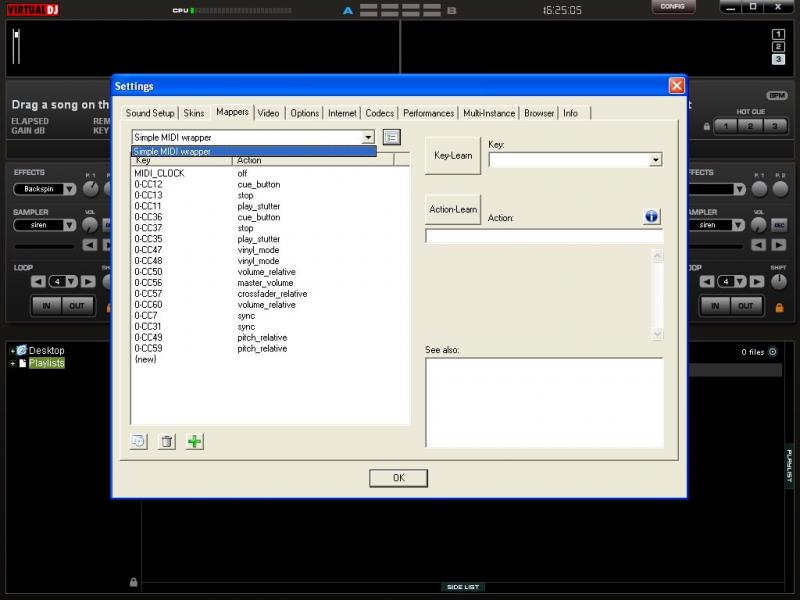
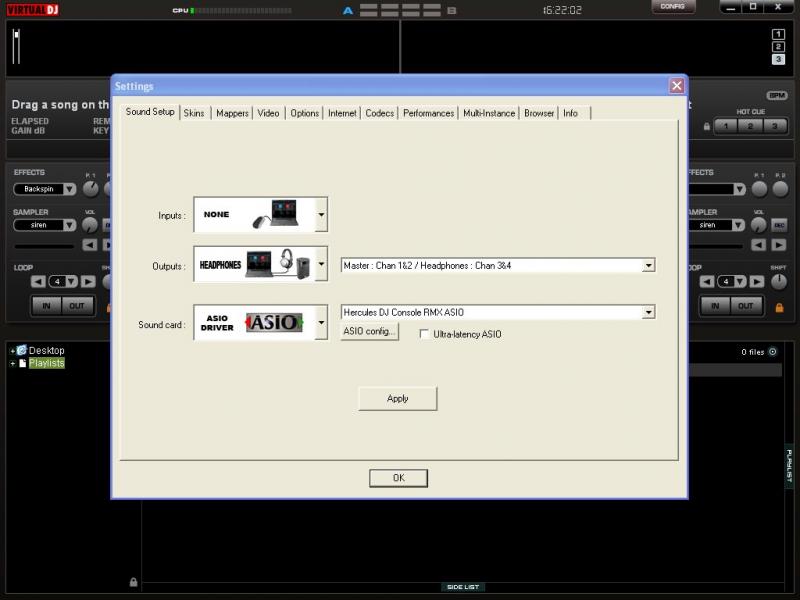


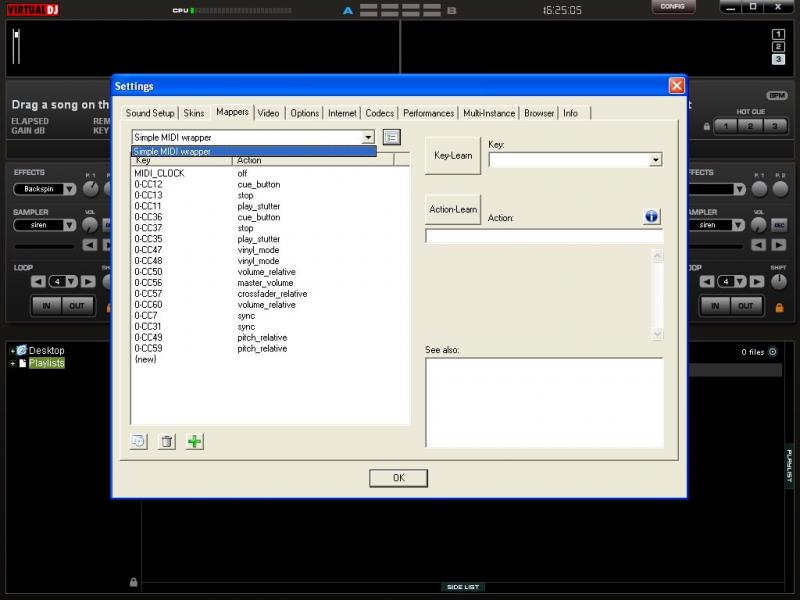
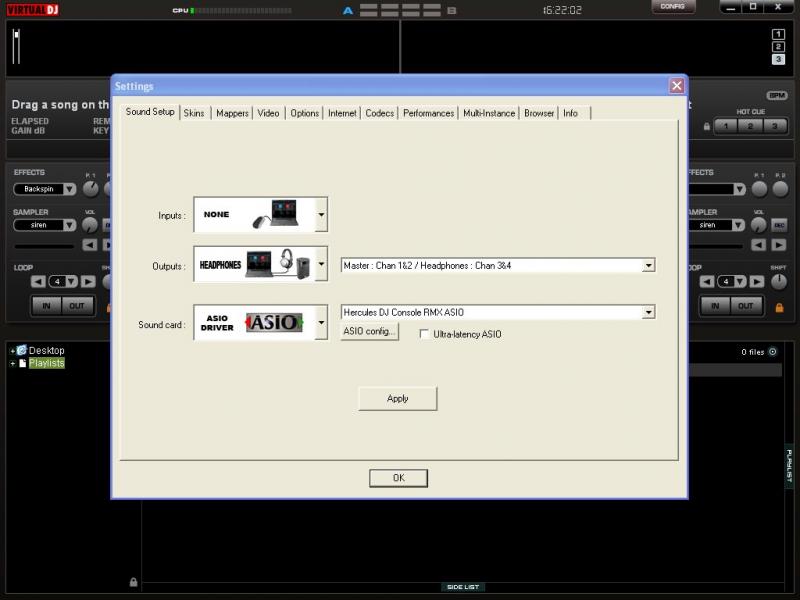

Posted Sat 01 May 10 @ 4:22 pm
Hey I have a quick question, When I take my Hercules RMX away from my studio setup and I don't have an audio system that can use the RMX outputs, is there a way I can configure the sound setup to play out of my laptop speakers? I guess the technical definition would be that the RMX is acting as the primary sound card and I can't disable that functionality while still using the RMX.
Also so far the RMX only works when I use VDJ 5, even though I have VDJ 6.
Thanks,
-Specs
Also so far the RMX only works when I use VDJ 5, even though I have VDJ 6.
Thanks,
-Specs
Posted Sat 01 May 10 @ 6:22 pm














