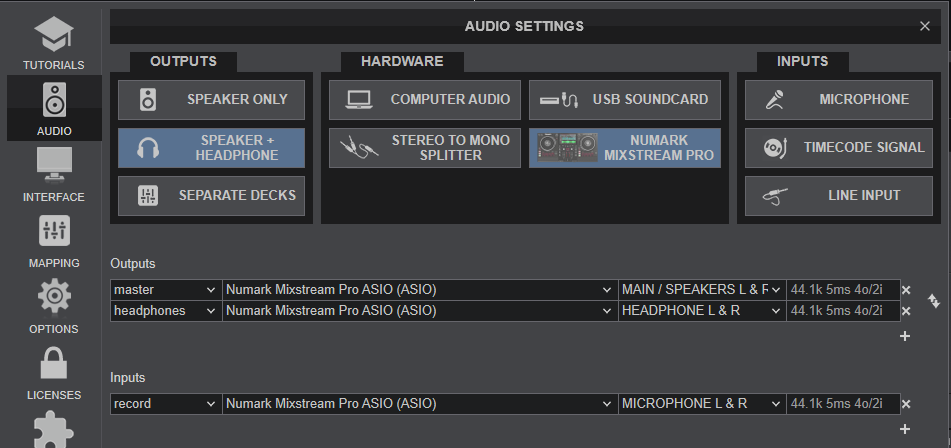Mixstream Pro
ADVANCED SETUP
BUILT-IN SPEAKERS & OUTPUTS
The Numark Mixstream Pro offers high quality built-in speakers located at the front panel. Starting from Engine OS 2.4 this output is not part of the USB Audio interface. The audio signal is taken from the Master Output before the Main Volume (pre-fader) and its Volume control at the top-right is independent. The speakers are the ultimate, convenient solution for practicing, live streaming, video content creation, and personal monitoring when connected to a larger sound system.
MICROPHONE
The Numark Mixstream Pro offers a Microphone input and a Volume control knob at the front panel. The Microphone input is not part of the USB Audio Interface and is routed directly to the Main output, thus is not included in VirtualDJ Audio setup but its signal will be recorded along with your Mix.
RECORDING
Starting from Engine OS 2.4, the Mixstream Pro offers a special record input, so no special steps are required to record and/or broadcast your Mix and the Microphone using VirtualDJ, as long as the default Audio setup is applied with the Input Channels 1,2 assigned as record loopback input.