Hi,
recently whenever i load up VDJ the tracks will not play. They will load up fine and my controller works fine with it but the tracks wont play. I have to delete the atomix file from my library preferences and then turn VDJ on again entering my serial number - reseting everything just to get it to work normally again.
Any ideas on whats wrong?
Cheers
Psytramp
recently whenever i load up VDJ the tracks will not play. They will load up fine and my controller works fine with it but the tracks wont play. I have to delete the atomix file from my library preferences and then turn VDJ on again entering my serial number - reseting everything just to get it to work normally again.
Any ideas on whats wrong?
Cheers
Psytramp
Posted Thu 24 Apr 08 @ 9:48 am
Heya, What are the performances setting when the track won't play?
Try to put it to fastest n auto on latency.
Regards;)
Try to put it to fastest n auto on latency.
Regards;)
Posted Thu 24 Apr 08 @ 1:47 pm
changed the settings. auto was already on latency and i cranked it up to fastest but still having the same problem.
Also any news on whether hercules have sorted the problem regarding the lights on the controller?
Cheers
Also any news on whether hercules have sorted the problem regarding the lights on the controller?
Cheers
Posted Sun 27 Apr 08 @ 4:36 am
Is it all of the tracks?? n wat format are those?
Abt the issue on the herc, i think they still on it;)
Abt the issue on the herc, i think they still on it;)
Posted Sun 27 Apr 08 @ 4:59 am
yeah its all the tracks. there a mixture of mp3, wma and mpeg audio files
Posted Sun 27 Apr 08 @ 10:17 am
Ok, firstly do u use timecodes?
Also this time, try to put it to best (play ard with the setting performance slider) n auto for latency.
If this too failed, we can rule this out.
N wat is the codec used for this file in the settings?
N can u try if u not using the mk2, just use the internal card of ur mac, are the track moving now?
Regards.
Also this time, try to put it to best (play ard with the setting performance slider) n auto for latency.
If this too failed, we can rule this out.
N wat is the codec used for this file in the settings?
N can u try if u not using the mk2, just use the internal card of ur mac, are the track moving now?
Regards.
Posted Sun 27 Apr 08 @ 4:22 pm
V 4.3 or 5 x?
Posted Sun 27 Apr 08 @ 4:59 pm
If im not wrong he using v5.07. Maybe he can comfirm this:)
Posted Mon 28 Apr 08 @ 12:24 am
yeah im using v5.07
i dont use timecodes
i have tried it with the other setting and it still does not work
how do i check the codecs?
and i have tried it without the herc and it still has the problem
however i have found that if i change the sound settings by taking them off headphones and putting them onto a single output, and then changing the sound card properties - whilst everything is plugged in - and then putting them back to the settings i require the programme seems to start working again and all tracks play as normal. its just a bit irritating as i have to do this whenever i start the programme
cheers
psytramp
i dont use timecodes
i have tried it with the other setting and it still does not work
how do i check the codecs?
and i have tried it without the herc and it still has the problem
however i have found that if i change the sound settings by taking them off headphones and putting them onto a single output, and then changing the sound card properties - whilst everything is plugged in - and then putting them back to the settings i require the programme seems to start working again and all tracks play as normal. its just a bit irritating as i have to do this whenever i start the programme
cheers
psytramp
Posted Mon 28 Apr 08 @ 6:02 am
The codecs is in ur sound settings codec tab. Ur mp3 should be using quicktime audio decoder.
Anyway, it good that u can at last played the track. Try opening n close the program a few more time. But this time u keep the herc connected. Also u can try to reset to ur factory setting at the info tab in VDJ. Hopefully its help:)
Anyway, it good that u can at last played the track. Try opening n close the program a few more time. But this time u keep the herc connected. Also u can try to reset to ur factory setting at the info tab in VDJ. Hopefully its help:)
Posted Mon 28 Apr 08 @ 6:32 am
in the end had to reset factory settings. that got it working again. also mp3 codec was set on default so i changed it to quicktime audio decoder.
thanks a lot, hope it holds up :)
looking forward to herc. sorting out the lights issue too because that is getting irritating!
thanks for the support
thanks a lot, hope it holds up :)
looking forward to herc. sorting out the lights issue too because that is getting irritating!
thanks for the support
Posted Tue 29 Apr 08 @ 6:37 am
Good to hear u sorted it;)
Cheers.
Cheers.
Posted Tue 29 Apr 08 @ 6:59 am
hiya, after working for a short amount of time VDJ went back to not playing tracks when loaded up again :(
i restored the factory settings and that got it working again but iv had to do this repeatedly, now about 3 mins into tracks the programme just stops playing, i find if i play around with the speed and latency the programme starts playing again but every now and again it will freeze!
i have the most important gig i have played yet a week on friday and it is a huge oportunity for me! i really need to make sure VDJ is running smoothly
it cant be a RAM issue as i have 2 gigs!
Please help!!!
i restored the factory settings and that got it working again but iv had to do this repeatedly, now about 3 mins into tracks the programme just stops playing, i find if i play around with the speed and latency the programme starts playing again but every now and again it will freeze!
i have the most important gig i have played yet a week on friday and it is a huge oportunity for me! i really need to make sure VDJ is running smoothly
it cant be a RAM issue as i have 2 gigs!
Please help!!!
Posted Thu 01 May 08 @ 11:18 am
That odd. Could u post a screenshot on ur sound setting, ur performances setting n i will try to duplicate urs to mine n see if i encounter the same problem.
N are u using the different skin on mac or the default mac? Im trying to figure out what is happening here.
Regards.
N are u using the different skin on mac or the default mac? Im trying to figure out what is happening here.
Regards.
Posted Thu 01 May 08 @ 3:18 pm
Please send me an example track that goes wrong to sbangs[at]numark[dot]com
Posted Thu 01 May 08 @ 4:12 pm
i use the default mac skin - internal mixer
these are the screen shots asked for...
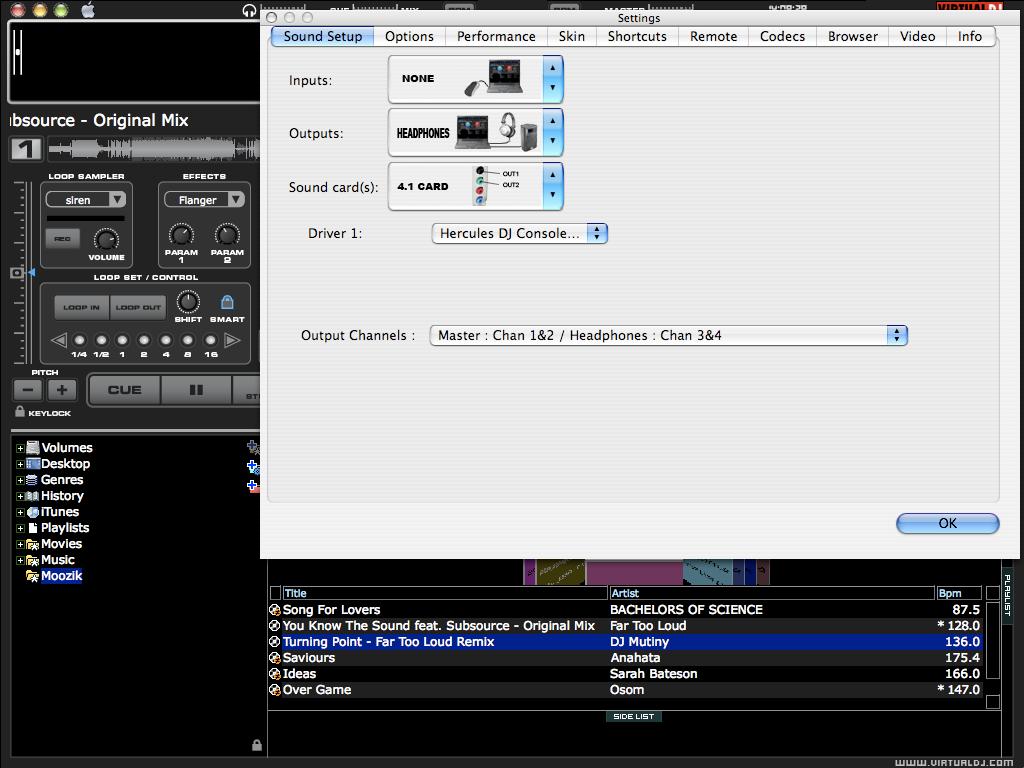
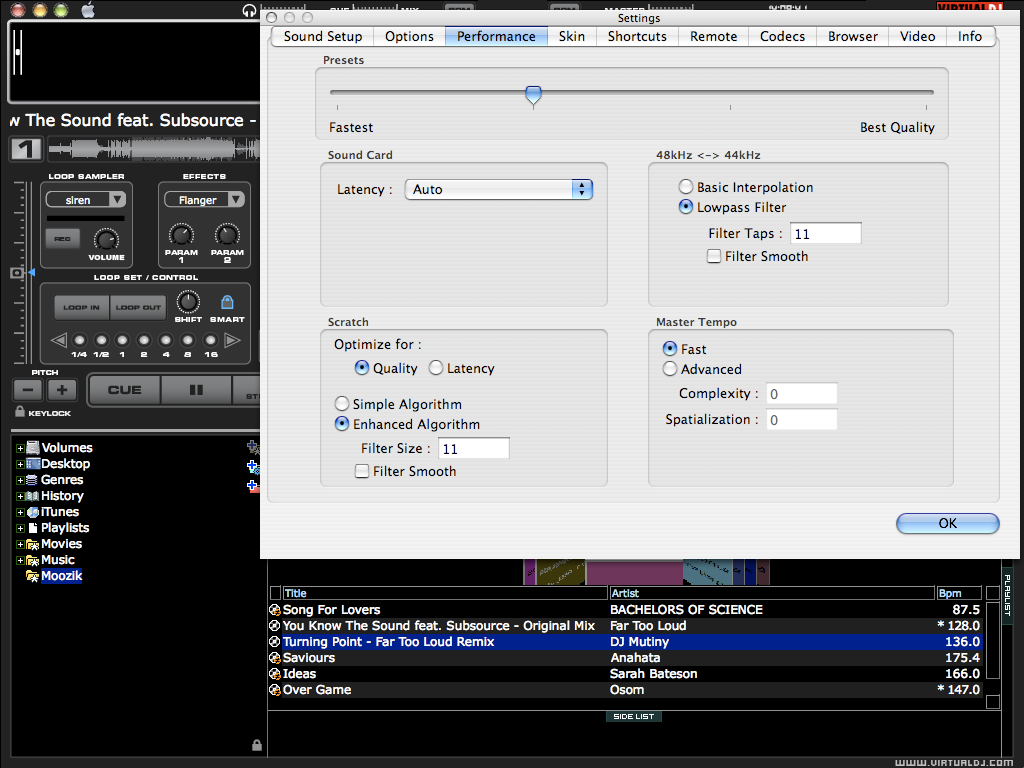
I will send a track to you asap skyfxl
these are the screen shots asked for...
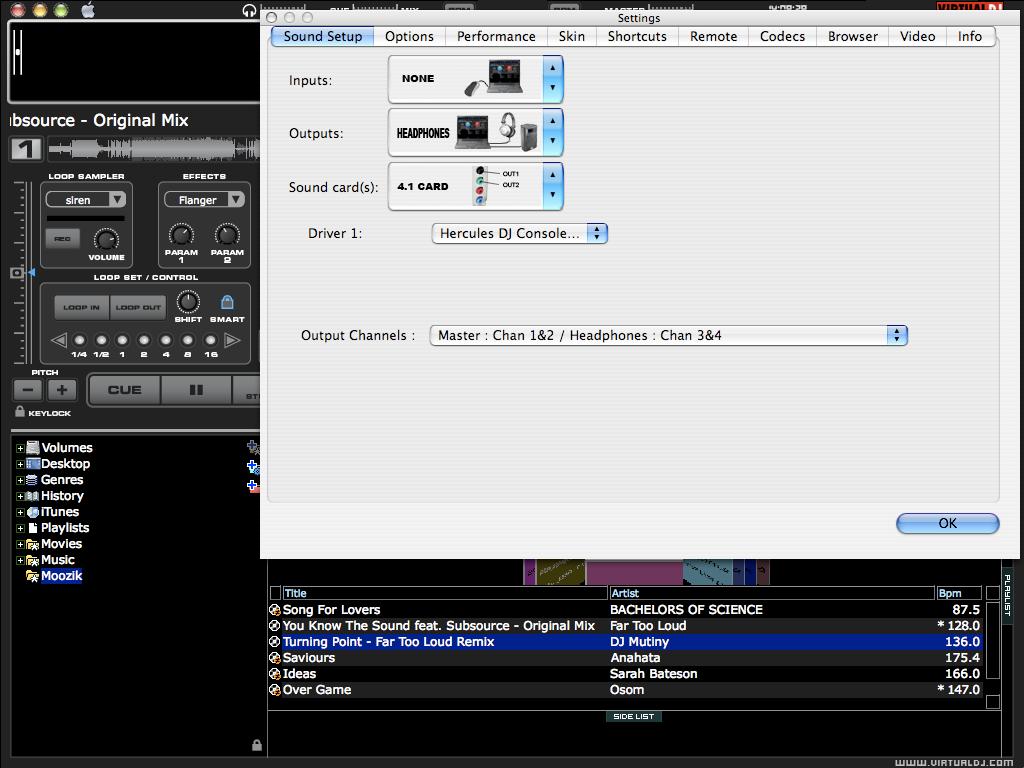
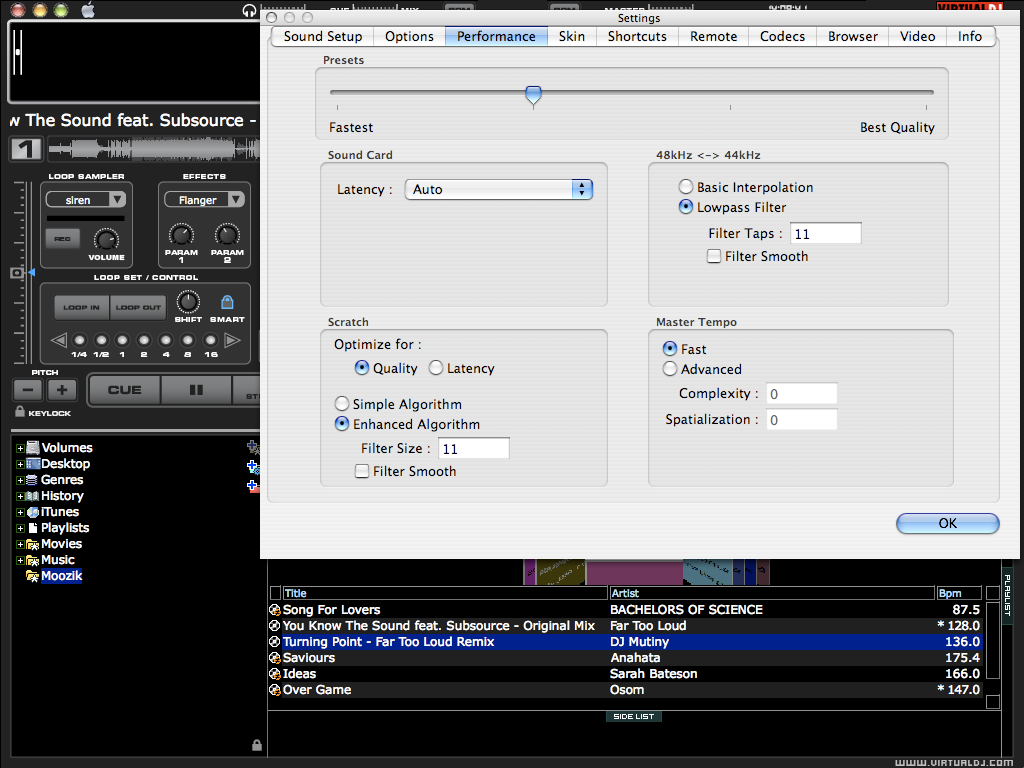
I will send a track to you asap skyfxl
Posted Fri 02 May 08 @ 8:30 am
To save me sending you a track, can i just tell u that it happens with every file type? form every different source, my beatport tunes dont work, my tunes ripped from CD's dont work and my downloads dont work (when VDJ gets in this condition that is)
good news is after deleting VDJ and installing again, it seems to be behaving a little better, i played or 5 hours the other day without one hicup, which was great. Hopefully it will carry on its good behavior for fridays big gig!
good news is after deleting VDJ and installing again, it seems to be behaving a little better, i played or 5 hours the other day without one hicup, which was great. Hopefully it will carry on its good behavior for fridays big gig!
Posted Sat 03 May 08 @ 6:26 pm
hi psytramp. sorry for late reply. kinda bz these weekend.
I already try like ur setting n it is as default settings i would say. I tried it n i did not have any issue as u.
As say b4 i think it best u send one file to skyfxl n me for trying it on our machine. My email is on my blog.
Also i hope that after u reinstall, ur VDJ would have that problem again.
Regards:)
I already try like ur setting n it is as default settings i would say. I tried it n i did not have any issue as u.
As say b4 i think it best u send one file to skyfxl n me for trying it on our machine. My email is on my blog.
Also i hope that after u reinstall, ur VDJ would have that problem again.
Regards:)
Posted Sun 04 May 08 @ 9:20 am
spinnaJ wrote :
Also i hope that after u reinstall, ur VDJ would have that problem again.
Also i hope that after u reinstall, ur VDJ would have that problem again.
lol.. hehe sorry abt that .. what i meant is after u reinstall, i hope ur VDJ would "not" have that problem again;)
Posted Sun 04 May 08 @ 11:04 am
update: have launched VDJ today and the tracks were not playing. Checked my settings and when i went on remote i saw the dreaded red ring around my herc. mk2 AGAIN. re-installed VDJ and no change there so looks like im going to have to do the firmware update again. Its really not looking promising for this gig friday. i would suspect my computer but it is a brand new macbook that i have only had for a few months, it has 2 gig of RAM and i have an ext. harddrive so its not as in the built in hard drive is getting clogged. I am really at a loss :-(
Posted Sun 04 May 08 @ 12:28 pm







