I want to hit deck which turns effect/samples section in the stem eq. Hit Deck again it return to normal functions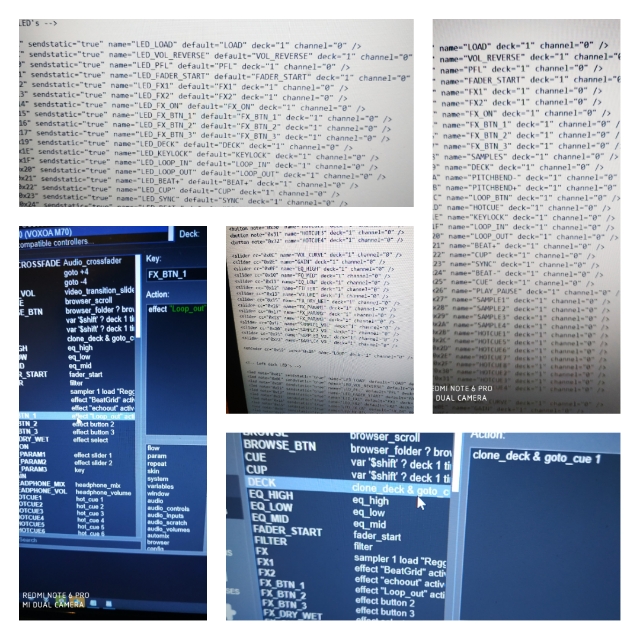
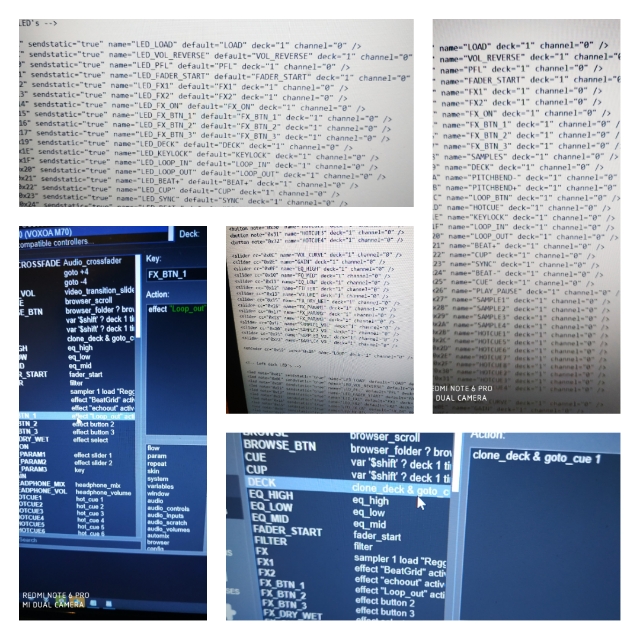
Posted Mon 10 Aug 20 @ 10:18 pm
IIDEEJAYII
IIDEEJAYIICountry: US
Quote
I previously wrote :
What would be the line for controller button mapping, to Toggle the Equalizers to Stems and back?"
The ans works prefectly
"eq_mode +1 "
What could I add to this line to toggle the Button's LED on and off ?
Nicotux wrote :
"eq_mode +1 " only toggles Frequency (0) / EZRemix(1)
and does not report in EQ controls page
For button light on/off workaround is needed
For reporting in EQ controls page workaround is needed
NAME custom button `setting eqmode`
(with backquotes)
switch Frequency, EZRemix, ModernEQ, Stems :
---------------------------------------------------------------------------
on when EZRemix:
setting eqmode +1 & eq_mode
on when ModernEQ:
setting eqmode +2 & setting eqmode -1 && eq_mode
on when Stems:
setting eqmode +3 & setting eqmode -2 && eq_mode
on when not frequency:
setting eqmode frequency ? off & setting eqmode -1 & eq_mode : on & setting eqmode -1 & eq_mode
toggles between Frequency, EasyRemix:
-------------------------------------------------
on when EasyRemix
setting eqmode frequency ? off & eq_mode -1 : on & eq_mode -1
on when frequency
not setting eqmode frequency ? off & eq_mode -1 & eq_mode : on & eq_mode -1 & eq_mode
... ASO
Thank you so much for that amazing code, I come back to it once a day, hoping it will occur to how to implement it.
Which of those lines goes in the LED_KEYLOCK Action window in controllers mapping?
Again thank you for sharing your amazing insights and knowledge.
Just browsing through and noticed people getting the same help, but why can I get a little help.
I'm gonna trying using this to figure my mapping...
Wish I had some help...
IIDEEJAYIICountry: US
Quote
I previously wrote :
What would be the line for controller button mapping, to Toggle the Equalizers to Stems and back?"
The ans works prefectly
"eq_mode +1 "
What could I add to this line to toggle the Button's LED on and off ?
Nicotux wrote :
"eq_mode +1 " only toggles Frequency (0) / EZRemix(1)
and does not report in EQ controls page
For button light on/off workaround is needed
For reporting in EQ controls page workaround is needed
NAME custom button `setting eqmode`
(with backquotes)
switch Frequency, EZRemix, ModernEQ, Stems :
---------------------------------------------------------------------------
on when EZRemix:
setting eqmode +1 & eq_mode
on when ModernEQ:
setting eqmode +2 & setting eqmode -1 && eq_mode
on when Stems:
setting eqmode +3 & setting eqmode -2 && eq_mode
on when not frequency:
setting eqmode frequency ? off & setting eqmode -1 & eq_mode : on & setting eqmode -1 & eq_mode
toggles between Frequency, EasyRemix:
-------------------------------------------------
on when EasyRemix
setting eqmode frequency ? off & eq_mode -1 : on & eq_mode -1
on when frequency
not setting eqmode frequency ? off & eq_mode -1 & eq_mode : on & eq_mode -1 & eq_mode
... ASO
Thank you so much for that amazing code, I come back to it once a day, hoping it will occur to how to implement it.
Which of those lines goes in the LED_KEYLOCK Action window in controllers mapping?
Again thank you for sharing your amazing insights and knowledge.
Just browsing through and noticed people getting the same help, but why can I get a little help.
I'm gonna trying using this to figure my mapping...
Wish I had some help...
Posted Tue 11 Aug 20 @ 1:09 am
Just browsing through and noticed people getting the same help, but why can I get a little help.
I'm gonna trying using this to figure my mapping...
Wish I had some help...
IIDEEJAYII
IIDEEJAYIICountry: US
Quote
I previously wrote :
What would be the line for controller button mapping, to Toggle the Equalizers to Stems and back?"
The ans works prefectly
"eq_mode +1 "
What could I add to this line to toggle the Button's LED on and off ?
Nicotux wrote :
"eq_mode +1 " only toggles Frequency (0) / EZRemix(1)
and does not report in EQ controls page
For button light on/off workaround is needed
For reporting in EQ controls page workaround is needed
NAME custom button `setting eqmode`
(with backquotes)
switch Frequency, EZRemix, ModernEQ, Stems :
---------------------------------------------------------------------------
on when EZRemix:
setting eqmode +1 & eq_mode
on when ModernEQ:
setting eqmode +2 & setting eqmode -1 && eq_mode
on when Stems:
setting eqmode +3 & setting eqmode -2 && eq_mode
on when not frequency:
setting eqmode frequency ? off & setting eqmode -1 & eq_mode : on & setting eqmode -1 & eq_mode
toggles between Frequency, EasyRemix:
-------------------------------------------------
on when EasyRemix
setting eqmode frequency ? off & eq_mode -1 : on & eq_mode -1
on when frequency
not setting eqmode frequency ? off & eq_mode -1 & eq_mode : on & eq_mode -1 & eq_mode
... ASO
Thank you so much for that amazing code, I come back to it once a day, hoping it will occur to how to implement it.
Which of those lines goes in the LED_KEYLOCK Action window in controllers mapping?
Again thank you for sharing your amazing insights and knowledge.
Just browsing through and noticed people getting the same help, but why can I get a little help.
I'm gonna trying using this to figure my mapping...
Wish I had some help...
Posted Tue 11 Aug 20 @ 1:10 am
Why have you started a new thread? You could've just carried on with the old one (the one where you didn't mention the make/model of your mixer).
Anyway, I'd suggest you start by listing all the controls that you want to be affected by the 'deck' button.
List what each one does now (how it's mapped) and what you want it to do after 'deck' is pressed.
Anyway, I'd suggest you start by listing all the controls that you want to be affected by the 'deck' button.
List what each one does now (how it's mapped) and what you want it to do after 'deck' is pressed.
Posted Tue 11 Aug 20 @ 7:43 am
Djratedxxx919 wrote :
...but why can I get a little help....
because you make it hard work. I'm squinting at a low-res collarge, and trawling 2 threads to figure out what you mean. I've got to figure out your controller and I still have to ask you questions, this is going to sprawl, so it's not really "a little" anything. Stems may be new but the principle is nothing I haven't given examples of 100 times before.
So being direct, to avoid "fluffing up" the journey.
1 The dials and s[buttons] are hardware shifted by the SAMPLER button[they have 2 mappings], should "stems mode" over-ride both sampler & fx control, or does it just take over fx control,
2 what stem elements do you want control over? [just list the channels]
3 you're willing to drop deck 3 & 4
Posted Tue 11 Aug 20 @ 2:43 pm
locodog wrote :
because you make it hard work. I'm squinting at a low-res collage, and trawling 2 threads to figure out what you mean. I've got to figure out your controller and I still have to ask you questions, this is going to sprawl, so it's not really "a little" anything. Stems may be new but the principle is nothing I haven't given examples of 100 times before.
So being direct, to avoid "fluffing up" the journey.
1 The dials and s[buttons] are hardware shifted by the SAMPLER button[they have 2 mappings], should "stems mode" over-ride both sampler & fx control, or does it just take over fx control,
Djratedxxx919 wrote :
...but why can I get a little help....
because you make it hard work. I'm squinting at a low-res collage, and trawling 2 threads to figure out what you mean. I've got to figure out your controller and I still have to ask you questions, this is going to sprawl, so it's not really "a little" anything. Stems may be new but the principle is nothing I haven't given examples of 100 times before.
So being direct, to avoid "fluffing up" the journey.
1 The dials and s[buttons] are hardware shifted by the SAMPLER button[they have 2 mappings], should "stems mode" over-ride both sampler & fx control, or does it just take over fx control,
Yes I still want the sampler and fx functions. there is a button that flips between sampler and Fx, labeled "sampler" . That should remain the same.
Its when I press "deck" It changes that fx/sampler section into the stems control. When I jit deck again it turns back into the sampler/FX section as normal, with the "sampler" toggle between the fx/sampler as it would normally do.
locodog wrote :
2 what stem elements do you want control over? [just list the channels]
There are 4 buttons and 4 knobs, I want the buttons to toggle the stems. ANd the knobs to work the same stem but like a dial.
The 1st button is "Fx on" in sample mode its sample 1, right next to it is a knob "wet/dry" so when I hit 'Deck' the then control the hihat stem
The second button is fx1/sample 2 next to it is the volume Knob, they would control the vocal stem.
The third button is fx2/sample3 with a volume knob, that probably the melody stem(will take suggestions)
The fourth button is fx3/sampler4 with a volume knob, this would be the drum stem(will take suggestion)
locodog wrote :
3 you're willing to drop deck 3 & 4
yes. I don't use them on this set. or can it be a "shift" side?
Posted Wed 12 Aug 20 @ 2:36 am
It's 3 or 5 for stem control, so you get 3
I'm not picking apart your mapping, if you have custom mapping then it's up to you,
And eugh, that default mapping has a load of v7 syntax, obviously it works, but I stopped using it years ago
DECK
toggle 'stem2fx'
FX_W/D
var 'stem2fx' ? stem 'HiHat' & param_equal 0 ? mute_stem 'HiHat' off : : effect_select
FX_ON
var 'stem2fx' ? mute_stem 'HiHat' : effect_active
SAMPLE1_VOL
var 'stem2fx' ? stem 'HiHat' & param_equal 0 ? mute_stem 'HiHat' off : : leftdeck ? sampler_volume 1 : sampler_volume 5
SAMPLE1
var 'stem2fx' ? mute_stem 'HiHat' : leftdeck ? sampler_play_stop 1 : sampler_play_stop 5
FX_PARAM1
var 'stem2fx' ? stem 'meloVocal' & param_equal 0 ? mute_stem 'meloVocal' off : : effect_slider 1
FX_BTN_1
var 'stem2fx' ? mute_stem 'meloVocal' : effect_button 1
SAMPLE2_VOL
var 'stem2fx' ? stem 'meloVocal' & param_equal 0 ? mute_stem 'meloVocal' off : : leftdeck ? sampler_volume 2 : sampler_volume 6
SAMPLE2
var 'stem2fx' ? mute_stem 'meloVocal' : leftdeck ? sampler_play_stop 2 : sampler_play_stop 6
FX_PARAM2
var 'stem2fx' ? stem 'kick' & param_equal 0 ? mute_stem 'kick' off : : effect_slider 2
FX_BTN_2
var 'stem2fx' ? mute_stem 'kick' : effect_button 2
SAMPLE3_VOL
var 'stem2fx' ? stem 'kick' & param_equal 0 ? mute_stem 'kick' off : : leftdeck ? sampler_volume 3 : sampler_volume 7
SAMPLE3
var 'stem2fx' ? mute_stem 'kick' : leftdeck ? sampler_play_stop 3 : sampler_play_stop 7
I'm not picking apart your mapping, if you have custom mapping then it's up to you,
And eugh, that default mapping has a load of v7 syntax, obviously it works, but I stopped using it years ago
DECK
toggle 'stem2fx'
FX_W/D
var 'stem2fx' ? stem 'HiHat' & param_equal 0 ? mute_stem 'HiHat' off : : effect_select
FX_ON
var 'stem2fx' ? mute_stem 'HiHat' : effect_active
SAMPLE1_VOL
var 'stem2fx' ? stem 'HiHat' & param_equal 0 ? mute_stem 'HiHat' off : : leftdeck ? sampler_volume 1 : sampler_volume 5
SAMPLE1
var 'stem2fx' ? mute_stem 'HiHat' : leftdeck ? sampler_play_stop 1 : sampler_play_stop 5
FX_PARAM1
var 'stem2fx' ? stem 'meloVocal' & param_equal 0 ? mute_stem 'meloVocal' off : : effect_slider 1
FX_BTN_1
var 'stem2fx' ? mute_stem 'meloVocal' : effect_button 1
SAMPLE2_VOL
var 'stem2fx' ? stem 'meloVocal' & param_equal 0 ? mute_stem 'meloVocal' off : : leftdeck ? sampler_volume 2 : sampler_volume 6
SAMPLE2
var 'stem2fx' ? mute_stem 'meloVocal' : leftdeck ? sampler_play_stop 2 : sampler_play_stop 6
FX_PARAM2
var 'stem2fx' ? stem 'kick' & param_equal 0 ? mute_stem 'kick' off : : effect_slider 2
FX_BTN_2
var 'stem2fx' ? mute_stem 'kick' : effect_button 2
SAMPLE3_VOL
var 'stem2fx' ? stem 'kick' & param_equal 0 ? mute_stem 'kick' off : : leftdeck ? sampler_volume 3 : sampler_volume 7
SAMPLE3
var 'stem2fx' ? mute_stem 'kick' : leftdeck ? sampler_play_stop 3 : sampler_play_stop 7
Posted Wed 12 Aug 20 @ 9:54 am
locodog wrote :
...custom mapping then it's up to you...
As I apply the mappers i check each as I complete a line seems to work and I think I understand the mapping my question is the Deck button LED should light up when in stem mode. What mapping controls that LED.
Posted Thu 13 Aug 20 @ 11:10 pm
LED_DECK
var '$shift' ? skin_panel "scratch" : var 'stem2fx'
reading ahead,
LED_SAMPLE[1-4] might need a edit too, but you check can that before I think about it
var '$shift' ? skin_panel "scratch" : var 'stem2fx'
reading ahead,
LED_SAMPLE[1-4] might need a edit too, but you check can that before I think about it
Posted Thu 13 Aug 20 @ 11:18 pm
it seems the led_sample is working properly. ill keep you posted. thanks.
Mod duties; No need to quote the previous msg in a quick back and forth
Mod duties; No need to quote the previous msg in a quick back and forth
Posted Thu 13 Aug 20 @ 11:37 pm
Perfect so far loc
Posted Sat 15 Aug 20 @ 1:43 am
i have map it on Shift+Pad8
but Led color change on every touch for red to green
Color
but Led color change on every touch for red to green
holding ? setting 'mathengine' 'disabled' & eq_reset & setting 'eqMode' 'frequency' : eq_reset & setting 'mathEngine' 'Automatic' & toggle 'stem'
Color
var 'stem' ? setting 'mathEngine' 'Automatic' ? color 'red' : color 'green'
Posted Sun 16 Aug 20 @ 3:34 pm
So after playing around with stems I feel I need a little more control. How can I map this. Im asking because of its complexity when wanting to keep the original control and adding these commands. The solo's/mutes refer to the 5 stems. also the right side for right deck. Do you need more information?
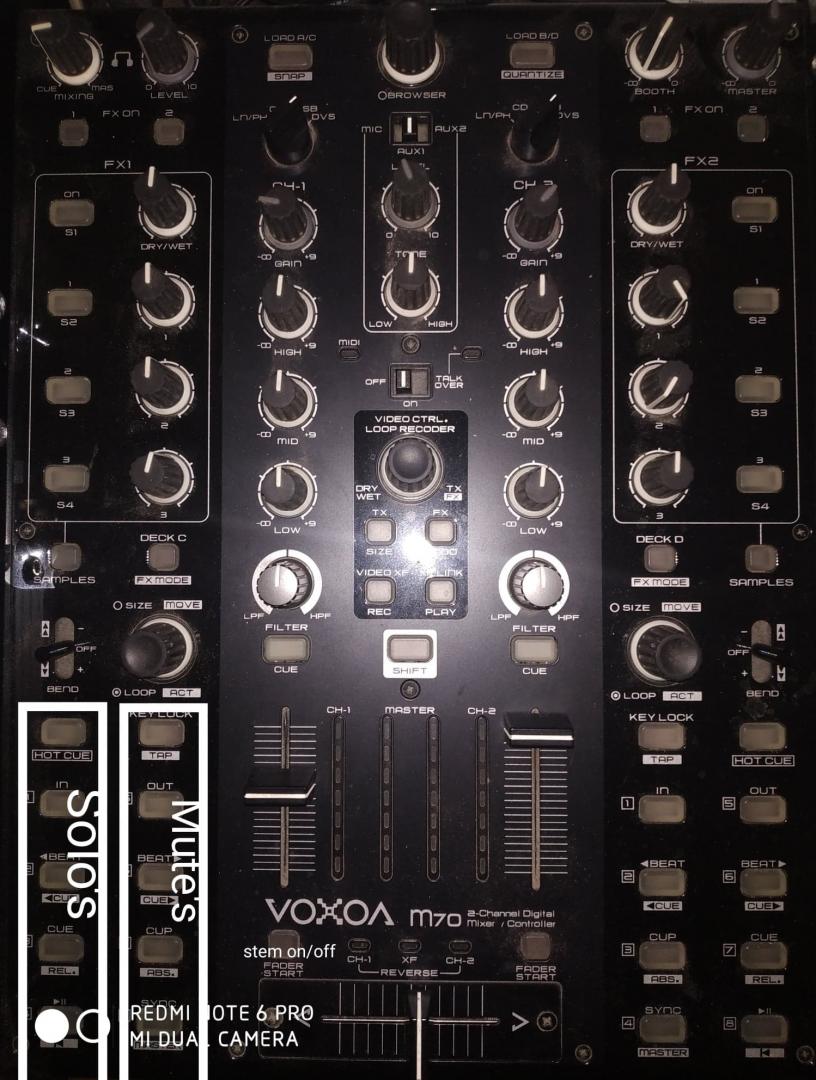
I'm wondering what to map to handle the bleed control? Any suggestions?
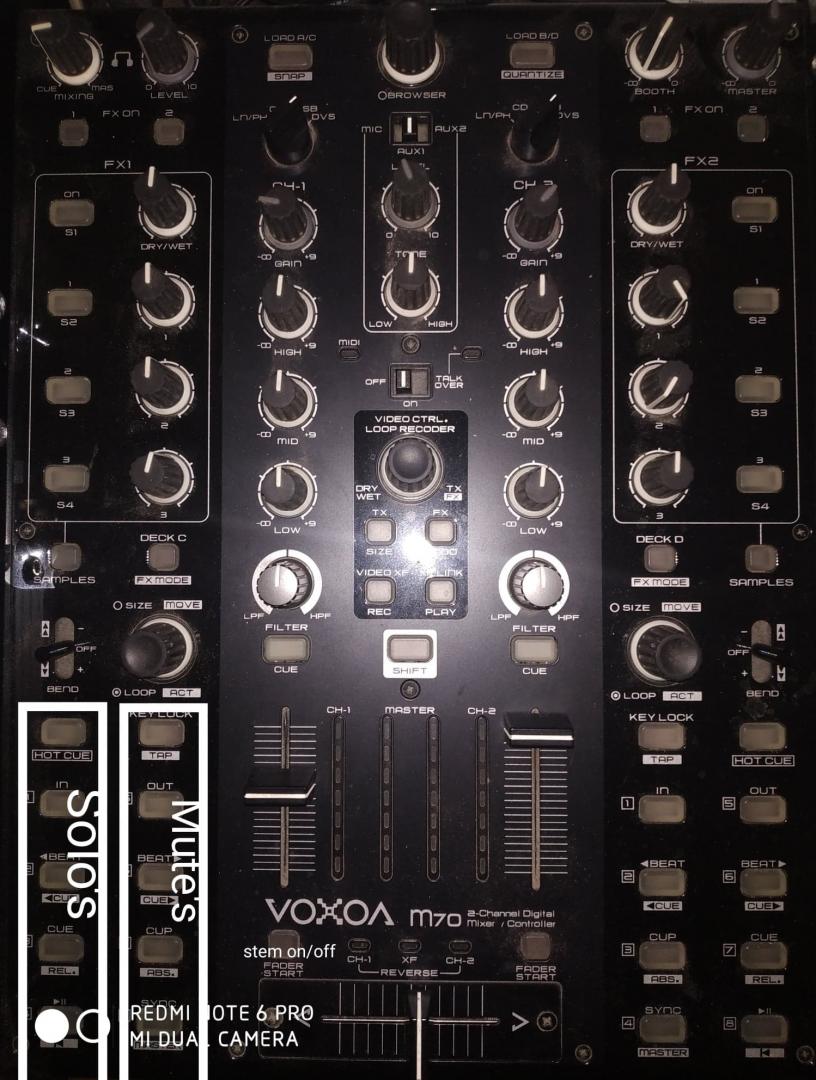
I'm wondering what to map to handle the bleed control? Any suggestions?
Posted Fri 04 Sep 20 @ 9:47 pm
Djratedxxx919 wrote :
How can I map this. Im asking because of its complexity when wanting to keep the original control and adding these commands. The solo's/mutes refer to the 5 stems. also the right side for right deck. Do you need more information?
I'm wondering what to map to handle the bleed control? Any suggestions?
How can I map this. Im asking because of its complexity when wanting to keep the original control and adding these commands. The solo's/mutes refer to the 5 stems. also the right side for right deck. Do you need more information?
I'm wondering what to map to handle the bleed control? Any suggestions?
For those pads can just use stems_pad as the command
stem_pad 'vocal' etc
For bleed, stems_bleed on a knob might be best. Will act on whats currently muted or isolated dynamically
Posted Sat 05 Sep 20 @ 10:13 pm
locodog wrote :
It's 3 or 5 for stem control, so you get 3
I'm not picking apart your mapping, if you have custom mapping then it's up to you,
And eugh, that default mapping has a load of v7 syntax, obviously it works, but I stopped using it years ago
DECK
toggle 'stem2fx'
FX_W/D
var 'stem2fx' ? stem 'HiHat' & param_equal 0 ? mute_stem 'HiHat' off : : effect_select
FX_ON
var 'stem2fx' ? mute_stem 'HiHat' : effect_active
SAMPLE1_VOL
var 'stem2fx' ? stem 'HiHat' & param_equal 0 ? mute_stem 'HiHat' off : : leftdeck ? sampler_volume 1 : sampler_volume 5
SAMPLE1
var 'stem2fx' ? mute_stem 'HiHat' : leftdeck ? sampler_play_stop 1 : sampler_play_stop 5
FX_PARAM1
var 'stem2fx' ? stem 'meloVocal' & param_equal 0 ? mute_stem 'meloVocal' off : : effect_slider 1
FX_BTN_1
var 'stem2fx' ? mute_stem 'meloVocal' : effect_button 1
SAMPLE2_VOL
var 'stem2fx' ? stem 'meloVocal' & param_equal 0 ? mute_stem 'meloVocal' off : : leftdeck ? sampler_volume 2 : sampler_volume 6
SAMPLE2
var 'stem2fx' ? mute_stem 'meloVocal' : leftdeck ? sampler_play_stop 2 : sampler_play_stop 6
FX_PARAM2
var 'stem2fx' ? stem 'kick' & param_equal 0 ? mute_stem 'kick' off : : effect_slider 2
FX_BTN_2
var 'stem2fx' ? mute_stem 'kick' : effect_button 2
SAMPLE3_VOL
var 'stem2fx' ? stem 'kick' & param_equal 0 ? mute_stem 'kick' off : : leftdeck ? sampler_volume 3 : sampler_volume 7
SAMPLE3
var 'stem2fx' ? mute_stem 'kick' : leftdeck ? sampler_play_stop 3 : sampler_play_stop 7
I'm not picking apart your mapping, if you have custom mapping then it's up to you,
And eugh, that default mapping has a load of v7 syntax, obviously it works, but I stopped using it years ago
DECK
toggle 'stem2fx'
FX_W/D
var 'stem2fx' ? stem 'HiHat' & param_equal 0 ? mute_stem 'HiHat' off : : effect_select
FX_ON
var 'stem2fx' ? mute_stem 'HiHat' : effect_active
SAMPLE1_VOL
var 'stem2fx' ? stem 'HiHat' & param_equal 0 ? mute_stem 'HiHat' off : : leftdeck ? sampler_volume 1 : sampler_volume 5
SAMPLE1
var 'stem2fx' ? mute_stem 'HiHat' : leftdeck ? sampler_play_stop 1 : sampler_play_stop 5
FX_PARAM1
var 'stem2fx' ? stem 'meloVocal' & param_equal 0 ? mute_stem 'meloVocal' off : : effect_slider 1
FX_BTN_1
var 'stem2fx' ? mute_stem 'meloVocal' : effect_button 1
SAMPLE2_VOL
var 'stem2fx' ? stem 'meloVocal' & param_equal 0 ? mute_stem 'meloVocal' off : : leftdeck ? sampler_volume 2 : sampler_volume 6
SAMPLE2
var 'stem2fx' ? mute_stem 'meloVocal' : leftdeck ? sampler_play_stop 2 : sampler_play_stop 6
FX_PARAM2
var 'stem2fx' ? stem 'kick' & param_equal 0 ? mute_stem 'kick' off : : effect_slider 2
FX_BTN_2
var 'stem2fx' ? mute_stem 'kick' : effect_button 2
SAMPLE3_VOL
var 'stem2fx' ? stem 'kick' & param_equal 0 ? mute_stem 'kick' off : : leftdeck ? sampler_volume 3 : sampler_volume 7
SAMPLE3
var 'stem2fx' ? mute_stem 'kick' : leftdeck ? sampler_play_stop 3 : sampler_play_stop 7
can I use these mappings replacing the button Like
Hot Cue button - Mute HiHat
var 'stem2fx' ? stem 'HiHat' & param_equal 0 ? mute_stem 'HiHat' off : : Hot Cue
KeyLock button - Solo Hihat
var 'stem2fx' ? stem 'HiHat' & param_equal 1 ? Only_stem 'HiHat' on : : KeyLock
Is this correct?
Posted Sun 06 Sep 20 @ 12:19 am
no it's miles off
Posted Sun 06 Sep 20 @ 5:00 am
i found that out it didnt work. For 1 Faderstart doesn't seem to have a midi mapping. so i figured ill keep it with deck being the toggle.
The fx knobs will control the bleed function.
But im lost like always.
The fx knobs will control the bleed function.
But im lost like always.
Posted Sun 06 Sep 20 @ 5:09 am
this is not totally incorrect but it is not correct at all ^^
theory is OK but VDJ won't do what you want
first, the script is subject to the var bug
var 'stem2fx' ? ...
when 'stem2fx' is undefined (does not already exist) the result is ... in error ... and test will consider it as true
so that better use var stem2fx 1 ? ....
second:
mute_stem 'HiHat' off
only_stem 'HiHat' on
are a not currently implemented, they actually are "toggle only" verbs
and
stem 'HiHat' & param_equal 1 ?... AS WELL AS only_stem 'HiHat'
which are respectively equivalent to
stem 'HiHat' 1 ?... AND only_stem 'HiHat' 1 ?...
are missing ... every values in range ]0...1[ because stems are a floating point value, (there is a level of stem)
however mute_stem and only_stem can be used as a query
not mute_stem hihat ? mute stem hihat :
will switch the stem hihat off
not only_stem hihat ? only_stem hihat :
will switch the stem hihat on
third: warning
mute_stem and only_stem are not exclusive
so that stem can be both only and muted in this case there will be no sound ! do the same with all 5 stem and it will be difficult to get sound again
IMO it may be beter to toggle mute off when in use only_stem (just a suggestion)
mute_stem hihat ? mute_stem hihat :
will unmute stem
Hot Cue button - Mute HiHat
var stem2fx 1 ? stem 'HiHat' 0 ? not mute_stem 'HiHat' ? mute_stem 'HiHat' : : : Hot Cue
KeyLock button - Solo Hihat
var 'stem2fx' 1 ? not stem 'HiHat' 0 ? not only_stem hihat ? only_stem hihat & mute_stem 'HiHat' ? mute_stem 'HiHat' : : : : KeyLock
this way, even stem2fx1 is not init HotCue and KeyLock are usable by default
and when stem is in use it is unmuted
theory is OK but VDJ won't do what you want
first, the script is subject to the var bug
var 'stem2fx' ? ...
when 'stem2fx' is undefined (does not already exist) the result is ... in error ... and test will consider it as true
so that better use var stem2fx 1 ? ....
second:
mute_stem 'HiHat' off
only_stem 'HiHat' on
are a not currently implemented, they actually are "toggle only" verbs
and
stem 'HiHat' & param_equal 1 ?... AS WELL AS only_stem 'HiHat'
which are respectively equivalent to
stem 'HiHat' 1 ?... AND only_stem 'HiHat' 1 ?...
are missing ... every values in range ]0...1[ because stems are a floating point value, (there is a level of stem)
however mute_stem and only_stem can be used as a query
not mute_stem hihat ? mute stem hihat :
will switch the stem hihat off
not only_stem hihat ? only_stem hihat :
will switch the stem hihat on
third: warning
mute_stem and only_stem are not exclusive
so that stem can be both only and muted in this case there will be no sound ! do the same with all 5 stem and it will be difficult to get sound again
IMO it may be beter to toggle mute off when in use only_stem (just a suggestion)
mute_stem hihat ? mute_stem hihat :
will unmute stem
Hot Cue button - Mute HiHat
var stem2fx 1 ? stem 'HiHat' 0 ? not mute_stem 'HiHat' ? mute_stem 'HiHat' : : : Hot Cue
KeyLock button - Solo Hihat
var 'stem2fx' 1 ? not stem 'HiHat' 0 ? not only_stem hihat ? only_stem hihat & mute_stem 'HiHat' ? mute_stem 'HiHat' : : : : KeyLock
this way, even stem2fx1 is not init HotCue and KeyLock are usable by default
and when stem is in use it is unmuted
Posted Sun 06 Sep 20 @ 6:48 am
mute_stem 'hihat' on
mute_stem 'hihat' off
are implemented and work fine here btw.
only_stem can also be used with on/off to query, but can be tricky in execute depending on state of other stems
mute_stem 'hihat' off
are implemented and work fine here btw.
only_stem can also be used with on/off to query, but can be tricky in execute depending on state of other stems
Posted Sun 06 Sep 20 @ 7:14 am
yall know yall got me lost...im not really good with scripting, I thought i could just copy and paste most of it.
I will pay some one to be my script writer. I buy beers.
I will pay some one to be my script writer. I buy beers.
Posted Sun 06 Sep 20 @ 4:53 pm











