Hi together,
Is the example file at this page still the valid syntax for the latest 2021 version?
https://www.virtualdj.com/wiki/ControllerDefinitionMIDI.html
Im asking because ive used this file and changed the ID, but VDJ just shows a empty name in the list of available controllers.
Is the example file at this page still the valid syntax for the latest 2021 version?
https://www.virtualdj.com/wiki/ControllerDefinitionMIDI.html
Im asking because ive used this file and changed the ID, but VDJ just shows a empty name in the list of available controllers.
Posted Wed 01 Jul 20 @ 6:12 am
Nobody?
Posted Thu 02 Jul 20 @ 6:48 am
All you did was change the ID - nothing else?
It's just an example. You can't just change the ID and make it work.
It's just an example. You can't just change the ID and make it work.
Posted Thu 02 Jul 20 @ 7:31 am
You need to have description="whatevername" in <device>
Is this file for some unsupported device and which one ?
Is this file for some unsupported device and which one ?
Posted Thu 02 Jul 20 @ 9:36 am
How can i change the topic from customer controller to custom controller?
Step 1)
Ive used this file as is:
<?xml version="1.0" encoding="UTF-8"?>
<device name="MYCONTROLLER" author="Me" type="MIDI" decks="2" sysexid="F07E??06020001020304" drivername="My MIDI Controller">
<button note="0x01" name="CUE" channel="0" deck="1" />
<button note="0x01" name="CUE" channel="1" deck="2" />
<button note="0x02" name="PLAY" channel="0" deck="1" />
<button note="0x02" name="PLAY" channel="1" deck="2" />
<led note="0x01" name="LED_CUE" default="CUE" channel="0" deck="1" />
<led note="0x01" name="LED_CUE" default="CUE" channel="1" deck="2" />
<led note="0x02" name="LED_PLAY" default="PLAY" channel="0" deck="1" />
<led note="0x02" name="LED_PLAY" default="PLAY" channel="1" deck="2" />
<jog cc="0x01" zero="0x40" name="JOG" channel="0" deck="1" />
<jog cc="0x01" zero="0x40" name="JOG" channel="1" deck="2" />
<slider cc="0x02" name="PITCH" channel="0" deck="1" />
<slider cc="0x02" name="PITCH" channel="1" deck="2" />
</device>
The name "MYCONTROLLER" does not appear in the list, but an empty line appears in the list now. This means the syntax is wrong.
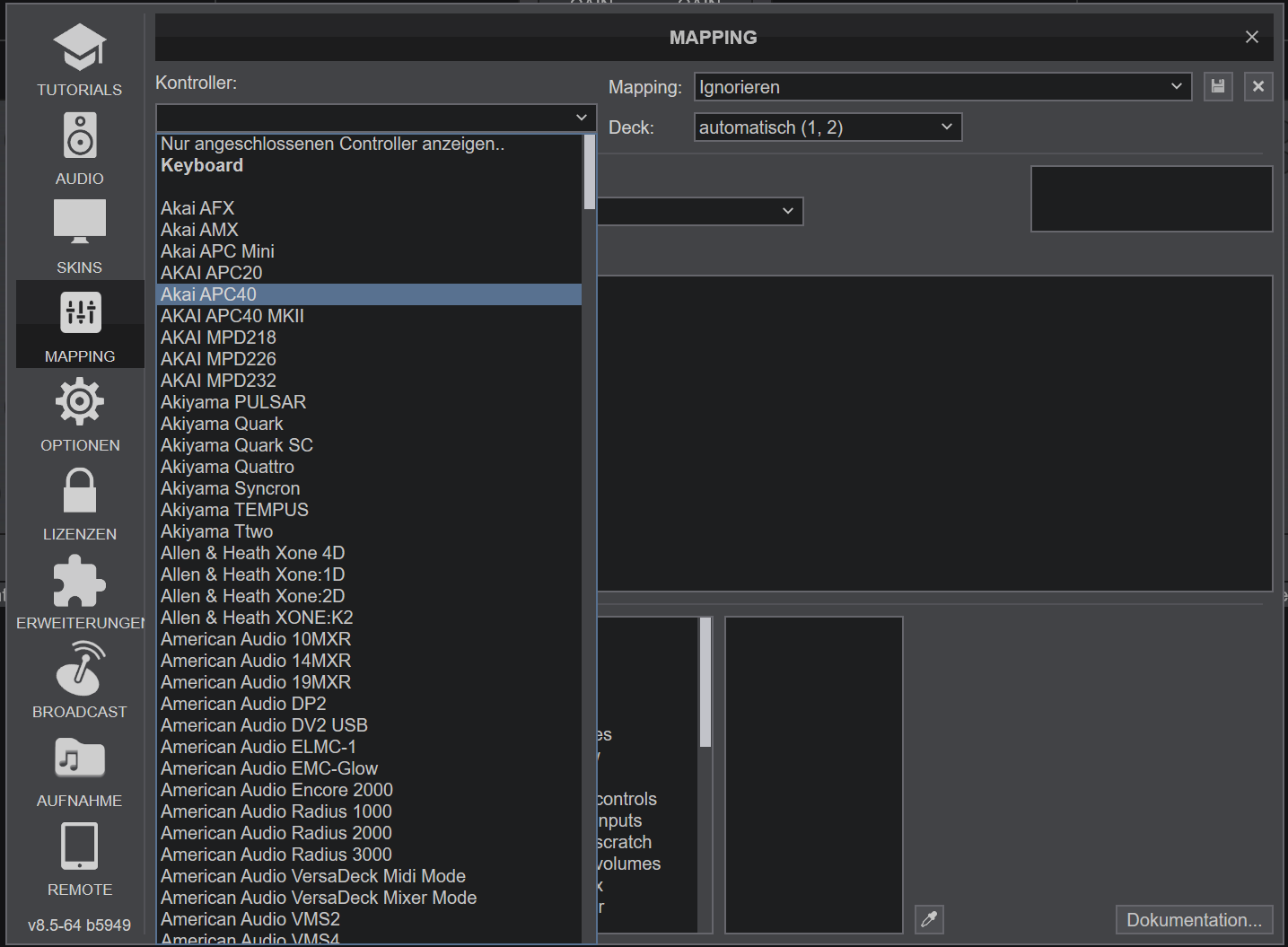
Anyway, ive changed the ID to my MIDI port, so, step 2)
<?xml version="1.0" encoding="UTF-8"?>
<device name="Virtual DJ MIDI Port" sysexid="F07E7F0601F7" type="MIDI" >
<button note="0x01" name="CUE" channel="0" deck="1" />
<button note="0x01" name="CUE" channel="1" deck="2" />
<button note="0x02" name="PLAY" channel="0" deck="1" />
<button note="0x02" name="PLAY" channel="1" deck="2" />
<led note="0x01" name="LED_CUE" default="CUE" channel="0" deck="1" />
<led note="0x01" name="LED_CUE" default="CUE" channel="1" deck="2" />
<led note="0x02" name="LED_PLAY" default="PLAY" channel="0" deck="1" />
<led note="0x02" name="LED_PLAY" default="PLAY" channel="1" deck="2" />
<jog cc="0x01" zero="0x40" name="JOG" channel="0" deck="1" />
<jog cc="0x01" zero="0x40" name="JOG" channel="1" deck="2" />
<slider cc="0x02" name="PITCH" channel="0" deck="1" />
<slider cc="0x02" name="PITCH" channel="1" deck="2" />
</device>
As soon as i start Virtual DJ, is shows me a window that a new hardware ist found. Without name:
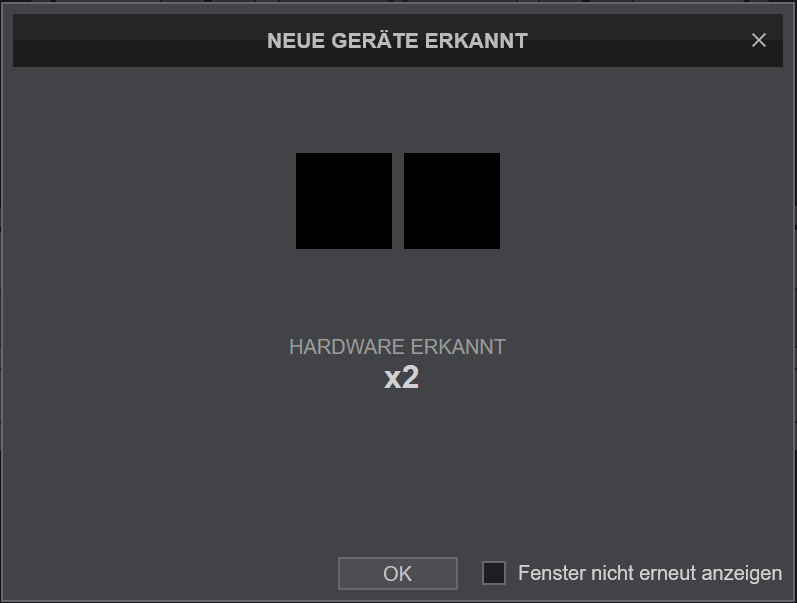
After that i still see the empty line in my controllers list.
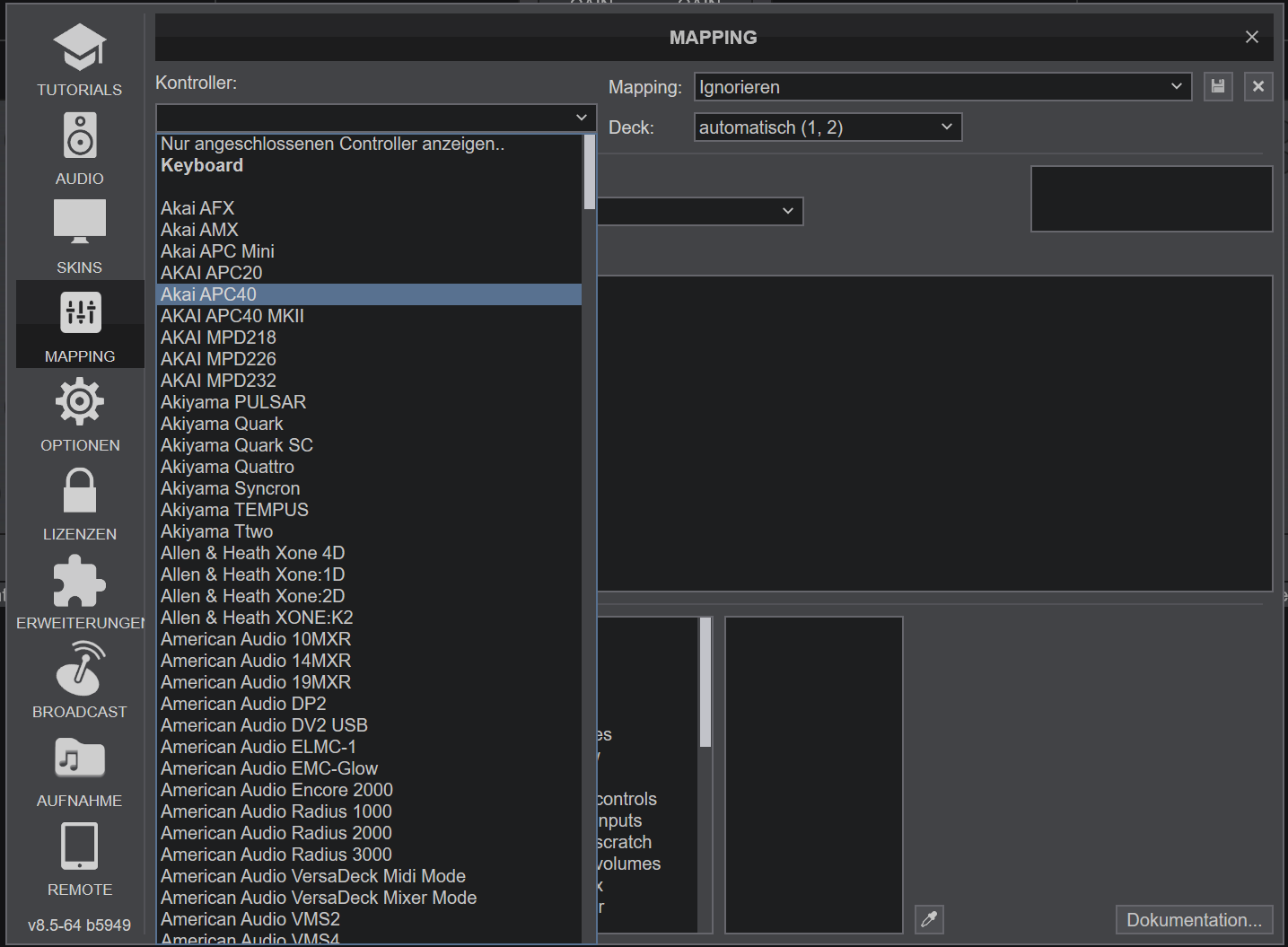
So im 100% sure the syntax of the file is not valid. Maybe it is outdated...
Its a virtual Midi Port from loopMIDI to control my Soundswitch Lighting software over MIDI (with custom buttons).
Step 1)
Ive used this file as is:
<?xml version="1.0" encoding="UTF-8"?>
<device name="MYCONTROLLER" author="Me" type="MIDI" decks="2" sysexid="F07E??06020001020304" drivername="My MIDI Controller">
<button note="0x01" name="CUE" channel="0" deck="1" />
<button note="0x01" name="CUE" channel="1" deck="2" />
<button note="0x02" name="PLAY" channel="0" deck="1" />
<button note="0x02" name="PLAY" channel="1" deck="2" />
<led note="0x01" name="LED_CUE" default="CUE" channel="0" deck="1" />
<led note="0x01" name="LED_CUE" default="CUE" channel="1" deck="2" />
<led note="0x02" name="LED_PLAY" default="PLAY" channel="0" deck="1" />
<led note="0x02" name="LED_PLAY" default="PLAY" channel="1" deck="2" />
<jog cc="0x01" zero="0x40" name="JOG" channel="0" deck="1" />
<jog cc="0x01" zero="0x40" name="JOG" channel="1" deck="2" />
<slider cc="0x02" name="PITCH" channel="0" deck="1" />
<slider cc="0x02" name="PITCH" channel="1" deck="2" />
</device>
The name "MYCONTROLLER" does not appear in the list, but an empty line appears in the list now. This means the syntax is wrong.
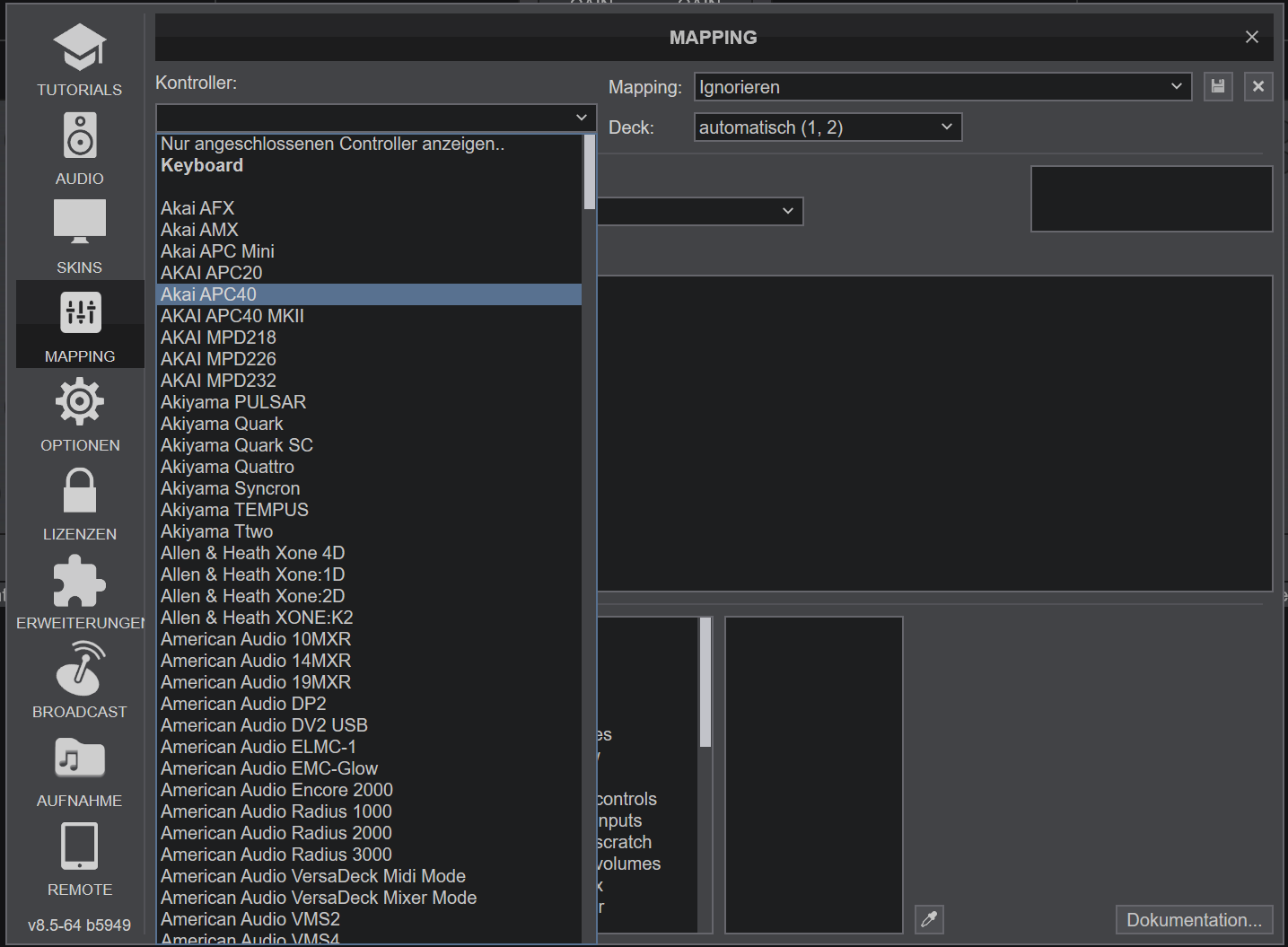
Anyway, ive changed the ID to my MIDI port, so, step 2)
<?xml version="1.0" encoding="UTF-8"?>
<device name="Virtual DJ MIDI Port" sysexid="F07E7F0601F7" type="MIDI" >
<button note="0x01" name="CUE" channel="0" deck="1" />
<button note="0x01" name="CUE" channel="1" deck="2" />
<button note="0x02" name="PLAY" channel="0" deck="1" />
<button note="0x02" name="PLAY" channel="1" deck="2" />
<led note="0x01" name="LED_CUE" default="CUE" channel="0" deck="1" />
<led note="0x01" name="LED_CUE" default="CUE" channel="1" deck="2" />
<led note="0x02" name="LED_PLAY" default="PLAY" channel="0" deck="1" />
<led note="0x02" name="LED_PLAY" default="PLAY" channel="1" deck="2" />
<jog cc="0x01" zero="0x40" name="JOG" channel="0" deck="1" />
<jog cc="0x01" zero="0x40" name="JOG" channel="1" deck="2" />
<slider cc="0x02" name="PITCH" channel="0" deck="1" />
<slider cc="0x02" name="PITCH" channel="1" deck="2" />
</device>
As soon as i start Virtual DJ, is shows me a window that a new hardware ist found. Without name:
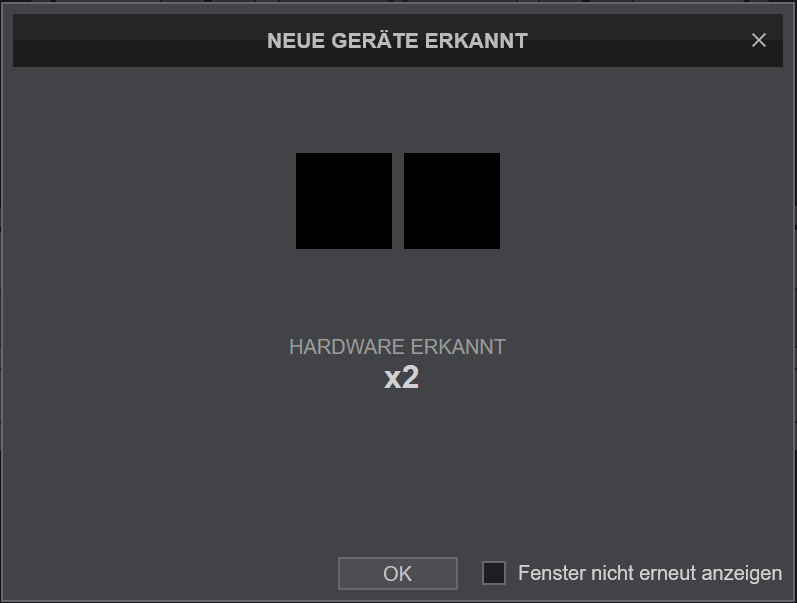
After that i still see the empty line in my controllers list.
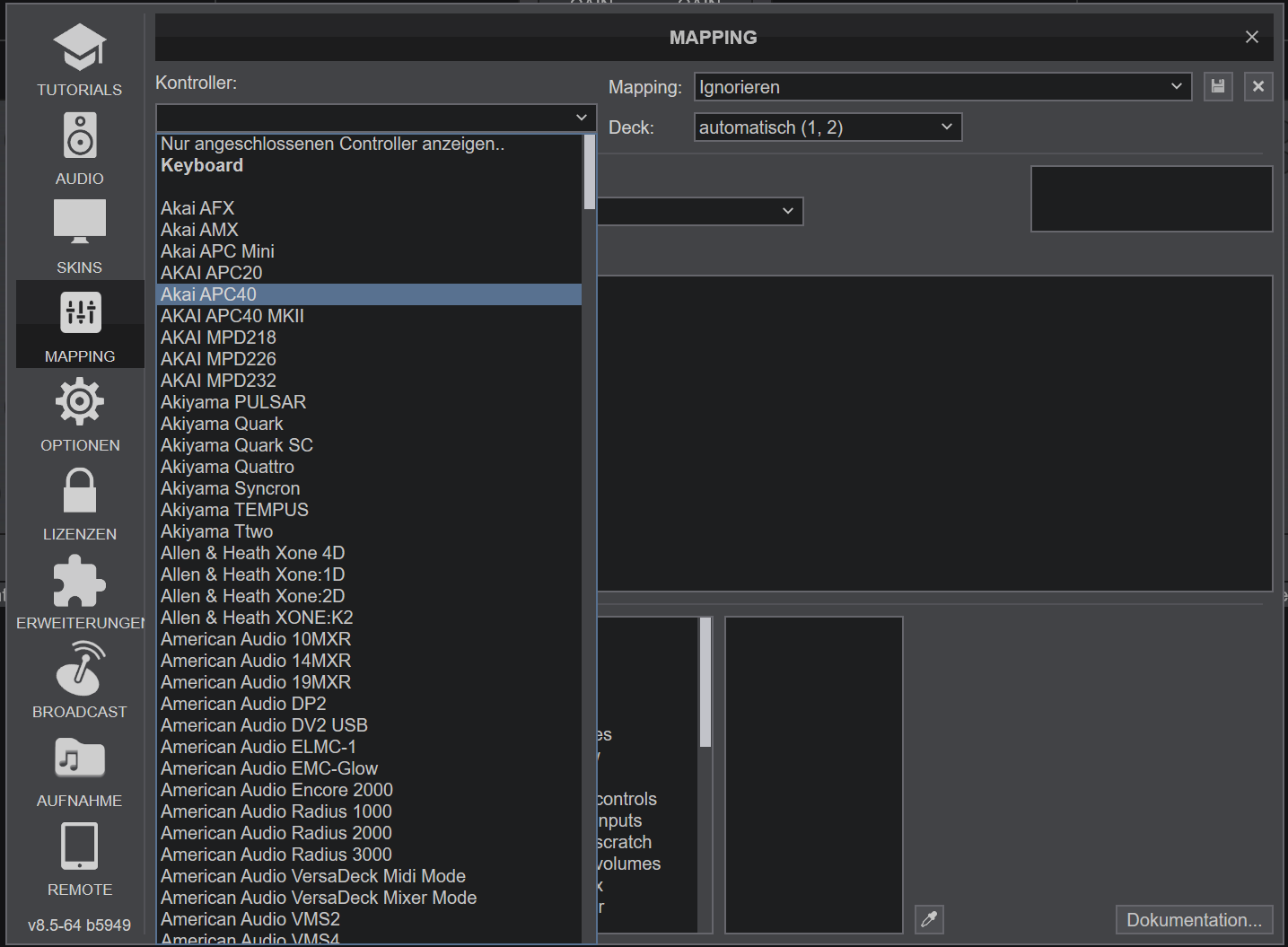
So im 100% sure the syntax of the file is not valid. Maybe it is outdated...
Its a virtual Midi Port from loopMIDI to control my Soundswitch Lighting software over MIDI (with custom buttons).
Posted Thu 02 Jul 20 @ 8:29 pm
you've read my post above about adding description="justgiveAname" in <device> ?
Also perhaps the sysexid= you are using is incorrect ? Are you sure this virtual Midi port replies to a sysex query ?
Usually F0 7E 7F 06 01 F7 is the sysex we send and wait for the device to reply. If it replies with the same Sysex then definitely it's not safe to add, so best would be to leave only drivername.
Best would be to enable CreateMidiLog from VDJ Options and then see how the "device" is getting detected by checking the generated Log Report.txt file in Documents/VirtualDJ folder.
Also perhaps the sysexid= you are using is incorrect ? Are you sure this virtual Midi port replies to a sysex query ?
Usually F0 7E 7F 06 01 F7 is the sysex we send and wait for the device to reply. If it replies with the same Sysex then definitely it's not safe to add, so best would be to leave only drivername.
Best would be to enable CreateMidiLog from VDJ Options and then see how the "device" is getting detected by checking the generated Log Report.txt file in Documents/VirtualDJ folder.
Posted Thu 02 Jul 20 @ 8:40 pm
Thank you.
ok, now i catched it. Please excure, english ist not my main language. Ive added the description now:
<?xml version="1.0" encoding="UTF-8"?>
<device description="Virtual MIDI Port for SoundSwith" name="Virtual DJ MIDI Port" sysexid="F07E7F0601F7" type="MIDI" >
<button note="0x01" name="CUE" channel="0" deck="1" />
<button note="0x01" name="CUE" channel="1" deck="2" />
<button note="0x02" name="PLAY" channel="0" deck="1" />
<button note="0x02" name="PLAY" channel="1" deck="2" />
<led note="0x01" name="LED_CUE" default="CUE" channel="0" deck="1" />
<led note="0x01" name="LED_CUE" default="CUE" channel="1" deck="2" />
<led note="0x02" name="LED_PLAY" default="PLAY" channel="0" deck="1" />
<led note="0x02" name="LED_PLAY" default="PLAY" channel="1" deck="2" />
<jog cc="0x01" zero="0x40" name="JOG" channel="0" deck="1" />
<jog cc="0x01" zero="0x40" name="JOG" channel="1" deck="2" />
<slider cc="0x02" name="PITCH" channel="0" deck="1" />
<slider cc="0x02" name="PITCH" channel="1" deck="2" />
</device>
And now the correct name appears at start and at the list:
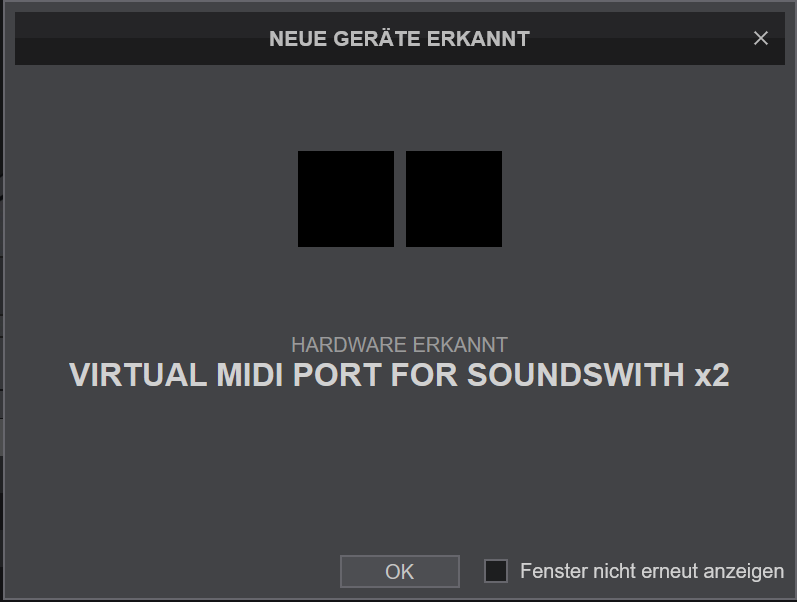
Ive leeched the sysex values from the VDJ controll definer:
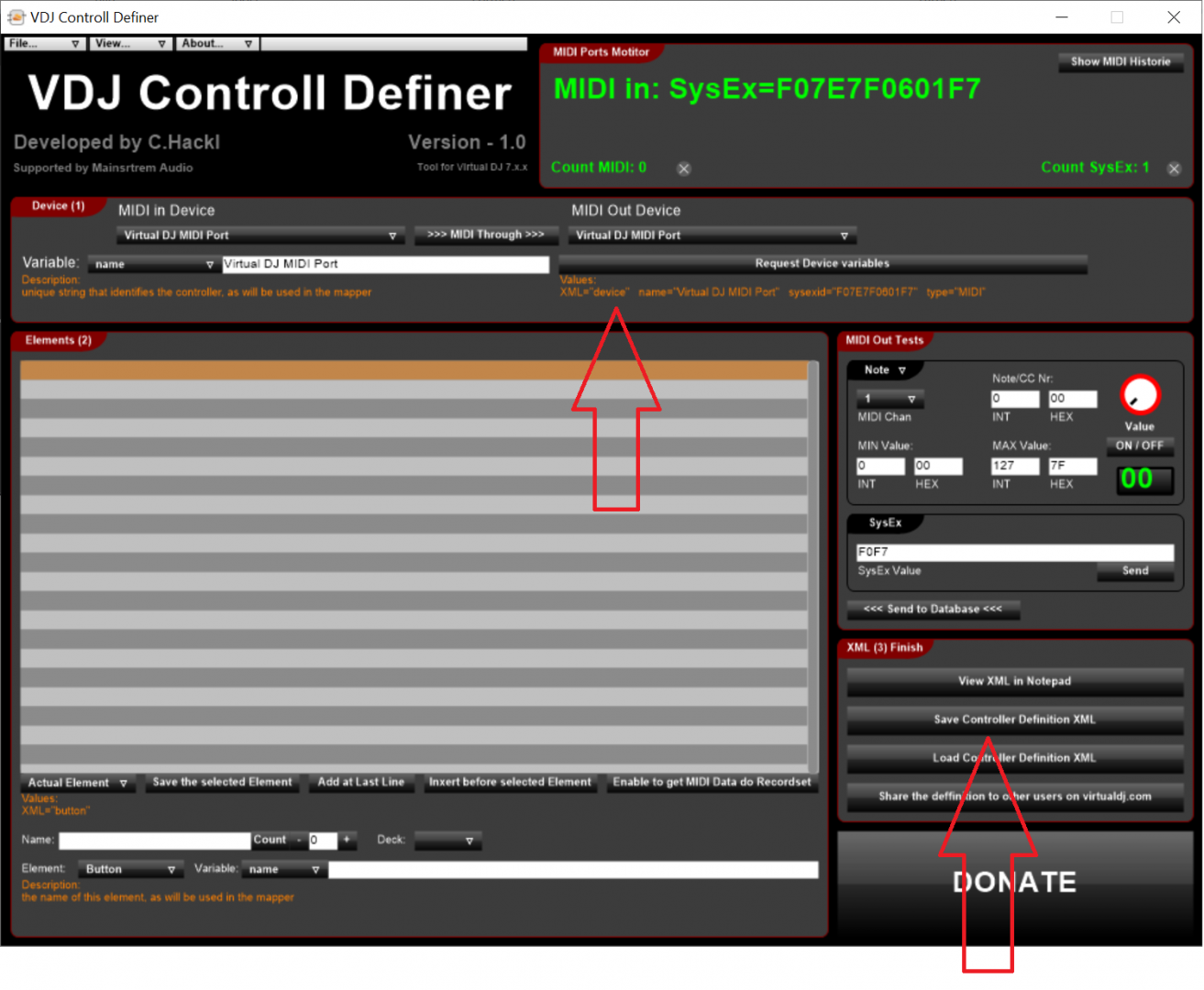
OK, then this sysex code seems to be wrong. How can I let identify it on another way?
ok, now i catched it. Please excure, english ist not my main language. Ive added the description now:
<?xml version="1.0" encoding="UTF-8"?>
<device description="Virtual MIDI Port for SoundSwith" name="Virtual DJ MIDI Port" sysexid="F07E7F0601F7" type="MIDI" >
<button note="0x01" name="CUE" channel="0" deck="1" />
<button note="0x01" name="CUE" channel="1" deck="2" />
<button note="0x02" name="PLAY" channel="0" deck="1" />
<button note="0x02" name="PLAY" channel="1" deck="2" />
<led note="0x01" name="LED_CUE" default="CUE" channel="0" deck="1" />
<led note="0x01" name="LED_CUE" default="CUE" channel="1" deck="2" />
<led note="0x02" name="LED_PLAY" default="PLAY" channel="0" deck="1" />
<led note="0x02" name="LED_PLAY" default="PLAY" channel="1" deck="2" />
<jog cc="0x01" zero="0x40" name="JOG" channel="0" deck="1" />
<jog cc="0x01" zero="0x40" name="JOG" channel="1" deck="2" />
<slider cc="0x02" name="PITCH" channel="0" deck="1" />
<slider cc="0x02" name="PITCH" channel="1" deck="2" />
</device>
And now the correct name appears at start and at the list:
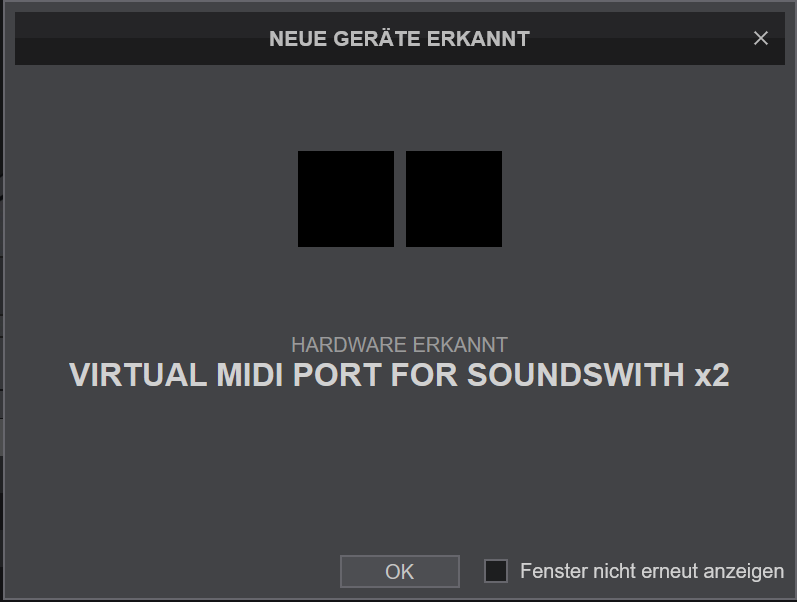
Ive leeched the sysex values from the VDJ controll definer:
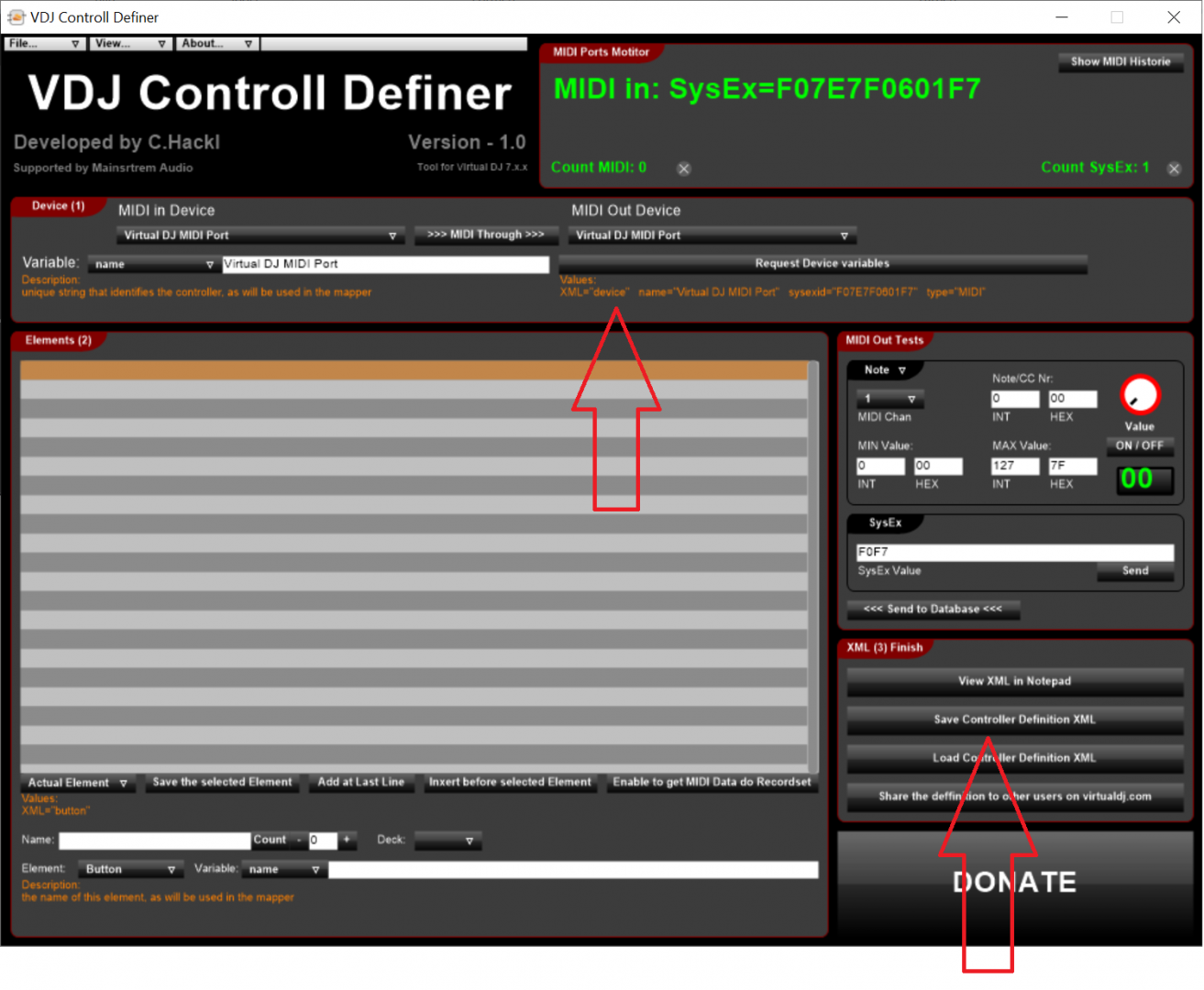
OK, then this sysex code seems to be wrong. How can I let identify it on another way?
Posted Thu 02 Jul 20 @ 9:12 pm
Now ive removerd the sysex and changed the line from name= to drivername=
<?xml version="1.0" encoding="UTF-8"?>
<device description="Virtual MIDI Port for SoundSwitch" drivername="Virtual DJ MIDI Port" type="MIDI" >
<button note="0x01" name="CUE" channel="0" deck="1" />
<button note="0x01" name="CUE" channel="1" deck="2" />
<button note="0x02" name="PLAY" channel="0" deck="1" />
<button note="0x02" name="PLAY" channel="1" deck="2" />
<led note="0x01" name="LED_CUE" default="CUE" channel="0" deck="1" />
<led note="0x01" name="LED_CUE" default="CUE" channel="1" deck="2" />
<led note="0x02" name="LED_PLAY" default="PLAY" channel="0" deck="1" />
<led note="0x02" name="LED_PLAY" default="PLAY" channel="1" deck="2" />
<jog cc="0x01" zero="0x40" name="JOG" channel="0" deck="1" />
<jog cc="0x01" zero="0x40" name="JOG" channel="1" deck="2" />
<slider cc="0x02" name="PITCH" channel="0" deck="1" />
<slider cc="0x02" name="PITCH" channel="1" deck="2" />
</device>
And the device will be found correctly:
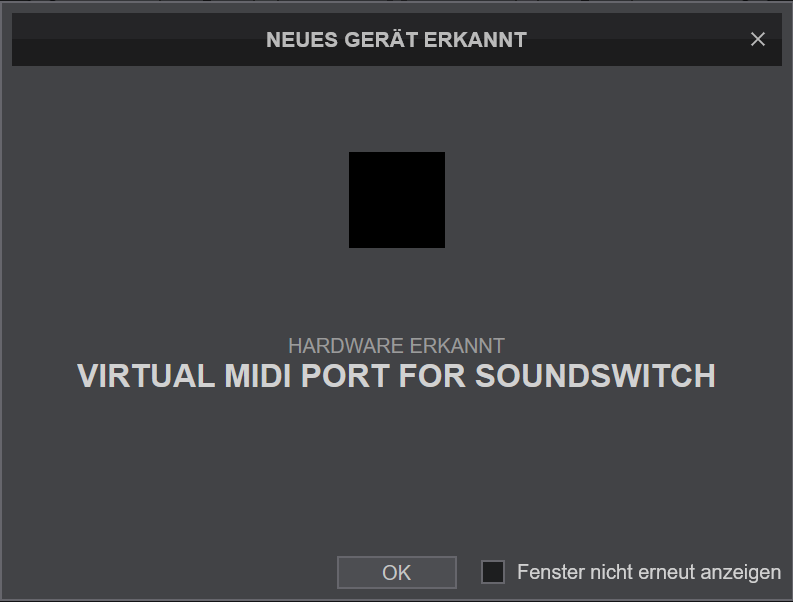
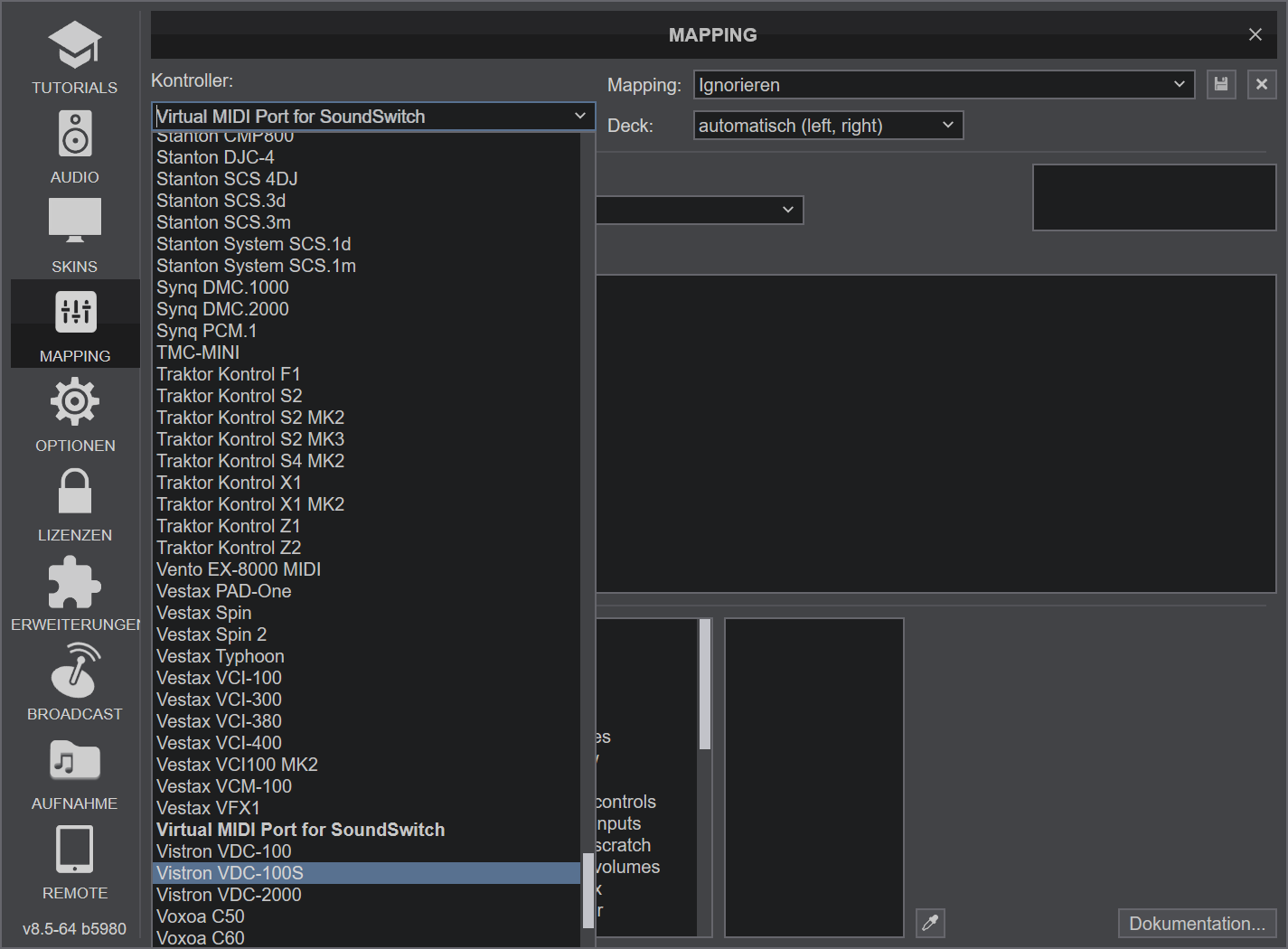
But, if i select it, the button definition for play and cue is missing:
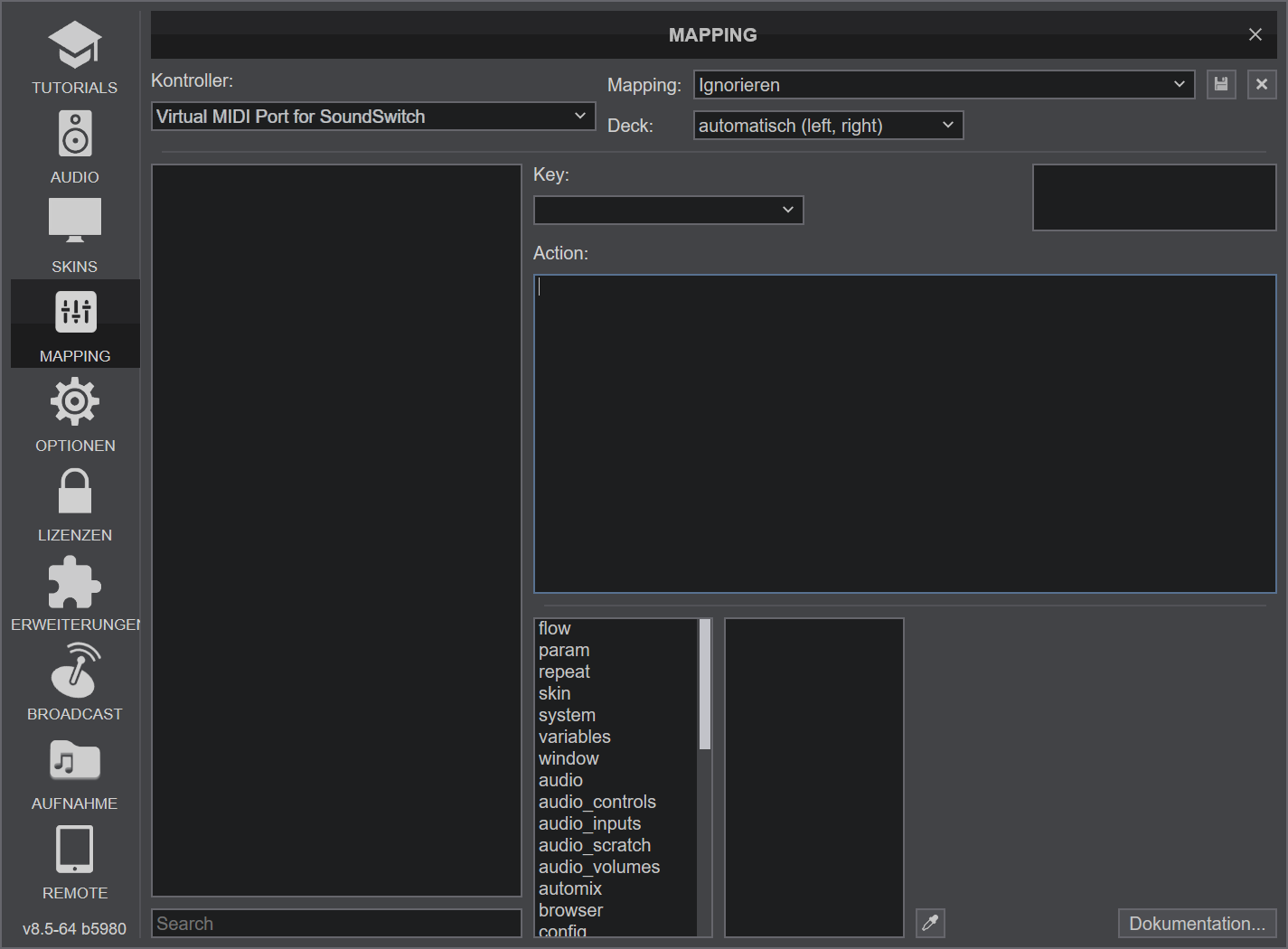
Ive expected these definitions, because its written into the XML file.
<?xml version="1.0" encoding="UTF-8"?>
<device description="Virtual MIDI Port for SoundSwitch" drivername="Virtual DJ MIDI Port" type="MIDI" >
<button note="0x01" name="CUE" channel="0" deck="1" />
<button note="0x01" name="CUE" channel="1" deck="2" />
<button note="0x02" name="PLAY" channel="0" deck="1" />
<button note="0x02" name="PLAY" channel="1" deck="2" />
<led note="0x01" name="LED_CUE" default="CUE" channel="0" deck="1" />
<led note="0x01" name="LED_CUE" default="CUE" channel="1" deck="2" />
<led note="0x02" name="LED_PLAY" default="PLAY" channel="0" deck="1" />
<led note="0x02" name="LED_PLAY" default="PLAY" channel="1" deck="2" />
<jog cc="0x01" zero="0x40" name="JOG" channel="0" deck="1" />
<jog cc="0x01" zero="0x40" name="JOG" channel="1" deck="2" />
<slider cc="0x02" name="PITCH" channel="0" deck="1" />
<slider cc="0x02" name="PITCH" channel="1" deck="2" />
</device>
And the device will be found correctly:
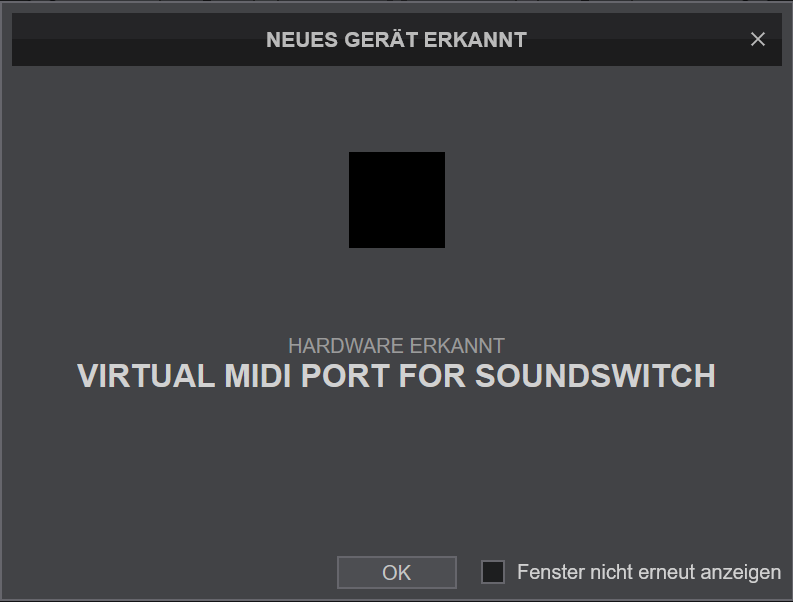
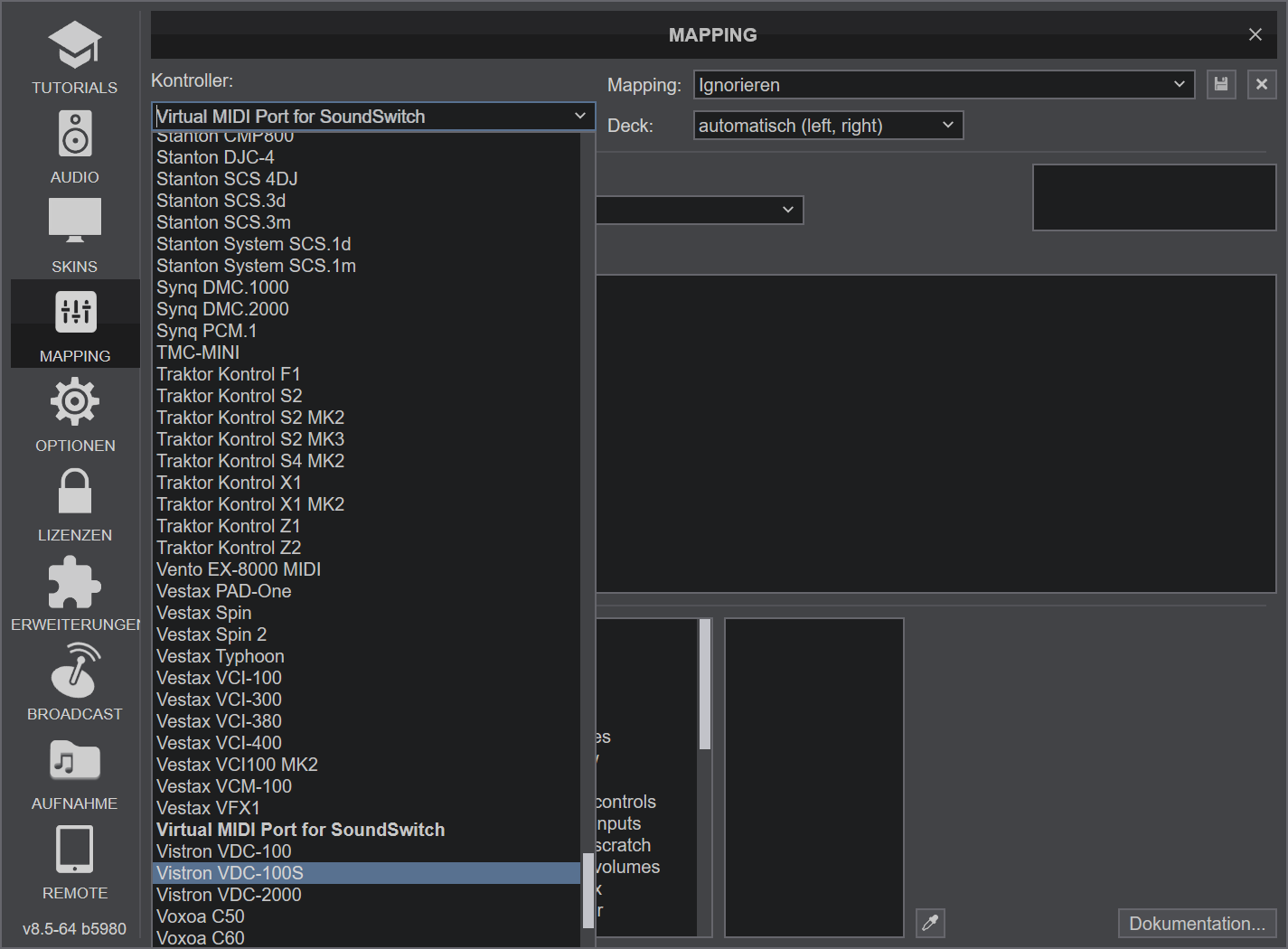
But, if i select it, the button definition for play and cue is missing:
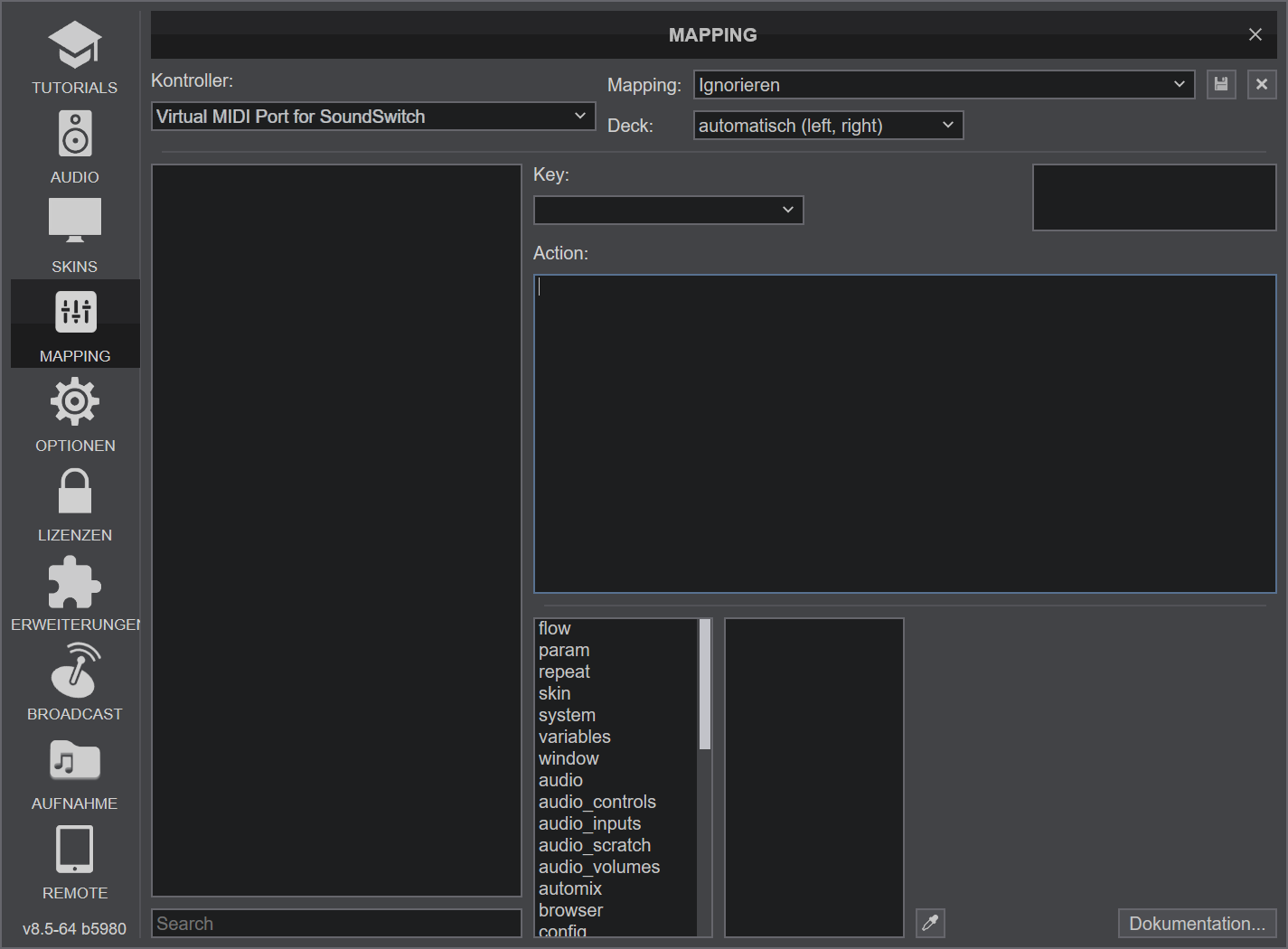
Ive expected these definitions, because its written into the XML file.
Posted Thu 02 Jul 20 @ 9:33 pm
Your definition needs a name..
So ..
<device name="ANYNAME" description="Virtual MIDI Port for SoundSwitch" drivername="Virtual DJ MIDI Port" type="MIDI" >
and your mapper needs to have ..
<mapper device="ANYNAME" ..
If you do that, you will get the name of your mapping , instead of just "Ignore" you get now in Mapping drop-down.
So ..
<device name="ANYNAME" description="Virtual MIDI Port for SoundSwitch" drivername="Virtual DJ MIDI Port" type="MIDI" >
and your mapper needs to have ..
<mapper device="ANYNAME" ..
If you do that, you will get the name of your mapping , instead of just "Ignore" you get now in Mapping drop-down.
Posted Thu 02 Jul 20 @ 9:49 pm
Yessss. it works now. Thank you so much to you all for your patience.
Posted Thu 02 Jul 20 @ 10:08 pm







