groovindj wrote :
VDJ 2021 is 64 bit only, so it will be 64 bit.
There are some DLL files that are supposed to download automatically when the Prime 4 is connected. Maybe you got the 32 bit files, but when you installed VDJ 2021 the 64 bit files didn't download. I believe the automatic downloads were removed when the mapping was "upgraded" to disable the screen...
You could check to see if those DLLs (64 bit versions) are present in /Plugins64.
There are some DLL files that are supposed to download automatically when the Prime 4 is connected. Maybe you got the 32 bit files, but when you installed VDJ 2021 the 64 bit files didn't download. I believe the automatic downloads were removed when the mapping was "upgraded" to disable the screen...
You could check to see if those DLLs (64 bit versions) are present in /Plugins64.
thanks, ive had a look and ive got akairemotescreen.dll so that could be it?
Posted Sat 27 Jun 20 @ 5:06 pm
Yes that's the 32 bit one, but there should be one in the 64 bit folder called akairemotescreen64.dll
The other DLL needed is libusb-1.0.dll
The other DLL needed is libusb-1.0.dll
Posted Sat 27 Jun 20 @ 5:14 pm
groovindj wrote :
Yes that's the 32 bit one, but there should be one in the 64 bit folder called akairemotescreen64.dll
The other DLL needed is libusb-1.0.dll
The other DLL needed is libusb-1.0.dll
sorry yes its akai...64
i dont have the libusb in the 64bit folder though..
*edited i signed up for the beta trials which on the files i recieved included the libusb in the file.
tried copying the .dll into the 64bit folder but all that did was made vdj come on the laptop screen then after a second disappeared like it closed down vdj.
ive also tried re-installing vdj 2021 which didnt help
Posted Sat 27 Jun 20 @ 5:22 pm
The files for 32 bit vs 64 bit are different (but have the same name). Make sure you're using the 64 bit one.
Posted Sat 27 Jun 20 @ 5:49 pm
Will the x1850 get bpm info from vdj over usb/dvs?
Posted Wed 01 Jul 20 @ 8:03 pm
Any particular reason you're asking about the X1850 in a Prime 4 thread?
Posted Wed 01 Jul 20 @ 8:07 pm
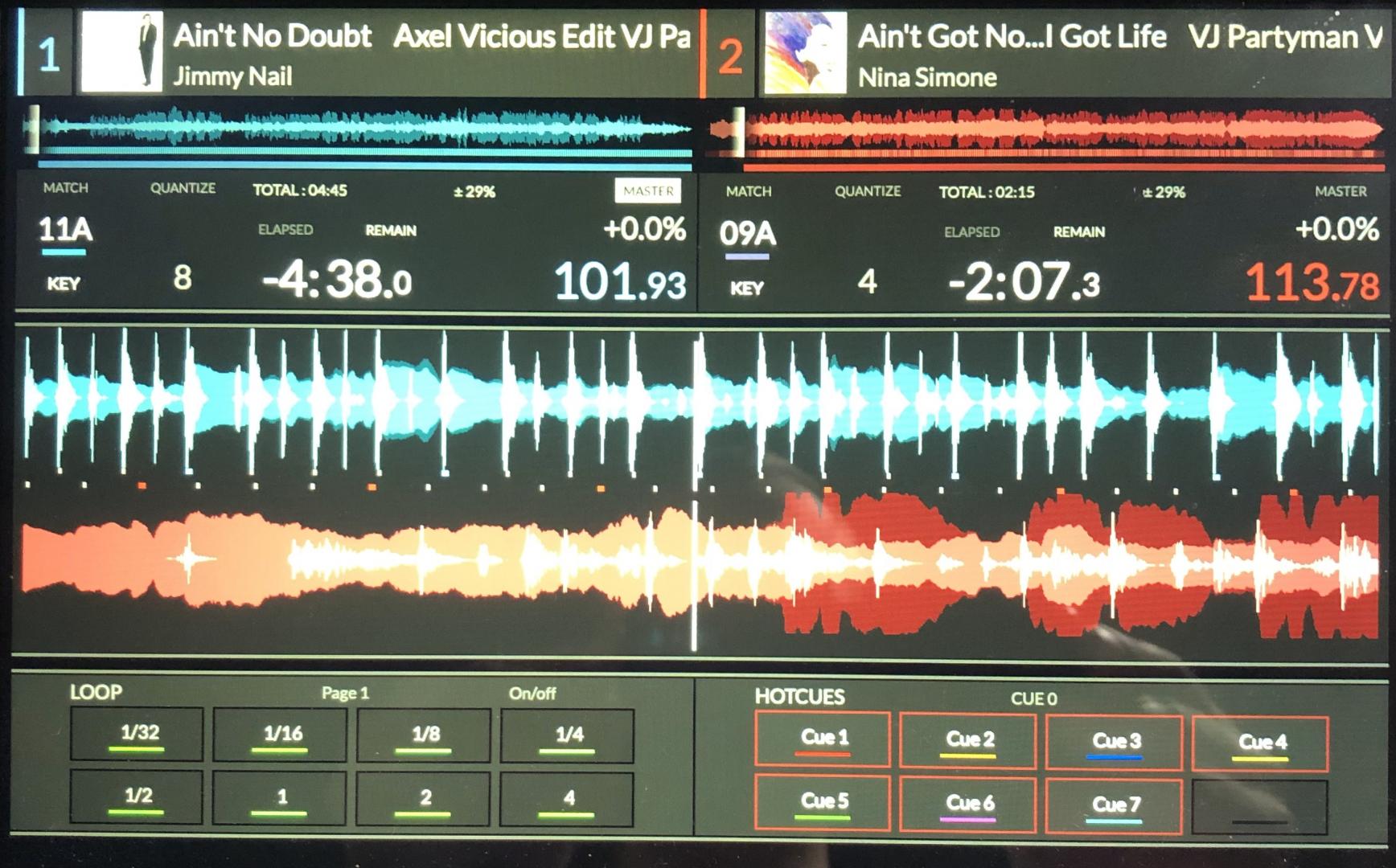
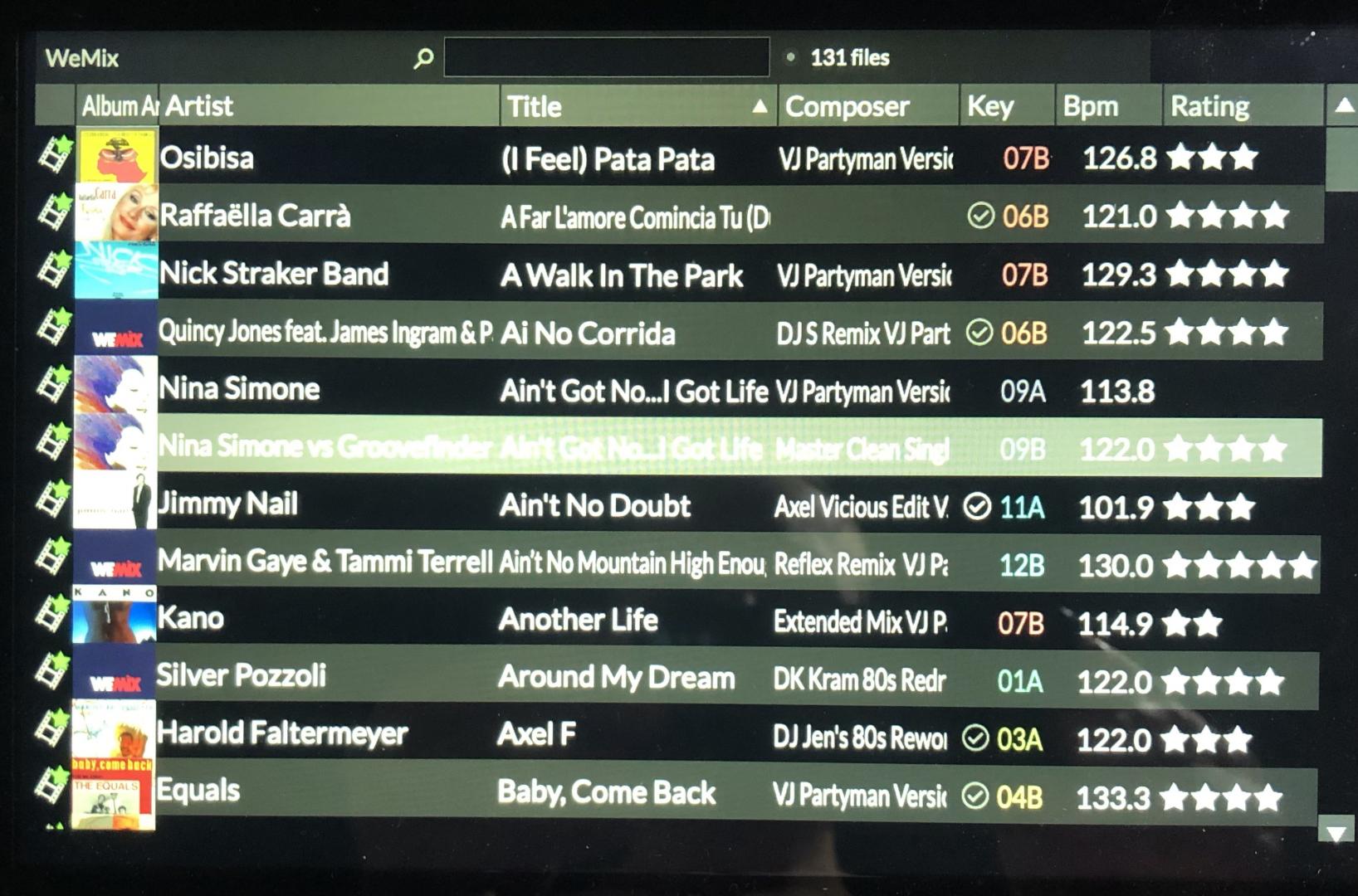
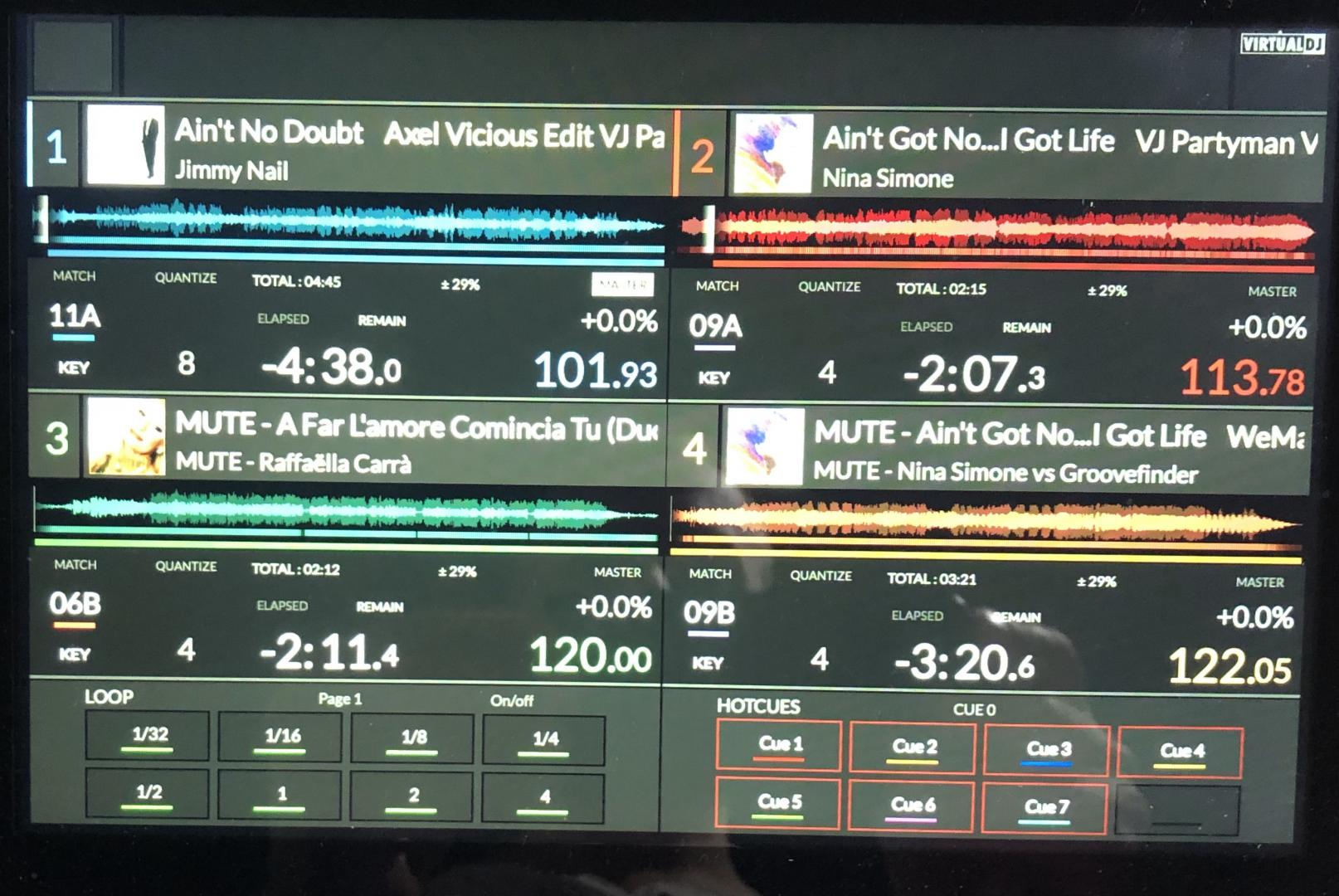
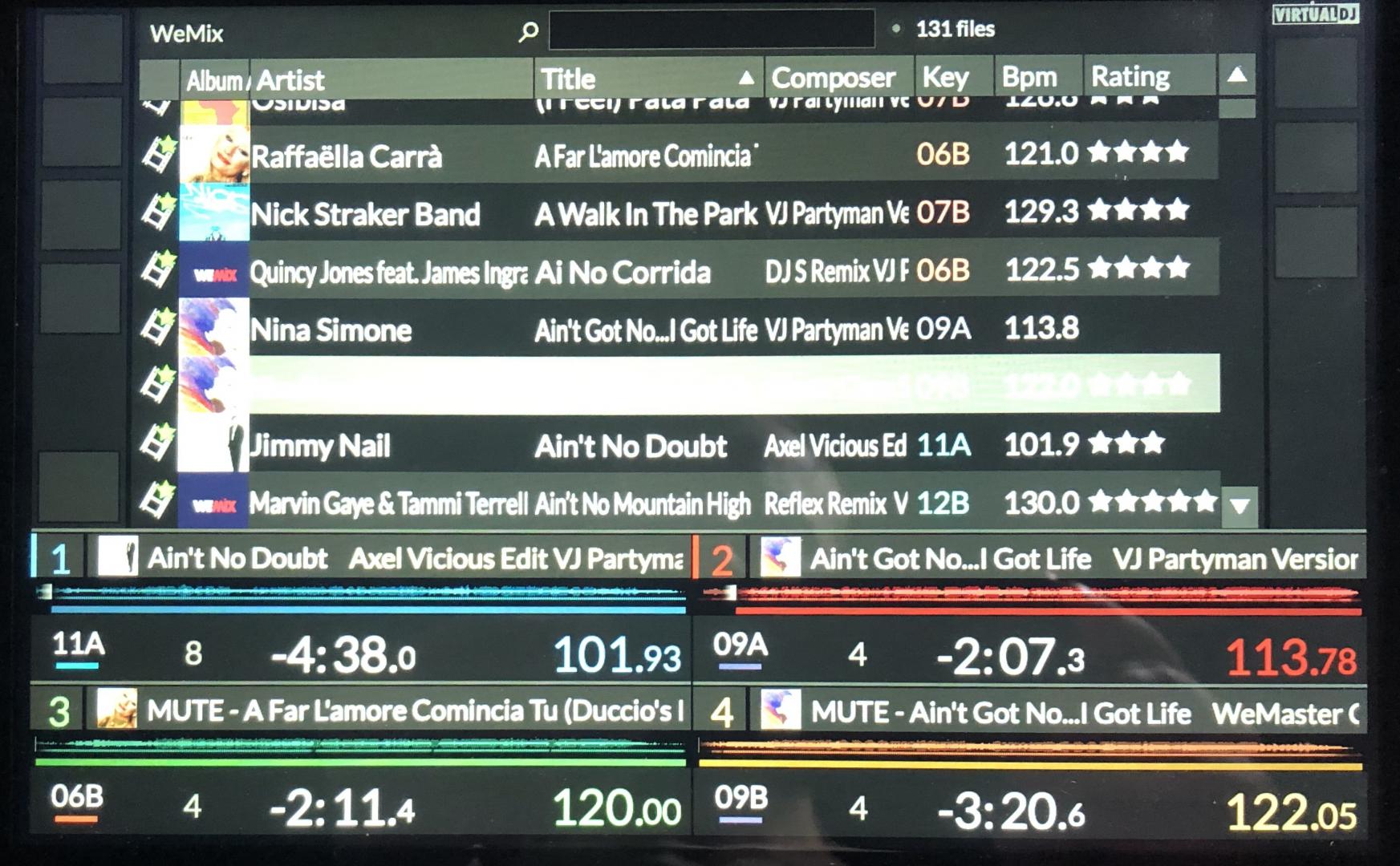
New skin is almost ready
Posted Thu 02 Jul 20 @ 11:43 am
Reading through this i am confused is the main screen still only for those beta testing or has it been released to all now?
Posted Thu 02 Jul 20 @ 6:45 pm
It was briefly available, but then Denon had Atomix remove the screen support - I believe until Denon are happy for it to be natively supported.
Posted Thu 02 Jul 20 @ 7:34 pm
I sent this message to Denon
"I Love my Prime 4 but so disappointed with the lack of support promised for Virtual DJ, it's been months and months of waiting and still nothing. Can we expect the screen working sometime soon?"
This was my reply from them,
We are always working on ways to ensure our products reach out to everyone and especially Virtual DJ users as there is such a large database of followers who work with that platform.
That being said there is no particular date or timeframe we are aiming for on this so I wouldn’t be able to give you any further information on that, however, we are aware that it is a most requested feature for our product and will always be looking to expand our products reach so hopefully this can be added in the not too distant future.
We are all waiting with bated breath.
"I Love my Prime 4 but so disappointed with the lack of support promised for Virtual DJ, it's been months and months of waiting and still nothing. Can we expect the screen working sometime soon?"
This was my reply from them,
We are always working on ways to ensure our products reach out to everyone and especially Virtual DJ users as there is such a large database of followers who work with that platform.
That being said there is no particular date or timeframe we are aiming for on this so I wouldn’t be able to give you any further information on that, however, we are aware that it is a most requested feature for our product and will always be looking to expand our products reach so hopefully this can be added in the not too distant future.
We are all waiting with bated breath.
Posted Wed 08 Jul 20 @ 1:05 pm
Meh, such is life and the global situation is surely cutting severely on many levels depending on companies.
I'm satisfied I can use it as a controller with VDJ when video is required and also "satisfied" that I got EP 1.5 to work with my audio only HDD in the unit. It suits the duality purpose I was looking for in the first place. Until then, I'm happy to report stuff on the P4 to Atomix where required and expected based on my usage experience.
As far as the screen on the P4 being functional, if I could suggest something :
It would be to make it into a screen where you can customize control parameters like "loops", skin changes, custom controls (lights / shaders)... that sort of thing.
You know, something a controller natively would NOT have as a convenience.
It would help complement the awesome power of VDJ and help some of us eliminate the need for additional controllers like an APC mini on the side to control that stuff.
I'm satisfied I can use it as a controller with VDJ when video is required and also "satisfied" that I got EP 1.5 to work with my audio only HDD in the unit. It suits the duality purpose I was looking for in the first place. Until then, I'm happy to report stuff on the P4 to Atomix where required and expected based on my usage experience.
As far as the screen on the P4 being functional, if I could suggest something :
It would be to make it into a screen where you can customize control parameters like "loops", skin changes, custom controls (lights / shaders)... that sort of thing.
You know, something a controller natively would NOT have as a convenience.
It would help complement the awesome power of VDJ and help some of us eliminate the need for additional controllers like an APC mini on the side to control that stuff.
2sp00ky4u wrote :
I sent this message to Denon
"I Love my Prime 4 but so disappointed with the lack of support promised for Virtual DJ, it's been months and months of waiting and still nothing. Can we expect the screen working sometime soon?"
This was my reply from them,
We are always working on ways to ensure our products reach out to everyone and especially Virtual DJ users as there is such a large database of followers who work with that platform.
That being said there is no particular date or timeframe we are aiming for on this so I wouldn’t be able to give you any further information on that, however, we are aware that it is a most requested feature for our product and will always be looking to expand our products reach so hopefully this can be added in the not too distant future.
We are all waiting with bated breath.
"I Love my Prime 4 but so disappointed with the lack of support promised for Virtual DJ, it's been months and months of waiting and still nothing. Can we expect the screen working sometime soon?"
This was my reply from them,
We are always working on ways to ensure our products reach out to everyone and especially Virtual DJ users as there is such a large database of followers who work with that platform.
That being said there is no particular date or timeframe we are aiming for on this so I wouldn’t be able to give you any further information on that, however, we are aware that it is a most requested feature for our product and will always be looking to expand our products reach so hopefully this can be added in the not too distant future.
We are all waiting with bated breath.
Posted Wed 08 Jul 20 @ 5:48 pm
Well, as the Prime 4 can be skinned, and it's 99% a standard VDJ skin, it would be easy to create a skin to your own specific requirements.
It's not likely to be provided by Atomix as it's too customized for your own needs.
You could start with djdad's Skin Builder...
It's not likely to be provided by Atomix as it's too customized for your own needs.
You could start with djdad's Skin Builder...
Posted Wed 08 Jul 20 @ 6:05 pm
groovindj wrote :
Well, as the Prime 4 can be skinned, and it's 99% a standard VDJ skin, it would be easy to create a skin to your own specific requirements.
It's not likely to be provided by Atomix as it's too customized for your own needs.
You could start with djdad's Skin Builder...
It's not likely to be provided by Atomix as it's too customized for your own needs.
You could start with djdad's Skin Builder...
I agree. However, since I updated to 2021 and updated the mappings, my screen no longer works. No big deal, for me the important part is to use it as a controller for VDJ right now when I stream and whenever venues are safe to play at again that require video. If you have additional tips, please PM me, I'd be glad to read any input on the issue.
Posted Wed 08 Jul 20 @ 8:00 pm
good night can someone help me to activate the screen of the p4 for vdj 2021 please
Posted Thu 09 Jul 20 @ 5:13 am
Start by buying a license.
Posted Thu 09 Jul 20 @ 7:02 am
I am licensed friend but the screen of the denon p4 does not open
Posted Thu 09 Jul 20 @ 7:05 pm
dj george quezada wrote :
I am licensed
I am licensed
No, you're a home user (no license). Look below your user name.
Even if you did have a legal license, the screen has been disabled until Denon are ready.
Posted Thu 09 Jul 20 @ 7:35 pm
groovindj wrote :
No, you're a home user (no license). Look below your user name.
Even if you did have a legal license, the screen has been disabled until Denon are ready.
dj george quezada wrote :
I am licensed
I am licensed
No, you're a home user (no license). Look below your user name.
Even if you did have a legal license, the screen has been disabled until Denon are ready.
Do we have a hope to see the screen working one day?
Thank you!
Posted Sat 11 Jul 20 @ 1:31 am
“Hope brings life.” ...
"Even without hope, fighting is still a hope." ...
“Hope of gain decreases the penalty.” ...
“Whoever lives on hope dies of desire.” ...
“Hope has bright eyes.” ...
“Globalize struggles to globalize hope!”
Buy a DENON PRIME 4 at 1800 dollars
and can't use it the way you wanted, guys hat you have courage.
that's why said that you should always inquire before buying.
Now I see that all of you have been waiting for the miacle to fall like a magic stick.
"Even without hope, fighting is still a hope." ...
“Hope of gain decreases the penalty.” ...
“Whoever lives on hope dies of desire.” ...
“Hope has bright eyes.” ...
“Globalize struggles to globalize hope!”
Buy a DENON PRIME 4 at 1800 dollars
and can't use it the way you wanted, guys hat you have courage.
that's why said that you should always inquire before buying.
Now I see that all of you have been waiting for the miacle to fall like a magic stick.
Posted Sat 11 Jul 20 @ 8:36 am
LIMOL wrote :
can't use it the way you wanted
Actually I can. The "way I wanted" was as a standalone DJ system.
I've always gone for similar things in the past, as I love being able to access my music without needing a (comparitively) sensitive computer.
It's a bonus that it can be used with DJ software, not the main reason I bought it.
Posted Sat 11 Jul 20 @ 11:04 am











