Adion wrote :
How does the speaker configuration in windows look like?
All default settings. It has been like this for years when I have tried to solve using wasapi with working headphones. I have given it up for many years ago, and can only use asio to be able to use headphones correctly. There are two knobs on the left front of the MC6000mk2, one is level, the other is cue/master, but never got any sound out of cue when using wasapi, ever. I even thought my mixer was broken back in the days, but then I found out about using asio, then it worked like a charm. And I have not had any crashes with it, so I will go back to the last version where it is supported and never again update, if you don't support it again.
Posted Sat 22 Jun 19 @ 12:52 pm
Can you take a screenshot?
Posted Sat 22 Jun 19 @ 12:58 pm
Adion wrote :
Can you take a screenshot?
Not sure which setting I should screenshot, but here are some.
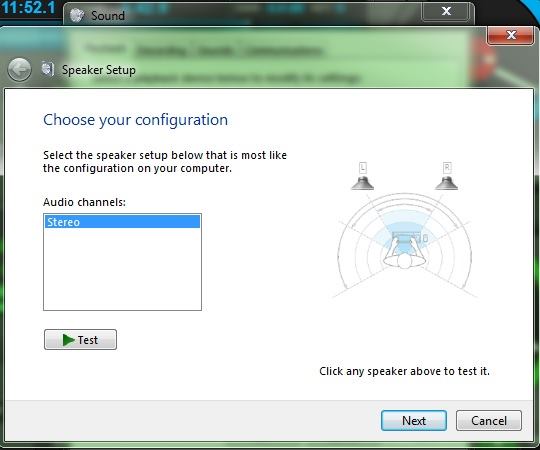

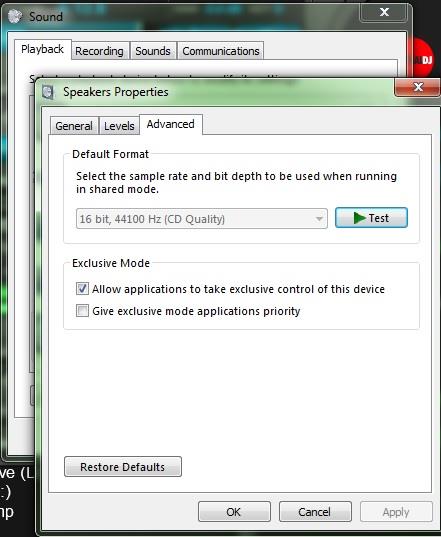
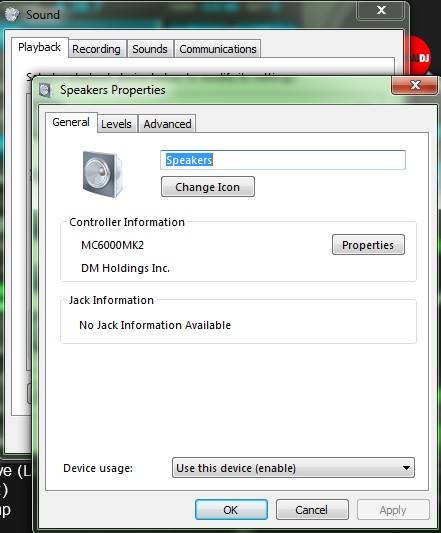
And as I said, I have tried to solve this trouble for many years, on my win7 64bit stationary and several laptops. It dont work any how I shuffle my settings, only asio works.
Edit: and one more thing, I often gets glitches and ~100ms pauses in the music when I use wasapi, but never with asio.
Posted Sat 22 Jun 19 @ 1:25 pm
Thanks, very strange that it doesn't offer 4 channels.
Could you try in VirtualDJ to set exclusiveAudioAccess to yes and see if that makes a difference within vdj?
Could you try in VirtualDJ to set exclusiveAudioAccess to yes and see if that makes a difference within vdj?
Posted Sat 22 Jun 19 @ 1:32 pm
Adion wrote :
Thanks, very strange that it doesn't offer 4 channels.
Could you try in VirtualDJ to set exclusiveAudioAccess to yes and see if that makes a difference within vdj?
Could you try in VirtualDJ to set exclusiveAudioAccess to yes and see if that makes a difference within vdj?
I have tried, no affect.
btw, now I have rolled back to 5003, and will stay there, unless there is something specific tip I still not have tried. I have used my MK6000mk2 since it was released with same result, only negative thing about this mixer is that some knobs dies and have to be changed, ch1 switch did I change some years ago, and now ch2 switch has died and I have to order new and change it. I do it myself since I have worked with electronics for 30 years now.
Edit: Is there anyone else getting 4 channels in speaker configuration with MC6000mk2? Could it be a windows driver problem? I don't upgrade to win8, will stay on win7 64 bit and have stopped updating, will stay there till it dies.
Posted Sat 22 Jun 19 @ 2:08 pm
Adion wrote :
It's also saying 2o, so only 2 outputs instead of 4.
So it's likely that the sound settings in windows are incorrect. They should be set to 4 speakers, and you can indeed try to switch to 44kHz as well.
So it's likely that the sound settings in windows are incorrect. They should be set to 4 speakers, and you can indeed try to switch to 44kHz as well.
hi Adion
well I change the audio setting 48kHz to 44kHz
but for some razon window only offer 2ch output instead 4 out.
so now only i can work 2ch out or less im doing something wrong.
Thank you. for all your help!
Posted Sat 22 Jun 19 @ 5:59 pm
Just remember this is an early access build and is for testing. Surely you realise that?
It would only be released to everyone once every issue is highlighted and fixed.
It would only be released to everyone once every issue is highlighted and fixed.
Posted Sat 22 Jun 19 @ 6:33 pm
Well the Denon asio driver is broken, so there's no other solution but to get wasapi working.
Posted Sat 22 Jun 19 @ 6:36 pm
yes I know that! keith
i'm still using (build 4787) wich its work perfectly for me.
with denon asio driver..
i'm still using (build 4787) wich its work perfectly for me.
with denon asio driver..
Posted Sat 22 Jun 19 @ 6:39 pm
Adion wrote :
Well the Denon asio driver is broken, so there's no other solution but to get wasapi working.
Probably it's broken for some controller like denon mc3000 mc6000or latest
but I never been have trouble using my hc4500,hc5000,hd 2500
till you blocked denon asio driver in audio setting..
Posted Sat 22 Jun 19 @ 6:49 pm
Adion wrote :
Well the Denon asio driver is broken, so there's no other solution but to get wasapi working.
Can you explain or link to what is broken with this driver? Why have I not had any trouble using it? I can understand that developers of virtual dj dont want to have any broken drivers or stuff in the software, but why cant you just leave is as it were, so can people choose if they want to use them, asio or wasapi, with a note that asio could cause trouble for some? And wasapi don't work at all with headphones for others?
Posted Sat 22 Jun 19 @ 6:49 pm
It is no longer working properly for most since we compiled without Windows XP compatibility.
It will soon not be possible anymore at all to compile with Windows XP compatibility, so there's not much choice here.
All of these controllers should be standard usb audio devices though without the need for any drivers, so it remains to be investigated why for some it does not show up as 4 channels.
In our testing they were all showing up properly without any additional settings needed to be made.
It will soon not be possible anymore at all to compile with Windows XP compatibility, so there's not much choice here.
All of these controllers should be standard usb audio devices though without the need for any drivers, so it remains to be investigated why for some it does not show up as 4 channels.
In our testing they were all showing up properly without any additional settings needed to be made.
Posted Sat 22 Jun 19 @ 7:26 pm
Ok, thanks Adion.
Posted Sat 22 Jun 19 @ 8:17 pm
But what ist with this Denon Models ?
HC 1000S
MC 2000
MC 6000 MK II
S 700
SC 2000
Does this Work since Buildt 5044 with Denon Asio Driver ?
Or only with Wasapi ?
Thanks For a Answer
HC 1000S
MC 2000
MC 6000 MK II
S 700
SC 2000
Does this Work since Buildt 5044 with Denon Asio Driver ?
Or only with Wasapi ?
Thanks For a Answer
Posted Sun 23 Jun 19 @ 9:27 pm
MC6000 MKII still works fine with ASIO (Build 5045).
Posted Mon 24 Jun 19 @ 11:15 am
Ruben (dj lunatico) wrote :
Ok no way to work in wasapi mode in (build 5045)
the only solutions for now, it's using different sound card.
Now i'm use my Rane MP4 sound card instead denon asio driver.
so please! fix this issue as soon is posible.
thank you..
Ruben.
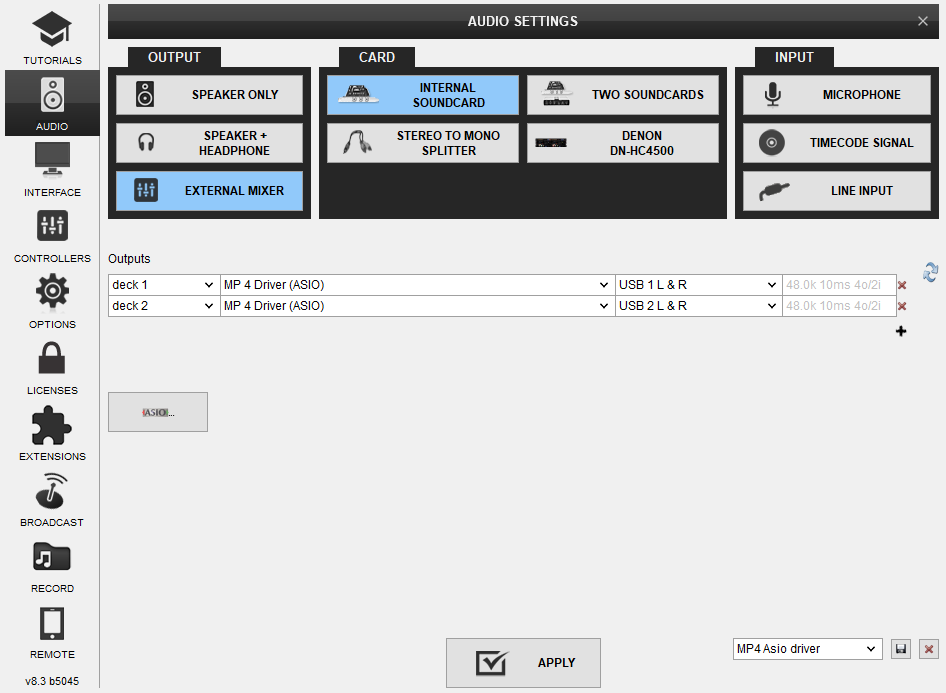
the only solutions for now, it's using different sound card.
Now i'm use my Rane MP4 sound card instead denon asio driver.
so please! fix this issue as soon is posible.
thank you..
Ruben.
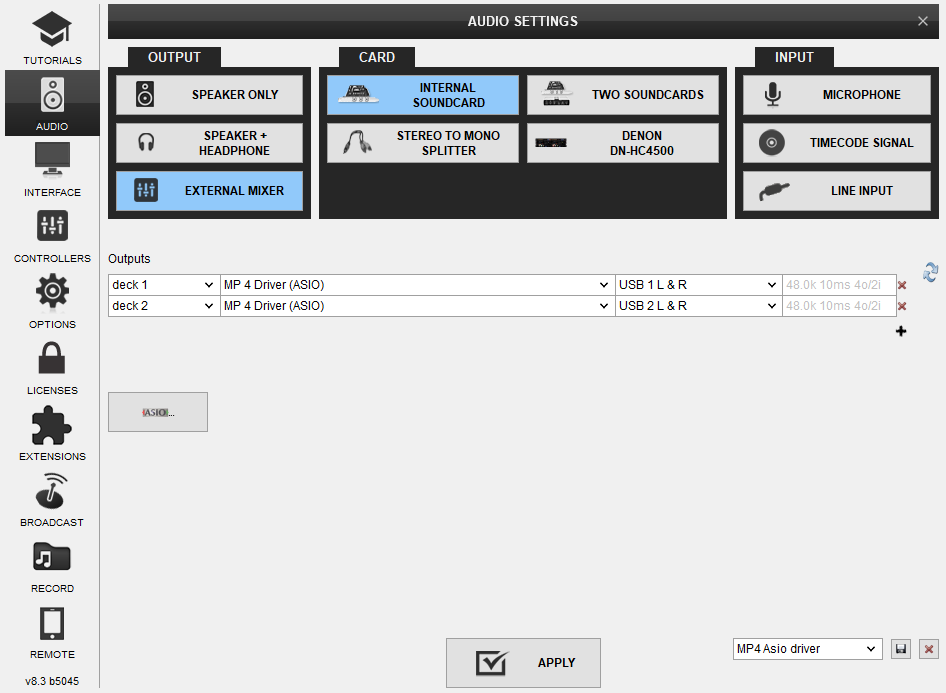
What happens when you push the + Button
can you see maybe additional WASAPi options?
For example "Output - Deck 3 --- Rane 4 WASAPI--- Chan 1-2"
Posted Mon 24 Jun 19 @ 3:02 pm
I'm having the same problem with my mc6000mk2 and the wasapi drivers on windows10 and I tested this on 2 laptops, same problem. The cue is not working. When I mouse over the Denon MC6000mk2 WASAPI field in the Audio Settings window, it shows 44khz 32bit 2channel audio. Every setting I've found is set to 44khz 16 bit and I dont see an option to change to 4 channels anywhere. I did try the set exclusiveAudioAccess to yes, and no luck.
Posted Mon 29 Jul 19 @ 6:46 pm
I also tried WASAPI with my mc4000 and the cue is not working. Only 2 channels.
Posted Mon 29 Jul 19 @ 8:38 pm
livewire713 wrote :
I'm having the same problem with my mc6000mk2 and the wasapi drivers on windows10 and I tested this on 2 laptops, same problem. The cue is not working. When I mouse over the Denon MC6000mk2 WASAPI field in the Audio Settings window, it shows 44khz 32bit 2channel audio. Every setting I've found is set to 44khz 16 bit and I dont see an option to change to 4 channels anywhere. I did try the set exclusiveAudioAccess to yes, and no luck.
Connected an ESI Gigaport HD+ that I had in an older mixer to the line in's on the mc6000mk2 and using its asio drivers. Everything works well but I might end up selling my 6000mk2 or trading up to an mc7000.
Posted Wed 31 Jul 19 @ 5:40 pm
MC6000MK2 is not affected. You can still use it's ASIO driver. An it IS possible to use WASAPI if you wish, but it's not necessary
Posted Thu 01 Aug 19 @ 12:32 pm












