I like the pad setup with pages. When using loops I generally use autoloop and prefer to use 4, 8, 16 and 32 beat loops.
By changing the pad-page, I can only get my main row to show 1, 2, 4, 8 because I can't scroll half a pad page.

Is there any way to have the setup above, but show 4, 8, 16 and 32? I know that i can use the shift key to bring these up but this means I need two hands. Really I would like 4, 8, 16 and 32 by default and then 1/8, 1/4, 1/2 and 1 on the shift key.
By changing the pad-page, I can only get my main row to show 1, 2, 4, 8 because I can't scroll half a pad page.

Is there any way to have the setup above, but show 4, 8, 16 and 32? I know that i can use the shift key to bring these up but this means I need two hands. Really I would like 4, 8, 16 and 32 by default and then 1/8, 1/4, 1/2 and 1 on the shift key.
Posted Tue 29 Jan 19 @ 1:18 pm
Try to edit the Actions for Pads 1 to 4 (and their text actions) with loop_pad 5 to loop_pad 8 , leaving the Shift Actions with loop_pad 1 to loop_pad 4
This will bring the "large" loop lengths to the top Pads (and the small ones with Shift)
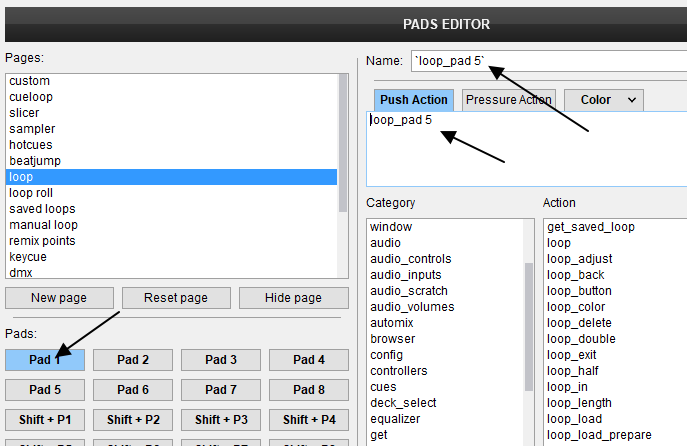
But if you dont care about Loop Banks/Pages and only want specific loop lengths to your Pads , you could still create your own Custom Page with Actions like loop 1, loop 2 etc and Shift actions like loop 16, loop 32 etc.
This will bring the "large" loop lengths to the top Pads (and the small ones with Shift)
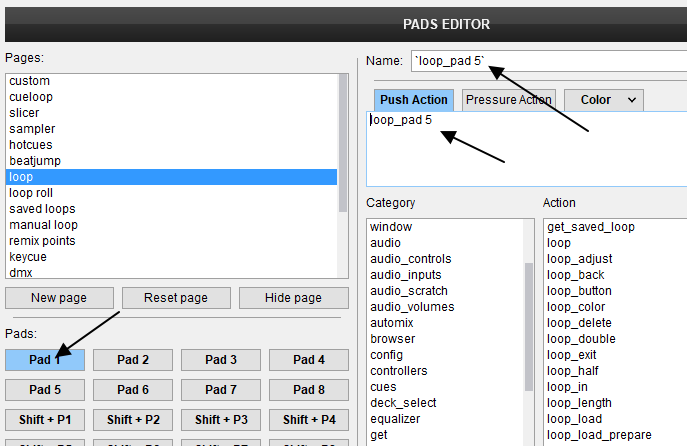
But if you dont care about Loop Banks/Pages and only want specific loop lengths to your Pads , you could still create your own Custom Page with Actions like loop 1, loop 2 etc and Shift actions like loop 16, loop 32 etc.
Posted Wed 30 Jan 19 @ 9:13 am
Thanks, that was really helpful - it made me realise that what I needed to know was how to get the skin to display loops and hotcues in the same way as they are natively.
I now know that's done using the backtick button:
I now know that's done using the backtick button:
`loop_pad 5`for example. Once I knew how to do that I could just set up a custom pad arrangement as you said. Thanks for the help.
Posted Fri 01 Feb 19 @ 12:23 pm






