Is there a key combination to cause the POI Editor to zoom without having a mouse wheel? I'm using a trackpad on a Dell Laptop and I haven't been able to find a previous post about this or come up with key combinations to make it work.
Posted Sun 16 Jul 17 @ 5:29 am
There is no VDJ action/verb to assign to a key and zoom wave In/Out, but you can place your mouse at the left edge of the wave and you will get the double-arrow resize pointer. Then click and drag to the right to zoom in.
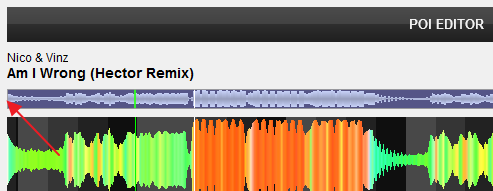
PS. You may have to move the "needle" first (the green line) if its at the very beginning of the track
You can also do that on the right edge and once zoomed in, you can also grab the zoomed part and move left/right to focus a certain part
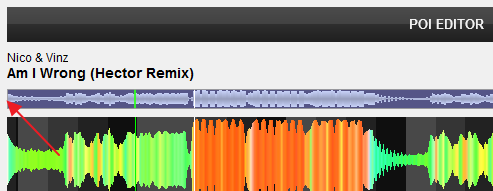
PS. You may have to move the "needle" first (the green line) if its at the very beginning of the track
You can also do that on the right edge and once zoomed in, you can also grab the zoomed part and move left/right to focus a certain part
Posted Sun 16 Jul 17 @ 6:41 am
Depending on the driver for the trackpad, most have the option to make the right margin behave like scroll.
Posted Sun 16 Jul 17 @ 10:52 am
Awesome, thanks for the answer. That's a huge help.
As for the request to get Pro for free, that seems like an inappropriate question to me.
As for the request to get Pro for free, that seems like an inappropriate question to me.
Posted Mon 17 Jul 17 @ 5:09 am
On my track pad I can scroll by placing two fingers on the pad and then just move up or down.
BTW, what is the model of your laptop? I've tested it with a Dell Precision.
BTW, what is the model of your laptop? I've tested it with a Dell Precision.
Posted Mon 17 Jul 17 @ 7:34 am









