I've got a filter folder called "delete", the action for the folder is "color = red".
Now I've got a couple of songs that are tagged "red" but the folder does not find them.
They are playable, so not missing or sth.
Any ideas?

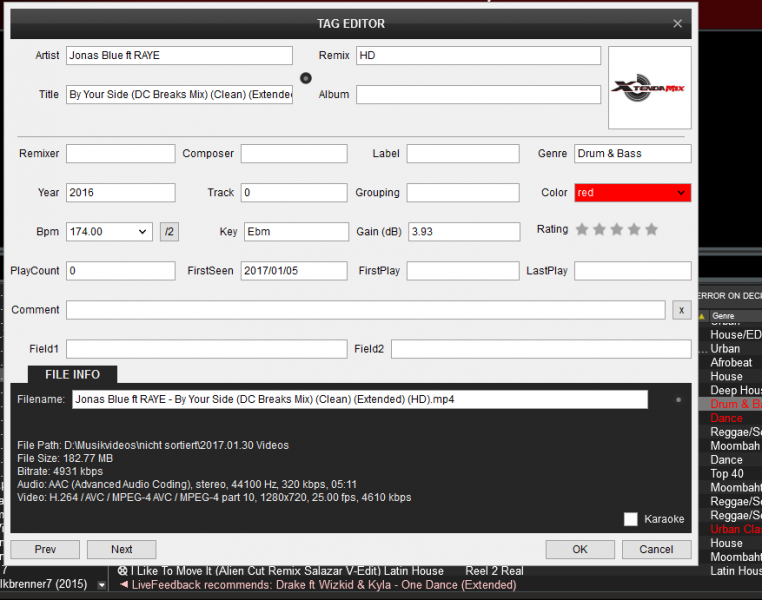
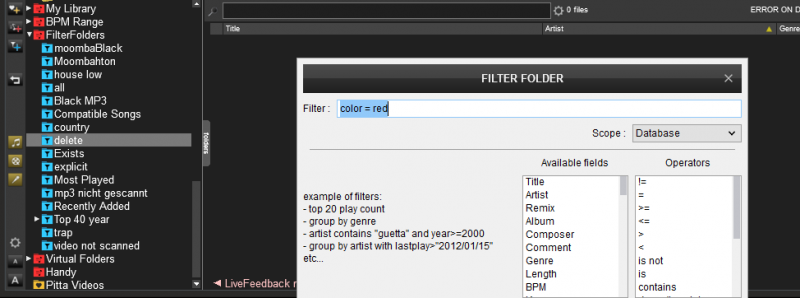
Now I've got a couple of songs that are tagged "red" but the folder does not find them.
They are playable, so not missing or sth.
Any ideas?

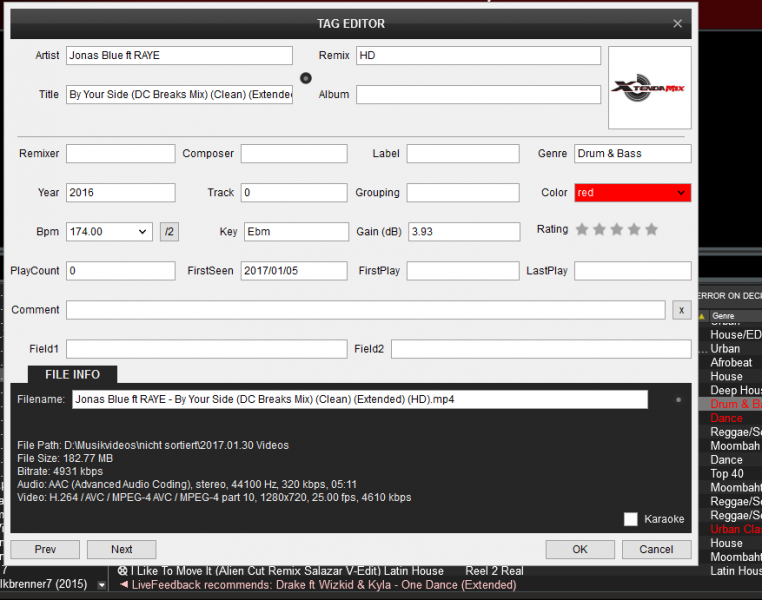
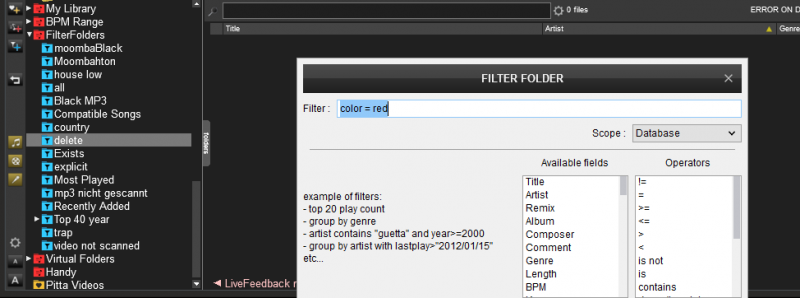
Posted Sun 19 Mar 17 @ 8:02 pm
Thats weird...
Do those tracks come up when you search for them ?
Tried here with color is red, color contains red, color = red... all 3 work fine.
Do those tracks come up when you search for them ?
Tried here with color is red, color contains red, color = red... all 3 work fine.
Posted Mon 20 Mar 17 @ 5:31 am
Not 100% sure if I can search them. Will try.
But in general, I use this folder and method a lot and never happend so far. And I can not see a reason why that happens either.
As you said, it is weird...
But in general, I use this folder and method a lot and never happend so far. And I can not see a reason why that happens either.
As you said, it is weird...
Posted Mon 20 Mar 17 @ 8:35 am
Tried it, too.
Syntax works correct...
Syntax works correct...
Posted Mon 20 Mar 17 @ 1:49 pm
Can you open Database.xml and see if those tracks have UserColor="4294901760" ?
Does the Filter Folder work if placed on the Root folder ?
Does the Filter Folder work if placed on the Root folder ?
Posted Mon 20 Mar 17 @ 3:36 pm
The filter folder does work. There were several hundreds of files in it before physically deleting them. Only after deleting I noticed, that in this one folder there are the above 3 files still "red" and the filter folder doesn't find them. (I can't say for sure if there are other "red" files left somewhere else. Haven't found any so far.)
Scratch that, there are other tracks that should have been deleted and do not appear in the filter folder. Just found one while typing this.
Aha, nope... Can't find the files if I search for them.
UserColor Tag is 4294901760, yes.
It has got a Flag=65 attribute in the Song-Element in the database. Guess that is why I can't find it in SearchDB.
EDIT:
Okay I got it.
The songs don't appear in the filter folder if they are not in SearchDB. No idea why they fell out of searchDB, but at least I know what's happening here.
Is that a bug? I believe not. If they are not in searchDB the filter should not select them...
Scratch that, there are other tracks that should have been deleted and do not appear in the filter folder. Just found one while typing this.
Aha, nope... Can't find the files if I search for them.
UserColor Tag is 4294901760, yes.
It has got a Flag=65 attribute in the Song-Element in the database. Guess that is why I can't find it in SearchDB.
EDIT:
Okay I got it.
The songs don't appear in the filter folder if they are not in SearchDB. No idea why they fell out of searchDB, but at least I know what's happening here.
Is that a bug? I believe not. If they are not in searchDB the filter should not select them...
Posted Mon 20 Mar 17 @ 4:31 pm
That means it is hidden from the search db.
Right-click and select 'add to search db'
Right-click and select 'add to search db'
Posted Mon 20 Mar 17 @ 4:36 pm








