Hi there,
I don't know if it's an intended behavior or a bug but, when I toggle sidelist views with those buttons :

It triggers the browser_isactive event, so if a stance is based on that event it will pop out, without touching the nav/track knob on controller.
I don't know if it's an intended behavior or a bug but, when I toggle sidelist views with those buttons :

It triggers the browser_isactive event, so if a stance is based on that event it will pop out, without touching the nav/track knob on controller.
Posted Fri 23 Dec 16 @ 11:14 am
browser_isactive is meant to be used for controllers with built-in screens, to automatically display a Browser view when any Browser related action is triggered and stay active for a few seconds. So the behavior you describe is expected. Not sure how this action can be useful to a skin though.
Posted Fri 23 Dec 16 @ 1:41 pm
You will soon see what it can do in skins.
And in skins (or with mouse idk...), the behavior of those buttons is a bit... unexpected...
And in skins (or with mouse idk...), the behavior of those buttons is a bit... unexpected...
Posted Fri 23 Dec 16 @ 3:10 pm
And so do those buttons :
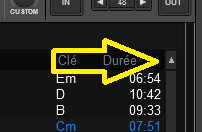
To be honest, I don't see why some mouse clicks in a skin in a screen should trigger the browser_isactive event... Can you explain me please ?
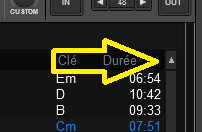
To be honest, I don't see why some mouse clicks in a skin in a screen should trigger the browser_isactive event... Can you explain me please ?
Posted Tue 27 Dec 16 @ 11:45 am
As explained above, this action is meant to be used in controllers integration.
Yes, you can use it on a skin, but it was not meant to be used to toggle browser_zoom automatically (or anything similar)
Furthermore this action is most likely going to be expanded to take into account almost all browser related actions (such as scrolling with a mouse or from keyboard that now are ignored)
I haven't tested how you use it on your skin, but perhaps you could revise the conditions under which your panels show/hide automatically to bypass the current misbehavior.
PS: The scrollbar buttons activate "browser_isactive" because they are useful in touchscreens.
Yes, you can use it on a skin, but it was not meant to be used to toggle browser_zoom automatically (or anything similar)
Furthermore this action is most likely going to be expanded to take into account almost all browser related actions (such as scrolling with a mouse or from keyboard that now are ignored)
I haven't tested how you use it on your skin, but perhaps you could revise the conditions under which your panels show/hide automatically to bypass the current misbehavior.
PS: The scrollbar buttons activate "browser_isactive" because they are useful in touchscreens.
Posted Wed 01 Feb 17 @ 9:15 pm
I don't know what other verb I could call instead, to watch the nav/track button only...
I will then have to delete this functionality.
I will then have to delete this functionality.
Posted Thu 02 Feb 17 @ 12:56 am
I mean what exactly do you want to track, and how do you want to use it (what for)
I may have a few solutions for you
I may have a few solutions for you
Posted Thu 02 Feb 17 @ 10:54 am
You can try the skin to discover what is does.
Basically, in controller layout, with waves shown below the middle 'toolbar'. The wave area will automatically hide once you touch the nav/track knob on any controller. It would be perfect without that triggering from mouse clicks.
Because of this, I made the controller layout have no browser in 4 decks mode + waves. The browser will auto pop up :

If, in the configuration shown in the pic, the browser can't pop up automatically anymore, the whole layout is pretty much useless. And right now, I don't really see what other verb I could use to watch ONLY if the nav/track knob is triggered... Maybe you've got another solution ?
Basically, in controller layout, with waves shown below the middle 'toolbar'. The wave area will automatically hide once you touch the nav/track knob on any controller. It would be perfect without that triggering from mouse clicks.
Because of this, I made the controller layout have no browser in 4 decks mode + waves. The browser will auto pop up :

If, in the configuration shown in the pic, the browser can't pop up automatically anymore, the whole layout is pretty much useless. And right now, I don't really see what other verb I could use to watch ONLY if the nav/track knob is triggered... Maybe you've got another solution ?
Posted Thu 02 Feb 17 @ 11:22 am
Right now you can't do much, but you can limit the pop-up window like this:
visible="browser_isactive ? not param_equal '`get_controller_name`' ''"
The above code will make the pop-up window show only browser is active and there are controllers connected on VirtualDj.
If there's no controller connected (and therefore the user uses only his mouse) the zoom won't be triggered
visible="browser_isactive ? not param_equal '`get_controller_name`' ''"
The above code will make the pop-up window show only browser is active and there are controllers connected on VirtualDj.
If there's no controller connected (and therefore the user uses only his mouse) the zoom won't be triggered
Posted Thu 02 Feb 17 @ 6:17 pm
Hm yes that could fix a number of cases. I'll give it a try.
Can't virtual dj know from which device a click is coming ?
Anyways it will be a 'cheap' fix, plus if the browser_isactive is about to be widely updated... Maybe just a temporary fix...
But it's a smart workaround, thank you for sharing :)
Can't virtual dj know from which device a click is coming ?
Anyways it will be a 'cheap' fix, plus if the browser_isactive is about to be widely updated... Maybe just a temporary fix...
But it's a smart workaround, thank you for sharing :)
Posted Thu 02 Feb 17 @ 7:57 pm








