Like the title says, my Numark Dasboard screens don't indicate "Played" tracks. Makes it kind of hard to put the laptop away.
The screens do however support Browser track color. I was hoping there was a setting for VDJ to color the text of played tracks, like other software. If changing text color of a played track were to be possible that is easier to see then the dashes when I have a bunch of played tracks in one list (playing down a clients requests). And the added benefit of showing as played on my Numark Dashboard screens!
The screens do however support Browser track color. I was hoping there was a setting for VDJ to color the text of played tracks, like other software. If changing text color of a played track were to be possible that is easier to see then the dashes when I have a bunch of played tracks in one list (playing down a clients requests). And the added benefit of showing as played on my Numark Dashboard screens!
Posted Sun 30 Oct 16 @ 1:26 pm
I would imagine that it's possible for a script (hello locodog) to check if a track's been played beyond X time and then change the colour of it in the browser - but then what happens about resetting it (changing it back to the original colour)?
It would be nice for Atomix to at least give us the option of having played tracks change to a selectable colour in the browser after a selectable time.
It would be nice for Atomix to at least give us the option of having played tracks change to a selectable colour in the browser after a selectable time.
Posted Sun 30 Oct 16 @ 1:36 pm
The option to show played tracks on the Dashoboard in red color, already exists
http://www.virtualdj.com/manuals/hardware/numark/dashboard/settings.html
Paremeter 1 of the Dashboard Pads page
Make sure you use the factory default mapping since this feature has been added recently
http://www.virtualdj.com/manuals/hardware/numark/dashboard/settings.html
Paremeter 1 of the Dashboard Pads page
Make sure you use the factory default mapping since this feature has been added recently
Posted Sun 30 Oct 16 @ 2:16 pm
Wow, super surprised and happy it was already thought of.
One problem is that I play with a band or have wedding "Do Not Plays" colored Red. If I want to see played tracks, then my colored tracks go white. There really needs to be an option for both at the same time.
One problem is that I play with a band or have wedding "Do Not Plays" colored Red. If I want to see played tracks, then my colored tracks go white. There really needs to be an option for both at the same time.
Posted Wed 02 Nov 16 @ 12:55 am
Having both would be a mess. Meaning that once you choose to see the colors of the tracks, those can have all kind of colors, including red. Unfortunately, the unit doesnt offer icons in the Songs List view, so the only way to mark a track as played is to color it red.
Anyways, there is a way to have both, but be aware of the above.
You need to change the mapping as following...
Anyways, there is a way to have both, but be aware of the above.
You need to change the mapping as following...
<map value="DNC_BR_BLUE1" action="get_browsed_song 1 7 'already played' ? constant 0 : get_browsed_color 1 7 'blue' 255" />
<map value="DNC_BR_GREEN1" action="get_browsed_song 1 7 'already played' ? constant 0 : get_browsed_color 1 7 'green' 255" />
<map value="DNC_BR_RED1" action="get_browsed_song 1 7 'already played' ? constant 255 : get_browsed_color 1 7 'red' 255" />
...
....
<map value="DNC_BR_BLUE7" action="get_browsed_song 7 7 'already played' ? constant 0 : get_browsed_color 7 7 'blue' 255" />
<map value="DNC_BR_GREEN7" action="get_browsed_song 7 7 'already played' ? constant 0 : get_browsed_color 7 7 'green' 255" />
<map value="DNC_BR_RED7" action="get_browsed_song 7 7 'already played' ? constant 255 : get_browsed_color 7 7 'red' 255" />
Posted Thu 03 Nov 16 @ 1:01 pm
Awesome, I will have a look. I am aware that it may be odd to look at. Perhaps I need to adopt a different color for the "do not plays". But even if I used Red for both, a repeat and a do not play are still a do not play in my book.
As always, thanks for you support. I will let you know how it goes.
As always, thanks for you support. I will let you know how it goes.
Posted Thu 03 Nov 16 @ 4:14 pm
Why not have black as the played colour?
I think it unlikely anyone would colour their tracks that way. [maybe users with daytime skins, I'm not sure if this is a good idea or not]
I think it unlikely anyone would colour their tracks that way. [maybe users with daytime skins, I'm not sure if this is a good idea or not]
Posted Thu 03 Nov 16 @ 5:03 pm
Food for thought for sure. I guess "Do not plays" are more important than already played. Away from my equipment at the moment. I will get back to this soon.
Posted Fri 04 Nov 16 @ 11:30 am
locodog wrote :
Why not have black as the played colour?
I think it unlikely anyone would colour their tracks that way. [maybe users with daytime skins, I'm not sure if this is a good idea or not]
I think it unlikely anyone would colour their tracks that way. [maybe users with daytime skins, I'm not sure if this is a good idea or not]
that is possible as well. There are 7 keys (one for each line) named as DNC_BR_BRIGHTx (where x is the line) mapped as constant 255 (full brightness).
I suppose you could assign those to something like ..
get_browsed_song x 7 'already played' ? constant 50 : constant 255
constant 50 could be any value, depending on how bright you want them to be .. 0 for "black"
Its all up to personal preferences. The keys are there to map to whatever you want.
Posted Fri 04 Nov 16 @ 1:10 pm
Just got home from vacation and tried the:
get_browser_song 'already played' ? constant 50 : constant 255
This does not dim the song on the dashboard though. I tried to scroll away and then back. Or click off the list and the back to files to reload the tracks. It just seems to stay at full brightness.
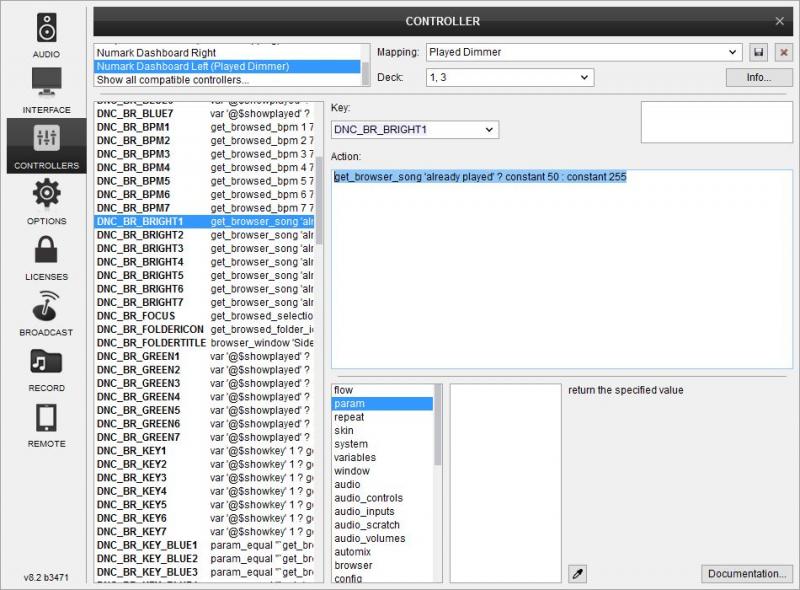
On another note, while playing a song. If you go into the Controller mapping, playback of a song goes crazy. Like grabbing the platter and rapid small scratching. Had this problem a while ago and thought it was fixed. But I have been using everything default for the most part, until now.
get_browser_song 'already played' ? constant 50 : constant 255
This does not dim the song on the dashboard though. I tried to scroll away and then back. Or click off the list and the back to files to reload the tracks. It just seems to stay at full brightness.
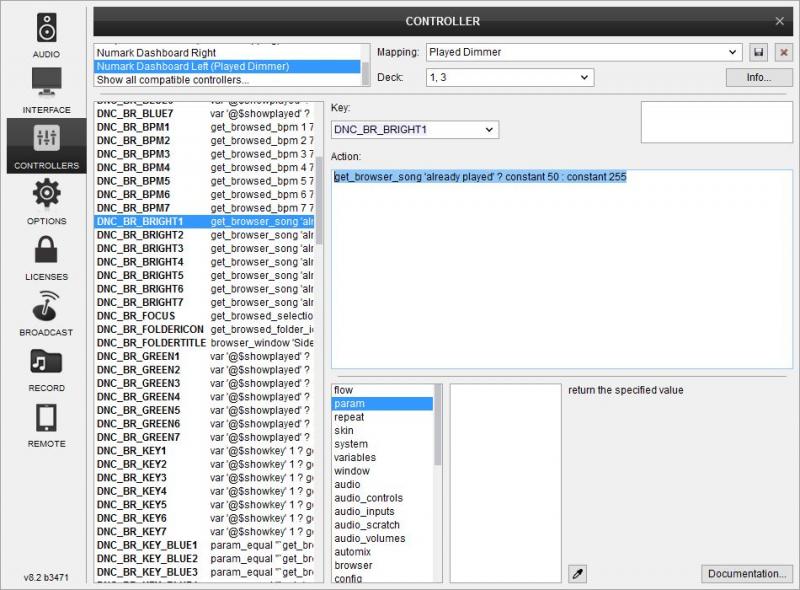
On another note, while playing a song. If you go into the Controller mapping, playback of a song goes crazy. Like grabbing the platter and rapid small scratching. Had this problem a while ago and thought it was fixed. But I have been using everything default for the most part, until now.
Posted Sat 12 Nov 16 @ 8:12 pm
did you change all 7 keys?
Posted Sat 12 Nov 16 @ 8:44 pm
Yes, seen in the screen shot above. Said "Constant 255" by default
Posted Sat 12 Nov 16 @ 10:22 pm
I ll have a look, but in the meantime, can you check what happens if you set it to 0, instead of 255 or 50 ?
EDIt.. Oh, i see that you have not added the browsed song X Y after the action.
So try..
get_browsed_song 1 7 'already played' ? constant 50 : constant 255 (replace 1 with 2,3,... 7 to get all lines)
EDIt.. Oh, i see that you have not added the browsed song X Y after the action.
So try..
get_browsed_song 1 7 'already played' ? constant 50 : constant 255 (replace 1 with 2,3,... 7 to get all lines)
Posted Mon 14 Nov 16 @ 5:21 pm
"constant 50" does work
This below script incremented for each of the 7 songs does not dim the line once the track is counted as played. It actually does nothing different from the above script without those numbers. So they didn't seem to make a difference.
DNC_BR_BRIGHT1 - get_browser_song 1 7 'already played' ? constant 50 : constant 255
DNC_BR_BRIGHT2 - get_browser_song 2 7 'already played' ? constant 50 : constant 255
.....
Edit: Looking through the scripts 'already played' does not seem to exist. I do see "not_played". Which you think would just reverse the order of the constants. But the display seems to just skip the question and go straight to the end "or" option (constant 255, or whatever is in there)
This below script incremented for each of the 7 songs does not dim the line once the track is counted as played. It actually does nothing different from the above script without those numbers. So they didn't seem to make a difference.
DNC_BR_BRIGHT1 - get_browser_song 1 7 'already played' ? constant 50 : constant 255
DNC_BR_BRIGHT2 - get_browser_song 2 7 'already played' ? constant 50 : constant 255
.....
Edit: Looking through the scripts 'already played' does not seem to exist. I do see "not_played". Which you think would just reverse the order of the constants. But the display seems to just skip the question and go straight to the end "or" option (constant 255, or whatever is in there)
Posted Wed 16 Nov 16 @ 8:07 pm
sorry, just saw the typo, its get_browsed_song not get_browser_song
and just tested here, with half brightness, it looks much better.
get_browsed_song x y 'already played' ? constant 122 : constant 255
and just tested here, with half brightness, it looks much better.
get_browsed_song x y 'already played' ? constant 122 : constant 255
Posted Mon 21 Nov 16 @ 1:49 pm
Thank you so much. That does work perfectly. I think I will keep the lower dim # of 50, but that is very usable now.
Thank you again for all your help!
Thank you again for all your help!
Posted Wed 23 Nov 16 @ 1:26 am










