In my skin transition from VDJ7 to VDJ8 I have managed to get all my buttons and sliders working (more or less) as before, except for one: the video clipbank button. This should trigger a looped playback of all videoclips in a certain folder (Z:\OVERLAYS\VIDEOS\). I cannot use the native slideshow plugin for this, as it is already being used for the image slideshow button. I am working with a touch screen, so the video clips playback should be triggered with one touch of a button...
Does anyone know if this is also possible in VDJ8?
Does anyone know if this is also possible in VDJ8?
Posted Sat 29 Oct 16 @ 12:39 pm
deck master effect_active "Slideshow"
should be good enough to trigger (on/off) Slideshow on Master.
the Slideshow effect can take only one folder each time. So you cant really have 2 buttons to enable the effect with different folders. Slideshow can play videos as well if the VIDEO (Effect button 3) is enabled.
I would suggest to keep the SLideshow Effect for your images and use an additional Plugin for videos .e.g TellyMedia.
should be good enough to trigger (on/off) Slideshow on Master.
the Slideshow effect can take only one folder each time. So you cant really have 2 buttons to enable the effect with different folders. Slideshow can play videos as well if the VIDEO (Effect button 3) is enabled.
I would suggest to keep the SLideshow Effect for your images and use an additional Plugin for videos .e.g TellyMedia.
Posted Sat 29 Oct 16 @ 1:20 pm
Thanks Babis. We actually had this conversation before, a long time ago. I was now checking if it was already possible to specify a starting file location for the slideshow plugin (and thus be able to trigger either image or video slideshows with one button), or if another plugin existed for the video slideshow...
Posted Sat 29 Oct 16 @ 1:25 pm
Not possible yet, but one of the next updates this will work:
effect_string "Slideshow" 1 "c:\mypath"
effect_string "Slideshow" 1 "c:\mypath"
Posted Sat 29 Oct 16 @ 2:06 pm
Truly grateful, Adion.
Would this be a correct syntax for my videos slideshow button?
<button action="effect_string 'Slideshow' 1 'Z:\OVERLAYS\VIDEOS\'">
BTW, what does the 1 mean? Is that to separate one button from another? So should my other button be <button action="effect_string 'Slideshow' 2 'Z:\OVERLAYS\IMAGES\'"> ?
Would this be a correct syntax for my videos slideshow button?
<button action="effect_string 'Slideshow' 1 'Z:\OVERLAYS\VIDEOS\'">
BTW, what does the 1 mean? Is that to separate one button from another? So should my other button be <button action="effect_string 'Slideshow' 2 'Z:\OVERLAYS\IMAGES\'"> ?
Posted Sat 29 Oct 16 @ 7:08 pm
The 1 is the parameter number that you want to change. In the case of Slideshow, there will be 1 parameter, which is used to set the path, so it should always be 1.
Posted Sat 29 Oct 16 @ 7:34 pm
Gotcha!
:)
P.S.
Would this be a correct syntax?
<button action="effect_string 'Slideshow' 1 'Z:\OVERLAYS\IMAGES\' && deck master effect_active 'Slideshow' ? deck master effect_active 'Slideshow' off : effect_string 'Slideshow' 1 'Z:\OVERLAYS\IMAGES\' & deck master effect_active 'Slideshow' on" query="effect_string 'Slideshow' 1 'Z:\OVERLAYS\IMAGES\' && deck master effect_active 'Slideshow'">
:)
P.S.
Would this be a correct syntax?
<button action="effect_string 'Slideshow' 1 'Z:\OVERLAYS\IMAGES\' && deck master effect_active 'Slideshow' ? deck master effect_active 'Slideshow' off : effect_string 'Slideshow' 1 'Z:\OVERLAYS\IMAGES\' & deck master effect_active 'Slideshow' on" query="effect_string 'Slideshow' 1 'Z:\OVERLAYS\IMAGES\' && deck master effect_active 'Slideshow'">
Posted Sat 29 Oct 16 @ 9:45 pm
Adion?
Posted Mon 31 Oct 16 @ 3:48 pm
Was it something I said?
;)
;)
Posted Thu 03 Nov 16 @ 9:10 am
I suppose you need a button to trigger SLideshow with the specified folder. In that case..
<button action="effect_string 'Slideshow' 1 'Z:\OVERLAYS\IMAGES\' && deck master effect_active 'Slideshow'">
should be good enough
The && will force the LED of the button to be turned on when both actions are true. So , no need of the query=""
<button action="effect_string 'Slideshow' 1 'Z:\OVERLAYS\IMAGES\' && deck master effect_active 'Slideshow'">
should be good enough
The && will force the LED of the button to be turned on when both actions are true. So , no need of the query=""
Posted Thu 03 Nov 16 @ 12:40 pm
:) Thank you very much, Babis!
I'll change my code accordingly.
I'll change my code accordingly.
Posted Mon 07 Nov 16 @ 6:17 pm
I installed the latest version of VDJ (in the change log it said that the slideshow start location command was implemented), but the starting location does not change with these two button codes:
<button action="effect_string 'Slideshow' 1 'Z:\OVERLAYS\IMAGES\' && deck master effect_active 'Slideshow'">
and
<button action="effect_string 'Slideshow' 1 'Z:\OVERLAYS\VIDEOS\' && deck master effect_active 'Slideshow'">
Is there something else I need to adjust?
<button action="effect_string 'Slideshow' 1 'Z:\OVERLAYS\IMAGES\' && deck master effect_active 'Slideshow'">
and
<button action="effect_string 'Slideshow' 1 'Z:\OVERLAYS\VIDEOS\' && deck master effect_active 'Slideshow'">
Is there something else I need to adjust?
Posted Thu 10 Nov 16 @ 10:55 am
Maybe it does, but the speed Parameter of the Slideshow is high enough and waits for the last loaded image ?
also try "deck master effect_string .....
also try "deck master effect_string .....
Posted Thu 10 Nov 16 @ 11:29 am
Adding "deck master" has no effect: once the image slideshow is selected, the video slideshow button will also start the image slideshow. Apparently there's no change made in the path string...
I do not understand what you mean by the speed parameter being high enough :(
I do not understand what you mean by the speed parameter being high enough :(
Posted Thu 10 Nov 16 @ 6:14 pm
Open the FX GUI of the Slideshow Plugin. check the Speed Effect Parameter. If e.g. its at 10secs, once you change the path, the Slideshow will still need about 10 secs to play the image from the currently selected folder, before jumping/loading the 1st pic of the new folder.
Anyways, i am sure you ll figure it out, i just tried similar actions here and works fine.
Anyways, i am sure you ll figure it out, i just tried similar actions here and works fine.
Posted Thu 10 Nov 16 @ 10:29 pm
I see. Well, as you probably know by now, I'm on a touch screen interface and cannot interact with sub menus. I need everything at the touch of a button. Is there any way to tell the slideshow plugin to not only change the starting location, but also to change the interval to, let's say, 1 ms (so that the change is immediate)?
I just tried to wait several seconds to see if the video slideshow would come up in the interval time frame, but it does not, the image slide show just continues, so I don't think the problem is the speed... Any other ideas, Babis?
You said you made it work. Do you have two different buttons, one for videos and one for images, with both media in different folders, and can you start both slideshows without a problem with both buttons?
I just tried to wait several seconds to see if the video slideshow would come up in the interval time frame, but it does not, the image slide show just continues, so I don't think the problem is the speed... Any other ideas, Babis?
You said you made it work. Do you have two different buttons, one for videos and one for images, with both media in different folders, and can you start both slideshows without a problem with both buttons?
Posted Thu 10 Nov 16 @ 11:38 pm
I have Slideshow running as Video Effect on Master.
Created 2 custom buttons as shown in the image below.
Each time i click on a button, the folder changes properly after 2 secs (thats the value i have for the Speed Parameter)
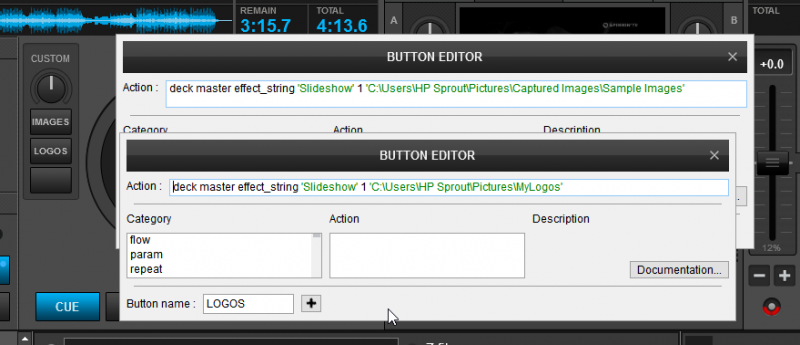
Created 2 custom buttons as shown in the image below.
Each time i click on a button, the folder changes properly after 2 secs (thats the value i have for the Speed Parameter)
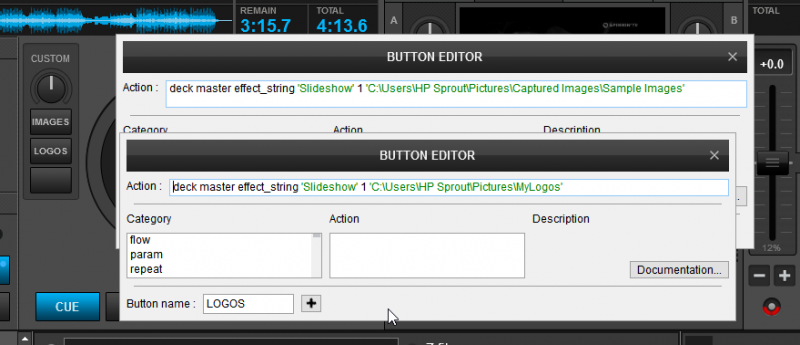
Posted Fri 11 Nov 16 @ 7:04 am
Ah, I see now what the problem might be. I already guessed it from your previous answer: you're changing between IMAGE folders, not between a folder with images and a folder with video clips... I think the problem might lie there...
Posted Fri 11 Nov 16 @ 8:00 am
Yes, if a video is playing, then probably it needs to wait for the video to end before loading the first image/video from the next folder, so in that case you will need to turn the SLideshow off first , then change the folder and turn the Slideshow back on.
So something like ..
deck master effect_active 'Slideshow' off & deck master effect_string 'Slideshow' 1 'path' & deck master effect_active 'Slideshow' on
So something like ..
deck master effect_active 'Slideshow' off & deck master effect_string 'Slideshow' 1 'path' & deck master effect_active 'Slideshow' on
Posted Sat 12 Nov 16 @ 9:02 am
No, that is not the problem. The videos don't play at all... The video button will simply start the image slideshow. So, no changes are made to the path string...
This doesn't make any difference:
<button action="toggle '$VIDEOSLIDESHOW' & var '$VIDEOSLIDESHOW' ? deck master effect_active 'Slideshow' off & deck master effect_string 'Slideshow' 1 'Z:\OVERLAYS\VIDEOS\' & deck master effect_active 'Slideshow' on : deck master effect_active 'Slideshow' off">
<button action="toggle '$IMAGESLIDESHOW' & var '$IMAGESLIDESHOW' ? deck master effect_active 'Slideshow' off & deck master effect_string 'Slideshow' 1 'Z:\OVERLAYS\IMAGES\' & deck master effect_active 'Slideshow' on : deck master effect_active 'Slideshow' off">
Only the image slideshow will start with both buttons...
This doesn't make any difference:
<button action="toggle '$VIDEOSLIDESHOW' & var '$VIDEOSLIDESHOW' ? deck master effect_active 'Slideshow' off & deck master effect_string 'Slideshow' 1 'Z:\OVERLAYS\VIDEOS\' & deck master effect_active 'Slideshow' on : deck master effect_active 'Slideshow' off">
<button action="toggle '$IMAGESLIDESHOW' & var '$IMAGESLIDESHOW' ? deck master effect_active 'Slideshow' off & deck master effect_string 'Slideshow' 1 'Z:\OVERLAYS\IMAGES\' & deck master effect_active 'Slideshow' on : deck master effect_active 'Slideshow' off">
Only the image slideshow will start with both buttons...
Posted Sat 12 Nov 16 @ 10:55 am







