Hi fellow DJs, I'm here asking a big favour and hoping someone here can help me. I have a Denon MC 6000 which works perfectly. My need is with default configurations/midi mapping (which I know very little about) within VDJ. When I open vdj8 with the mc6000 connected I want the following default settings.
Channel Volume sliders (on screen) to be set default to off. (current default is max)
x-f link button to default to video (current default to audio and video)
and lastly... When a song is loaded into a deck it is cued at cuepoint 1(current default is at the beginning of the song)
Thank you in anticipation for any help.
Channel Volume sliders (on screen) to be set default to off. (current default is max)
x-f link button to default to video (current default to audio and video)
and lastly... When a song is loaded into a deck it is cued at cuepoint 1(current default is at the beginning of the song)
Thank you in anticipation for any help.
Posted Mon 05 Oct 15 @ 1:51 pm
IF we are talking about MC6000MK2 then please take notice of the following:
1) Normally when VirtualDj starts it should read the physical positions of the volume sliders of your controller. If that's not the case then you need to install the "Denon Dj Asio Drivers for Controllers" on your system.
2) The CF-Link association is hardware operated by the unit. You can't change it's behavior
3) Go to settings and change the "autoCue" option to "cue"
1) Normally when VirtualDj starts it should read the physical positions of the volume sliders of your controller. If that's not the case then you need to install the "Denon Dj Asio Drivers for Controllers" on your system.
2) The CF-Link association is hardware operated by the unit. You can't change it's behavior
3) Go to settings and change the "autoCue" option to "cue"
Posted Mon 05 Oct 15 @ 6:30 pm
Very helpful. Thank you very much. All fixed.
Posted Mon 05 Oct 15 @ 9:33 pm
Tengo el virtual dj 8 y cuando reproduzco un video en formato vob arranca impecable pero después de unos minutos se congela la imagen del video pero el audio sigue que solución tendré gracias
Posted Wed 28 Oct 15 @ 2:24 pm
Same problem but with mac, cant seem to find drivers.
Sorted, wasnt set to pc on each channel.
Update,
master volume, headphone/split cue do not work still.
Sorted, wasnt set to pc on each channel.
Update,
master volume, headphone/split cue do not work still.
Posted Fri 30 Oct 15 @ 7:27 pm
What does the X-F Link button do in VDJ8? It doesn't seem to do anything properly on my machine...
with two music videos playing in two deck mode and X-F Fade is set to:
audio only is lit - audio and video transition from one deck to another
video only is lit - left deck plays and only video transitions from one deck to another
audio and video are both lit - same as first item - audio and video transition from one deck to another
What is the point of audio only?
running VDJ 8 build 2587.1086
Also with a music video playing on deck one and CH1/2 is set instead of master for VU meters it shows the meters as being full level no matter where the channel level control is set. It can be fully at the bottom and showing max song VU settings. When swithed to master is seems to measure the master VU output as expected where you slide the volume up, the master level goes up. How do you attenuate the volume silders/VU meters in cue mode?
with two music videos playing in two deck mode and X-F Fade is set to:
audio only is lit - audio and video transition from one deck to another
video only is lit - left deck plays and only video transitions from one deck to another
audio and video are both lit - same as first item - audio and video transition from one deck to another
What is the point of audio only?
running VDJ 8 build 2587.1086
Also with a music video playing on deck one and CH1/2 is set instead of master for VU meters it shows the meters as being full level no matter where the channel level control is set. It can be fully at the bottom and showing max song VU settings. When swithed to master is seems to measure the master VU output as expected where you slide the volume up, the master level goes up. How do you attenuate the volume silders/VU meters in cue mode?
Posted Wed 02 Dec 15 @ 1:27 am
1) X-FADE button works on hardware level. This means that in order to use it properly you must disable VirtualDj's own "Crossfader Link" option .
2) The VU meter's when set to channel mode work in PFL in order to help you adjust the gain properly. In other words they show signal BEFORE the FADER adjustment, and not after. If you wish to change them to AFL you can do that on mappers page. Just select the "VU_METER_X" elements on your mapper and replace "get_level" with "get_vu_meter"
2) The VU meter's when set to channel mode work in PFL in order to help you adjust the gain properly. In other words they show signal BEFORE the FADER adjustment, and not after. If you wish to change them to AFL you can do that on mappers page. Just select the "VU_METER_X" elements on your mapper and replace "get_level" with "get_vu_meter"
Posted Wed 02 Dec 15 @ 1:06 pm
Headphone doesn't work on cue (prelisten) with 6000 mk2, what am I doing wrong?
Posted Thu 03 Dec 15 @ 12:45 pm
Please post a screenshot of your sound settings
Posted Thu 03 Dec 15 @ 5:17 pm
pvdb1961 wrote :
Headphone doesn't work on cue (prelisten) with 6000 mk2, what am I doing wrong?
Any update on this guys? I'm having the same problem.
Posted Wed 18 May 16 @ 6:04 pm
PhantomDeejay wrote :
Please post a screenshot of your sound settings
Posted Wed 18 May 16 @ 6:23 pm
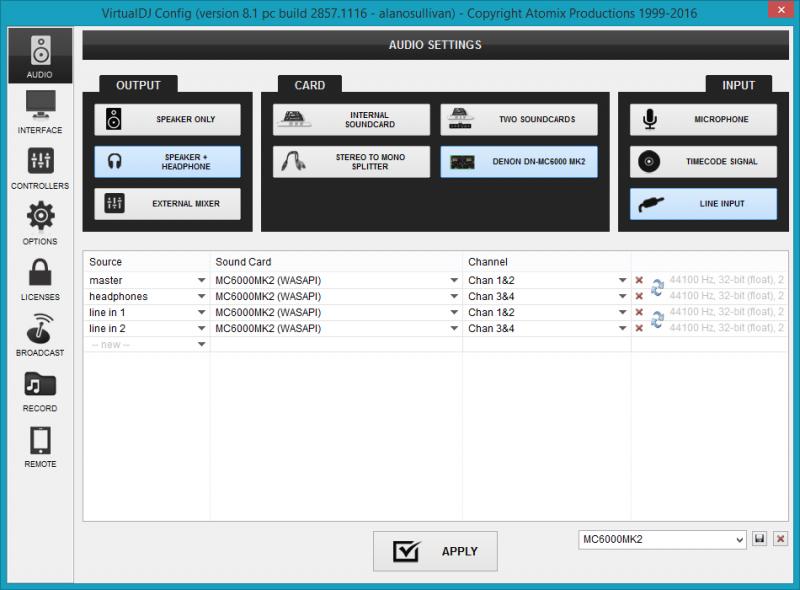
Posted Wed 18 May 16 @ 6:43 pm
you should be using the ASIO drivers for the MC6000MKII instead of th WASAPI.
If for some reason you still want to use the WASAPI, please have a look here.. http://www.virtualdj.com/wiki/Pre-listening%20with%20headphones%20with%20Sound%20cards%20without%20ASIO%20drivers.html
If for some reason you still want to use the WASAPI, please have a look here.. http://www.virtualdj.com/wiki/Pre-listening%20with%20headphones%20with%20Sound%20cards%20without%20ASIO%20drivers.html
Posted Wed 18 May 16 @ 6:48 pm
Have tried both ASIO and WASAP to test the CUE/PFL but same problem....
Posted Wed 18 May 16 @ 6:57 pm
Nothing comes out of headphones, no matter which PFL is selected ??
Is the Headphones CUE/MIX to CUE position ?
Is the Headphones Gain/Volume up ?
Are you using the factory default mapping ?
Is the Headphones CUE/MIX to CUE position ?
Is the Headphones Gain/Volume up ?
Are you using the factory default mapping ?
Posted Thu 19 May 16 @ 8:32 am
Also make sure that the source selector on top is set to PC (all the way to the right)
Posted Thu 19 May 16 @ 9:18 am
How do I change the default settings to play through CH1 and CH2 from the laptop? The default is CH3 and CH4
Posted Mon 24 Jul 17 @ 8:02 pm
Andy61 wrote :
Actually, the default are CH2 and CH3 (the middle ones).How do I change the default settings to play through CH1 and CH2 from the laptop? The default is CH3 and CH4
Click on the small dot button right above the Crossfader you will find in the 4 Decks default skin and choose the mixer order 1-2-3-4
http://www.virtualdj.com/manuals/virtualdj8/interface/mixer/audiomixer.html (Nr.10)
Posted Tue 25 Jul 17 @ 2:44 am












