-Fix sorting by last modified date
-Fix problem writing mp3 id3v2.2 tags
-Fix problem writing mp3 id3 tags when tag size needs to be increased
-CDJ nexus colored waveform
-revert default channel for midi out
-add remix to file names when caching cu files
-improve tag reading for cached cu files
-get_deck_color "absolute" action added
-fix possible click sound at end of automix
-Fix problem writing id3 cover when tag needs to be increased in size
-Track cleaner closes prelisten player on close so that song can be reloaded properly
-fixed update popup appears behind config window (if open) on Mac
-new video transition 'additive' which is useful for video fading with the volume faders
-Fix possible deadlock while downloading
-Save root in playlists to be more compatible with other programs
-Fix netsearch audio files getting video icon sometimes when saving to cache
-Global sampler focus for controllers with 2 sides but single sample controls (use "deck master sampler_loop +1" for example to use)
-samplerVideoVolumeLink option added
-Fix problem writing mp3 id3v2.2 tags
-Fix problem writing mp3 id3 tags when tag size needs to be increased
-CDJ nexus colored waveform
-revert default channel for midi out
-add remix to file names when caching cu files
-improve tag reading for cached cu files
-get_deck_color "absolute" action added
-fix possible click sound at end of automix
-Fix problem writing id3 cover when tag needs to be increased in size
-Track cleaner closes prelisten player on close so that song can be reloaded properly
-fixed update popup appears behind config window (if open) on Mac
-new video transition 'additive' which is useful for video fading with the volume faders
-Fix possible deadlock while downloading
-Save root in playlists to be more compatible with other programs
-Fix netsearch audio files getting video icon sometimes when saving to cache
-Global sampler focus for controllers with 2 sides but single sample controls (use "deck master sampler_loop +1" for example to use)
-samplerVideoVolumeLink option added
Posted Sun 28 Jun 15 @ 8:24 am
first of all: big thanx for all your hard work & updates.
I got a problem with this build:
Genre-tags appear as a number after a reload of tags:
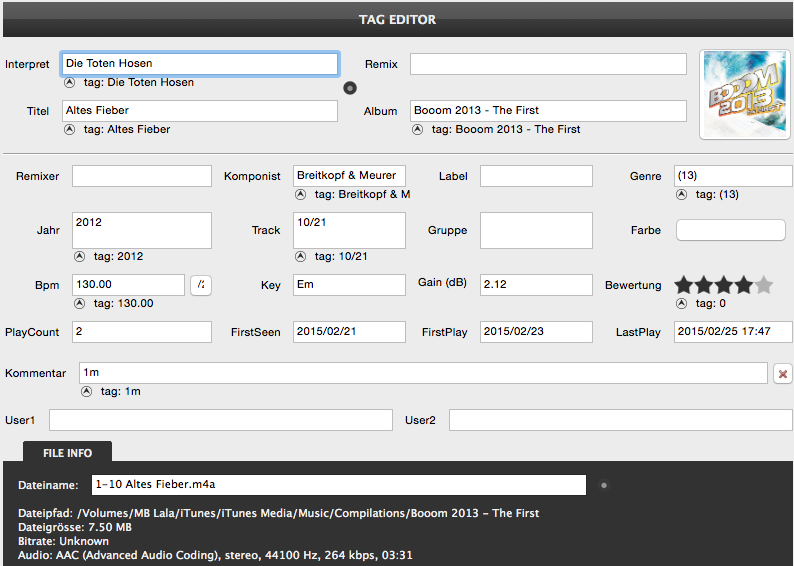
Mac Yosemite10.10.3 VDJ latest beta.
I got a problem with this build:
Genre-tags appear as a number after a reload of tags:
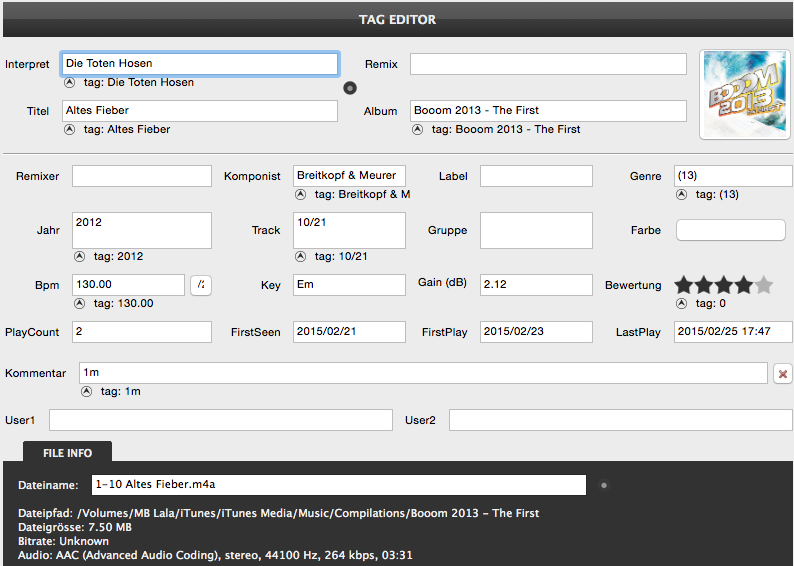
Mac Yosemite10.10.3 VDJ latest beta.
Posted Sun 28 Jun 15 @ 12:01 pm
Possibly OS related. Just tested with latest Build an Win 7 OS:
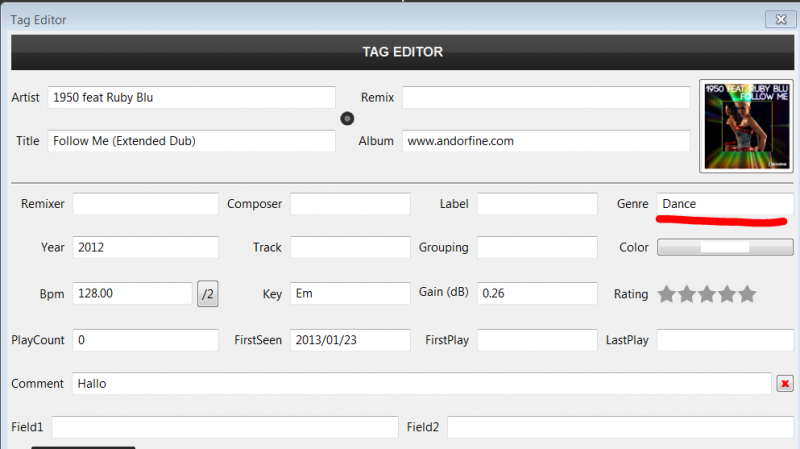
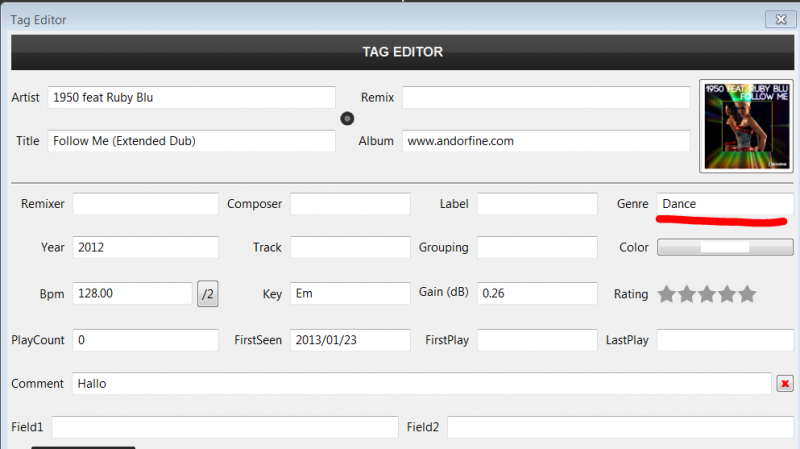
Posted Sun 28 Jun 15 @ 3:31 pm
Any DETAILS on this Fix
Fix problem writing mp3 id3v2.2 tags
Fix problem writing mp3 id3v2.2 tags
Posted Sun 28 Jun 15 @ 6:40 pm
Full details here:
http://www.virtualdj.com/forums/201648/x/
http://www.virtualdj.com/forums/201648/x/
Posted Mon 29 Jun 15 @ 2:42 am
woohoo! Finally ... love you guys! ;-) thanks a lot!!
Posted Mon 29 Jun 15 @ 6:24 am
Hello Friends
About
- Video cuts and interface cuts prelistening, loading, file brosing network files located on a NAS server.
Hi friends I have tested new version in my windows 7 home premium and the video and interface cuts are still there, they are much more visible when you browse video in nas and prelisten is on. Antivirus off. Trying to use jumbo frames and tested some network adapter options and no way. Always I have the video cuts. It seem that the delay in accessing network files could be the problem. In local video files all work fine.
It is interesting that in Windows 10 insider beta version and the same hardware I haven't any video cut but some (very few) in automix. Maybe some changes in microsoft could make your product works better with video and a little worse in audio cuts during automix.
If you have some ideas I can try them.
Best Regards
Manuel
About
- Video cuts and interface cuts prelistening, loading, file brosing network files located on a NAS server.
Hi friends I have tested new version in my windows 7 home premium and the video and interface cuts are still there, they are much more visible when you browse video in nas and prelisten is on. Antivirus off. Trying to use jumbo frames and tested some network adapter options and no way. Always I have the video cuts. It seem that the delay in accessing network files could be the problem. In local video files all work fine.
It is interesting that in Windows 10 insider beta version and the same hardware I haven't any video cut but some (very few) in automix. Maybe some changes in microsoft could make your product works better with video and a little worse in audio cuts during automix.
If you have some ideas I can try them.
Best Regards
Manuel
Posted Mon 29 Jun 15 @ 5:05 pm
You keep posting about this on every regression thread.
This issue was present for you in previous versions so is not a regression bug for this build. Please open a bug report topic and post the full and detailed information needed to replicate your issue there.
Please do not post it on future regression threads.
This issue was present for you in previous versions so is not a regression bug for this build. Please open a bug report topic and post the full and detailed information needed to replicate your issue there.
Please do not post it on future regression threads.
Posted Mon 29 Jun 15 @ 5:06 pm
click sound in automix still there example in dual mode it noticeable in deck 1 at beginning of song after deck 2 has finshed previous song however only occurs for me in deck 1
Posted Tue 30 Jun 15 @ 8:43 am
In automixDualDeck mode, when changing deck, during loading and starting the next song a short audio drop.
This problem is not in build 2338 - (Public)
This problem is not in build 2338 - (Public)
Posted Tue 30 Jun 15 @ 1:29 pm
I just wanted to let you know about this thread:
http://www.virtualdj.com/forums/200775/VirtualDJ_8_bug-report_Forum/Click_sound_when_loading_next_track_in_automix.html
I am still experiencing the clicks too.
http://www.virtualdj.com/forums/200775/VirtualDJ_8_bug-report_Forum/Click_sound_when_loading_next_track_in_automix.html
I am still experiencing the clicks too.
Posted Wed 01 Jul 15 @ 5:25 pm
Thanks for the link, but this problem exist only if automixDualDeck=yes. Playing single deck, no problems at all.
(w7/64 8GB i5)
(w7/64 8GB i5)
Posted Thu 02 Jul 15 @ 3:32 am
sclavel wrote :
-CDJ nexus colored waveform
-CDJ nexus colored waveform
Can anyone elaborate on this any further?
Posted Fri 03 Jul 15 @ 12:21 am
The progress waveform on CDJ Nexus series can have shades (7 shades)
Until now VirtualDj was only using full color without shades. Now it's possible to use shades of blue on Nexus models for the progress bar. An update of the devices mappers that will use this will become available when the build goes public.
Until now VirtualDj was only using full color without shades. Now it's possible to use shades of blue on Nexus models for the progress bar. An update of the devices mappers that will use this will become available when the build goes public.
Posted Fri 03 Jul 15 @ 1:12 am
Thanks PhantomDeejay.
Posted Fri 03 Jul 15 @ 1:15 am
My NS7 seems to be having an issue with this latest update. The previous updates all the way to Build 2276 are not quite right for me. I am having the following issue:
- Track will play normally when you press play for the first time, but when you press pause/ play again it will not pause. The song keeps playing at a very slow pitch. It is dragging.
-Crackle during playback
Thanks for all of the hard work. For now I will have to go with 2276
I had to
- Track will play normally when you press play for the first time, but when you press pause/ play again it will not pause. The song keeps playing at a very slow pitch. It is dragging.
-Crackle during playback
Thanks for all of the hard work. For now I will have to go with 2276
I had to
Posted Fri 03 Jul 15 @ 9:27 pm
Quote :
My NS7 seems to be having an issue with this latest update. The previous updates all the way to Build 2276 are not quite right for me. I am having the following issue:
- Track will play normally when you press play for the first time, but when you press pause/ play again it will not pause. The song keeps playing at a very slow pitch. It is dragging.
-Crackle during playback
Thanks for all of the hard work. For now I will have to go with 2276
I had to
- Track will play normally when you press play for the first time, but when you press pause/ play again it will not pause. The song keeps playing at a very slow pitch. It is dragging.
-Crackle during playback
Thanks for all of the hard work. For now I will have to go with 2276
I had to
go with version 2325 and that won't happen I've had the same issue and i turned my update feature off until this is fixed for the NS7
Posted Sat 04 Jul 15 @ 2:26 pm
sclavel wrote :
-revert default channel for midi out
@NS7 users :
This is actually a fix for the NS7 (among others). So please do the following..
Make sure your software is updated to this build 2345. (Open Settings and look at the top of the Window)
Close VirtualDJ 8
Power cycle your NS7 (power off, wait for 5 seconds, power on again)
Open VirtualDJ 8.
Still not working right ?
Also try to delete (or backup) the settings.xml file from /Documents/VirtualDJ folder and re-launch VirtualDJ 8.
Posted Sat 04 Jul 15 @ 2:34 pm
Hi Guys
Since the update my vdj is running rather sluggish, when I load a track it takes ages to fully load onto deck. I've also had problems with video tracks sometimes it will load straight away other times it either doesn't acknowledge the track, takes ages to load or it wont play.
Everything was ok till I updated the version on Wednesday this week. PS the version is 2345.1018
Since the update my vdj is running rather sluggish, when I load a track it takes ages to fully load onto deck. I've also had problems with video tracks sometimes it will load straight away other times it either doesn't acknowledge the track, takes ages to load or it wont play.
Everything was ok till I updated the version on Wednesday this week. PS the version is 2345.1018
Posted Sun 05 Jul 15 @ 6:09 am
Does the problem go away if you go back to 2338 now?
Posted Sun 05 Jul 15 @ 10:34 am

















