-New core catalog for ContentUnlimited Audio
-param_1_x action added
-browser_remove action added
-Fix for cdg widescreen playback
-improved using 2 timecodes with 4 decks
-automix skip/mix_now length can be customized (automixSkipLength option)
-BPM editor can be closed using escape key
-exclude playlists from recursion in system folders
-some fixes to automatic deck assignment for controllers
-Fix reset sort order also hiding virtual folders
-Effect ini file is stored for plugin instance that was last modified
-Fix options window at 250% dpi
-Slideshow sorted by filename
-Cover engine speed-up when loading from cache
-Fix possible plugin engine crash on close
-Rewire not re-initialized on each scan to prevent audio dropouts
-param_1_x action added
-browser_remove action added
-Fix for cdg widescreen playback
-improved using 2 timecodes with 4 decks
-automix skip/mix_now length can be customized (automixSkipLength option)
-BPM editor can be closed using escape key
-exclude playlists from recursion in system folders
-some fixes to automatic deck assignment for controllers
-Fix reset sort order also hiding virtual folders
-Effect ini file is stored for plugin instance that was last modified
-Fix options window at 250% dpi
-Slideshow sorted by filename
-Cover engine speed-up when loading from cache
-Fix possible plugin engine crash on close
-Rewire not re-initialized on each scan to prevent audio dropouts
Posted Fri 12 Jun 15 @ 3:53 pm
Already reported
Posted Fri 12 Jun 15 @ 4:27 pm
sorry guys. Change log is visible now.
Posted Fri 12 Jun 15 @ 4:40 pm
-BPM editor can be closed using escape key
but not custom button, nor poi, editors, Alt+F4 is ok but Esc is better.
*edit* some nice niggle fixing in this build, kudos.
but not custom button, nor poi, editors, Alt+F4 is ok but Esc is better.
*edit* some nice niggle fixing in this build, kudos.
Posted Fri 12 Jun 15 @ 5:09 pm
Since you need keyboard or mouse anyway to do anything useful in the editors I don't think an action to close them is that useful.
Posted Fri 12 Jun 15 @ 5:16 pm
I was thinking symetry, given how open-ended script is, accidentally hitting a (even HW) combo that brings up said editors, Esc is easy to find, Alt+F4 less so.
Posted Fri 12 Jun 15 @ 5:45 pm
Hello , I wonder if this is a bug regreción ...
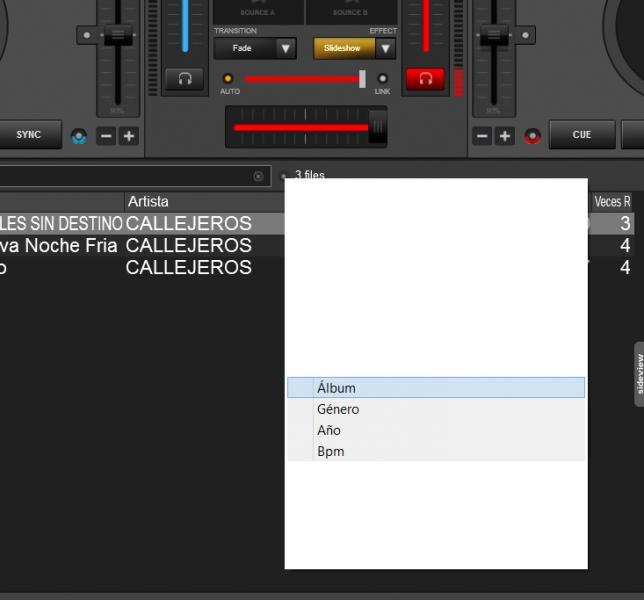

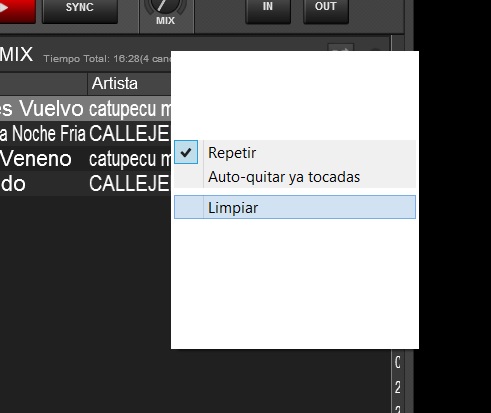
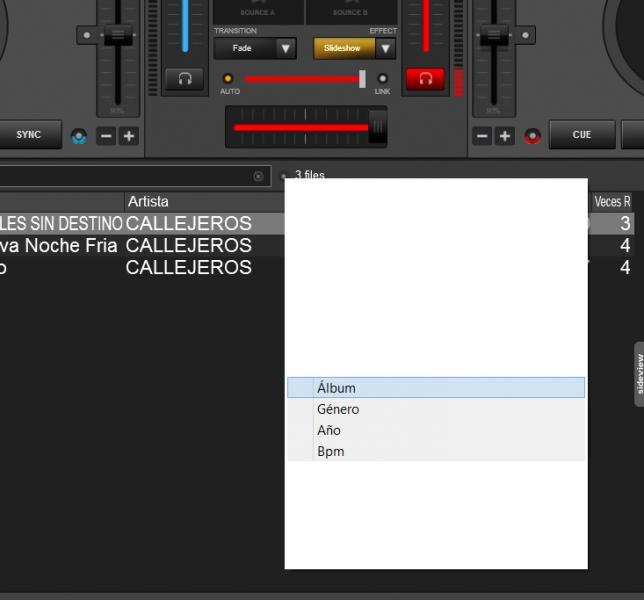

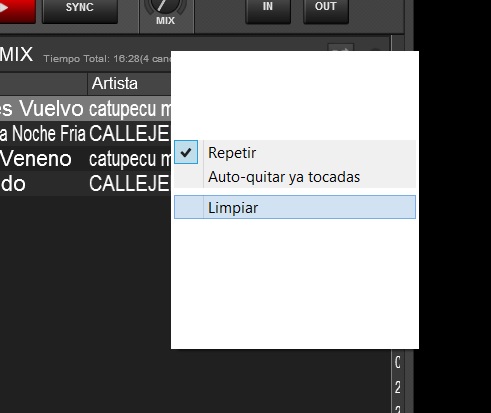
Posted Fri 12 Jun 15 @ 7:14 pm
@djniconeuquen that isn't showing up here (I'm not having that problem), although it is an odd one but I don't have the Spanish translation to check.
Posted Fri 12 Jun 15 @ 11:16 pm
Regression bug I believe, BPM editor not accepting number, delete key or backspace input. (this time it's not +240 bpm speedcore)
Database isn't set to read only in options. If it's just me let me know and I'll look deeper in to how I broke it.
*edit* Further, can cut & paste (bpm editor number box) from right click but not with Ctrl+C|V
Database isn't set to read only in options. If it's just me let me know and I'll look deeper in to how I broke it.
*edit* Further, can cut & paste (bpm editor number box) from right click but not with Ctrl+C|V
Posted Sat 13 Jun 15 @ 7:52 am
locodog wrote :
Regression bug I believe, BPM editor not accepting number, delete key or backspace input. (this time it's not +240 bpm speedcore)
Database isn't set to read only in options. If it's just me let me know and I'll look deeper in to how I broke it.
*edit* Further, can cut & paste (bpm editor number box) from right click but not with Ctrl+C|V
Database isn't set to read only in options. If it's just me let me know and I'll look deeper in to how I broke it.
*edit* Further, can cut & paste (bpm editor number box) from right click but not with Ctrl+C|V
having same issue can't type in the bpm box or paste with ctrl + V this is a biggie.
went back to 2305 and its works again
Posted Sat 13 Jun 15 @ 9:12 am
Checked B & C machines it's this build.
Posted Sat 13 Jun 15 @ 9:50 am
Confirmed and fixed for next build.
Posted Sat 13 Jun 15 @ 3:25 pm
sclavel wrote :
-improved using 2 timecodes with 4 decks
-improved using 2 timecodes with 4 decks
Can you please explain this more, because I have some strange things with 2 x timecode & 2 x cdj. It could be a wrong setting, but there is something wrong in my settings.
Posted Sat 13 Jun 15 @ 4:55 pm
Used this build at my gig tonight. No problems.
Posted Sat 13 Jun 15 @ 6:09 pm
This version produces sounds of frying, the touch buttons and faders move in pioneer aero ...
Posted Sun 14 Jun 15 @ 7:05 am
Confirmed fix For the Options displaying on Ultra HiRes displays.
Posted Sun 14 Jun 15 @ 9:07 pm
Warakurna wrote :
It could be a wrong setting
And it was a wrong setting, my mistake. Used it last night and everything was ok on a mac with Yosemite 10.10.4
Posted Mon 15 Jun 15 @ 1:22 am
Hello friends!
There is one new issue that wasn't present in early versions. Now there is video cuts and interface cuts prelistening, loading, file brosing network files located on a NAS server.
After correcting the sound cuts when you played video/audio files located on network drives and using automix now I think the video output must be protected.
I think you have improved the song cuts in network drive touching some priority and adding a new process surpervising continuously that the file is present... isn't it?.
But I think this new process is eating too much resources and the video output and interface freezes continously if the interface is touched. When I browse files, load a song, prelisten, always I can see anoying video cuts in the output screen, and interface cuts that there weren't before. I think now the response of the software is slower too. I have tested to activate/deactivate jumbo frames with no differences.
The interface is not for me a big problem but in the video ouput yes because I use it to play karaoke files and play videos and this cuts could be very anoying to my customers.
Best Regards
Manuel
There is one new issue that wasn't present in early versions. Now there is video cuts and interface cuts prelistening, loading, file brosing network files located on a NAS server.
After correcting the sound cuts when you played video/audio files located on network drives and using automix now I think the video output must be protected.
I think you have improved the song cuts in network drive touching some priority and adding a new process surpervising continuously that the file is present... isn't it?.
But I think this new process is eating too much resources and the video output and interface freezes continously if the interface is touched. When I browse files, load a song, prelisten, always I can see anoying video cuts in the output screen, and interface cuts that there weren't before. I think now the response of the software is slower too. I have tested to activate/deactivate jumbo frames with no differences.
The interface is not for me a big problem but in the video ouput yes because I use it to play karaoke files and play videos and this cuts could be very anoying to my customers.
Best Regards
Manuel
Posted Mon 15 Jun 15 @ 4:03 pm
at last !!
-automix skip/mix_now length can be customized (automixSkipLength option)
-exclude playlists from recursion in system folders
2 out of my 3 nags are gone !
now if you would only fix the fx a little bit ( especially the flanged lop out).it does not work as expected
than i would be a happy camper all the way !
-automix skip/mix_now length can be customized (automixSkipLength option)
-exclude playlists from recursion in system folders
2 out of my 3 nags are gone !
now if you would only fix the fx a little bit ( especially the flanged lop out).it does not work as expected
than i would be a happy camper all the way !
Posted Tue 16 Jun 15 @ 7:10 pm
Flanged loop out is not an Atomix effect. The author would need to fix it.
Posted Wed 17 Jun 15 @ 3:08 am















