Hi
I have MacBook Pro With Windows 7 64BIT + DDJ-SZ.
All Is Ok with VDJ 7 For Many Years.
With VDJ8 I Configured The Sampler To Work On DDJ-SZ Channel 9 + 10
All Ok but Now I Cant Control The Volume With The Sampler Knob Any More.
It used To Work until I Reinstalled VDj8 (To Try And Fix other Problems :()
Anyone?
I have MacBook Pro With Windows 7 64BIT + DDJ-SZ.
All Is Ok with VDJ 7 For Many Years.
With VDJ8 I Configured The Sampler To Work On DDJ-SZ Channel 9 + 10
All Ok but Now I Cant Control The Volume With The Sampler Knob Any More.
It used To Work until I Reinstalled VDj8 (To Try And Fix other Problems :()
Anyone?
Posted Thu 19 Feb 15 @ 5:52 pm
I test it Again With VDJ7 And All OK
Is There Anything We Can Do TO Make It Work In VDJ8?
Is There Anything We Can Do TO Make It Work In VDJ8?
Posted Sat 21 Feb 15 @ 7:59 am
my guess is the volume control for samples is not mapped to channel 9 and 10 therefore cant control it
why did u switch it from the default?
i think the solution will require you to map the sample volume control to the channel 9/10 volume
good luck
why did u switch it from the default?
i think the solution will require you to map the sample volume control to the channel 9/10 volume
good luck
Posted Sat 21 Feb 15 @ 8:17 am
How Can I Map It?
I Cant Seem To Find The Correct parameters...
I Check in VDJ7 Ant There Its not Midi Mapped but Directly Mapped Thru The Sound Settings.
Please Help.
I Cant Seem To Find The Correct parameters...
I Check in VDJ7 Ant There Its not Midi Mapped but Directly Mapped Thru The Sound Settings.
Please Help.
Posted Mon 23 Feb 15 @ 6:20 pm
No need to map anything special.
I just tried to route Sampler to Outs 9.10
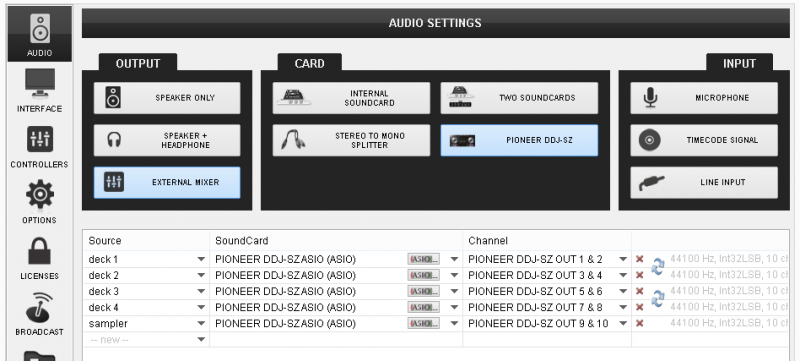
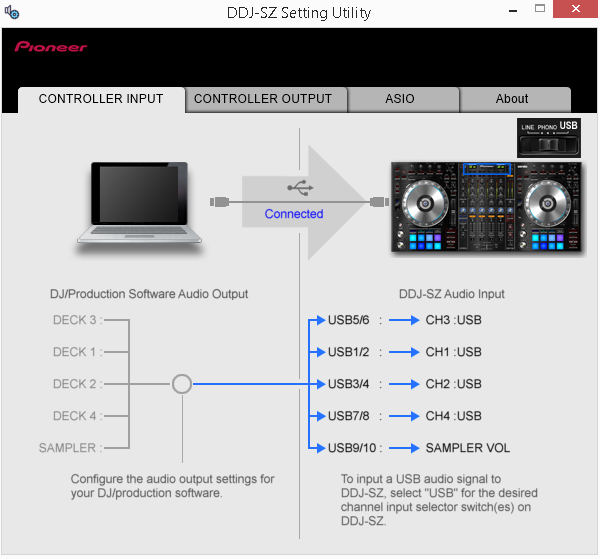
and i can properly control the Master Volume of the Sampler by using the SAMPLER VOL knob at the left side of the DDJ-SZ (with the factory default mapping)
Btw, you are not referred to the DDJ-SZ hardware Oscillator , right ?
I just tried to route Sampler to Outs 9.10
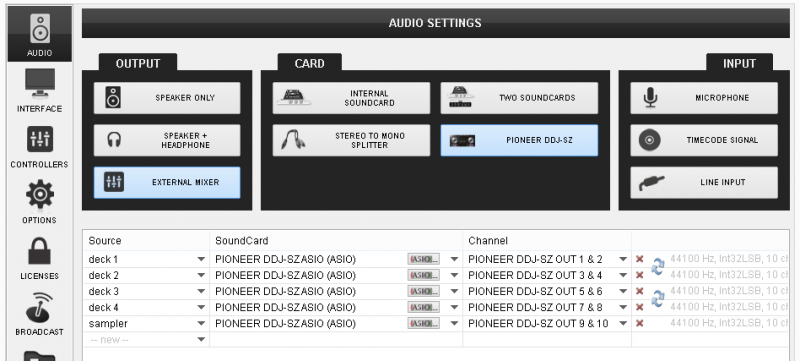
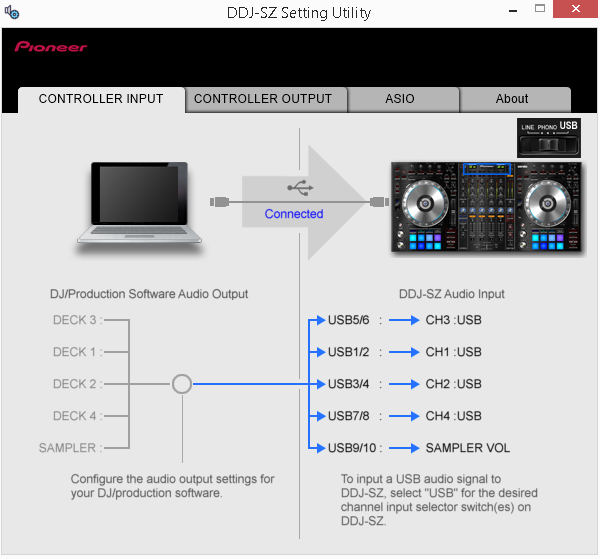
and i can properly control the Master Volume of the Sampler by using the SAMPLER VOL knob at the left side of the DDJ-SZ (with the factory default mapping)
Btw, you are not referred to the DDJ-SZ hardware Oscillator , right ?
Posted Mon 23 Feb 15 @ 7:52 pm
That's Exactly What I Did Ant it Doesn't Work With My VDJ8...
I Hear The Sound But Not With The Sampler Knob...
I Hear The Sound But Not With The Sampler Knob...
Posted Tue 24 Feb 15 @ 6:49 am
in there a way to check and see in the defanition file of the vdj? i guess that somthing is wrong with the routing of the 9+10 channels output...
as i said before i hear it thrue the mail channels not the sampler even that i configure the channels to be 9+10
in vdj7 it works with no configuration needed...
please advize.
as i said before i hear it thrue the mail channels not the sampler even that i configure the channels to be 9+10
in vdj7 it works with no configuration needed...
please advize.
Posted Fri 27 Feb 15 @ 5:18 am
Please post pictures of your configuration (same areas as djdad, but with your own settings).
Posted Fri 27 Feb 15 @ 5:51 am
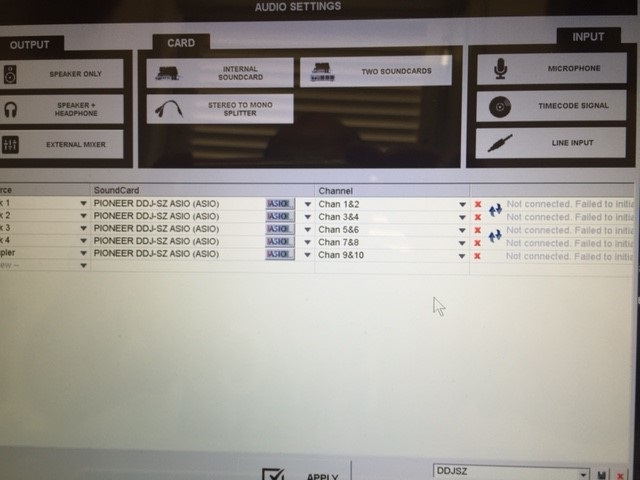
The SZ Is not Connected...
Posted Fri 27 Feb 15 @ 6:51 am
Tamir999 wrote :
in there a way to check and see in the defanition file of the vdj? i guess that somthing is wrong with the routing of the 9+10 channels output...
as i said before i hear it thrue the mail channels not the sampler even that i configure the channels to be 9+10
in vdj7 it works with no configuration needed...
please advize.
as i said before i hear it thrue the mail channels not the sampler even that i configure the channels to be 9+10
in vdj7 it works with no configuration needed...
please advize.
Definitions have nothing to do with the audio routing.
Can you please post a screenshot of your SZ ASIO driver settings ?
Please include all the first 3 tabs.
Posted Fri 27 Feb 15 @ 7:53 am
Here You Go:
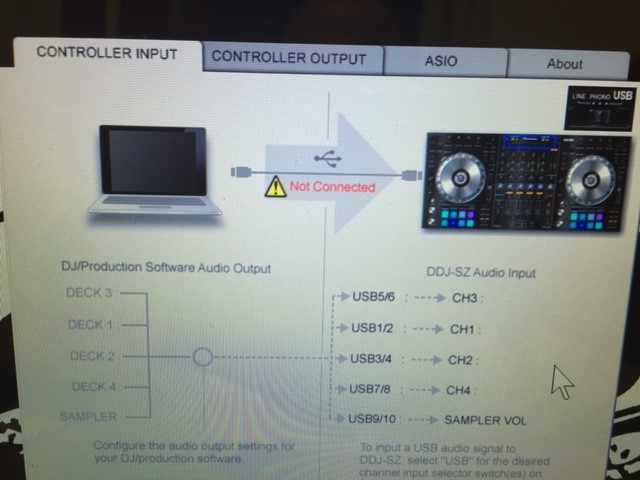
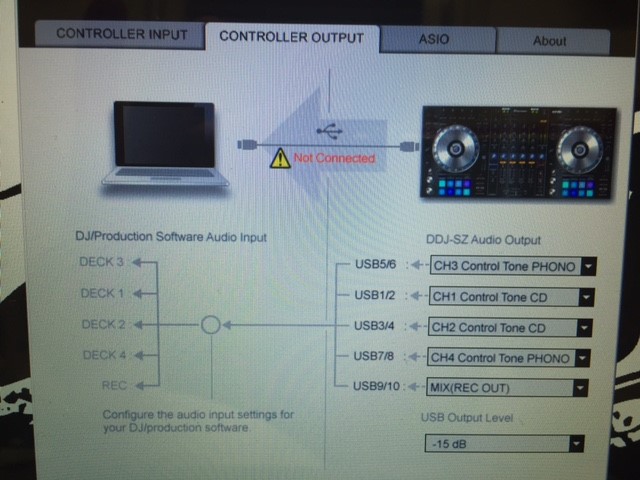
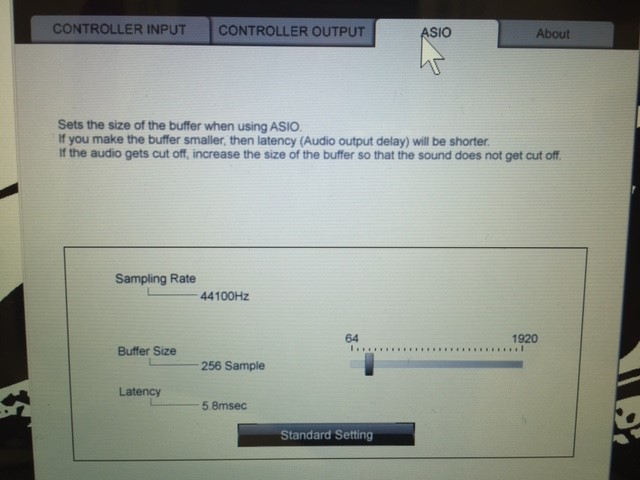
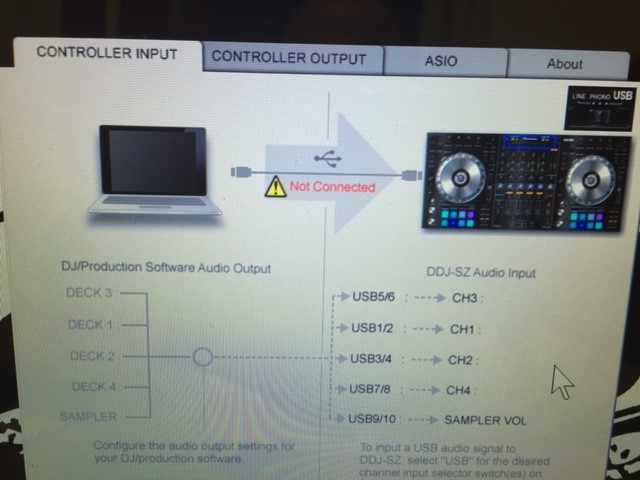
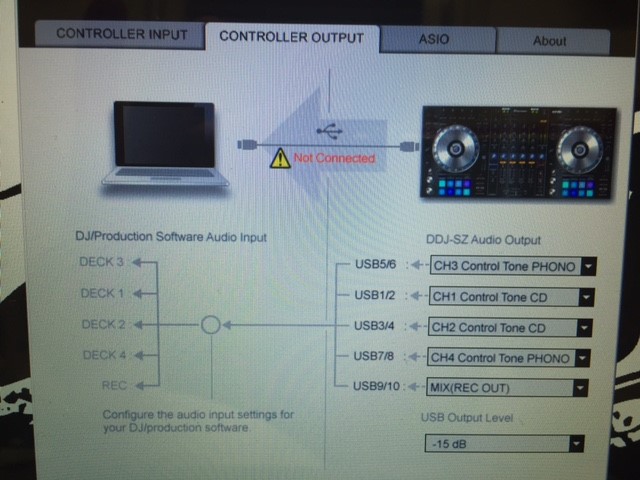
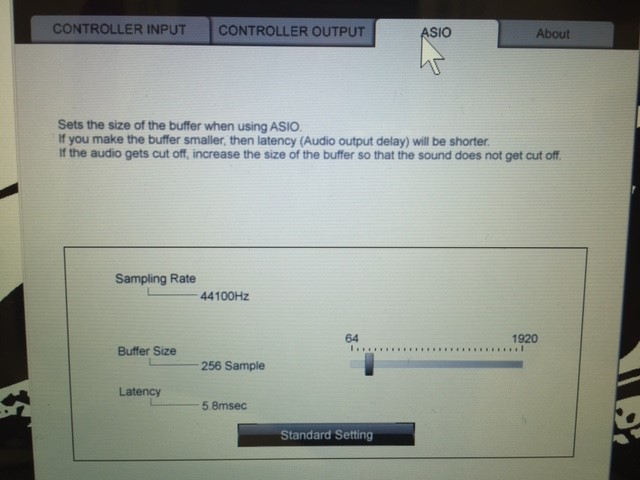
Posted Fri 27 Feb 15 @ 12:16 pm
Any New Idea's?
Posted Tue 03 Mar 15 @ 8:33 pm
I will try on MAC this afternoon (about noon your time) and I will let you know...
On Windows it works if everything is set according to your pics
On Windows it works if everything is set according to your pics
Posted Wed 04 Mar 15 @ 12:50 am
im using a mac but with windows 7 on boot camp.
please let me know if you get somthing
thanks
please let me know if you get somthing
thanks
Posted Thu 05 Mar 15 @ 3:08 pm
Bootcamp could be the reason of not working on your side. Sometimes drivers need to be installed on the Mac side AND/OR the Windows side. Not sure what is the case for the Pioneer DDJ-SZ drivers here.
Dont have Bootcamp on my Mac either , so cant help by trying to reproduce it.
Btw, on the pics you have posted above, i noticed a message "Not Connected" inside the Pioneer Utiltity. Is this what you get when the unit is connected ?
Dont have Bootcamp on my Mac either , so cant help by trying to reproduce it.
Btw, on the pics you have posted above, i noticed a message "Not Connected" inside the Pioneer Utiltity. Is this what you get when the unit is connected ?
Posted Fri 06 Mar 15 @ 1:53 am
Sorry For The Slow Response... I Was In The US For The Last Week...
As For The "Not Connected", When I Connect The SZ Its Ok :)
I Use Boot Camp For More The 8 Yrs. With no Problem...
When I Use VDJ7 All Ok With The Mapping.
As For The "Not Connected", When I Connect The SZ Its Ok :)
I Use Boot Camp For More The 8 Yrs. With no Problem...
When I Use VDJ7 All Ok With The Mapping.
Posted Sat 14 Mar 15 @ 4:58 pm










