I have a Numark NS6 and recently bought a license for virtual DJ 8. It recognizes the controller on start up and I am able to play songs, but every once and a while there will be a click and the the audio will cut out. There will be about half a second of silence and then the song will pick up from where it stopped but the LEDs on the controller will freeze in place. When this happens the USB led on the controller will go out and when the music starts it will go back on. I've noticed that it usually happens when I'm searching for songs using the controller's file browser although it has done it when I'm not even touching the controller. My computer is fully up to date and I've re-installed both VDJ and the drivers for the NS6 but nothing has helped. This has been going on sense I got the new version of VDJ in mid January. Laity I have been getting pop ups when I open the program that tell me I have a limited addition of the program and need to upgrade. When I close out of that window and check my license I am logged in with my Virtual DJ account and it tells me that I still have the NS6 license. The pop up is not the big deal, the important parts are my audio and controller LEDs cutting out. Please help I have some gigs coming up and I could use a quick fix! by the way I'm running windows 8.1.
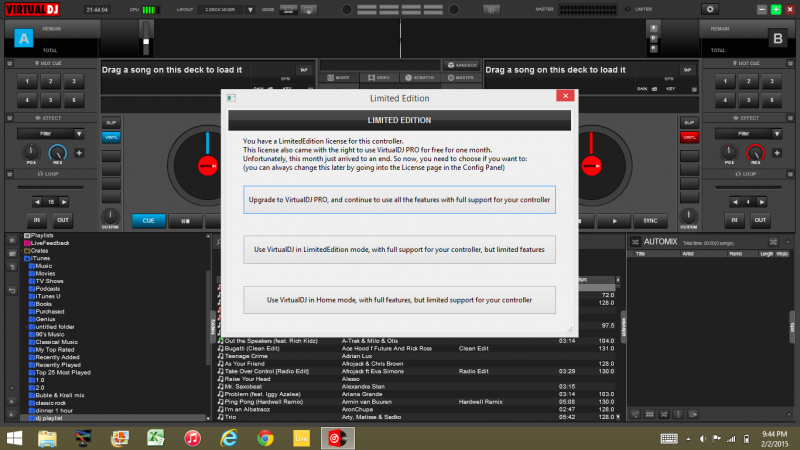
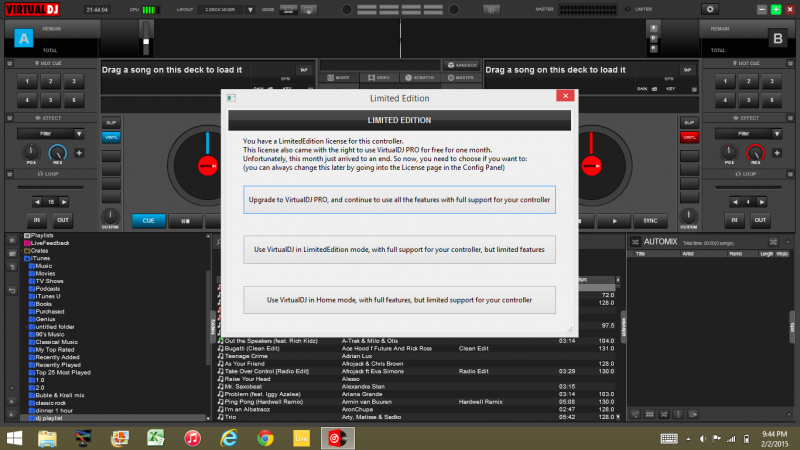
Posted Sun 08 Feb 15 @ 4:58 pm
u might try a different USB cable maybe loosing connection?
Posted Sun 08 Feb 15 @ 6:03 pm
I was thinking that too, I tried multiple.
Posted Sun 08 Feb 15 @ 8:10 pm
I am experiencing the exact same thing (and with other controllers i have tried too), but only at a specific venue with a specific computer. I cant reproduce at home with my backup laptop.
Also the fact that it appears that the communication seems to be lost (and not just an audio drop or else the track would continue from the point it would have been), makes me think that its either a computer or power failure.
Also the fact that it appears that the communication seems to be lost (and not just an audio drop or else the track would continue from the point it would have been), makes me think that its either a computer or power failure.
Posted Mon 09 Feb 15 @ 1:05 pm
I agree that it is a communication issue, but what would be the fix for it? My current laptop is using USB 3s and haven't had this issue with my old WEGO controller using the WEGO version of VDJ. I'm ordering a new laptop and making my current one a back up to see if that would help (I needed one for Showxpress anyway).
Posted Mon 09 Feb 15 @ 8:56 pm
Just a crazy thought... is this happening when VGA/HDMI is connected (using video) ??
Posted Mon 09 Feb 15 @ 9:45 pm
nope, I'm not running video. It consistently happens when I'm file browsing which makes no sense to me.
Posted Mon 09 Feb 15 @ 11:05 pm
External Hard Drive ?
Since its mostly happens when browsing file, it could be related to some fault on powering the USB ports (when it tries to read/write the database). It also explains why this is also happening without browsing, meaning that in that time, maybe VirtualDJ is trying to modify the database, by adding the played flag.
Since its mostly happens when browsing file, it could be related to some fault on powering the USB ports (when it tries to read/write the database). It also explains why this is also happening without browsing, meaning that in that time, maybe VirtualDJ is trying to modify the database, by adding the played flag.
Posted Mon 09 Feb 15 @ 11:10 pm
Ill try it out. The only thing is that it hasn't done this to my other controller which was powered by USB. I've been looking into the external drive anyway to back up my music so this will force me to buy one! Thank you so much for all of your help, I really appreciate it!
Posted Tue 10 Feb 15 @ 4:35 pm
FYI, i resolved the issue by cutting the Earth wire from the AC Adapter. (you may also use some tape to cover the earth connection on the AC plug).
Strangely i never had any humm/buzz noise but i thought i should try what i have done with my previous laptop. Problem seems to be solved. Same setup, same venue.. more than 10hours live during the passed weekend, and not a single drop.
Give it a try.
Strangely i never had any humm/buzz noise but i thought i should try what i have done with my previous laptop. Problem seems to be solved. Same setup, same venue.. more than 10hours live during the passed weekend, and not a single drop.
Give it a try.
Posted Mon 16 Feb 15 @ 7:20 am
djdad wrote :
FYI, i resolved the issue by cutting the Earth wire from the AC Adapter. (you may also use some tape to cover the earth connection on the AC plug).
Am I the only one who gets a little... uh... nervous by reading this?
I was taught never ever to do this.
Posted Tue 17 Feb 15 @ 2:55 am
What is a DJ without risking ? LOL
Kidding. Not sure how unsafe this is, but i was playing live like that for more than 3 years without a single issue.
Kidding. Not sure how unsafe this is, but i was playing live like that for more than 3 years without a single issue.
Posted Tue 17 Feb 15 @ 2:59 am








