I have an external mixer setup and defined also a sound channel for the sampler.
Any time I play a sample, it is also played on the headphone.
According to the manual: "By default Sampler is routed to the Master & Headphones Outputs", except for external mixer setup you can change this, but never disable the headphone?
Why I can not disable the headphone? I also checked options/scripting, but does not found something
Thanks for help.
Any time I play a sample, it is also played on the headphone.
According to the manual: "By default Sampler is routed to the Master & Headphones Outputs", except for external mixer setup you can change this, but never disable the headphone?
Why I can not disable the headphone? I also checked options/scripting, but does not found something
Thanks for help.
Posted Sun 01 Feb 15 @ 1:57 pm
If you are using an external mixer setup (with deck 1, deck 2 etc), then by default Sampler will be routed in all decks.
You can change that and specifically route Sampler to any deck you wish from the Sampler Options -> Audio Output (thats the small dot you see in the Sampler view). And of course Sampler will be routed in Headphones only if you prelisten that deck.
You can change that and specifically route Sampler to any deck you wish from the Sampler Options -> Audio Output (thats the small dot you see in the Sampler view). And of course Sampler will be routed in Headphones only if you prelisten that deck.
Posted Sun 01 Feb 15 @ 4:56 pm
I do have a separate output for the sampler. Not assined to a deck. So I do not understand why I hear it also on the headphone? Could it be a bug?
This Setup is: Audio1:Deck1, Audio2: Deck2, Audio3: Sampler, Audio4: Headphone
This Setup is: Audio1:Deck1, Audio2: Deck2, Audio3: Sampler, Audio4: Headphone
Posted Tue 03 Feb 15 @ 1:23 am
Read what has been written
http://pbrd.co/1z9ousZ
http://pbrd.co/1z9ousZ
Posted Tue 03 Feb 15 @ 2:18 am
thank you for detailed work!
Unfortunatelly in external mixer were you have a dedicated samper output in the audio setup there is no "audio output" menu in the sampler. Ony Trigger mode and pads layout.
And I can confirm, that the audio output to the dedicated sampler output work, but I do not understand why I have also parallel output to the headphone
Unfortunatelly in external mixer were you have a dedicated samper output in the audio setup there is no "audio output" menu in the sampler. Ony Trigger mode and pads layout.
And I can confirm, that the audio output to the dedicated sampler output work, but I do not understand why I have also parallel output to the headphone
Posted Tue 03 Feb 15 @ 2:50 am
Could you provide your hardware setup and your Audio configuration in detail ? What controllers/mixer you are using ? Screenshot of your Audio Setup would also help.
Posted Tue 03 Feb 15 @ 8:38 am
The Setup is: Windows 8.1 (Latest Patch) with Denon MC2000 Controller (no Audio Used) and an RME HDSP Audio Card (4 Channel).
The 4 channels are going to an external mixer.
The headphone output itself work as expected (prelisten on/off deck left/right)
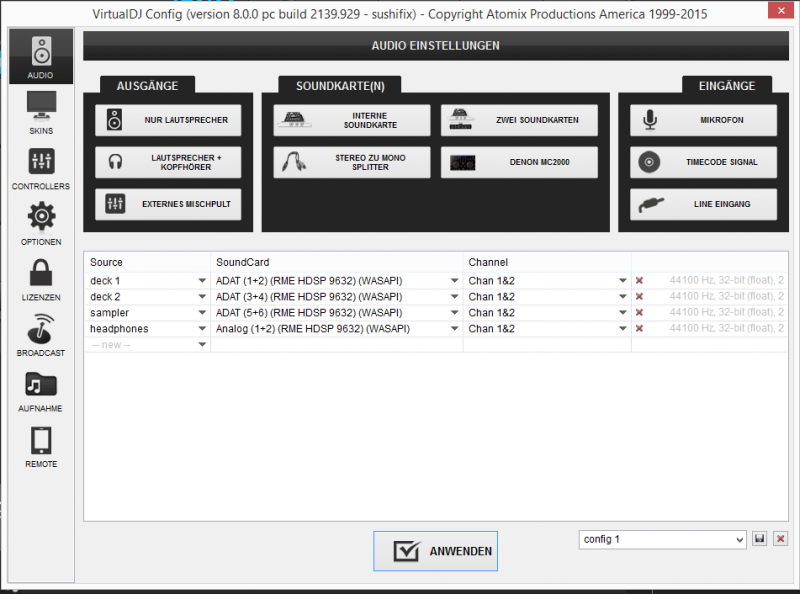
The 4 channels are going to an external mixer.
The headphone output itself work as expected (prelisten on/off deck left/right)
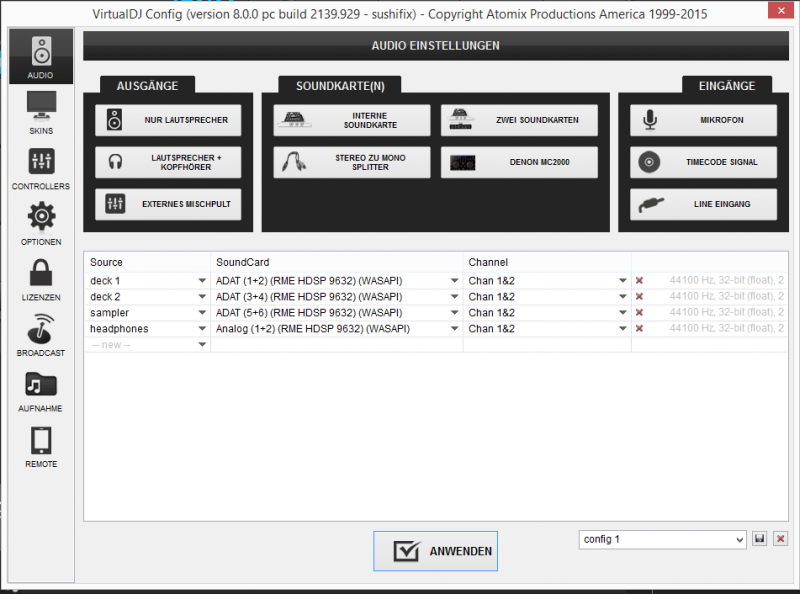
Posted Tue 03 Feb 15 @ 9:28 am
Just wondering, but since you are using an external mixer, isn't it easier to use the headphones output on the mixer so that you can also use the pfl buttons on the mixer?
Posted Tue 03 Feb 15 @ 9:33 am
I use the headphone output of the soundcard directly because that give greater opportunities with VDJ and the mixer is also uses by another DJ.
(by mistake, the RME headphone output has also more power)
(by mistake, the RME headphone output has also more power)
Posted Tue 03 Feb 15 @ 10:08 am
kinda weird setup, anyways , since Headphones is defined, i believe Sampler will be output there as well. As Adion said, if a pure External mixer setup was configured (without the Headphones line and Headphones plugged in your External mixer), you wouldnt have any issue.
Not sure if this can be changed/addressed though.
A SamplerInHeadphones setting could be useful though for other cases as well.
Not sure if this can be changed/addressed though.
A SamplerInHeadphones setting could be useful though for other cases as well.
Posted Tue 03 Feb 15 @ 9:51 pm
Set up Audio config something like this
Deck 1 1&2
Deck 2 3&4
Deck 3 5&6
Headphone 7&8
Then output the sampler out of deck 3 via the sampler options
Deck 1 1&2
Deck 2 3&4
Deck 3 5&6
Headphone 7&8
Then output the sampler out of deck 3 via the sampler options
Posted Tue 03 Feb 15 @ 9:58 pm
That was a really great idea!
After I enable deck 3 output I was able to set the output of the sampler from "all" to "deck 3".
AND THE BEST: I can setup now sampler output and the parallel headphone output was gone. I guess due to the "all" that I remove from the output.
I would handle this as bug. If sampler output is defined, you should be able to on/off headphone via the same sampler output audio menu as well.
Anyway I a happy!
Thanks!
After I enable deck 3 output I was able to set the output of the sampler from "all" to "deck 3".
AND THE BEST: I can setup now sampler output and the parallel headphone output was gone. I guess due to the "all" that I remove from the output.
I would handle this as bug. If sampler output is defined, you should be able to on/off headphone via the same sampler output audio menu as well.
Anyway I a happy!
Thanks!
Posted Wed 04 Feb 15 @ 9:44 am







