I have already reported some problems and here is a synopsis of them yet to be fixed:
Controller: Pioneer DDJ-SZ
2117.904 VDJ 8 for Windows 8.1
1) There is a confusion with the vinyl mode. The controller when it turns on is automatically on Vinyl mode. If i change the options to Vinyl mode: NO then i must press 2 times the Jog Mode on the controller so that i have the desired "Pitch Bend" mode, althought if i have the option Vinyl mode: YES it works as expected but if i shut down my controller in Pitch Bend mode, then this option is written in the config file and i have the same problem next time i run VDJ. It's frustrating to see the Vinyl Mode on DDJ and then try to scratch, to find that it's Pitch Bend mode in software...
2) If you want to prepare the next track on a deck 3 i.e. and deck 1 is on master, then the video from deck 3 is showed on master video output and not the deck 1 who's audio is playing. Thus making impossimble for VideoDJs to use deck 3 or 4 when in mix. I suggest to add a line in the code so that the video is to output only when the corresponding fader is not 0%. Also it must be a blending effect from deck 1 to deck 3 and deck 2 to deck 4.
3) I can't find a way to record my set following the instructions in DDJ-SZ manual for VDJ 8. I have added the record option with the In 9/10 from DDJ but no sound is recorded. Also checked the ASIO config and IN 9/10 is Mix Record from SZ.
4) SAMPLER PROBLEMS - SUGGESTIONS
a) It's impossible to make pad drumming on samples that having the option "Loop" and "Sync" i know that they ment to be synced to the Beat Grid of the master but it would be a nice effect if i can press the pad in 1/2, 1/4 or 1/8 between the beats creating an effect (that could spice up the result, it's boring to have the same template over and over again)
b) I can't find a way to arrange the samples in the banks. It would be a lot easier if there was an edit mode in the sample banks direct so you can move freely the samples on a tab.
c) The option add to group doesn't do anything on the samples. I choose a sample bank from the browser, right click on it and the option does absolute nothing.
d) It would be nice to have a mass add to group option and change color for the samples in a sample bank. It saves time for us.
e) I can't sort the sample banks. It's useful to have full control in the order of the sample banks so i have what i want next, when i browse them from my controller.
f) If there are from 5 till 8 samples in a sample bank, then the order on the controller's pads is messed up. Sometimes the last row isn't used (try to put 5 to 8 samples in a bank and see if you can use them all from your controller).
I will come back with some more minor bugs i have discovered...
Thank you for your patience reading this post :P
Controller: Pioneer DDJ-SZ
2117.904 VDJ 8 for Windows 8.1
1) There is a confusion with the vinyl mode. The controller when it turns on is automatically on Vinyl mode. If i change the options to Vinyl mode: NO then i must press 2 times the Jog Mode on the controller so that i have the desired "Pitch Bend" mode, althought if i have the option Vinyl mode: YES it works as expected but if i shut down my controller in Pitch Bend mode, then this option is written in the config file and i have the same problem next time i run VDJ. It's frustrating to see the Vinyl Mode on DDJ and then try to scratch, to find that it's Pitch Bend mode in software...
2) If you want to prepare the next track on a deck 3 i.e. and deck 1 is on master, then the video from deck 3 is showed on master video output and not the deck 1 who's audio is playing. Thus making impossimble for VideoDJs to use deck 3 or 4 when in mix. I suggest to add a line in the code so that the video is to output only when the corresponding fader is not 0%. Also it must be a blending effect from deck 1 to deck 3 and deck 2 to deck 4.
3) I can't find a way to record my set following the instructions in DDJ-SZ manual for VDJ 8. I have added the record option with the In 9/10 from DDJ but no sound is recorded. Also checked the ASIO config and IN 9/10 is Mix Record from SZ.
4) SAMPLER PROBLEMS - SUGGESTIONS
a) It's impossible to make pad drumming on samples that having the option "Loop" and "Sync" i know that they ment to be synced to the Beat Grid of the master but it would be a nice effect if i can press the pad in 1/2, 1/4 or 1/8 between the beats creating an effect (that could spice up the result, it's boring to have the same template over and over again)
b) I can't find a way to arrange the samples in the banks. It would be a lot easier if there was an edit mode in the sample banks direct so you can move freely the samples on a tab.
c) The option add to group doesn't do anything on the samples. I choose a sample bank from the browser, right click on it and the option does absolute nothing.
d) It would be nice to have a mass add to group option and change color for the samples in a sample bank. It saves time for us.
e) I can't sort the sample banks. It's useful to have full control in the order of the sample banks so i have what i want next, when i browse them from my controller.
f) If there are from 5 till 8 samples in a sample bank, then the order on the controller's pads is messed up. Sometimes the last row isn't used (try to put 5 to 8 samples in a bank and see if you can use them all from your controller).
I will come back with some more minor bugs i have discovered...
Thank you for your patience reading this post :P
Posted Thu 08 Jan 15 @ 4:20 pm
Hi Chreece
2117 is a beta build i think, and there are a whole lot of bugs in it. maybe you could post it in the beta builds forum.
best wishes
ray
2117 is a beta build i think, and there are a whole lot of bugs in it. maybe you could post it in the beta builds forum.
best wishes
ray
Posted Thu 08 Jan 15 @ 4:37 pm
These aren't regression bugs ;)
Posted Thu 08 Jan 15 @ 4:41 pm
ooops sorry
Posted Thu 08 Jan 15 @ 5:20 pm
I would be happy to hear that my report has the proper attention of the Admins. Or should i open tickets?
Posted Tue 13 Jan 15 @ 4:29 am
1) You can modify the ONINIT key of the mapping as following..
fake_mixer on & fake_eq on & fake_master on & fake_hp on & fake_gain on & fake_filter on & deck 1 pfl off & mixer_order 3124 & deck 1 vinyl_mode 1 & deck 2 vinyl_mode 1 & deck 3 vinyl_mode 1 & deck 4 vinyl_mode 1
2) VirtualDJ can only mix 2 videos. It requires a "left" and a "right" deck to work. By default, each time you swap the left or the right decks, it automatically makes the deck as left or right video deck. So if you swap the right decks, and make deck 4 as right, it will automatically bring the video of deck 4 instead of deck 2.
At the moment, the only solution is to manually define which deck is leftvideo and which rightvideo, using either the 8 numbered buttons on the skin (VIDEO center panel) or assign some controller or keyboard shortcuts as .. deck x leftvideo and deck x rightvideo.
With these actions you can even set deck 2 as leftvide and deck 4 as rightvideo and mix their video.
3) Can you post screenshots of your Audio Setup and the Pioneer Utility ? Recording works fine here and its the first time this is reported.
For the Sampler, most of what you report are suggestions. The Team will take them into account in a future update. You may also use the dedicated Sampler thread in the Wishes Forum.
fake_mixer on & fake_eq on & fake_master on & fake_hp on & fake_gain on & fake_filter on & deck 1 pfl off & mixer_order 3124 & deck 1 vinyl_mode 1 & deck 2 vinyl_mode 1 & deck 3 vinyl_mode 1 & deck 4 vinyl_mode 1
2) VirtualDJ can only mix 2 videos. It requires a "left" and a "right" deck to work. By default, each time you swap the left or the right decks, it automatically makes the deck as left or right video deck. So if you swap the right decks, and make deck 4 as right, it will automatically bring the video of deck 4 instead of deck 2.
At the moment, the only solution is to manually define which deck is leftvideo and which rightvideo, using either the 8 numbered buttons on the skin (VIDEO center panel) or assign some controller or keyboard shortcuts as .. deck x leftvideo and deck x rightvideo.
With these actions you can even set deck 2 as leftvide and deck 4 as rightvideo and mix their video.
3) Can you post screenshots of your Audio Setup and the Pioneer Utility ? Recording works fine here and its the first time this is reported.
For the Sampler, most of what you report are suggestions. The Team will take them into account in a future update. You may also use the dedicated Sampler thread in the Wishes Forum.
Posted Tue 13 Jan 15 @ 4:31 pm
Thanks DJDad for your answer. It would be so simple to add a line in the code for the videos that can solve everything. Just outup the video on master only when the corresponding audio slider is not 0%. That sounds also more logical to me. I find it too complicated to use a button everytime i want to prepare a Video on 3rd or 4th deck. If VDJ supports more than 2 Decks, shouldn't it also let the users use them?
Also c) and f) from the sampler are bugs, are they noticed?
I will post the Screenshots that you asked soon.
Thank you again for your time Μπάμπη :)
Also c) and f) from the sampler are bugs, are they noticed?
I will post the Screenshots that you asked soon.
Thank you again for your time Μπάμπη :)
Posted Tue 13 Jan 15 @ 7:26 pm
"C" from sampler is not a bug.
Samples can be assigned on a group. Not sampler banks.
Generally the hierarchy of the sampler is
Sampler bank> Sampler group> Sample
Samples can be assigned on a group. Not sampler banks.
Generally the hierarchy of the sampler is
Sampler bank> Sampler group> Sample
Posted Wed 14 Jan 15 @ 9:22 am
@PhantomDJ i checked again today with the latest beta and the bug is solved (the option add to a group didn't do anything and yes i have tested it on Samples...)
@DJDad here are the photos of my settings:
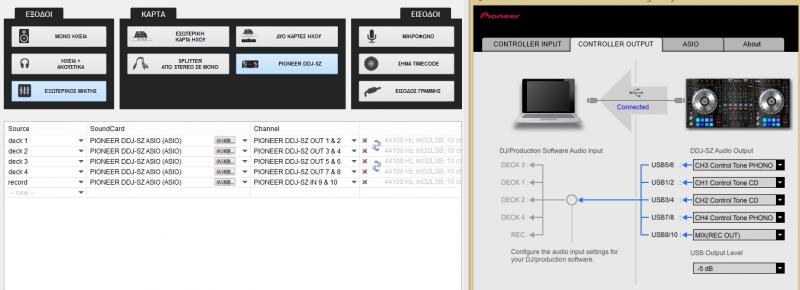
Sorry that took so long, but i had health problems :)
Edit: It isn't clear in the manual, should i alter or add any connection between the controller and the laptop or it's a loop back through the USB cable?
@DJDad here are the photos of my settings:
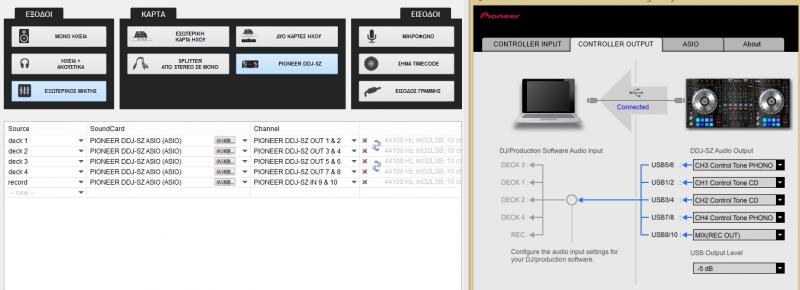
Sorry that took so long, but i had health problems :)
Edit: It isn't clear in the manual, should i alter or add any connection between the controller and the laptop or it's a loop back through the USB cable?
Posted Wed 21 Jan 15 @ 8:18 am
Your settings are correct, and the record is done through loop back from the USB cable. So yes, no extra cables are required.
Also with these settings I can record just fine with my SZ. So check it again. Please keep in mind that the recording will capture anything your SZ outputs on the Master.
Also with these settings I can record just fine with my SZ. So check it again. Please keep in mind that the recording will capture anything your SZ outputs on the Master.
Posted Wed 21 Jan 15 @ 10:24 am
I've connected the second sound card through USB of the controller and now i can record my sets :) It's logical but i thought that one card can send also loopback with one usb cable
Posted Wed 21 Jan 15 @ 11:44 am
You don't need to connect the second soundcard in order to record. I always use one USB connection per computer.
PS:
Please go on Windows sound options and make sure that Windows are NOT using the SZ as their default recording or communication device.
If they do, then the ASIO drivers will fail to initialize the inputs.
PS:
Please go on Windows sound options and make sure that Windows are NOT using the SZ as their default recording or communication device.
If they do, then the ASIO drivers will fail to initialize the inputs.
Posted Thu 22 Jan 15 @ 3:43 am
Thank u PhantomDJ that was the problem...
I want to report that the Output settings for the Sampler are not saved... I must everytime set Deck 4 as output Deck for the Sampler, all decks is default and that's not useful when in mix because of the high gain that's added from both the channels that are been mixed and playing the same sampler (since as a VDJ can't use deck 3 or 4 for the reasons i have already mentioned, i use them as outputs for the sampler so that i can have full control on gain, eq etc.)
I want to report that the Output settings for the Sampler are not saved... I must everytime set Deck 4 as output Deck for the Sampler, all decks is default and that's not useful when in mix because of the high gain that's added from both the channels that are been mixed and playing the same sampler (since as a VDJ can't use deck 3 or 4 for the reasons i have already mentioned, i use them as outputs for the sampler so that i can have full control on gain, eq etc.)
Posted Sat 31 Jan 15 @ 9:42 am









