Hi,
I try to configure the wave display for a 4 deck configuration that only 2 selected decks are displayed. As you see in the attached image it worked well for the CBG (displayed for 2 decks), but the gridlines are still there for all 4 decks. I do not expects this. Also it makes the display more crowded. I would be happy if you can check this. I hope this is a minor bug or you can add a feature to display only gridlines of the two selected decks.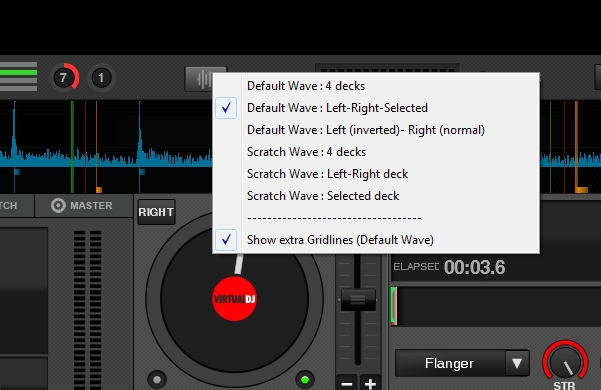
Thanks
Sascha
I try to configure the wave display for a 4 deck configuration that only 2 selected decks are displayed. As you see in the attached image it worked well for the CBG (displayed for 2 decks), but the gridlines are still there for all 4 decks. I do not expects this. Also it makes the display more crowded. I would be happy if you can check this. I hope this is a minor bug or you can add a feature to display only gridlines of the two selected decks.
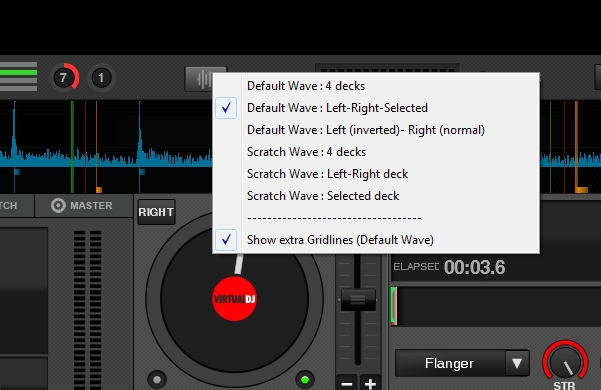
Thanks
Sascha
Posted Mon 05 Jan 15 @ 10:10 am
Which skin is this? Does it happen only on this skin?
Posted Mon 05 Jan 15 @ 10:15 am
Just the default Skin after current installation of VDJ 4 decks.
Posted Mon 05 Jan 15 @ 10:58 am
Somehow we have missed that. Reported and will be fixed in next installer.
Posted Mon 05 Jan 15 @ 4:20 pm
Babis, can you please provide instructions on how to fix it by editing the XML? By PM if you prefer.
I'd rather do it manually now, than have to download and install again to get the updated skin.
Thanks
I'd rather do it manually now, than have to download and install again to get the updated skin.
Thanks
Posted Mon 05 Jan 15 @ 4:24 pm
From line 1761
<panel name="extragridlines1" visibility="var '@$gridlines' ? skin_pannel 'defaultwave' on ? true : skin_pannel 'mirrorwave' on ? true : false">
<size width="1802" height="91"/>
<pos x="59" y="46"/>
<rhythmzone mirror="false" upsidedown="false" fade="200" >
<size width="1802" height="92"/>
<pos x="+0" y="+0"/>
<colors
deck1="#007097" deck1_active="#007097" deck1_left="#007097"
deck2="#8c0709" deck2_active="#8c0709" deck2_right="#8c0709"
deck3="#227c1a" deck3_active="#227c1a" deck3_left="#227c1a"
deck4="#a96500" deck4_active="#a96500" deck4_right="#a96500"
/>
<rhythm y="+0" height="1"/>
<grid height="92" width="1" maxwidth="1">
<pos y1="+0" y2="+0" y3="+0" y4="+0"/>
</grid>
<cue y="+0" height="92">
<text dx="15" dy="-1" size="14" />
<mask width="12" height="92" x="942" y="1372"/>
</cue>
<overlay>
<size width="2" height="91"/>
<pos x="959" y="47"/>
<background x="1" y="1163"/>
</overlay>
</rhythmzone>
</panel>
<panel name="extragridlines2" visibility="var '@$gridlines' ? skin_pannel 'leftright' on ? true : false">
<size width="1802" height="91"/>
<pos x="59" y="46"/>
<rhythmzone mirror="false" upsidedown="false" fade="200" >
<size width="1802" height="92"/>
<pos x="+0" y="+0"/>
<colors
deck1="0" deck1_active="#009fd2" deck1_left="#007097"
deck2="0" deck2_active="#cd0f10" deck2_right="#8c0709"
deck3="0" deck3_active="#37c229" deck3_left="#227c1a"
deck4="0" deck4_active="#ff9800" deck4_right="#a96500"
/>
<rhythm y="+0" height="1"/>
<grid height="92" width="1" maxwidth="1">
<pos y1="+0" y2="+0" y3="+0" y4="+0"/>
</grid>
<cue y="+0" height="92">
<text dx="15" dy="-1" size="14" />
<mask width="12" height="92" x="942" y="1372"/>
</cue>
<overlay>
<size width="2" height="91"/>
<pos x="959" y="47"/>
<background x="1" y="1163"/>
</overlay>
</rhythmzone>
</panel>
and at line 1425
<item text="Show extra Gridlines (Default Wave)" action="toggle '@$gridlines'" check="var '@$gridlines'"/>
<panel name="extragridlines1" visibility="var '@$gridlines' ? skin_pannel 'defaultwave' on ? true : skin_pannel 'mirrorwave' on ? true : false">
<size width="1802" height="91"/>
<pos x="59" y="46"/>
<rhythmzone mirror="false" upsidedown="false" fade="200" >
<size width="1802" height="92"/>
<pos x="+0" y="+0"/>
<colors
deck1="#007097" deck1_active="#007097" deck1_left="#007097"
deck2="#8c0709" deck2_active="#8c0709" deck2_right="#8c0709"
deck3="#227c1a" deck3_active="#227c1a" deck3_left="#227c1a"
deck4="#a96500" deck4_active="#a96500" deck4_right="#a96500"
/>
<rhythm y="+0" height="1"/>
<grid height="92" width="1" maxwidth="1">
<pos y1="+0" y2="+0" y3="+0" y4="+0"/>
</grid>
<cue y="+0" height="92">
<text dx="15" dy="-1" size="14" />
<mask width="12" height="92" x="942" y="1372"/>
</cue>
<overlay>
<size width="2" height="91"/>
<pos x="959" y="47"/>
<background x="1" y="1163"/>
</overlay>
</rhythmzone>
</panel>
<panel name="extragridlines2" visibility="var '@$gridlines' ? skin_pannel 'leftright' on ? true : false">
<size width="1802" height="91"/>
<pos x="59" y="46"/>
<rhythmzone mirror="false" upsidedown="false" fade="200" >
<size width="1802" height="92"/>
<pos x="+0" y="+0"/>
<colors
deck1="0" deck1_active="#009fd2" deck1_left="#007097"
deck2="0" deck2_active="#cd0f10" deck2_right="#8c0709"
deck3="0" deck3_active="#37c229" deck3_left="#227c1a"
deck4="0" deck4_active="#ff9800" deck4_right="#a96500"
/>
<rhythm y="+0" height="1"/>
<grid height="92" width="1" maxwidth="1">
<pos y1="+0" y2="+0" y3="+0" y4="+0"/>
</grid>
<cue y="+0" height="92">
<text dx="15" dy="-1" size="14" />
<mask width="12" height="92" x="942" y="1372"/>
</cue>
<overlay>
<size width="2" height="91"/>
<pos x="959" y="47"/>
<background x="1" y="1163"/>
</overlay>
</rhythmzone>
</panel>
and at line 1425
<item text="Show extra Gridlines (Default Wave)" action="toggle '@$gridlines'" check="var '@$gridlines'"/>
Posted Mon 05 Jan 15 @ 4:32 pm
Done - thanks
Posted Mon 05 Jan 15 @ 5:28 pm
Works for me, too. Thanks!
Posted Mon 05 Jan 15 @ 10:41 pm







