I have 2 Macbook Pros, 1 older (2009) and another which is newer (2011).
Well the 2011 works just fine but on the 2009 my NS7 is showing up in the sound settings as a Numark 4Trax. It is also giving me another option called "Bit Accurate"?? Ive never seen that on my other Mac??
Heres a few screen shots,
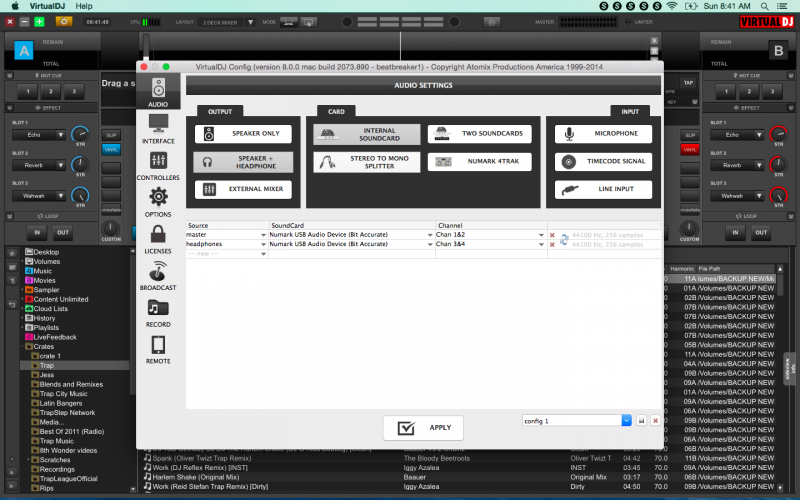
Im using the newest beta I believe and running Yosemite on the older Macbook with the problem.
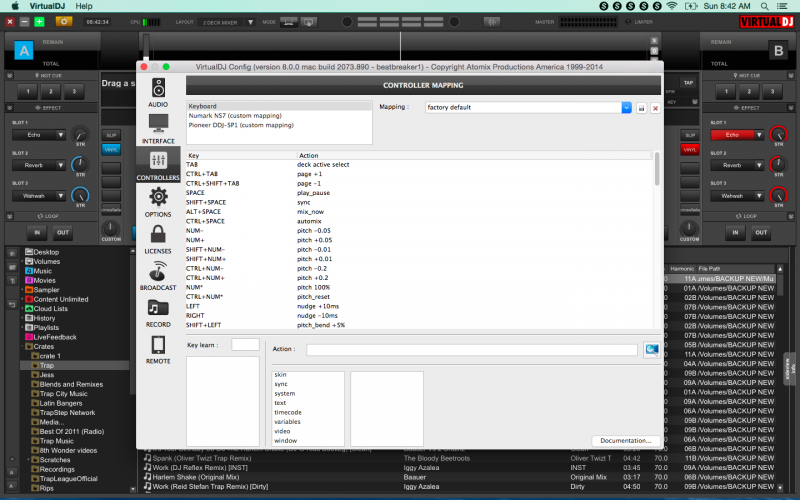
And this what I get when I delete my settings XML,
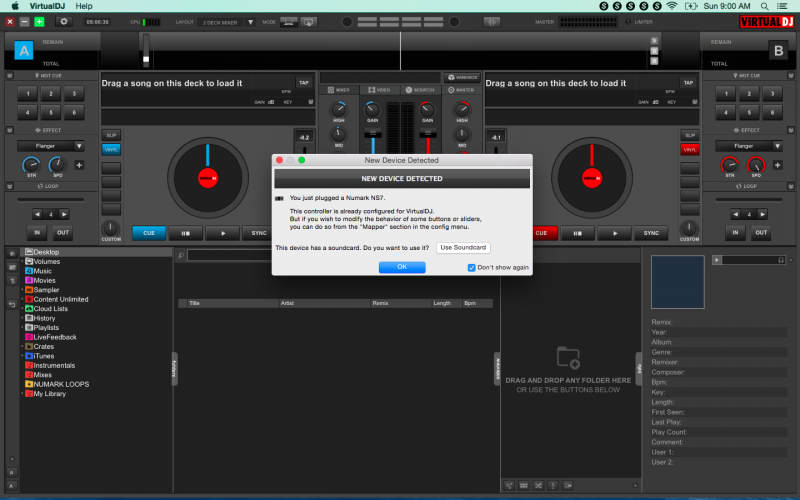
Any insight would be great.
Well the 2011 works just fine but on the 2009 my NS7 is showing up in the sound settings as a Numark 4Trax. It is also giving me another option called "Bit Accurate"?? Ive never seen that on my other Mac??
Heres a few screen shots,
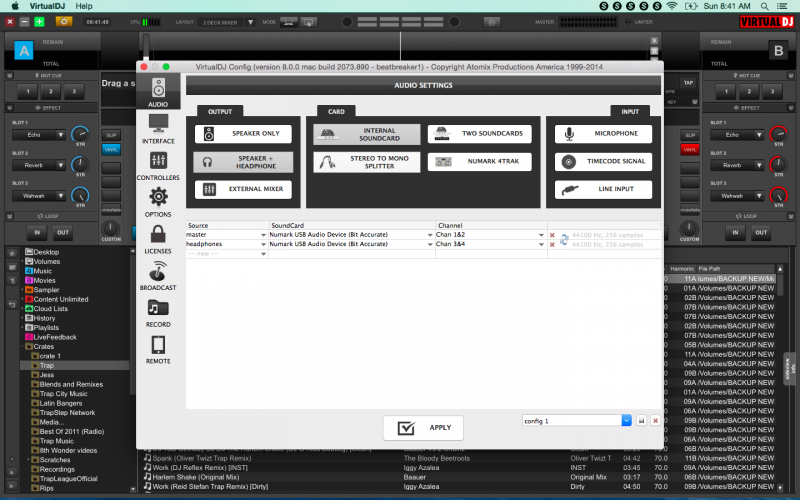
Im using the newest beta I believe and running Yosemite on the older Macbook with the problem.
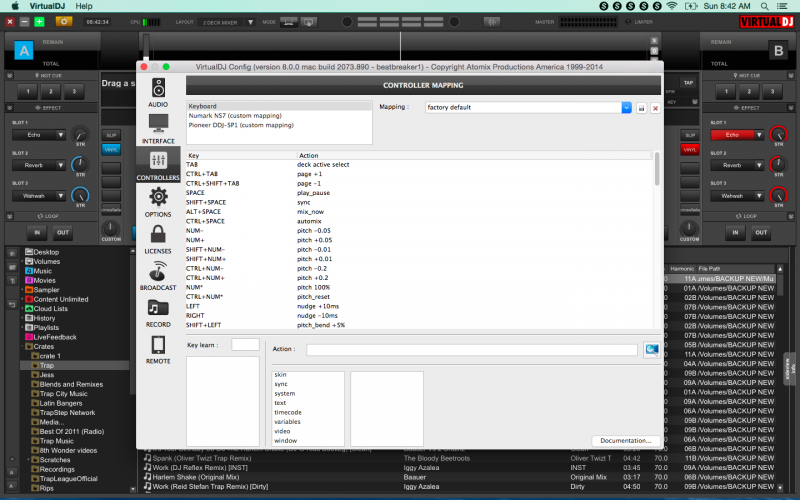
And this what I get when I delete my settings XML,
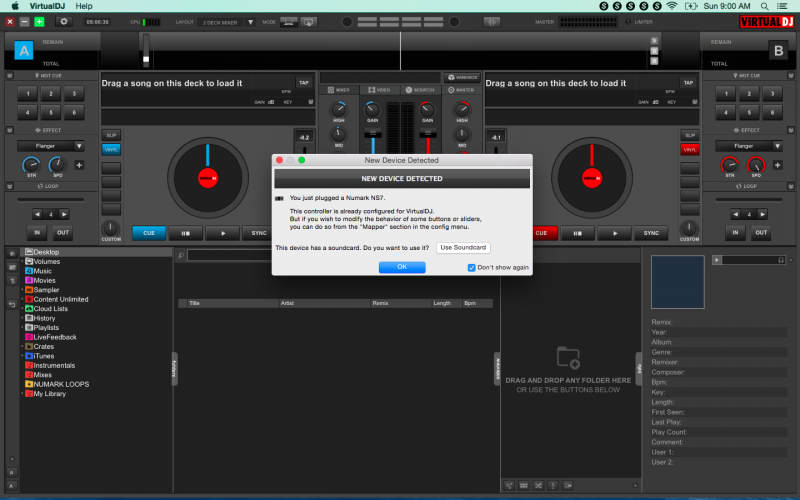
Any insight would be great.
Posted Sun 07 Dec 14 @ 8:54 am
Can you post here the content of the Log Report.txt here ?
To get this, make sure the CreateMidilog setting is enabled, and close, launch and close VDJ8 again. The file is generated in /VirtualDJ folder
Also post here screenshots of both Audio Midi Setup and Studio Midi (the Midi page of Audio Midi Setup)
To get this, make sure the CreateMidilog setting is enabled, and close, launch and close VDJ8 again. The file is generated in /VirtualDJ folder
Also post here screenshots of both Audio Midi Setup and Studio Midi (the Midi page of Audio Midi Setup)
Posted Sun 07 Dec 14 @ 10:18 am
or rather, try with builds ending at 891 (updated the controllers version with a possible fix) ...but still interested in screenshots of Audio Midi Setup.
Posted Sun 07 Dec 14 @ 10:23 am
Ok heres the Log,
Audio device found: name:AirPlay
Audio device found: name:Built-in Microph
Audio device found: name:Built-in Input
Audio device found: name:Built-in Output
Audio device found: name:Numark USB Audio Device (Bit Accurate)
Audio device found: name:Numark USB Audio Device (Core Audio)
USB MIDI device: vid:0x15E4 pid:0x0071 usbName:Numark USB Audio Device vendorName:Numark serialNumber:no serial number
USB MIDI device: vid:0x05AC pid:0x8242 usbName:IR Receiver vendorName:Apple Computer, Inc. serialNumber:
USB MIDI device: vid:0x05AC pid:0x021A usbName:Apple Internal Keyboard / Trackpad vendorName:Apple Computer serialNumber:
USB MIDI device: vid:0x08E4 pid:0x0181 usbName:Pioneer DDJ-SP1 vendorName:Pioneer serialNumber:Pioneer DDJ-SP1
Midi in device detected: \\?\usb#VID_15E4&PID_0071/-98566144
Midi in device detected: \\?\usb#VID_08E4&PID_0181/487587840
Midi out device detected: \\?\usb#VID_08E4&PID_0181/487587840
Midi out device detected: \\?\usb#VID_08E4&PID_0181/487587840
Audio device found: name:AirPlay
Audio device found: name:Built-in Microph
Audio device found: name:Built-in Input
Audio device found: name:Built-in Output
Audio device found: name:Numark USB Audio Device (Bit Accurate)
Audio device found: name:Numark USB Audio Device (Core Audio)
USB MIDI device: vid:0x15E4 pid:0x0071 usbName:Numark USB Audio Device vendorName:Numark serialNumber:no serial number
USB MIDI device: vid:0x05AC pid:0x8242 usbName:IR Receiver vendorName:Apple Computer, Inc. serialNumber:
USB MIDI device: vid:0x05AC pid:0x021A usbName:Apple Internal Keyboard / Trackpad vendorName:Apple Computer serialNumber:
USB MIDI device: vid:0x08E4 pid:0x0181 usbName:Pioneer DDJ-SP1 vendorName:Pioneer serialNumber:Pioneer DDJ-SP1
Midi in device detected: \\?\usb#VID_15E4&PID_0071/-98566144
Midi in device detected: \\?\usb#VID_08E4&PID_0181/487587840
Midi out device detected: \\?\usb#VID_08E4&PID_0181/487587840
Midi out device detected: \\?\usb#VID_08E4&PID_0181/487587840
Audio device found: name:AirPlay
Audio device found: name:Built-in Microph
Audio device found: name:Built-in Input
Audio device found: name:Built-in Output
Audio device found: name:Numark USB Audio Device (Bit Accurate)
Audio device found: name:Numark USB Audio Device (Core Audio)
USB MIDI device: vid:0x15E4 pid:0x0071 usbName:Numark USB Audio Device vendorName:Numark serialNumber:no serial number
USB MIDI device: vid:0x05AC pid:0x8242 usbName:IR Receiver vendorName:Apple Computer, Inc. serialNumber:
USB MIDI device: vid:0x05AC pid:0x021A usbName:Apple Internal Keyboard / Trackpad vendorName:Apple Computer serialNumber:
USB MIDI device: vid:0x08E4 pid:0x0181 usbName:Pioneer DDJ-SP1 vendorName:Pioneer serialNumber:Pioneer DDJ-SP1
Midi in device detected: \\?\usb#VID_15E4&PID_0071/-98566144
Midi in device detected: \\?\usb#VID_08E4&PID_0181/487587840
Midi out device detected: \\?\usb#VID_08E4&PID_0181/487587840
Midi out device detected: \\?\usb#VID_08E4&PID_0181/487587840
And heres the screen shots,
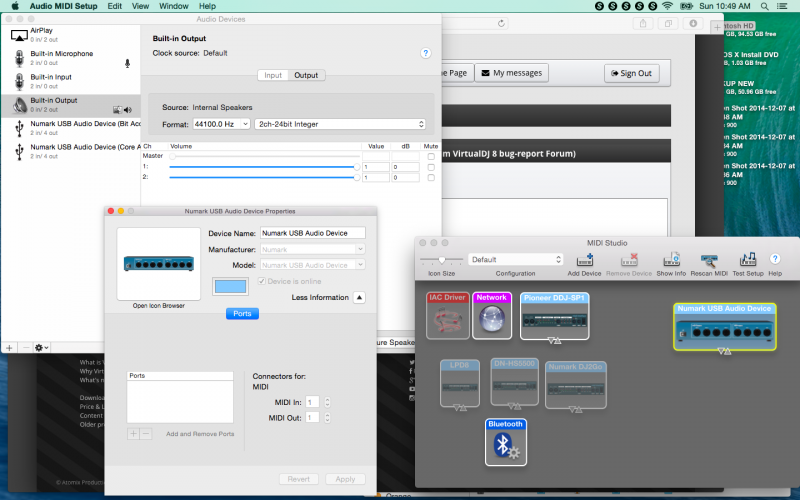
Let me know what I should next good sir.
Audio device found: name:AirPlay
Audio device found: name:Built-in Microph
Audio device found: name:Built-in Input
Audio device found: name:Built-in Output
Audio device found: name:Numark USB Audio Device (Bit Accurate)
Audio device found: name:Numark USB Audio Device (Core Audio)
USB MIDI device: vid:0x15E4 pid:0x0071 usbName:Numark USB Audio Device vendorName:Numark serialNumber:no serial number
USB MIDI device: vid:0x05AC pid:0x8242 usbName:IR Receiver vendorName:Apple Computer, Inc. serialNumber:
USB MIDI device: vid:0x05AC pid:0x021A usbName:Apple Internal Keyboard / Trackpad vendorName:Apple Computer serialNumber:
USB MIDI device: vid:0x08E4 pid:0x0181 usbName:Pioneer DDJ-SP1 vendorName:Pioneer serialNumber:Pioneer DDJ-SP1
Midi in device detected: \\?\usb#VID_15E4&PID_0071/-98566144
Midi in device detected: \\?\usb#VID_08E4&PID_0181/487587840
Midi out device detected: \\?\usb#VID_08E4&PID_0181/487587840
Midi out device detected: \\?\usb#VID_08E4&PID_0181/487587840
Audio device found: name:AirPlay
Audio device found: name:Built-in Microph
Audio device found: name:Built-in Input
Audio device found: name:Built-in Output
Audio device found: name:Numark USB Audio Device (Bit Accurate)
Audio device found: name:Numark USB Audio Device (Core Audio)
USB MIDI device: vid:0x15E4 pid:0x0071 usbName:Numark USB Audio Device vendorName:Numark serialNumber:no serial number
USB MIDI device: vid:0x05AC pid:0x8242 usbName:IR Receiver vendorName:Apple Computer, Inc. serialNumber:
USB MIDI device: vid:0x05AC pid:0x021A usbName:Apple Internal Keyboard / Trackpad vendorName:Apple Computer serialNumber:
USB MIDI device: vid:0x08E4 pid:0x0181 usbName:Pioneer DDJ-SP1 vendorName:Pioneer serialNumber:Pioneer DDJ-SP1
Midi in device detected: \\?\usb#VID_15E4&PID_0071/-98566144
Midi in device detected: \\?\usb#VID_08E4&PID_0181/487587840
Midi out device detected: \\?\usb#VID_08E4&PID_0181/487587840
Midi out device detected: \\?\usb#VID_08E4&PID_0181/487587840
Audio device found: name:AirPlay
Audio device found: name:Built-in Microph
Audio device found: name:Built-in Input
Audio device found: name:Built-in Output
Audio device found: name:Numark USB Audio Device (Bit Accurate)
Audio device found: name:Numark USB Audio Device (Core Audio)
USB MIDI device: vid:0x15E4 pid:0x0071 usbName:Numark USB Audio Device vendorName:Numark serialNumber:no serial number
USB MIDI device: vid:0x05AC pid:0x8242 usbName:IR Receiver vendorName:Apple Computer, Inc. serialNumber:
USB MIDI device: vid:0x05AC pid:0x021A usbName:Apple Internal Keyboard / Trackpad vendorName:Apple Computer serialNumber:
USB MIDI device: vid:0x08E4 pid:0x0181 usbName:Pioneer DDJ-SP1 vendorName:Pioneer serialNumber:Pioneer DDJ-SP1
Midi in device detected: \\?\usb#VID_15E4&PID_0071/-98566144
Midi in device detected: \\?\usb#VID_08E4&PID_0181/487587840
Midi out device detected: \\?\usb#VID_08E4&PID_0181/487587840
Midi out device detected: \\?\usb#VID_08E4&PID_0181/487587840
And heres the screen shots,
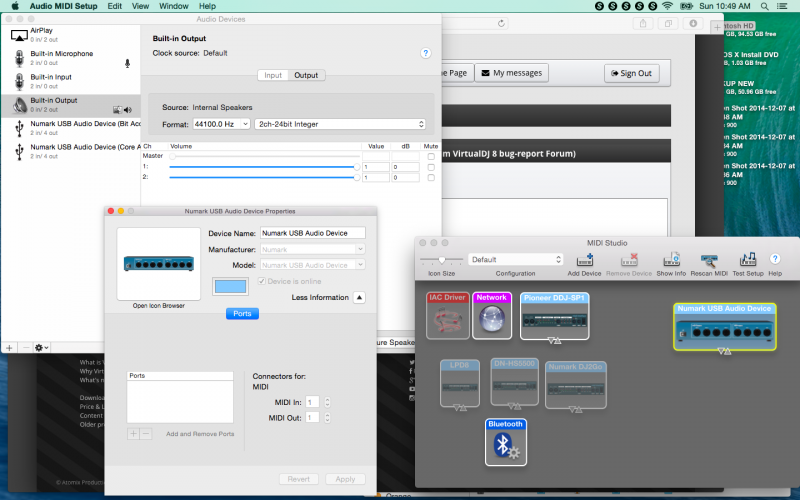
Let me know what I should next good sir.
Posted Sun 07 Dec 14 @ 10:51 am
Also where do I find the version your talking about where the controllers get updated??
Posted Sun 07 Dec 14 @ 12:44 pm
Anyone know what's going on here???
Posted Sun 07 Dec 14 @ 4:26 pm
visit http://www.numark.com/product/ns7 and install the latest OSX drivers for the NS7
To get the latest controllers version (the last 3 digits of the build number .xxx) just launch VirtualDJ 8, leave it running for a few minutes and then relaunch.
To get the latest controllers version (the last 3 digits of the build number .xxx) just launch VirtualDJ 8, leave it running for a few minutes and then relaunch.
Posted Mon 08 Dec 14 @ 1:54 am
Those are the drivers (3.2.0) I'm using and I guess I have the latest VDJ 8.
Something is not right. Even the mapping acts weird. I can use Locodogs post fader script on my other Mac yet it doesn't work on this one??
There's more to this then download this and that??
Anyway to schuelde a time so you or some one can do a remote access to this machine??
Something is not right. Even the mapping acts weird. I can use Locodogs post fader script on my other Mac yet it doesn't work on this one??
There's more to this then download this and that??
Anyway to schuelde a time so you or some one can do a remote access to this machine??
Posted Mon 08 Dec 14 @ 7:39 am
Looks like this one has stumped the team.........😳
Posted Mon 08 Dec 14 @ 1:26 pm
Anyone??
All the info you've asked for is there, everything you've said to download I've done and still my NS7 shows up under the sound menu in VDJ as a Numark 4Trax........
What else should I do??
All the info you've asked for is there, everything you've said to download I've done and still my NS7 shows up under the sound menu in VDJ as a Numark 4Trax........
What else should I do??
Posted Tue 09 Dec 14 @ 10:21 am
can you try to disable "Network" and "Bluetooth" from the MIDI Studio and try again ?
Posted Tue 09 Dec 14 @ 10:48 am
Ok I went and deleted the ns7 driver then opened the audio/midi setup and deleted mixtrack pro, lpd8, denon 5500 and Numark dj2go then I closed everything down and restarted the Mac.
Next I started it up again and installed the ns7 driver then opened VDJ and everything is good now.
So something was causing a conflict, I'll reinstall the other controllers until I find out what the problem was 👍
So once again Thnaks for the help and dealing with me cause I know I'm a pain in the ass 😜
Also you CAN NOT REMOVE the Bluetooth or the network icons from the midi panel on the Mac, not sure if that means anything but you asked me to disable them from there and it won't let you.
Next I started it up again and installed the ns7 driver then opened VDJ and everything is good now.
So something was causing a conflict, I'll reinstall the other controllers until I find out what the problem was 👍
So once again Thnaks for the help and dealing with me cause I know I'm a pain in the ass 😜
Also you CAN NOT REMOVE the Bluetooth or the network icons from the midi panel on the Mac, not sure if that means anything but you asked me to disable them from there and it won't let you.
Posted Tue 09 Dec 14 @ 6:40 pm
Ok so I installed some updated drivers from the Numark site and that is the problem. As soon as I restarted my NS7 showed up as the 4Trax again and SDJ wouldn't even recognize the unit either.
I then uninstalled those drivers and it still didn't work. In total I went through 4 different drivers for the NS7 and nothing worked until I installed ITCH again.
What drivers are y'all using when testing these newer builds??
Again this has nothing to do with what's in my AUDIO/MIDI SETUP on my Mac. This has happened to me on 2 different macs both running a different os. 1 machine has Mavricks and the other has Yosemite.
Once the new drivers are installed it completely screws up my machines.
Can we get this looked at and I can be a test dummy if needed......
I then uninstalled those drivers and it still didn't work. In total I went through 4 different drivers for the NS7 and nothing worked until I installed ITCH again.
What drivers are y'all using when testing these newer builds??
Again this has nothing to do with what's in my AUDIO/MIDI SETUP on my Mac. This has happened to me on 2 different macs both running a different os. 1 machine has Mavricks and the other has Yosemite.
Once the new drivers are installed it completely screws up my machines.
Can we get this looked at and I can be a test dummy if needed......
Posted Sat 13 Dec 14 @ 8:34 am
Huey, i suppose its all about the Audio configuration, right ?
The MIDI part works well (unit is correctly detected as NS7) .. or no ?
The MIDI part works well (unit is correctly detected as NS7) .. or no ?
Posted Sat 13 Dec 14 @ 5:19 pm
Well I'm using your DDJ SP1 skin and YES it does say NS7 up in the left corner of the skin yet in the sound setup it says and shows Numark 4Trax.
The midi DOES work just fine EXCEPT when I have the IAC Driver online (use that to send a midi clock to Resolume) when everything says NS7 I have no problems what so ever.
I can recreate this problem on either Mac I own.
If you need a video showing this done I can make one, I also can post links to every driver I tried before having to reinstall ITCH...........
You still never answered any of my previous questions such as driver number, what OS are y'all using, is ITCH installed on any of your machines?
I'm trying to help but I too need answers 👍
The midi DOES work just fine EXCEPT when I have the IAC Driver online (use that to send a midi clock to Resolume) when everything says NS7 I have no problems what so ever.
I can recreate this problem on either Mac I own.
If you need a video showing this done I can make one, I also can post links to every driver I tried before having to reinstall ITCH...........
You still never answered any of my previous questions such as driver number, what OS are y'all using, is ITCH installed on any of your machines?
I'm trying to help but I too need answers 👍
Posted Sat 13 Dec 14 @ 5:39 pm
I have the feeling that the issue is that Numark now provides a "universal" driver for several products. The same "Numark USB Audio Device (CoreAudio/bitAccurate)" is shared with other units (NS7, NS7II, NS6, probably Mixdeck Quad too, not sure).
so there may be a chance that the Audio part on Mac side to "prefer" the 1st definition it will find that fulfills the criteria (coreaudio/drivername)
will investigate on Monday and let u know.
so there may be a chance that the Audio part on Mac side to "prefer" the 1st definition it will find that fulfills the criteria (coreaudio/drivername)
will investigate on Monday and let u know.
Posted Sat 13 Dec 14 @ 6:00 pm
Just checkin in and seeing if you've made any sense of what Numarks done?
Posted Tue 16 Dec 14 @ 4:45 pm
Any headway on this yet??? I can't even use it anymore cause now the audio starts to crackle after about 10 minutes of playing......
Have tried to install the newest drivers an everytime it shows up as a Numark 4Trax, I've never had, seen or have had one hooked up to my laptop.
Let's hope this doesn't turn into another Denon 5500 chase.........
Have tried to install the newest drivers an everytime it shows up as a Numark 4Trax, I've never had, seen or have had one hooked up to my laptop.
Let's hope this doesn't turn into another Denon 5500 chase.........
Posted Fri 02 Jan 15 @ 11:23 am
You should maybe get in touch with sbangs at Numark....
Posted Fri 02 Jan 15 @ 4:37 pm
Was kinda waiting on him.........
djdad wrote :
will investigate on Monday and let u know.
will investigate on Monday and let u know.
Posted Fri 02 Jan 15 @ 9:34 pm








