I have mapped a key on the NS7 II to clone a deck from Deck 1 to 2. However, when i activate this function, its cloning to deck 3, 4 and 2
In VDJ 7 it would only clone to one deck. I'm not using Deck 3 and 4. How can i restrict the clone to only clone to deck 2 from 1 and vice versa?
In VDJ 7 it would only clone to one deck. I'm not using Deck 3 and 4. How can i restrict the clone to only clone to deck 2 from 1 and vice versa?
Posted Fri 26 Sep 14 @ 5:40 am
Show us the mapping.
Posted Fri 26 Sep 14 @ 9:43 am
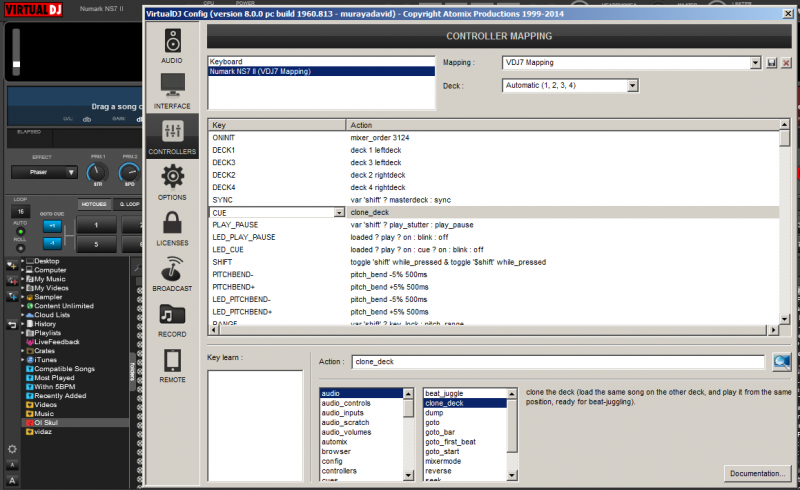
Here is the mapping.
Posted Fri 26 Sep 14 @ 10:14 am
Ok nice and easy, Because you have a cue button on both sides of the HW and they share a mapping, you need V8 to quiz which side is being pressed.
This should do it.
leftdeck ? deck left clone_deck right : deck right clone_deck left
If it's the wrong way round switch 'leftdeck ?' for 'rightdeck ?'
I don't understand why it was cloning to 3 & 4 as well but that's not the important bit.
This should do it.
leftdeck ? deck left clone_deck right : deck right clone_deck left
If it's the wrong way round switch 'leftdeck ?' for 'rightdeck ?'
I don't understand why it was cloning to 3 & 4 as well but that's not the important bit.
Posted Fri 26 Sep 14 @ 10:30 am
Excellent!!
Thank you very much. That has worked. Can I ask another question please:-
I have created a video transitions group but I cant add effects to it. I have tried dragging, right clicking etc.
Secondly since I have set the video transitions to random, will it only use the transitions in my group? Im hoping so..
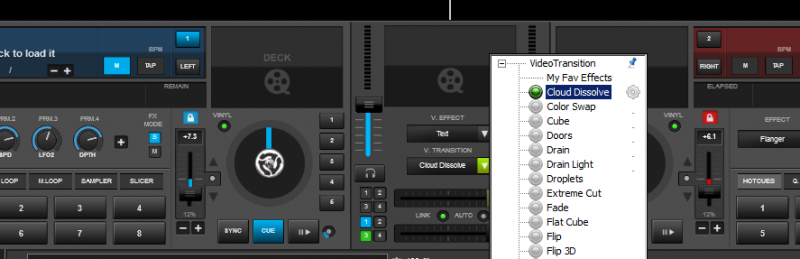
Thank you very much. That has worked. Can I ask another question please:-
I have created a video transitions group but I cant add effects to it. I have tried dragging, right clicking etc.
Secondly since I have set the video transitions to random, will it only use the transitions in my group? Im hoping so..
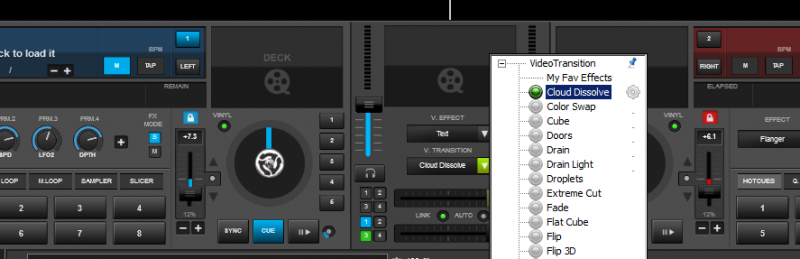
Posted Fri 26 Sep 14 @ 10:49 am
Very strange because I can't drag and drop audio effects either and I'm sure you could. I'll report that
I think if you move (or copy) the files in your fav folder in windows then you'll find them in your folder in V8
As for random, I have no idea I don't use video.
I think if you move (or copy) the files in your fav folder in windows then you'll find them in your folder in V8
As for random, I have no idea I don't use video.
Posted Fri 26 Sep 14 @ 12:19 pm
To move Effects, you will need to Pin the Effects List (its on the manual)
Posted Mon 29 Sep 14 @ 3:02 am
Hi,
Thanks. I have tried pinning etc.. Nothing happens. See video
https://www.youtube.com/watch?v=CTVJXyI5-Yw&feature=youtu.be
Thanks. I have tried pinning etc.. Nothing happens. See video
https://www.youtube.com/watch?v=CTVJXyI5-Yw&feature=youtu.be
Posted Mon 29 Sep 14 @ 5:39 am
You can not move built-in effects. Only custom effects can be moved to groups.
Posted Mon 29 Sep 14 @ 9:34 am









