About the Audio configuration.. we are actually interested in how the DVS can be set, so mostly interested in Inputs and not Outputs... anyways.. this is something that we need to investigate once the sample unit arrives here.
About the Gains.. what you actually described are 2 different things.
1. E.g. the Gain of a channel is at 30% (probably from the Mic ussage) and VirtualDJ loads a track at 0db , which means 12 o clock (50%). The Gain knob will not affect the loudness of the track (software gain), unless the knob "meets" the software position. This called soft-takeover and its designed that way to prevent sudden gain drops (imagine the drop you would have if by slightly moving the Gain knob from the 30% position)
2. About the loading gain value. By default VirtualDJ will load a track to 0db or the value you have defined/set the previous time you used the same track. (if the setting autoGain is set to Auto+remember).
for your case though, if you need ALL tracks to load at a specific gain value (but not at 0db), you will need to edit the Setting... zeroDB (try lower than 1..e.g. 0.8). This will provide possibly what you want (more headroom), but still the software knob will be set to 12 o clock
About the Gains.. what you actually described are 2 different things.
1. E.g. the Gain of a channel is at 30% (probably from the Mic ussage) and VirtualDJ loads a track at 0db , which means 12 o clock (50%). The Gain knob will not affect the loudness of the track (software gain), unless the knob "meets" the software position. This called soft-takeover and its designed that way to prevent sudden gain drops (imagine the drop you would have if by slightly moving the Gain knob from the 30% position)
2. About the loading gain value. By default VirtualDJ will load a track to 0db or the value you have defined/set the previous time you used the same track. (if the setting autoGain is set to Auto+remember).
for your case though, if you need ALL tracks to load at a specific gain value (but not at 0db), you will need to edit the Setting... zeroDB (try lower than 1..e.g. 0.8). This will provide possibly what you want (more headroom), but still the software knob will be set to 12 o clock
Posted Mon 13 Oct 14 @ 10:49 pm
Thanks for the reply.
I understand what is happening regarding the gain function inside Virtual DJ and how I can set it to "remember" my gain position for the track.
What I am wondering is if the gain knobs on the DDJSX2 can function like the Master Volume knob on the DDJSX2.
The master volume knob functions like an audio knob, separate from the software. I like this a lot. In other words, it works like an audio knob. I realize VDJ has a master volume function, but this is for the software's output that essentially feeds the output of the board. I am not interested in having the master knob on the board control the master volume output of VDJ. I LIKE the fact that the master knob works as a separate audio knob.
I am wondering if the gain knobs on the board can work the same way. Rather than being a part of the software, can they work as audio knobs that control the board's gain for each channel input? The gain within the software would stay at 12oclock, but the gain knob on the board would determine how much of that volume is allowed on that channel.
I think this is how the board is designed to work. I would prefer the software's gain to be unchanged and the gain knobs on the board to work like real gain knobs on a sound board.
The DDJSX2 can be used as an audio mixer without any software, and the gain knobs work as expected. When VDJ takes this away and treats the knob as a midi-software control option, it makes it more difficult to set levels on external outputs such as an iPod or Microphone plugged into channel 3 or 4.
Any thoughts?
I understand what is happening regarding the gain function inside Virtual DJ and how I can set it to "remember" my gain position for the track.
What I am wondering is if the gain knobs on the DDJSX2 can function like the Master Volume knob on the DDJSX2.
The master volume knob functions like an audio knob, separate from the software. I like this a lot. In other words, it works like an audio knob. I realize VDJ has a master volume function, but this is for the software's output that essentially feeds the output of the board. I am not interested in having the master knob on the board control the master volume output of VDJ. I LIKE the fact that the master knob works as a separate audio knob.
I am wondering if the gain knobs on the board can work the same way. Rather than being a part of the software, can they work as audio knobs that control the board's gain for each channel input? The gain within the software would stay at 12oclock, but the gain knob on the board would determine how much of that volume is allowed on that channel.
I think this is how the board is designed to work. I would prefer the software's gain to be unchanged and the gain knobs on the board to work like real gain knobs on a sound board.
The DDJSX2 can be used as an audio mixer without any software, and the gain knobs work as expected. When VDJ takes this away and treats the knob as a midi-software control option, it makes it more difficult to set levels on external outputs such as an iPod or Microphone plugged into channel 3 or 4.
Any thoughts?
Posted Tue 21 Oct 14 @ 9:23 pm
I'm not sure the SSX2 sound card works like that. I too prefer "external" mixer control but due to the way the audio hardware is configured the software has to do the mixing hence those gain knobs control the software gain.
Posted Wed 22 Oct 14 @ 1:52 am
The audio routing of these units is quite simple:
The master output of the soundcard is fed right before the "Master Volume" control.
It's not VirtualDj (or even Serato) that takes away the hardware mixing abilities of the controller. It's that the controller does not offer them on the software in the first place
The master output of the soundcard is fed right before the "Master Volume" control.
It's not VirtualDj (or even Serato) that takes away the hardware mixing abilities of the controller. It's that the controller does not offer them on the software in the first place
Posted Wed 22 Oct 14 @ 1:57 am
I am currently running bulid .838 and cannot get the DDJSX2 to connect with Virtual DJ.
The device is turned on, USB cable plugged in, and VDJ isn't recognizing the unit as a device. It is, however, allowing me to use its soundcard, but the buttons and knobs do not work.
The device is turned on, USB cable plugged in, and VDJ isn't recognizing the unit as a device. It is, however, allowing me to use its soundcard, but the buttons and knobs do not work.
Posted Thu 23 Oct 14 @ 3:20 pm
Now it's on build .823...
Any idea how I can get this working again?
UPDATE: now it's on .840...
Any idea how I can get this working again?
UPDATE: now it's on .840...
Posted Thu 23 Oct 14 @ 4:17 pm
As of builds ending at .842, an additional definition is added to detect the DDJ-SX2 if the Serato DVS Plugin is not installed.
Please run VirtualDJ 8 (on a computer connected to the Internet ) for a few minutes and then relaunch and verify the build number from the COnfig window.
Please run VirtualDJ 8 (on a computer connected to the Internet ) for a few minutes and then relaunch and verify the build number from the COnfig window.
Posted Thu 23 Oct 14 @ 5:30 pm
Bob, Thanks! Worked great.
Why is it that an earlier build allowed me to use VDJ8 with the SSX2, but the few I listed had issues?
Will I be able to rely on VDJ8 this weekend for events I'll be DJing, or is it too unstable? I LOVE VDJ... switched from Serato... and I really don't want to go back.
Why is it that an earlier build allowed me to use VDJ8 with the SSX2, but the few I listed had issues?
Will I be able to rely on VDJ8 this weekend for events I'll be DJing, or is it too unstable? I LOVE VDJ... switched from Serato... and I really don't want to go back.
Posted Thu 23 Oct 14 @ 7:27 pm
You wont have issues now. the reason it didnt work for you, is because we had changed the vid/pid in the definition file in order to detect the unit after the Serato DVS Plugin installation. But since not all DDJ-SX2 users will install this, we added a 2nd definition with the old (normal ) vid/pid of the unit so, everyone will be happy now.
Posted Thu 23 Oct 14 @ 9:12 pm
Thanks for all your help and support Bob.
SX2 works like a charm with VDJ8
Keith
SX2 works like a charm with VDJ8
Keith
Posted Fri 24 Oct 14 @ 1:49 am
New firmware v1.04 released today to fix the issue with the pad LEDs crapping out.
Keith
Keith
Posted Tue 28 Oct 14 @ 4:13 pm
Mapper for 7er
Posted Fri 31 Oct 14 @ 10:51 am
Hey All,
Just want to verify that the inner jog lights not working while in use with VDJ is still on the list to be addressed once the demo controller comes in and that its not My SX2 bugging out.
Thanks.
Just want to verify that the inner jog lights not working while in use with VDJ is still on the list to be addressed once the demo controller comes in and that its not My SX2 bugging out.
Thanks.
Posted Fri 31 Oct 14 @ 12:32 pm
Correct, they don't work at present.
Atomix are aware of this.
Keith
Atomix are aware of this.
Keith
Posted Fri 31 Oct 14 @ 1:57 pm
Ok, Thanks Keith
Posted Fri 31 Oct 14 @ 4:36 pm
Mapping files for the DDJ-SX2 have been updated. For builds ending at .861 or higher, both White and Red jog leds should work now.
Posted Thu 06 Nov 14 @ 10:38 pm
My little description how to unlock the 2IN2OUT Mode of the DDJ-SX2 without bying the DVS Plugin from Serato on Windows.
open: regedit.exe
go to: Computer\HKEY_CURRENT_USER\Software\Serato\SeratoDJ
change the value of "dvs_plugin_enabled" from "0" to "1"
open Serato DJ -> then the driver will be updated to 2IN2OUT Mode
Now you can run 2 decks with timecode in VDJ8 with the Pioneer DDJ-SX2
More informations about this and a little Video:
http://deejay-basics.de/2014/11/pioneer-ddj-sx2-dvs-soundkarte-aktivieren/
My feedback now running with build 2028.855, the LED ring in the middle of the jogs does only show up when i load a track to the deck. While playing a track there is nothing moving or light up.
Edit1:
Just checked "get Beta Builds", got 2028.861 and the LED Ring in the middle works like a charm, in the normal mode and 2IN2OUT mode, great work!
Edit2:
i tried a Backspin with the jogs on the DDJ-SX2 and that does not work. It's still set to the default backspin length on the hardware settings (DDJ-SX2 utility menue) as described in the user manual.
open: regedit.exe
go to: Computer\HKEY_CURRENT_USER\Software\Serato\SeratoDJ
change the value of "dvs_plugin_enabled" from "0" to "1"
open Serato DJ -> then the driver will be updated to 2IN2OUT Mode
Now you can run 2 decks with timecode in VDJ8 with the Pioneer DDJ-SX2
More informations about this and a little Video:
http://deejay-basics.de/2014/11/pioneer-ddj-sx2-dvs-soundkarte-aktivieren/
My feedback now running with build 2028.855, the LED ring in the middle of the jogs does only show up when i load a track to the deck. While playing a track there is nothing moving or light up.
Edit1:
Just checked "get Beta Builds", got 2028.861 and the LED Ring in the middle works like a charm, in the normal mode and 2IN2OUT mode, great work!
Edit2:
i tried a Backspin with the jogs on the DDJ-SX2 and that does not work. It's still set to the default backspin length on the hardware settings (DDJ-SX2 utility menue) as described in the user manual.
Posted Fri 07 Nov 14 @ 4:25 am
Exactly now works with that build and led the sx2 except the hot cue but I change them and let them figure if anyone is interested .
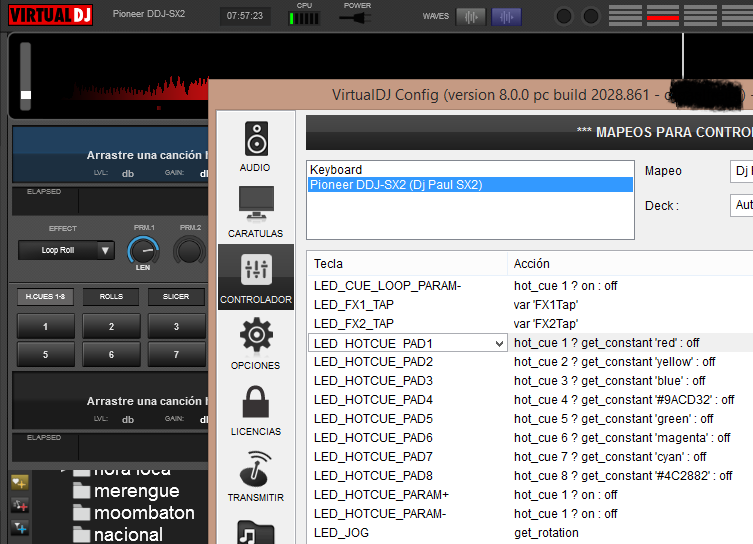
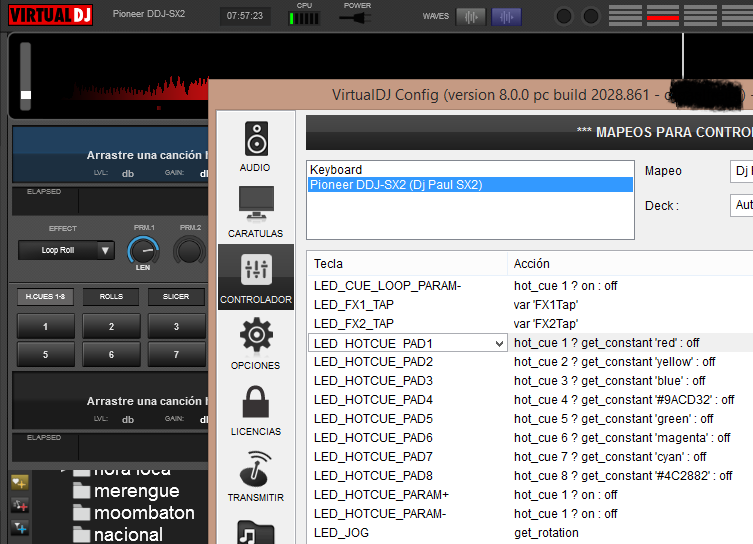
Posted Fri 07 Nov 14 @ 6:59 am
Good morning . When there will be full support for the Pioneer SX2 driver, even some things that do not work since leaving the update while in 2028,862 2028,853 and works well but they did an update and leave to grab .
What say something more if the controller controls up and another half were gone and so it the Picth this and was detected as the driver, are details that were already a day but stopped reading other stuff.
What say something more if the controller controls up and another half were gone and so it the Picth this and was detected as the driver, are details that were already a day but stopped reading other stuff.
Posted Wed 12 Nov 14 @ 7:14 am
It has been stated reapeatedly that FULL support will be available once we receive a sample/demo unit. Until then we released a "beta" mapper just for your convenience (still better than holding on until the sample unit arrives)
Posted Wed 12 Nov 14 @ 9:31 am









