Atomix. All the indications are that VDj 8 (not Beta) when finally released will be a world beater.
In the meantime I’m struggling to set a practical waveform display for beat matching. On VDj 7 this was quite straight forward. The anchor bars were very visibly pronounced and bold. One could see it coming and made synchronization a ‘piece of cake’.
I have tried various combinations of the ‘Zoom Slider’ and ‘Waveform Displays’ but none is offering the simplicity VDj 7 had. The introduction of the ‘Extra Grid Lines’ option is great but like everything else on the VDj 8 waveform, one needs to be wearing at least a 2.0 lens glasses to get it spot on. I suspect the solution is to have the option to remove the Track Cover Art from both ends so that the wave form can be extended. Especially, the ‘large squares’ which represent the beginning of a measure 4:4 time should be at least 50% bigger.
Please see illustration below:
VDj 7
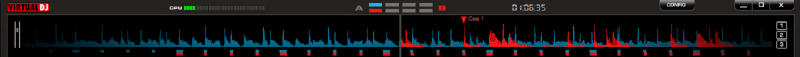
VDj 8
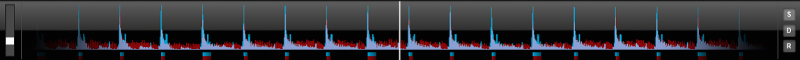
In the meantime I’m struggling to set a practical waveform display for beat matching. On VDj 7 this was quite straight forward. The anchor bars were very visibly pronounced and bold. One could see it coming and made synchronization a ‘piece of cake’.
I have tried various combinations of the ‘Zoom Slider’ and ‘Waveform Displays’ but none is offering the simplicity VDj 7 had. The introduction of the ‘Extra Grid Lines’ option is great but like everything else on the VDj 8 waveform, one needs to be wearing at least a 2.0 lens glasses to get it spot on. I suspect the solution is to have the option to remove the Track Cover Art from both ends so that the wave form can be extended. Especially, the ‘large squares’ which represent the beginning of a measure 4:4 time should be at least 50% bigger.
Please see illustration below:
VDj 7
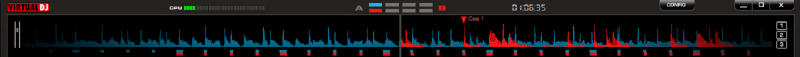
VDj 8
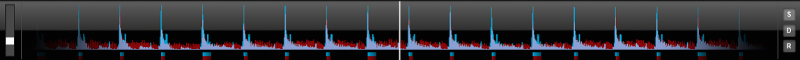
Posted Thu 10 Jul 14 @ 8:43 pm
wynches wrote :
Atomix. All the indications are that VDj 8 when finally released will be a world beater.
Version 8 is actually released. Not sure why you think the opposite.
I cant really understand how version 7 and version 8 differ on the rhythmwave. Is the smaller width the issue ? Or the "glass effect" on the top ?
It would help if you could post 2 identical screenshots (same tracks at same position synced or not), to compare version 7 and 8, because the examples you have chosen dont look similar at all, and doesnt give the picture of what you reported.
Posted Thu 10 Jul 14 @ 8:50 pm
Show extra gridlines that's the fix, or zoom in to beatmatch and zoom out once synced
Although there is a valid point here that I brought up when the 2 deck skin was just a preview, the 2 deck skin rhythm wave is butchered by having both the cover art (just why? in case you forget the tune you are mixing with?) The remain time, (would have fit fine under bpm if the static grey Bpm text wasn't there ) And the A / B that would have fit underbeat tap if Gain/key was moved under the Artist textzone,
As is you can have the clarity you want but you can only see 4 beats ahead or you can see the distance ahead and lose the clarity.
And the glass effect? Leave it out, how was simulating glare EVER thought of as a good idea?
Although there is a valid point here that I brought up when the 2 deck skin was just a preview, the 2 deck skin rhythm wave is butchered by having both the cover art (just why? in case you forget the tune you are mixing with?) The remain time, (would have fit fine under bpm if the static grey Bpm text wasn't there ) And the A / B that would have fit underbeat tap if Gain/key was moved under the Artist textzone,
As is you can have the clarity you want but you can only see 4 beats ahead or you can see the distance ahead and lose the clarity.
And the glass effect? Leave it out, how was simulating glare EVER thought of as a good idea?
Posted Thu 10 Jul 14 @ 8:56 pm
Comparing this two screenshots, V8 is clearly more readable than v7.
I never had any issues to distinguish the smaller and bigger squares of the CBG.
What is your screen size and resolution?
I never had any issues to distinguish the smaller and bigger squares of the CBG.
What is your screen size and resolution?
Posted Fri 11 Jul 14 @ 3:09 am
For me it has helped a lot to remove the gray gradient in the top of the background (by altering the image the default skin uses) and set "rhythmzone" "fade" to "0" (in the skin xml file)
After this I find version 8 waveforms to be close to looking like the ones from v7 - This is what my version 8 looks like after these minor changes:
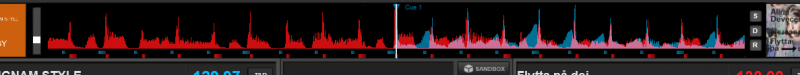
I actually uploaded a skin based on the default version 8 skin, but with these changes.
But I believe it was rejected because the changes were too small compared to the original skin
/Klaus
After this I find version 8 waveforms to be close to looking like the ones from v7 - This is what my version 8 looks like after these minor changes:
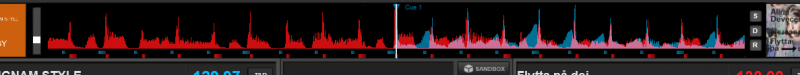
I actually uploaded a skin based on the default version 8 skin, but with these changes.
But I believe it was rejected because the changes were too small compared to the original skin
/Klaus
Posted Fri 11 Jul 14 @ 5:23 am
Fade, that's another one that I'll never understand
I removed it in V7 I'll be removing it in V8,
make it a skin option and harvest the stats of how many users turn fade off, likewise the shadow on the position wave.
Actually make a stickied thread in skins board and see what people would like changed in the default skins.
I removed it in V7 I'll be removing it in V8,
make it a skin option and harvest the stats of how many users turn fade off, likewise the shadow on the position wave.
Actually make a stickied thread in skins board and see what people would like changed in the default skins.
Posted Fri 11 Jul 14 @ 6:14 am
Thanks Klaus and where exactly is this 'Rhythmzone' ?
Posted Fri 11 Jul 14 @ 7:38 am
I think a lot of the visibility issues has to do with monitor adjustments and the fact that different monitor display differently. Is u are having these issues u might adjust brightness and contrast on your monitor.if u have a warm ness setting u might mess with that as well. I do understand the issues mentioned above but my suggestions could help. Good luck.
Posted Fri 11 Jul 14 @ 7:48 am
wynches wrote :
Thanks Klaus and where exactly is this 'Rhythmzone' ?
klausmogensen wrote :
set "rhythmzone" "fade" to "0" (in the skin xml file)/Klaus
Posted Fri 11 Jul 14 @ 8:00 am
Noted that. .. but I can't find the skin xml file.
Posted Fri 11 Jul 14 @ 8:03 am
They are in ..\My Documents\VirtualDJ\Skins.
This folder contains all your skins, each in his own .zip file.
This folder contains all your skins, each in his own .zip file.
Posted Fri 11 Jul 14 @ 10:02 am










