So far I have two skins that make my vdj crash :
http://www.virtualdj.com/addons/16712/Virtual_DJ_8_-_Browser_Zoom.html
This one is so weird... It worked some times ago... But now it just makes a crash...
http://www.virtualdj.com/addons/16832/jmf36000.html
For this one I tried several things :
I tried to set the langage to english, no luck.
I tried to load it when in fullscreen (1440x900), no luck.
I tried to change my resolution to 1280x800, no luck.
I tried to change my resolution to 1024x768, no luck.
I tried to delete the custom icons at the skin's xml startup, no luck.
I even tried to load it 'from' the preceding internal v8 skin, no luck.
I tried to convert the xml into UTF-8 only, no luck.
I tried to convert all tabulations into spaces, no luck.
I tried to wipe blank lines, no luck.
I tried to wipe ending lines blank spaces, no luck.
I tried to modify the header (where the image of the skin is described), no luck.
I tried to delete the xml comments, no luck.
I tried other things that I can't even remember... Still no luck...
What's weird is the first skin by djtouchdan, I KNOW it has loaded a while ago cause I stole his cute custom browser to add it in my skin.
Once upon a day, I have had such an issue with my skin. In notepad++, I used the tool to capitalize some words (in tooltips). The key for that function is CTRL-SHIFT-U. After doing this, my skin was crashing vdj the same way as those two above. I had to restore an old version of my xml file, then it worked again.
http://www.virtualdj.com/addons/16712/Virtual_DJ_8_-_Browser_Zoom.html
This one is so weird... It worked some times ago... But now it just makes a crash...
http://www.virtualdj.com/addons/16832/jmf36000.html
For this one I tried several things :
I tried to set the langage to english, no luck.
I tried to load it when in fullscreen (1440x900), no luck.
I tried to change my resolution to 1280x800, no luck.
I tried to change my resolution to 1024x768, no luck.
I tried to delete the custom icons at the skin's xml startup, no luck.
I even tried to load it 'from' the preceding internal v8 skin, no luck.
I tried to convert the xml into UTF-8 only, no luck.
I tried to convert all tabulations into spaces, no luck.
I tried to wipe blank lines, no luck.
I tried to wipe ending lines blank spaces, no luck.
I tried to modify the header (where the image of the skin is described), no luck.
I tried to delete the xml comments, no luck.
I tried other things that I can't even remember... Still no luck...
What's weird is the first skin by djtouchdan, I KNOW it has loaded a while ago cause I stole his cute custom browser to add it in my skin.
Once upon a day, I have had such an issue with my skin. In notepad++, I used the tool to capitalize some words (in tooltips). The key for that function is CTRL-SHIFT-U. After doing this, my skin was crashing vdj the same way as those two above. I had to restore an old version of my xml file, then it worked again.
Posted Thu 10 Jul 14 @ 2:55 pm
Fruit wrote :
So far I have two skins that make my vdj crash :
http://www.virtualdj.com/addons/16712/Virtual_DJ_8_-_Browser_Zoom.html
http://www.virtualdj.com/addons/16712/Virtual_DJ_8_-_Browser_Zoom.html
Are you able to re-produce this or pin down the cause?
Posted Thu 10 Jul 14 @ 5:26 pm
I just can't load it anymore, everytime I try, vdj crashes, and when I launch it again, the previous skin loads instead of the chosen one... It may happen that, when relaunching, vdj will crash 3 or 4 more times, even if it shows the previous skin. I disabled crashguard.
Dunno why at this time... I will check the options window if I find something interesting I'll tell here...
Dunno why at this time... I will check the options window if I find something interesting I'll tell here...
Posted Thu 10 Jul 14 @ 5:49 pm
JMF36000 is under construction. Has updated twice today. download the latest build released at 6.59pm
Posted Thu 10 Jul 14 @ 6:13 pm
I did try of course, stills the same. I simply cannot test this skin :'(
Posted Thu 10 Jul 14 @ 6:17 pm
I dont see any software crashes uploaded from you. What do you mean by "crash" ? Windows crash ?
Have you tried to delete the settings.xml file and relaunch ?
Have you tried to delete the settings.xml file and relaunch ?
Posted Thu 10 Jul 14 @ 6:45 pm
I mean by crash, this :
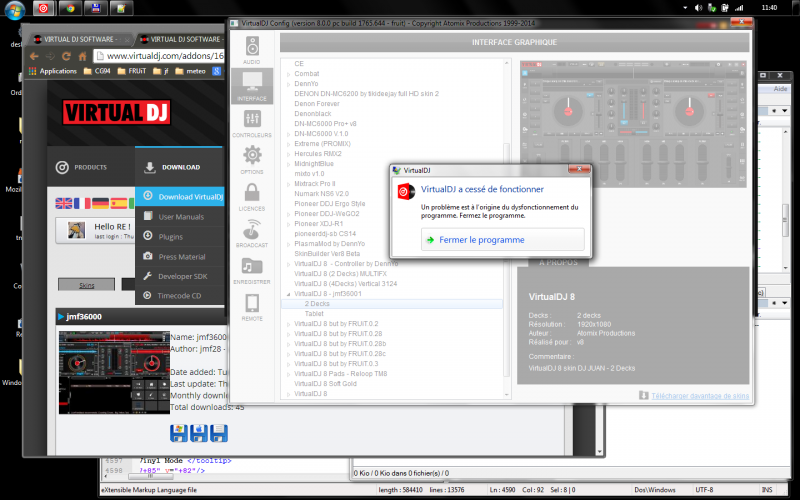
And after this VDJ closes itself.
If you don't see anything, it's maybe because I disabled crashguard in the options ? I'll have some tests with it activated today, if that can help. I had to disable it because it sometimes reload VDJ constantly in an infinite loop.
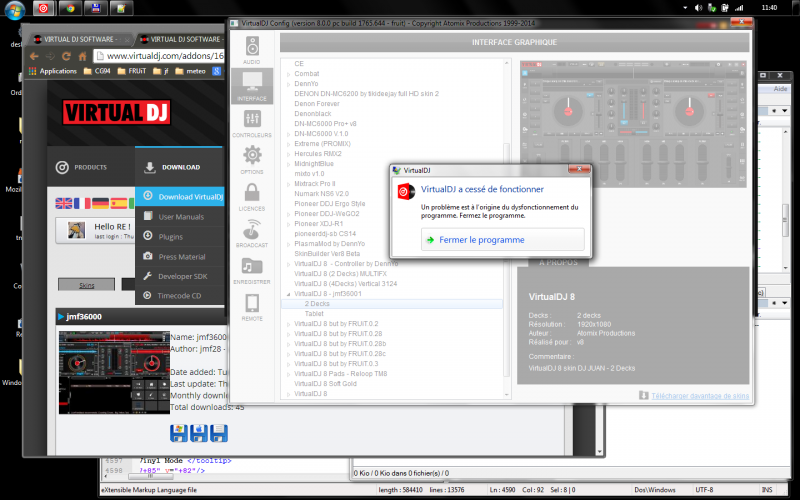
And after this VDJ closes itself.
If you don't see anything, it's maybe because I disabled crashguard in the options ? I'll have some tests with it activated today, if that can help. I had to disable it because it sometimes reload VDJ constantly in an infinite loop.
Posted Fri 11 Jul 14 @ 3:48 am
I tried to load each two skins with crashguard level 2 activated.
Two times each.
Hope this will help.
Two times each.
Hope this will help.
Posted Fri 11 Jul 14 @ 4:29 am
I also tried a couple of times with a brand new settings.xml file.
Still no luck with those two skins.
Still no luck with those two skins.
Posted Fri 11 Jul 14 @ 4:35 am
Received a 1878.711 update.
It works now, the two skins are showing.
I also tried to restore my customized settings.xml, stills working !
So I would say 'bug addressed !", Thanks !
It works now, the two skins are showing.
I also tried to restore my customized settings.xml, stills working !
So I would say 'bug addressed !", Thanks !
Posted Fri 11 Jul 14 @ 4:57 am
Buuuuuuuuuuuut...
Ahem sorry to annoy with this :'(
Since 1878 I have a new issue, with waveforms... BUT only in MY skin as it can show 'single-height' or 'doubled-height' waves.
The new issue is :
When showing the 'single-height' waves (in both 'above decks' or 'under decks' layouts), the little black hand to 'hold/move/nudge' the wave now acts like if the skin was showing the 'doubled-height' waves.
So the little 'holding hand' gets over the song's title-artist of each deck, OR over the browser (when in 'under decks' stance).
I had no issue with this before 1878...
Not easy to explain that in english sorry :'( PLUS I cannot take a screenshot of the mouse cursor to show you exactly what is happening...
Ahem sorry to annoy with this :'(
Since 1878 I have a new issue, with waveforms... BUT only in MY skin as it can show 'single-height' or 'doubled-height' waves.
The new issue is :
When showing the 'single-height' waves (in both 'above decks' or 'under decks' layouts), the little black hand to 'hold/move/nudge' the wave now acts like if the skin was showing the 'doubled-height' waves.
So the little 'holding hand' gets over the song's title-artist of each deck, OR over the browser (when in 'under decks' stance).
I had no issue with this before 1878...
Not easy to explain that in english sorry :'( PLUS I cannot take a screenshot of the mouse cursor to show you exactly what is happening...
Posted Fri 11 Jul 14 @ 7:27 am
Sounds like a panel issue or visibility issue.
By the way try using Jing for your screen shots - by setting up a keyboard shortcut the screen is frozen exactly whilst you take the image so you can then show the mouse as well as drop down menus etc.
http://www.techsmith.com/jing.html
By the way try using Jing for your screen shots - by setting up a keyboard shortcut the screen is frozen exactly whilst you take the image so you can then show the mouse as well as drop down menus etc.
http://www.techsmith.com/jing.html
Posted Fri 11 Jul 14 @ 8:45 am
djtouchdan wrote :
Sounds like a panel issue or visibility issue.
But it worked just perfectly 3min before 1878 and I didn't change anything in the skin today.
Didn't change anything since 0.3 is posted thus.
I will take a screenshot with jing ! Thanks !
Posted Fri 11 Jul 14 @ 8:55 am
I have set a custom key to trigger the screenshot but it doesn't take the mouse... Didn't find how to activate the option...
I made some screenshots thus to show the RANGE where the black hand acts.
I have two rhythmzone defines, 'waves' and 'bigwaves'. At the very begining of the xml.
'waves' is 92px height.
'bigwaves' is 184px height.
The issue is when I show 'waves', the range of the black-hand-mouse-cursor is acting within 184px (as if the skin was showing 'bigwaves'), so if I put the mouse over the title of the song for example, it wil show the black hand and I am able to move the wave from there :


If, in the 'bigwaves' define, I set a height of 92 it will work correctly when showing 'waves' but no more when showing 'bigwaves'.
I changed NOTHING and it was working fine before 1878.
Here is the code :
<define class="waves" mirror="false" upsidedown="false" fade="0" visibility="not skin_panel 'bigrhythm'">
<pos x="+0" y="+0"/>
<size width="1372" height="92"/>
<colors deck1="#007097" deck2="#8c0709" deck1_active="#009fd2" deck2_active="#cd0f10"/>
<rhythm y="+0" height="78"/>
<grid height="6" width="6" maxwidth="15">
<pos y1="+79" y2="+85"/>
</grid>
<cue y="+0" height="92">
<text dx="15" dy="-1" size="14" />
<mask width="12" height="92" x="942" y="1372"/>
</cue>
<overlay>
<size width="2" height="91"/>
<pos x="959" y="+0"/>
<background x="1" y="1163"/>
</overlay>
</define>
<define class="bigwaves" mirror="false" upsidedown="false" fade="0" visibility="skin_panel 'bigrhythm'">
<pos x="+0" y="+0"/>
<size width="1372" height="184"/>
<colors deck1="#007097" deck2="#8c0709" deck1_active="#009fd2" deck2_active="#cd0f10"/>
<rhythm y="+0" height="170"/>
<grid height="6" width="6" maxwidth="10">
<pos y1="+171" y2="+177"/>
</grid>
<cue y="+0" height="184">
<text dx="15" dy="-1" size="14" />
<mask width="12" height="184" x="942" y="1372"/>
</cue>
<overlay>
<size width="2" height="183"/>
<pos x="959" y="+0"/>
<background x="1" y="1163"/>
</overlay>
</define>
I made some screenshots thus to show the RANGE where the black hand acts.
I have two rhythmzone defines, 'waves' and 'bigwaves'. At the very begining of the xml.
'waves' is 92px height.
'bigwaves' is 184px height.
The issue is when I show 'waves', the range of the black-hand-mouse-cursor is acting within 184px (as if the skin was showing 'bigwaves'), so if I put the mouse over the title of the song for example, it wil show the black hand and I am able to move the wave from there :


If, in the 'bigwaves' define, I set a height of 92 it will work correctly when showing 'waves' but no more when showing 'bigwaves'.
I changed NOTHING and it was working fine before 1878.
Here is the code :
<define class="waves" mirror="false" upsidedown="false" fade="0" visibility="not skin_panel 'bigrhythm'">
<pos x="+0" y="+0"/>
<size width="1372" height="92"/>
<colors deck1="#007097" deck2="#8c0709" deck1_active="#009fd2" deck2_active="#cd0f10"/>
<rhythm y="+0" height="78"/>
<grid height="6" width="6" maxwidth="15">
<pos y1="+79" y2="+85"/>
</grid>
<cue y="+0" height="92">
<text dx="15" dy="-1" size="14" />
<mask width="12" height="92" x="942" y="1372"/>
</cue>
<overlay>
<size width="2" height="91"/>
<pos x="959" y="+0"/>
<background x="1" y="1163"/>
</overlay>
</define>
<define class="bigwaves" mirror="false" upsidedown="false" fade="0" visibility="skin_panel 'bigrhythm'">
<pos x="+0" y="+0"/>
<size width="1372" height="184"/>
<colors deck1="#007097" deck2="#8c0709" deck1_active="#009fd2" deck2_active="#cd0f10"/>
<rhythm y="+0" height="170"/>
<grid height="6" width="6" maxwidth="10">
<pos y1="+171" y2="+177"/>
</grid>
<cue y="+0" height="184">
<text dx="15" dy="-1" size="14" />
<mask width="12" height="184" x="942" y="1372"/>
</cue>
<overlay>
<size width="2" height="183"/>
<pos x="959" y="+0"/>
<background x="1" y="1163"/>
</overlay>
</define>
Posted Fri 11 Jul 14 @ 12:03 pm
Ok, the define code seems ok...but how do you "call" them ? what is the code you use to display those panels ?
Btw, you should use the SKins forum for posts like that. Let me know if you have any issues on moving that there. Not everybody is interested in reading skins code ;)
Btw, you should use the SKins forum for posts like that. Let me know if you have any issues on moving that there. Not everybody is interested in reading skins code ;)
Posted Fri 11 Jul 14 @ 6:44 pm
Yes but in my opinion it is related to the update 1878 that corrected the "not working skins" bug.
Feel free to move or split the thread wherever you like.
I call the defines this way :
<panel id="defaultwave" group="waveform" visible="yes">
<rhythmzone class="waves"/>
<rhythmzone class="bigwaves"/>
</panel>
OR, If I need to override some values :
<panel id="updownwave" group="waveform" visible="no">
<rhythmzone class="waves" upsidedown="true">
<rhythm y="+2" height="91"/>
<grid height="0" width="0" maxwidth="0"/>
<cue><text dx="15" dy="80" size="14" /></cue>
</rhythmzone>
<rhythmzone class="bigwaves" upsidedown="true">
<rhythm y="+2" height="183"/>
<grid height="0" width="0" maxwidth="0"/>
<cue><text dx="15" dy="80" size="14" /></cue>
</rhythmzone>
</panel>
Feel free to move or split the thread wherever you like.
I call the defines this way :
<panel id="defaultwave" group="waveform" visible="yes">
<rhythmzone class="waves"/>
<rhythmzone class="bigwaves"/>
</panel>
OR, If I need to override some values :
<panel id="updownwave" group="waveform" visible="no">
<rhythmzone class="waves" upsidedown="true">
<rhythm y="+2" height="91"/>
<grid height="0" width="0" maxwidth="0"/>
<cue><text dx="15" dy="80" size="14" /></cue>
</rhythmzone>
<rhythmzone class="bigwaves" upsidedown="true">
<rhythm y="+2" height="183"/>
<grid height="0" width="0" maxwidth="0"/>
<cue><text dx="15" dy="80" size="14" /></cue>
</rhythmzone>
</panel>
Posted Sat 12 Jul 14 @ 3:49 am
I managed to correct the bug another way after experimenting various things.
I discovered that the issue did appear only when showing the extra gridlines.
I had to add some extra values to those two rhythmzones, like this : (addons are bolded)
<pannel id="full_length_grid" group="linetype" visibility="skin_panel 'perdeckwave' on ? false : skin_panel 'perdecknogridwave' on ? false : skin_panel 'perdeckmirrorwave' on ? false : skin_panel 'perdeckmirrornogridwave' on ? false : true">
<rhythmzone class="waves" visibility="skin_panel 'horizontal_scratch_active' on ? false : skin_panel 'splitted_scratch_active' on ? false : true">
<size height="1"/>
<colors deck1="#007097" deck1_active="#007097" deck1_left="#007097" deck2="#8c0709" deck2_active="#8c0709" deck2_right="#8c0709"/>
<rhythm y="+0" height="1"/>
<grid height="92" width="1" maxwidth="1">
<pos y1="+0" y2="+0"/>
</grid>
<cue y="+0" height="0"/>
</rhythmzone>
<rhythmzone class="bigwaves" visibility="skin_panel 'horizontal_scratch_active' on ? false : skin_panel 'splitted_scratch_active' on ? false : true">
<size height="1"/>
<colors deck1="#007097" deck1_active="#007097" deck1_left="#007097" deck2="#8c0709" deck2_active="#8c0709" deck2_right="#8c0709"/>
<rhythm y="+0" height="1"/>
<grid height="184" width="1" maxwidth="1">
<pos y1="+0" y2="+0"/>
</grid>
<cue y="+0" height="0"/>
</rhythmzone>
</pannel>
So, now it acts just as before 1878, bug addressed !
I discovered that the issue did appear only when showing the extra gridlines.
I had to add some extra values to those two rhythmzones, like this : (addons are bolded)
<pannel id="full_length_grid" group="linetype" visibility="skin_panel 'perdeckwave' on ? false : skin_panel 'perdecknogridwave' on ? false : skin_panel 'perdeckmirrorwave' on ? false : skin_panel 'perdeckmirrornogridwave' on ? false : true">
<rhythmzone class="waves" visibility="skin_panel 'horizontal_scratch_active' on ? false : skin_panel 'splitted_scratch_active' on ? false : true">
<size height="1"/>
<colors deck1="#007097" deck1_active="#007097" deck1_left="#007097" deck2="#8c0709" deck2_active="#8c0709" deck2_right="#8c0709"/>
<rhythm y="+0" height="1"/>
<grid height="92" width="1" maxwidth="1">
<pos y1="+0" y2="+0"/>
</grid>
<cue y="+0" height="0"/>
</rhythmzone>
<rhythmzone class="bigwaves" visibility="skin_panel 'horizontal_scratch_active' on ? false : skin_panel 'splitted_scratch_active' on ? false : true">
<size height="1"/>
<colors deck1="#007097" deck1_active="#007097" deck1_left="#007097" deck2="#8c0709" deck2_active="#8c0709" deck2_right="#8c0709"/>
<rhythm y="+0" height="1"/>
<grid height="184" width="1" maxwidth="1">
<pos y1="+0" y2="+0"/>
</grid>
<cue y="+0" height="0"/>
</rhythmzone>
</pannel>
So, now it acts just as before 1878, bug addressed !
Posted Sat 12 Jul 14 @ 5:28 am









