I would like to configure preview and headphones as source to the same Output .
As soon as I add the second source there is no Signal at the Output anymore.
Once I delete the one or other source it works again.
I am using Realtek internal Soundcard via ASIO for preview/headphones but it seem also not working with WASAPI.
As soon as I add the second source there is no Signal at the Output anymore.
Once I delete the one or other source it works again.
I am using Realtek internal Soundcard via ASIO for preview/headphones but it seem also not working with WASAPI.
Posted Sun 06 Jul 14 @ 2:11 pm
Hmm i am a bit confused here. By default Preview uses the same Output as the Headphones Channel. But if you need those to have a different output, you can do that in the Audio Setup by adding a Preview line. I just tried and works fine.
Not sure what you mean Preview and Headphones to one Output. If no Preview line is added in the Audio Setup, both would use the same.
Are you talking about a possible External mixer setup ?
Not sure what you mean Preview and Headphones to one Output. If no Preview line is added in the Audio Setup, both would use the same.
Are you talking about a possible External mixer setup ?
Posted Sun 06 Jul 14 @ 3:55 pm
Internal sound via ASIO? Not possible. Onboard/internal audio interfaces don't have ASIO drivers.
Maybe you're referring to ASIO4ALL - but that's not an ASIO driver. It just emulates an ASIO interface using the normal Windows WDM driver.
Maybe you're referring to ASIO4ALL - but that's not an ASIO driver. It just emulates an ASIO interface using the normal Windows WDM driver.
Posted Sun 06 Jul 14 @ 4:53 pm
Thanks for your Feedback.
Please have a look to the configuration.
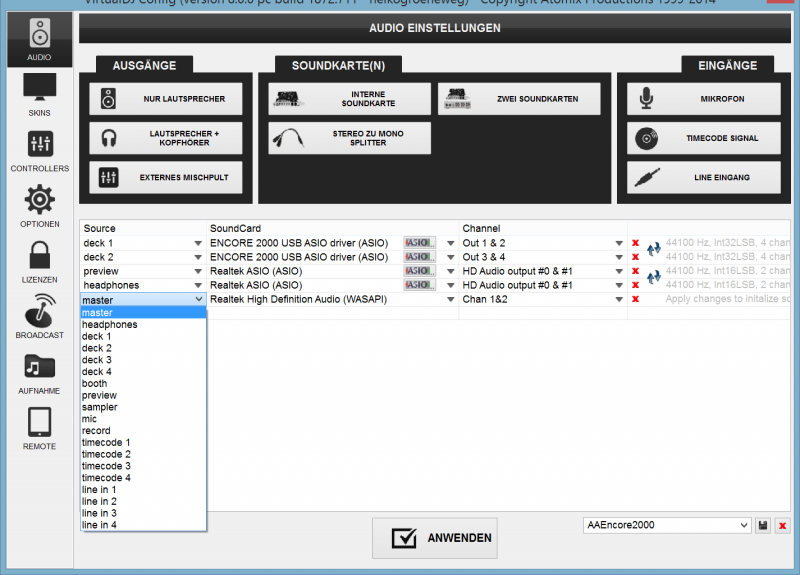
There is preview and headphones separately. As Long as I select one of each to the internal sound card everything is well but I hear just the selected source.
Once I add the second to the same output it is silent.
So far I also just knew ASIO4ALL but the new Notebook came with the Realtek ASIO Driver. I am actually not sure if it is real ASIO or Emulation like ASIO for all.
However for the Problem it does not matter.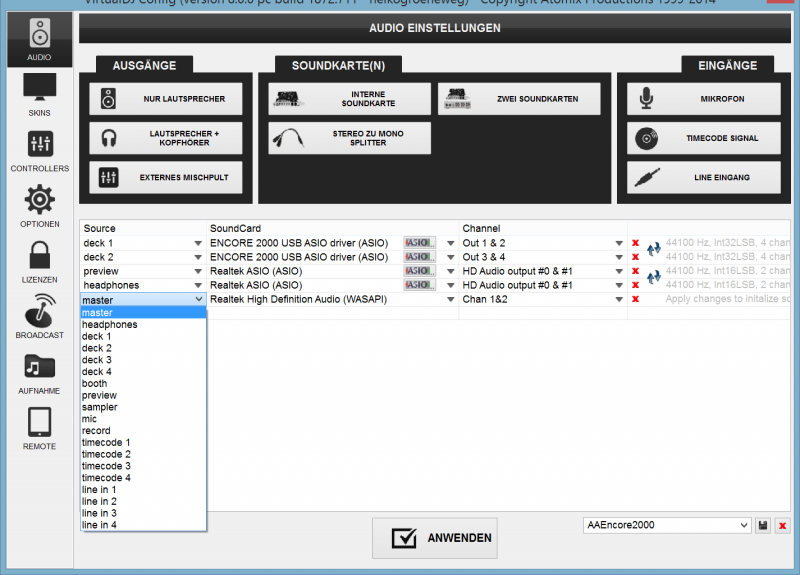
Please have a look to the configuration.
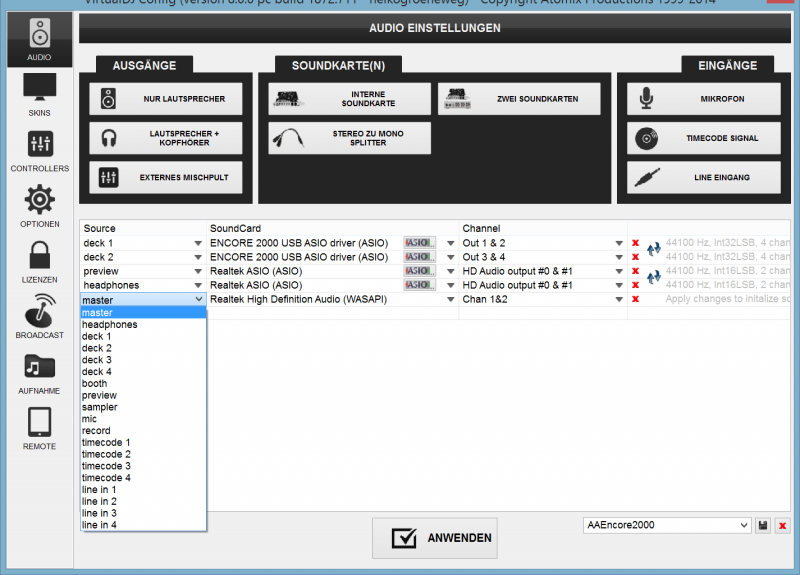
There is preview and headphones separately. As Long as I select one of each to the internal sound card everything is well but I hear just the selected source.
Once I add the second to the same output it is silent.
So far I also just knew ASIO4ALL but the new Notebook came with the Realtek ASIO Driver. I am actually not sure if it is real ASIO or Emulation like ASIO for all.
However for the Problem it does not matter.
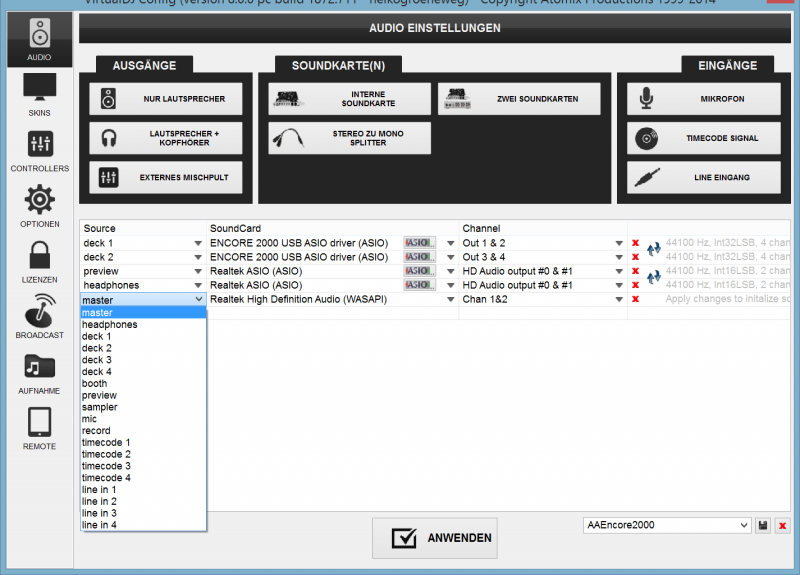
Posted Tue 08 Jul 14 @ 2:16 pm
I don't think this is a bug, and if you are a german speaking fellow you want come over to the german forums.
Maybe that way it is easier :)
Maybe that way it is easier :)
Posted Tue 08 Jul 14 @ 2:22 pm
It is normal for an ASIO driver to only accept one source. You're trying to assign both sources to the same output pair (0 & 1), so it won't work.
Posted Tue 08 Jul 14 @ 4:36 pm
Thanks for your comments. I just verified it again and not sure why but now source "headphones" delivers both preview and headphone Signal, which definitely not the case the last time I tested.
Anyway, I am happy it works now the way I intend to use it.
Anyway, I am happy it works now the way I intend to use it.
Posted Wed 09 Jul 14 @ 3:32 pm








