On Saturday night I ran VDJ8 for 4 hours straight and everything went smoothly. On Sunday morning, I opened VDj and adjusted the wave form, saved it and then went to Options to change the wavefom color. Once in options, I clicked on Browser, the Debug message appeared.
The skin I was using at the time was: VirtualDJ 8@ReLoaded 1.0
I closed VDJ8 and tried again to see if I could reproduce the issue. The 2nd time, the Debug dialogue came up when I clicked options.
Here are my machine specs:
15 Inch MacBook Pro with Retina Display
• 2.8GHz Quad-core Intel Core i7, Turbo Boost up to 3.8GHz
• 16GB 1600MHz DDR3L SDRAM
• 768GB Flash Storage
1st Report:
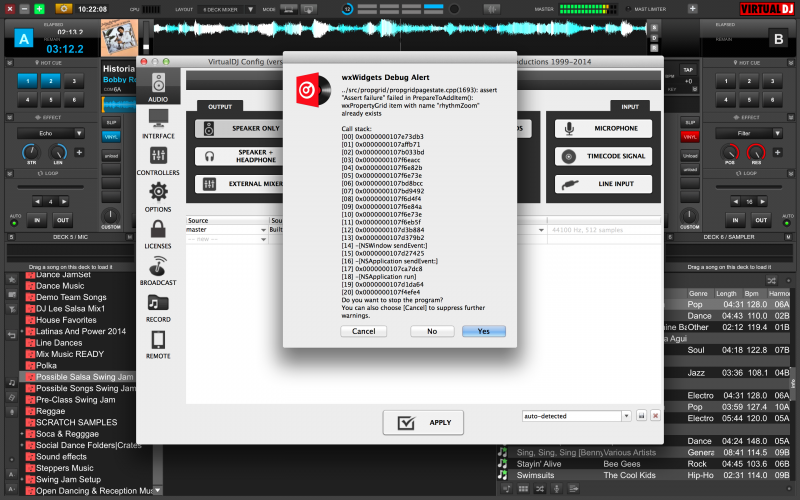
2nd report:
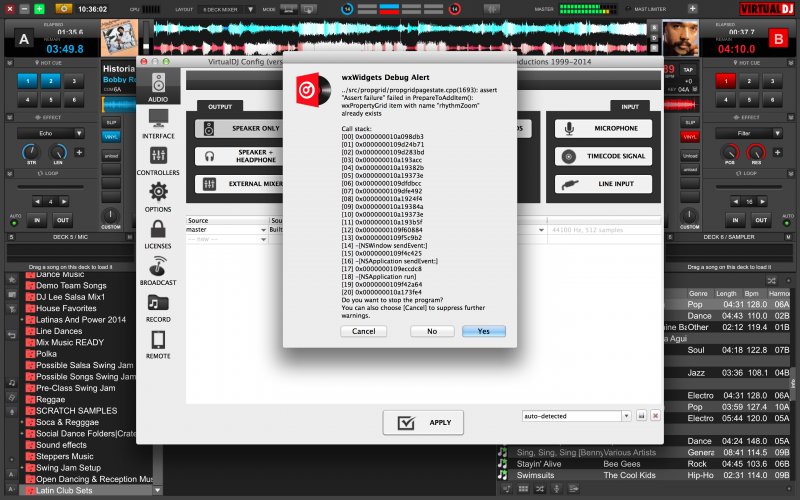
The skin I was using at the time was: VirtualDJ 8@ReLoaded 1.0
I closed VDJ8 and tried again to see if I could reproduce the issue. The 2nd time, the Debug dialogue came up when I clicked options.
Here are my machine specs:
15 Inch MacBook Pro with Retina Display
• 2.8GHz Quad-core Intel Core i7, Turbo Boost up to 3.8GHz
• 16GB 1600MHz DDR3L SDRAM
• 768GB Flash Storage
1st Report:
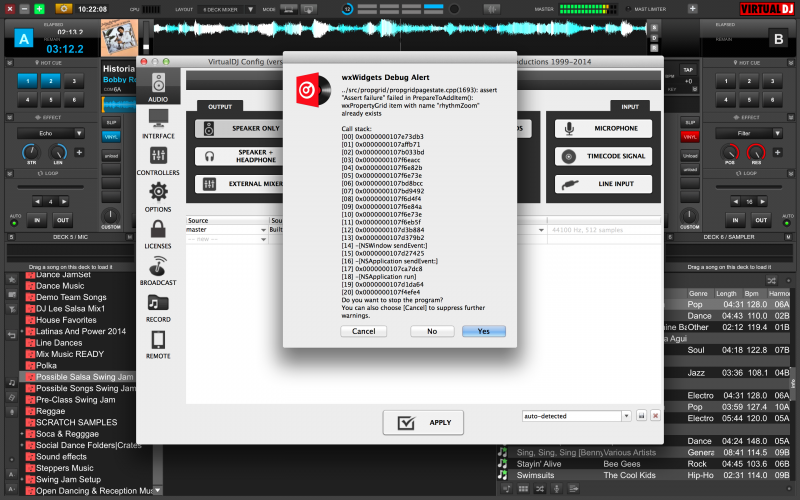
2nd report:
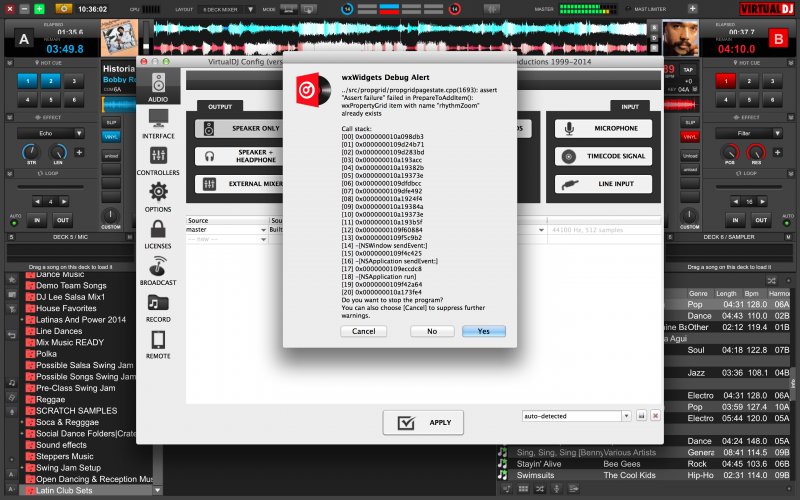
Posted Sun 29 Jun 14 @ 9:24 pm
+1 sometimes appears in my screen too.
Posted Mon 30 Jun 14 @ 12:06 am
Any chance the setting skindisableHWaccel was set to Yes ?
Posted Mon 30 Jun 14 @ 5:00 am
DJdad - skindisableHWaccel is set to NO.
BTW: I haven't seen the message since the first two times. I'm using a different skin.
BTW: I haven't seen the message since the first two times. I'm using a different skin.
Posted Mon 30 Jun 14 @ 9:38 am
So, this is soemething that you cant reproduce anymore ? Is it skin related ?
Posted Mon 30 Jun 14 @ 2:13 pm
Just tried to reproduce the message by doing the same exact thing a few times with the same skin and I cannot force the error. Can't say for sure if it's a skin issue or not at this point. I'll keep trying and report back.
Posted Mon 30 Jun 14 @ 2:41 pm








