When Essential Visuals is selected as an effect, it brings up the UI. The [+/-] button is at plus. Now say I activate EV and switch to another effect. At this point effect_active does not deactivate. Does not appear to do anything. Returns S_OK.
Now if I trigger the [+/-] to minus, and do the same as above, I can now deactivate, change [+/-] from EV etc.
It seems like if you don't trigger the UI to on, and change effects, then VDJ is lost.
It all works as expected if you don't change the effect. I could trigger the [+/-] to minus but that means user is lost about shutting down etc.
Now if I trigger the [+/-] to minus, and do the same as above, I can now deactivate, change [+/-] from EV etc.
It seems like if you don't trigger the UI to on, and change effects, then VDJ is lost.
It all works as expected if you don't change the effect. I could trigger the [+/-] to minus but that means user is lost about shutting down etc.
Posted Thu 26 Jun 14 @ 4:11 pm
similar to camara problem..hmm
Posted Thu 26 Jun 14 @ 4:45 pm
I don't think same as camera problem. You can't open most USB cameras more than once and they are leaving it open even if not active which they need to change that.
This I believe is a different issue.
This I believe is a different issue.
Posted Thu 26 Jun 14 @ 4:48 pm
no I mean we're having to open another plugin,then close in order to reopen camara (or is it milkdrops? dont remember,havent used vdj in a couple of days) again in another deck.have'nt retested EV either as my Xponent blew a crossover ( I knew I was causing too much heat with my scratching and the 108+ degrees weather but this?) and its got me bummed.but replacement Xponent on its way,then will test then..
Posted Thu 26 Jun 14 @ 7:19 pm
There is a mix of UI problems, shutdown semantics, etc. But as far as I know even if you deactivate the camera you can't open it elsewhere because they leave it open.
You might be saying another thing as well...
You might be saying another thing as well...
Posted Thu 26 Jun 14 @ 7:26 pm
I have sort of an awkward work around for this.
I make sure EV is selected as the effect. If it is not, then I capture the name of the current effect if it's a deck. There is no way to address a master so you cannot get the name of the current effect for a master. Then I select the EV effect and can control the activate and [+/-] states. If EV was not the current effect, then I reselect the whatever effect was currently selected. If it was on the master, then I select the effect 'none' for the master. When you select an effect for the master, it does not actually display that name as the effect. It thinks it's the effect, but it is not displayed.
This is only a short term work around until you fix it. The behavior for a master is not well defined.
Would be good if you guys created a thread showing what is being worked on and the status of it and only you can post to it. Locked to everyone else. Otherwise we don't have much of a clue about the status of things.
I make sure EV is selected as the effect. If it is not, then I capture the name of the current effect if it's a deck. There is no way to address a master so you cannot get the name of the current effect for a master. Then I select the EV effect and can control the activate and [+/-] states. If EV was not the current effect, then I reselect the whatever effect was currently selected. If it was on the master, then I select the effect 'none' for the master. When you select an effect for the master, it does not actually display that name as the effect. It thinks it's the effect, but it is not displayed.
This is only a short term work around until you fix it. The behavior for a master is not well defined.
Would be good if you guys created a thread showing what is being worked on and the status of it and only you can post to it. Locked to everyone else. Otherwise we don't have much of a clue about the status of things.
Posted Fri 27 Jun 14 @ 12:10 pm
Hi Don,
This isn't making much sense to me I'm afraid. I think we are going to need some more detailed information to work out exactly what you mean. For example in your original post it's unclear what you're doing with effect_active. Feel free to send me or post up some snippets to show what issue you are running into.
This isn't making much sense to me I'm afraid. I think we are going to need some more detailed information to work out exactly what you mean. For example in your original post it's unclear what you're doing with effect_active. Feel free to send me or post up some snippets to show what issue you are running into.
Posted Fri 27 Jun 14 @ 12:28 pm
Hi Scott,
It is a little confusing to explain but let me try again with some screen shots. Using deck 1 for explanation but applies to any deck or master.
In this screen shot, EV has been selected on deck 1 as the effect. So EV brings up it's user interface. EV does not care about the [+/-] buttons and it brings up the UI regardless. Also, there is no [+/-] button for a master. The activation state and the plus minus state is synced in the VDJ interface and the EV interface.
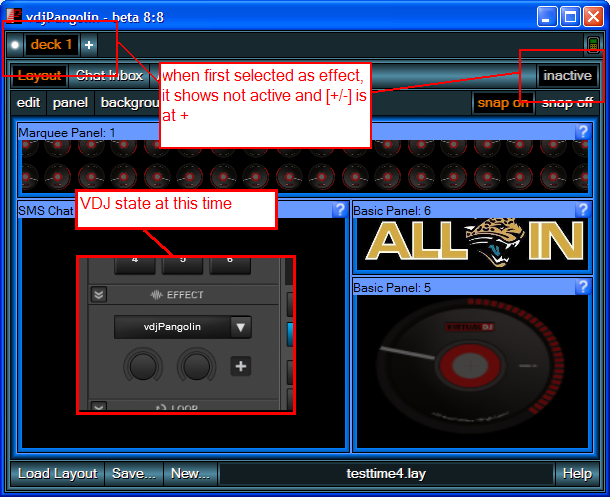
This next image shows EV has been activated. [+/-] state is still at +
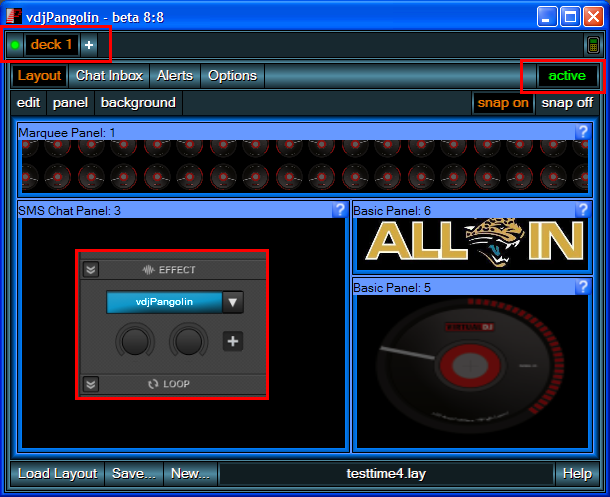
Everything is good up to this point. All works fine. You can activate / deactivate or change the [+/-] state from the EV user interface.
Now go to the VDJ interface for deck 1 and select some other effect. So now the FPS effect is selected on deck 1 and not EV. EV is still active. The EV [+/-] is still [+].

At this point SendCommand stops working for EV since it's not the selected effect. I cannot deactivate EV at this point from the EV user interface without the work around. Returns S_OK but does nothing.
VDJ thinks, well it has no UI [+/-] and it is at [+] so it's confused. If I go ahead and set [+/-] to [-] then it works but then causes other user problems. Looks like this was not planned for. The normal chain of events for a non-custom GUI plugin is to bring up the UI in the side panel or just reselect the effect to change it's state. It's confusing at best for user and I am trying to change that with the EV interface.
Does that help or do you need more info?
It is a little confusing to explain but let me try again with some screen shots. Using deck 1 for explanation but applies to any deck or master.
In this screen shot, EV has been selected on deck 1 as the effect. So EV brings up it's user interface. EV does not care about the [+/-] buttons and it brings up the UI regardless. Also, there is no [+/-] button for a master. The activation state and the plus minus state is synced in the VDJ interface and the EV interface.
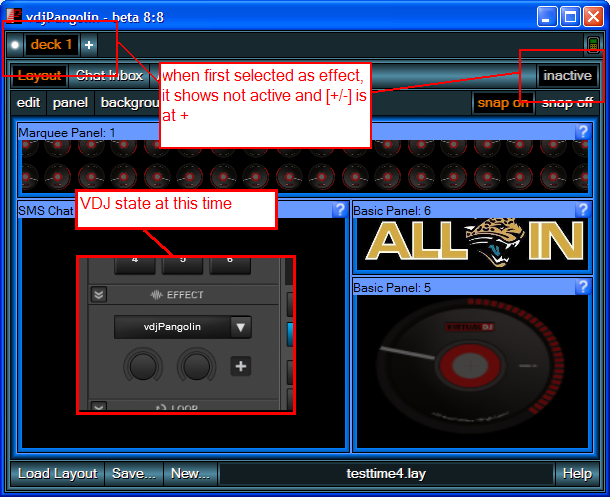
This next image shows EV has been activated. [+/-] state is still at +
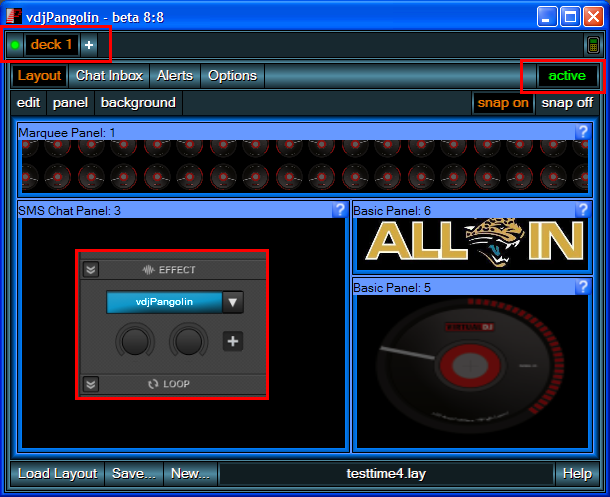
Everything is good up to this point. All works fine. You can activate / deactivate or change the [+/-] state from the EV user interface.
Now go to the VDJ interface for deck 1 and select some other effect. So now the FPS effect is selected on deck 1 and not EV. EV is still active. The EV [+/-] is still [+].

At this point SendCommand stops working for EV since it's not the selected effect. I cannot deactivate EV at this point from the EV user interface without the work around. Returns S_OK but does nothing.
VDJ thinks, well it has no UI [+/-] and it is at [+] so it's confused. If I go ahead and set [+/-] to [-] then it works but then causes other user problems. Looks like this was not planned for. The normal chain of events for a non-custom GUI plugin is to bring up the UI in the side panel or just reselect the effect to change it's state. It's confusing at best for user and I am trying to change that with the EV interface.
Does that help or do you need more info?
Posted Fri 27 Jun 14 @ 1:32 pm
May I ask why you are not simply passing your user interface as intended?
If you de-activate an effect that is not selected and doesn't have an opened gui (according to vdj), then vdj will think it is safe to release.
If you de-activate an effect that is not selected and doesn't have an opened gui (according to vdj), then vdj will think it is safe to release.
Posted Fri 27 Jun 14 @ 1:55 pm
Adion wrote :
May I ask why you are not simply passing your user interface as intended?
It's pretty much meaningless for a custom gui app. The master does not even have a [+/-] so what am I supposed to do? Not bring up the GUI? The effects that don't this are broken in my opinion. There is no control over the content when on master.
Adion wrote :
If you de-activate an effect that is not selected and doesn't have an opened gui (according to vdj), then vdj will think it is safe to release.
Absolutely and that's what I expect to happen.
Posted Fri 27 Jun 14 @ 2:00 pm
In the effect drop-down you can still click on the icon at the right to open the gui.
Posted Fri 27 Jun 14 @ 2:02 pm
I know but that means user has to go hunt it down which is ridiculous. This all adds up to more confusion. If you need more info I can tell how it gets more confusing but I have already told you that in other thread.
It can't be that difficult to actually fix it. User needs compete normal expected control from a custom GUI.
It can't be that difficult to actually fix it. User needs compete normal expected control from a custom GUI.
Posted Fri 27 Jun 14 @ 2:04 pm
By the way, the work around I am using, gets it right for decks. It works for a master as well but then there is no way to address a master with GetStringInfo and it's just not quite right for a master. The work around does allow EV to control things on a master and it shuts down as expected but the effect name for master is not changed and then you don't want to change the effect to 'none' anyway. VDJ will remember this next time you bring it back up but not when you do it. Probably another bug or inconsistency.
Posted Fri 27 Jun 14 @ 2:17 pm
The problem will be fixed, however even if you do want your gui to be visible immediately, I think it would still be better to let vdj know about it rather then trying to fake it using workarounds.
You could send "effect_show_gui on" when your plugin is created or activated for example.
You could send "effect_show_gui on" when your plugin is created or activated for example.
Posted Sat 28 Jun 14 @ 1:09 am
I did that at first, but then users wondered why it did not go away. It's a mixed bag and kind of feeling out what is best. I think I am liking it better at [+] when it first comes up. Maybe I will let user decide.
It does not really matter if I tell VDJ about it or not. The GUI is going to be up anyway. Pressing [+/-] in either VDJ or EV just syncs and allows or disallows shut down by VDJ. This is not the problem anyway and thanks for scheduling it to be fixed.
It does not really matter if I tell VDJ about it or not. The GUI is going to be up anyway. Pressing [+/-] in either VDJ or EV just syncs and allows or disallows shut down by VDJ. This is not the problem anyway and thanks for scheduling it to be fixed.
Posted Sat 28 Jun 14 @ 7:24 am
One other thing that might be good is to be able to address a master with GetInfo, GetStringInfo, and SendCommand. I don't know if it matters or not if everything is working correctly, but you have the syntax deck 1, deck 2, etc. Maybe a master is referenced by deck 0.
Posted Sat 28 Jun 14 @ 9:56 am
Does:
Not work then - works in skins.
deck master....
Not work then - works in skins.
Posted Sat 28 Jun 14 @ 10:18 am
deck master does not work
Hang on... It works to a point... let me check some things
The problem is the video tab effect and the master tab effect both identify as master. So as far as I know there is no way to get the info for video tab effect and no way to tell if you are on the video tab effect or the master tab effect.
This also extends to decks where you can have 3 instances per deck.
There is discussion here about that:
http://de.virtualdj.com/forums/189667/VirtualDJ_8_bug-report_Forum/Possible_VDJ8_scripting_issue.html
So I was confusing this and the ability to retrieve info for a master.
Hang on... It works to a point... let me check some things
The problem is the video tab effect and the master tab effect both identify as master. So as far as I know there is no way to get the info for video tab effect and no way to tell if you are on the video tab effect or the master tab effect.
This also extends to decks where you can have 3 instances per deck.
There is discussion here about that:
http://de.virtualdj.com/forums/189667/VirtualDJ_8_bug-report_Forum/Possible_VDJ8_scripting_issue.html
So I was confusing this and the ability to retrieve info for a master.
Posted Sat 28 Jun 14 @ 10:45 am
I don't proclaim to be an effects expert so if i'm wrong i will stand corrected.
But with the master deck - if you activate the EM from the VideoMixer panel:

It shows as ON also in the Master drop downlist - even though not selected:

So they are actually pulling the same information from the Pangolin GUI. They BOTH use the Master GUI regardless of where they are selected from, so you will only ever have one instance running on the Master deck.
The same is true on the decks also - you can fill all three slots with the same effect - but it is still only one instance and when you switch it off from the Pangolin GUI all three slots go off simultaneously.
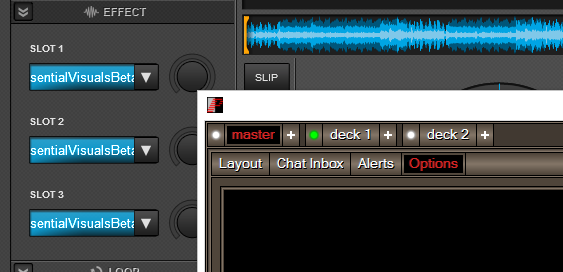
On a separete note: if i activate the plugin by mistake/or say i've done what i needed to do - how do i close the GUI without restating VDJ?
But with the master deck - if you activate the EM from the VideoMixer panel:

It shows as ON also in the Master drop downlist - even though not selected:

So they are actually pulling the same information from the Pangolin GUI. They BOTH use the Master GUI regardless of where they are selected from, so you will only ever have one instance running on the Master deck.
The same is true on the decks also - you can fill all three slots with the same effect - but it is still only one instance and when you switch it off from the Pangolin GUI all three slots go off simultaneously.
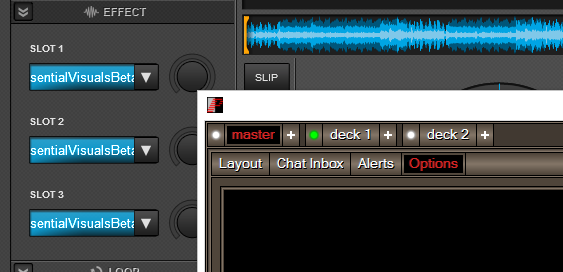
On a separete note: if i activate the plugin by mistake/or say i've done what i needed to do - how do i close the GUI without restating VDJ?
Posted Sat 28 Jun 14 @ 11:50 am
Well somewhat true. If you select EV in video and then select EV in master. I get called twice to load it up. Internal to EV I deal with and it looks like one, but there are 2 instances.
If I have EV as effect in video tab and not as effect in master tab and then do get master effect_name it will return the effect on the master deck as expected. But you can't address the video tab effect that way as far as I know.
In the case of 3 slots on deck 1, 3 instances of EV are loaded. As with master, I hook them internally in EV as one.
In the case where EV is loaded on multiple slots, it knows to only draw itself once even though it will be called multiple times to draw. It just doesn't make too much sense to draw it on the same deck like that more than once. You can try it with FPS effect and it will draw more than once and should be blurred with text overlap.
If I have EV as effect in video tab and not as effect in master tab and then do get master effect_name it will return the effect on the master deck as expected. But you can't address the video tab effect that way as far as I know.
In the case of 3 slots on deck 1, 3 instances of EV are loaded. As with master, I hook them internally in EV as one.
In the case where EV is loaded on multiple slots, it knows to only draw itself once even though it will be called multiple times to draw. It just doesn't make too much sense to draw it on the same deck like that more than once. You can try it with FPS effect and it will draw more than once and should be blurred with text overlap.
Posted Sat 28 Jun 14 @ 12:48 pm








