I read in another forum that it appears that the default skins don't update using the automatic update process and full builds need to be downloaded and installed for this.
Is this true?
Is this true?
Posted Thu 19 Jun 14 @ 3:22 pm
Yes, that is true. The updates only affect the exe file. We will possibly upload the default skin in the Plugins page shortly, to avoid re-installing the software.
Posted Thu 19 Jun 14 @ 3:30 pm
So I as a NLU can get this skin from there too...?
Posted Thu 19 Jun 14 @ 5:20 pm
I'm using a customized version of the default VDJ8 skin. Is there somewhere that shows or will show what has been updated in the skin so I can decide whether to incorporate the updates into my customized skin?
Posted Thu 19 Jun 14 @ 6:26 pm
adding the new skins in download skin area is not a good idea, because the "home users" will not be able to download these skins.
so, there is only 2 alternatives.
1 - developers should improve the "update tool" in order to make it be able to update more things and not just the exe file.
2 - developers should release a new installer with the new skins integrated.
so, there is only 2 alternatives.
1 - developers should improve the "update tool" in order to make it be able to update more things and not just the exe file.
2 - developers should release a new installer with the new skins integrated.
Posted Thu 19 Jun 14 @ 6:56 pm
new installer will be added from time to time...
and the download section might change to allow more for home users soon..
I'll upload the default skin with the latest fixes etc at downloads for now
Posted Thu 19 Jun 14 @ 6:58 pm
and btw, the changes are really minor, so u dont have to worry that much ;)
A changelog will be offered as well when the time comes.
A changelog will be offered as well when the time comes.
Posted Thu 19 Jun 14 @ 7:02 pm
btw, the changes in: translations, plugins and others, are affected by this too ?
Posted Thu 19 Jun 14 @ 7:03 pm
Translations are in the installer, so these are indeed affected as well.
Plugins are built into the executable, so these are automatically updated with VirtualDJ
Plugins are built into the executable, so these are automatically updated with VirtualDJ
Posted Fri 20 Jun 14 @ 7:53 am
I never had this message before. Trying to update the default skin. Do you have to uninstall VDJ first?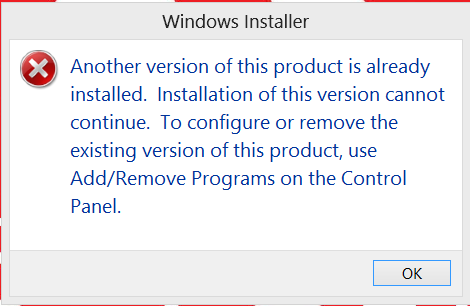
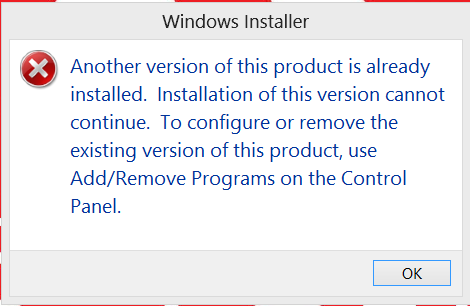
Posted Fri 20 Jun 14 @ 3:26 pm
"I never had this message before. Trying to update the default skin. Do you have to uninstall VDJ first?"
for now... yes, anyway is already reported here: http://www.virtualdj.com/forums/190407/VirtualDJ_8_bug-report_Forum/VirtualDJ_8_Upgrade__from__installers__is_not_possible_.html
for now... yes, anyway is already reported here: http://www.virtualdj.com/forums/190407/VirtualDJ_8_bug-report_Forum/VirtualDJ_8_Upgrade__from__installers__is_not_possible_.html
Posted Fri 20 Jun 14 @ 3:38 pm
This is not a bug. This is by design. All versions are currently 8.0 - but different builds of this version are available during the beta process.
If you choose to re-install from the DOWNLOAD link at the top of the page you will need to uninstall the current installation first.
BUT - you will be given an option as to whether you want to delete files and settings - PRESS NO - do not delete them. Any new files will overwrite the old in the new installer anyway but if you press YES you will delete your V8 settings and databse.
If you choose to re-install from the DOWNLOAD link at the top of the page you will need to uninstall the current installation first.
BUT - you will be given an option as to whether you want to delete files and settings - PRESS NO - do not delete them. Any new files will overwrite the old in the new installer anyway but if you press YES you will delete your V8 settings and databse.
Posted Fri 20 Jun 14 @ 4:33 pm










